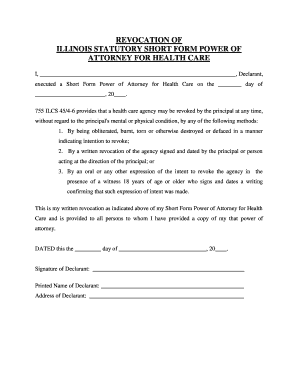
Illinois Revocation Form


What is the Illinois Revocation Form
The Illinois Revocation Form is a legal document used to formally revoke a previously granted authorization or agreement. This form is essential in various contexts, such as revoking powers of attorney, healthcare directives, or other legal permissions. By completing this form, individuals ensure that their previous consent is officially nullified, providing clarity and legal protection. It is important to understand the specific implications of revocation, as it may affect various legal rights and responsibilities.
How to use the Illinois Revocation Form
Using the Illinois Revocation Form involves several straightforward steps. First, ensure that you have the correct version of the form, as there may be variations depending on the specific context of the revocation. Next, fill out the form with accurate information, including your name, the details of the agreement being revoked, and the date of revocation. After completing the form, it is advisable to sign it in the presence of a witness or notary, depending on the legal requirements for your specific situation. Finally, distribute copies of the signed revocation form to all relevant parties to ensure they are informed of the change.
Steps to complete the Illinois Revocation Form
Completing the Illinois Revocation Form requires careful attention to detail. Follow these steps for a successful submission:
- Obtain the correct Illinois Revocation Form based on the specific type of revocation you are initiating.
- Fill in your personal information, including your full name, address, and contact details.
- Clearly specify the agreement or authorization you are revoking, including any relevant dates and identifiers.
- Sign and date the form to validate your intent to revoke.
- Have the form witnessed or notarized if required by law.
- Make copies of the completed form for your records and for distribution to involved parties.
Legal use of the Illinois Revocation Form
The legal use of the Illinois Revocation Form is governed by state laws and regulations. To ensure that the revocation is enforceable, it is crucial to adhere to specific legal requirements, such as proper signing and witnessing. The form must be executed in accordance with Illinois law to be considered valid. It is advisable to consult legal counsel if you have questions about the implications of revocation or the proper use of the form in your situation.
Key elements of the Illinois Revocation Form
Several key elements must be included in the Illinois Revocation Form to ensure its validity. These elements typically include:
- Your full name and contact information.
- A clear statement of the intent to revoke the previous authorization.
- Details of the original agreement or authorization being revoked.
- The date of the revocation.
- Signature and date of signing.
- Witness or notary acknowledgment, if required.
State-specific rules for the Illinois Revocation Form
State-specific rules for the Illinois Revocation Form dictate how the form should be completed and executed. Illinois law may require that certain types of revocations be notarized or witnessed to be legally binding. It is essential to familiarize yourself with these rules to avoid potential legal issues. Additionally, specific types of revocations may have their own unique requirements, so understanding the context of your revocation is crucial for compliance.
Quick guide on how to complete illinois revocation form 481379551
Complete Illinois Revocation Form effortlessly on any device
Digital document management has become increasingly popular among businesses and individuals. It offers an ideal eco-friendly alternative to conventional printed and signed documents, as you can easily find the right form and securely store it online. airSlate SignNow provides all the resources necessary to create, edit, and electronically sign your documents quickly without delays. Handle Illinois Revocation Form on any device with airSlate SignNow's Android or iOS applications and streamline your document-centric processes today.
The easiest way to edit and electronically sign Illinois Revocation Form without effort
- Find Illinois Revocation Form and click Get Form to begin.
- Utilize the tools we offer to fill out your form.
- Emphasize relevant sections of the documents or obscure sensitive information using the tools that airSlate SignNow provides specifically for that task.
- Create your signature with the Sign feature, which takes mere seconds and carries the same legal validity as a conventional wet ink signature.
- Review the information and click on the Done button to store your modifications.
- Select your preferred method to submit your form, whether by email, SMS, an invite link, or download it to your computer.
Eliminate concerns over lost or misplaced documents, tedious form searches, or errors that necessitate reprinting new document copies. airSlate SignNow fulfills your document management needs swiftly from any device of your choice. Edit and electronically sign Illinois Revocation Form to ensure effective communication throughout your form preparation process with airSlate SignNow.
Create this form in 5 minutes or less
Create this form in 5 minutes!
People also ask
-
What is il revocation in the context of electronic signatures?
Il revocation refers to the process of nullifying a previously granted electronic signature. In airSlate SignNow, users can easily manage and revoke signatures when necessary, ensuring that all signed documents are up to date and secure.
-
How can airSlate SignNow help with il revocation?
airSlate SignNow simplifies il revocation by allowing users to quickly access signed documents and revoke signatures in just a few clicks. This feature ensures that your documents always reflect the most current agreements and intentions of all parties involved.
-
What features does airSlate SignNow offer for managing il revocation?
airSlate SignNow provides a user-friendly interface for managing il revocation, including options to view signed documents, revoke signatures, and notify relevant parties. These tools enhance document management and maintain compliance with legal standards.
-
Is there a cost associated with using il revocation features in airSlate SignNow?
AirSlate SignNow offers competitive pricing plans that include access to il revocation features. Customers can choose a plan that meets their business needs, ensuring that they can utilize the capabilities for effective document management without breaking the bank.
-
Can I integrate airSlate SignNow with other software for il revocation?
Yes, airSlate SignNow offers seamless integrations with various third-party applications. This means you can easily incorporate il revocation features into your existing workflows, enhancing efficiency and streamlining document processes.
-
Why is il revocation important for businesses?
Il revocation is crucial for businesses to maintain control over their contracts and agreements. It allows organizations to respond promptly to changes or errors in signed documents, thereby safeguarding their interests and improving compliance.
-
What benefits does airSlate SignNow provide for il revocation?
With airSlate SignNow, the benefits of il revocation include enhanced security, improved document accuracy, and better compliance management. This empowers businesses to maintain high standards in their electronic transactions and enhances trust with clients and partners.
Get more for Illinois Revocation Form
- Co landlord tenant form
- Colorado about law form
- Colorado landlord notice 497299873 form
- Letter from tenant to landlord about insufficient notice of rent increase colorado form
- Letter rent increase form
- Letter from landlord to tenant about intent to increase rent and effective date of rental increase colorado form
- Letter from landlord to tenant as notice to tenant to repair damage caused by tenant colorado form
- Co landlord notice 497299878 form
Find out other Illinois Revocation Form
- eSignature Montana Home Loan Application Online
- eSignature New Hampshire Home Loan Application Online
- eSignature Minnesota Mortgage Quote Request Simple
- eSignature New Jersey Mortgage Quote Request Online
- Can I eSignature Kentucky Temporary Employment Contract Template
- eSignature Minnesota Email Cover Letter Template Fast
- How To eSignature New York Job Applicant Rejection Letter
- How Do I eSignature Kentucky Executive Summary Template
- eSignature Hawaii CV Form Template Mobile
- eSignature Nevada CV Form Template Online
- eSignature Delaware Software Development Proposal Template Now
- eSignature Kentucky Product Development Agreement Simple
- eSignature Georgia Mobile App Design Proposal Template Myself
- eSignature Indiana Mobile App Design Proposal Template Now
- eSignature Utah Mobile App Design Proposal Template Now
- eSignature Kentucky Intellectual Property Sale Agreement Online
- How Do I eSignature Arkansas IT Consulting Agreement
- eSignature Arkansas IT Consulting Agreement Safe
- eSignature Delaware IT Consulting Agreement Online
- eSignature New Jersey IT Consulting Agreement Online