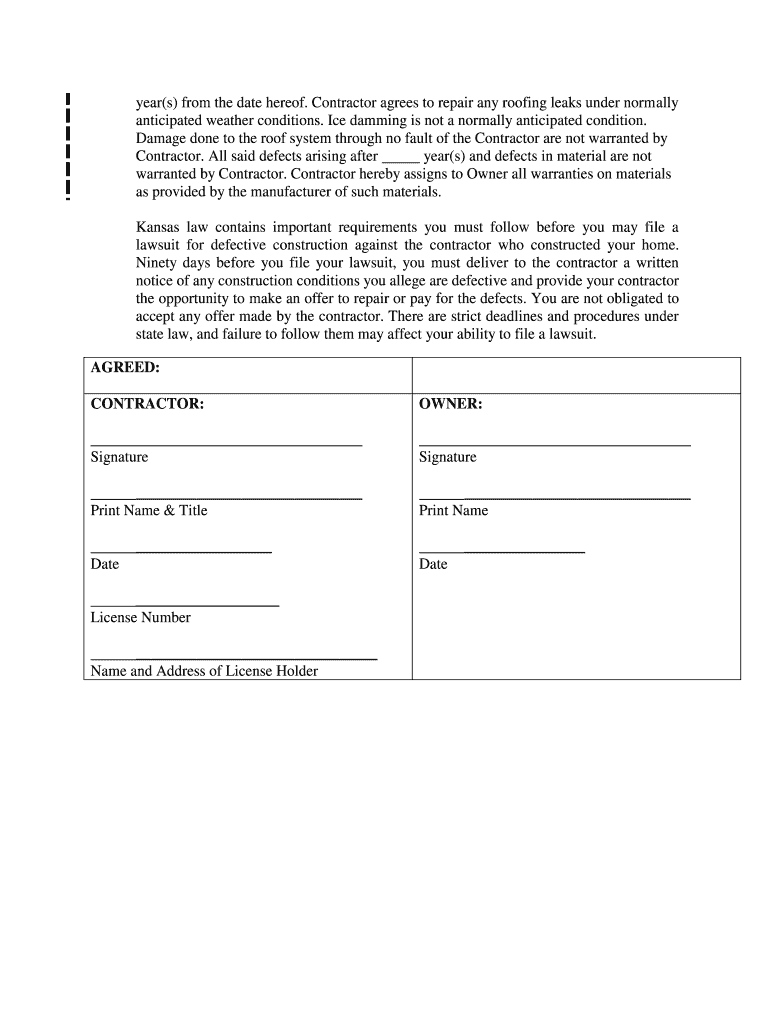
Kansas Contractor Form


What is the Kansas Contractor
The Kansas contractor form is a legal document used by individuals or businesses engaged in construction or contracting work within the state of Kansas. This form serves various purposes, including licensing, compliance with state regulations, and establishing the legitimacy of contractors operating in the area. It is essential for ensuring that contractors meet the necessary qualifications and adhere to local laws.
How to use the Kansas Contractor
Using the Kansas contractor form involves several steps to ensure compliance and proper documentation. First, individuals or businesses must gather relevant information, including personal details, business structure, and any required certifications. Once the necessary information is compiled, the form can be filled out accurately. It is important to review the completed form for any errors before submission to avoid delays in processing.
Steps to complete the Kansas Contractor
Completing the Kansas contractor form requires careful attention to detail. Here are the steps to follow:
- Gather all necessary documentation, including identification and proof of business registration.
- Fill out the form with accurate and complete information, ensuring all sections are addressed.
- Review the form for accuracy and completeness, checking for any missing information.
- Submit the form through the appropriate channels, whether online or by mail, based on the instructions provided.
Legal use of the Kansas Contractor
The legal use of the Kansas contractor form is crucial for maintaining compliance with state regulations. This form must be filled out and submitted in accordance with Kansas law to ensure that contractors are recognized as legitimate and authorized to operate. Failure to use the form correctly can result in penalties or legal issues for both the contractor and the clients they serve.
State-specific rules for the Kansas Contractor
Kansas has specific rules governing the use of the contractor form, which vary based on the type of contracting work being performed. It is essential for contractors to familiarize themselves with these regulations, including any licensing requirements, bonding obligations, and insurance mandates. Understanding state-specific rules helps ensure that contractors operate within the legal framework and avoid potential complications.
Required Documents
To complete the Kansas contractor form, several documents may be required. These typically include:
- Proof of identity, such as a driver's license or state ID.
- Business registration documents, if applicable.
- Certificates of insurance or bonding, depending on the type of work.
- Any relevant licenses or certifications specific to the contracting field.
Form Submission Methods
The Kansas contractor form can be submitted through various methods, depending on the preferences of the contractor and the requirements of the state. Common submission methods include:
- Online submission via the official state website, if available.
- Mailing the completed form to the appropriate state office.
- In-person submission at designated state offices or agencies.
Quick guide on how to complete kansas contractor
Complete Kansas Contractor effortlessly on any device
Online document management has gained increased popularity among businesses and individuals. It serves as an ideal eco-friendly alternative to traditional printed and signed documents, as you can easily locate the correct form and securely save it online. airSlate SignNow offers you all the tools necessary to create, edit, and eSign your documents swiftly without delays. Manage Kansas Contractor on any device with airSlate SignNow Android or iOS applications and simplify any document-related process today.
The simplest way to edit and eSign Kansas Contractor without hassle
- Locate Kansas Contractor and click on Get Form to begin.
- Use the tools we provide to fill out your document.
- Highlight important parts of your documents or redact sensitive information with tools that airSlate SignNow provides specifically for that purpose.
- Create your eSignature using the Sign tool, which takes mere seconds and holds the same legal validity as a conventional wet ink signature.
- Review all the details and click on the Done button to preserve your changes.
- Choose how you wish to send your form, via email, SMS, or invitation link, or download it to your computer.
Say goodbye to lost or misfiled documents, tedious form searches, or mistakes that necessitate printing new document copies. airSlate SignNow meets your needs in document management with just a few clicks from any device you prefer. Edit and eSign Kansas Contractor and guarantee excellent communication at every step of your form preparation process with airSlate SignNow.
Create this form in 5 minutes or less
Create this form in 5 minutes!
People also ask
-
What features does airSlate SignNow offer for Kansas contractors?
airSlate SignNow provides Kansas contractors with a range of features, including document signing, templates, and secure cloud storage. These tools enable contractors to streamline their workflow, reduce paperwork, and increase efficiency in managing contracts and agreements. The intuitive interface makes it easy for contractors to adopt and use the platform effectively.
-
How much does airSlate SignNow cost for Kansas contractors?
The pricing of airSlate SignNow is competitive and offers flexible plans tailored to the needs of Kansas contractors. Depending on the features you choose, the pricing ranges from basic to advanced plans to accommodate businesses of varying sizes. This allows Kansas contractors to select a plan that aligns with their budget and document signing needs.
-
Is airSlate SignNow secure for Kansas contractors?
Yes, airSlate SignNow prioritizes security and employs industry-standard encryption to protect documents for Kansas contractors. Each document signed and stored within the platform is safeguarded against unauthorized access. This commitment to security ensures contractors can confidently manage sensitive information and contracts.
-
Can Kansas contractors integrate airSlate SignNow with other tools?
Absolutely! airSlate SignNow offers seamless integrations with popular tools and software that Kansas contractors frequently use. From CRM systems to cloud storage services, these integrations help streamline processes and enhance productivity by providing a cohesive workflow for contractors.
-
How does airSlate SignNow improve efficiency for Kansas contractors?
airSlate SignNow enhances efficiency for Kansas contractors by automating document workflows and reducing the time spent on manual signing processes. With features like reusable templates and bulk sending, contractors can quickly prepare and send documents for signature. This not only saves time but also allows contractors to focus on their core business activities.
-
What types of documents can Kansas contractors sign using airSlate SignNow?
Kansas contractors can use airSlate SignNow to sign a variety of documents, including contracts, proposals, and agreements. The platform supports multiple file formats, ensuring that contractors can manage all their essential paperwork digitally. This versatility helps contractors stay organized and maintain a streamlined document management system.
-
Is there a mobile app available for Kansas contractors using airSlate SignNow?
Yes, airSlate SignNow offers a mobile app that is ideal for Kansas contractors on the go. This app allows contractors to manage, sign, and send documents from their smartphones or tablets, ensuring they can operate effectively regardless of their location. The mobile app includes all the essential features to facilitate document management anytime, anywhere.
Get more for Kansas Contractor
- Application for fire safety plan examination procedures and form
- Department of human rights minnesotagov form
- Minnesota livestock breeders association scholarships scholarship applications form
- Download 2016 application minnesota livestock breeders form
- House campaign finance and public disclosure board form
- Existing subsurface sewage treatment systems ssts form
- Cnp 387 centerpoint energy form
- Missouri state fair camping 2016 2019 form
Find out other Kansas Contractor
- Electronic signature Kentucky Non-Profit Stock Certificate Online
- Electronic signature Legal PDF Louisiana Online
- Electronic signature Maine Legal Agreement Online
- Electronic signature Maine Legal Quitclaim Deed Online
- Electronic signature Missouri Non-Profit Affidavit Of Heirship Online
- Electronic signature New Jersey Non-Profit Business Plan Template Online
- Electronic signature Massachusetts Legal Resignation Letter Now
- Electronic signature Massachusetts Legal Quitclaim Deed Easy
- Electronic signature Minnesota Legal LLC Operating Agreement Free
- Electronic signature Minnesota Legal LLC Operating Agreement Secure
- Electronic signature Louisiana Life Sciences LLC Operating Agreement Now
- Electronic signature Oregon Non-Profit POA Free
- Electronic signature South Dakota Non-Profit Business Plan Template Now
- Electronic signature South Dakota Non-Profit Lease Agreement Template Online
- Electronic signature Legal Document Missouri Online
- Electronic signature Missouri Legal Claim Online
- Can I Electronic signature Texas Non-Profit Permission Slip
- Electronic signature Missouri Legal Rental Lease Agreement Simple
- Electronic signature Utah Non-Profit Cease And Desist Letter Fast
- Electronic signature Missouri Legal Lease Agreement Template Free