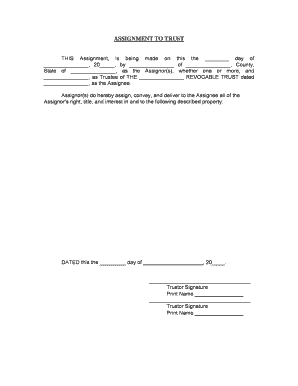
Ky Assignment Form


What is the Ky Assignment
The Kentucky assignment form, commonly referred to as the ky assignment, serves as a legal document that allows an individual to transfer rights or interests in property or assets to another party. This form is often utilized in various contexts, including real estate transactions, financial agreements, and personal property transfers. Understanding the purpose and function of this form is essential for ensuring that the transfer is executed correctly and legally binding.
How to Use the Ky Assignment
Using the ky assignment form involves several key steps to ensure proper completion and legal validity. First, the parties involved must clearly identify the rights or interests being transferred. Next, both the assignor (the person transferring the rights) and the assignee (the person receiving the rights) must provide their full names and contact information. It is also important to include any specific terms and conditions related to the assignment. Once completed, both parties should sign the document, and it may be advisable to have it notarized to enhance its legal standing.
Legal Use of the Ky Assignment
The legal use of the ky assignment form is governed by state laws and regulations. In Kentucky, the assignment must meet certain criteria to be considered valid. This includes ensuring that the assignor has the legal authority to transfer the rights and that the assignment does not violate any existing agreements or laws. Additionally, the form must be executed in accordance with the requirements set forth by the Kentucky Revised Statutes, which may include notarization or witness signatures, depending on the nature of the assignment.
Steps to Complete the Ky Assignment
Completing the ky assignment form involves a systematic approach to ensure accuracy and compliance with legal standards. The following steps should be followed:
- Identify the parties involved: Clearly state the names and addresses of the assignor and assignee.
- Describe the rights or interests being assigned: Provide a detailed description of the property or asset involved.
- Include terms and conditions: Specify any conditions that apply to the assignment.
- Sign the document: Both parties must sign the form to validate the assignment.
- Consider notarization: Although not always required, having the document notarized can provide additional legal protection.
Key Elements of the Ky Assignment
Several key elements must be included in the ky assignment form to ensure its effectiveness and legal standing. These elements include:
- Identifying Information: Full names and contact details of both the assignor and assignee.
- Description of Rights: A clear and detailed description of the rights or interests being transferred.
- Terms and Conditions: Any specific terms that govern the assignment.
- Signatures: Signatures of both parties to confirm their agreement to the assignment.
- Date: The date on which the assignment is executed.
State-Specific Rules for the Ky Assignment
In Kentucky, specific rules apply to the execution and enforcement of the ky assignment. These rules may vary based on the type of rights being assigned. For instance, real estate assignments may require additional documentation or adherence to local regulations. It is crucial to consult Kentucky state laws or seek legal advice to ensure compliance with all applicable requirements, including any necessary filings or notifications that may be required post-execution.
Quick guide on how to complete ky assignment
Complete Ky Assignment effortlessly on any device
Digital document management has gained traction with companies and individuals alike. It serves as an ideal environmentally friendly alternative to conventional printed and signed materials, allowing you to obtain the correct format and securely save it online. airSlate SignNow offers all the tools necessary for you to create, amend, and electronically sign your documents promptly without delays. Manage Ky Assignment on any platform using airSlate SignNow's Android or iOS applications and simplify any document-related task today.
How to alter and eSign Ky Assignment with ease
- Obtain Ky Assignment and then click Get Form to begin.
- Use the tools we offer to fill out your document.
- Emphasize essential sections of the documents or redact sensitive information using tools that airSlate SignNow provides specifically for that purpose.
- Generate your eSignature with the Sign feature, which takes mere seconds and carries the same legal significance as a traditional wet ink signature.
- Review all the details and then click the Done button to save your modifications.
- Select how you wish to send your form, via email, SMS, or invitation link, or download it to your computer.
Eliminate the hassle of missing or lost documents, tedious form searching, or errors that require printing new document copies. airSlate SignNow meets all your document management requirements in just a few clicks from any chosen device. Alter and eSign Ky Assignment and guarantee excellent communication at every stage of the form preparation process with airSlate SignNow.
Create this form in 5 minutes or less
Create this form in 5 minutes!
People also ask
-
What is a KY assignment?
A KY assignment refers to a document that requires a signature and is compliant with Kentucky regulations. With airSlate SignNow, you can easily create and manage KY assignments to ensure authenticity and legality in your transactions.
-
How does airSlate SignNow facilitate KY assignments?
airSlate SignNow simplifies the process of handling KY assignments by offering user-friendly templates and an intuitive interface. Users can quickly draft, send, and eSign KY assignments, ensuring they are processed efficiently and securely.
-
Is airSlate SignNow cost-effective for handling KY assignments?
Yes, airSlate SignNow provides a cost-effective solution for managing KY assignments. Our flexible pricing plans cater to businesses of all sizes, helping you save on costs while ensuring compliance and efficiency.
-
What features does airSlate SignNow offer for KY assignments?
airSlate SignNow offers various features for KY assignments, including customizable templates, automated workflows, and secure storage. These features streamline the signing process and improve document management capabilities.
-
Can I integrate airSlate SignNow with other tools for managing KY assignments?
Absolutely! airSlate SignNow integrates seamlessly with popular tools such as Google Drive, Microsoft Office, and Salesforce. This allows you to manage your KY assignments more effectively and improve overall productivity.
-
What are the benefits of using airSlate SignNow for KY assignments?
Using airSlate SignNow for KY assignments enhances efficiency, reduces paper waste, and ensures compliance with legal standards. Additionally, eSigning accelerates the turnaround time for important documents, benefiting your business operations.
-
Is training required to use airSlate SignNow for KY assignments?
No extensive training is required to use airSlate SignNow for KY assignments, as the platform is designed to be intuitive. However, we offer comprehensive resources and support to help you navigate the features effortlessly.
Get more for Ky Assignment
Find out other Ky Assignment
- Can I Sign Illinois Lawers Form
- How To Sign Indiana Lawers Document
- How To Sign Michigan Lawers Document
- How To Sign New Jersey Lawers PPT
- How Do I Sign Arkansas Legal Document
- How Can I Sign Connecticut Legal Document
- How Can I Sign Indiana Legal Form
- Can I Sign Iowa Legal Document
- How Can I Sign Nebraska Legal Document
- How To Sign Nevada Legal Document
- Can I Sign Nevada Legal Form
- How Do I Sign New Jersey Legal Word
- Help Me With Sign New York Legal Document
- How Do I Sign Texas Insurance Document
- How Do I Sign Oregon Legal PDF
- How To Sign Pennsylvania Legal Word
- How Do I Sign Wisconsin Legal Form
- Help Me With Sign Massachusetts Life Sciences Presentation
- How To Sign Georgia Non-Profit Presentation
- Can I Sign Nevada Life Sciences PPT