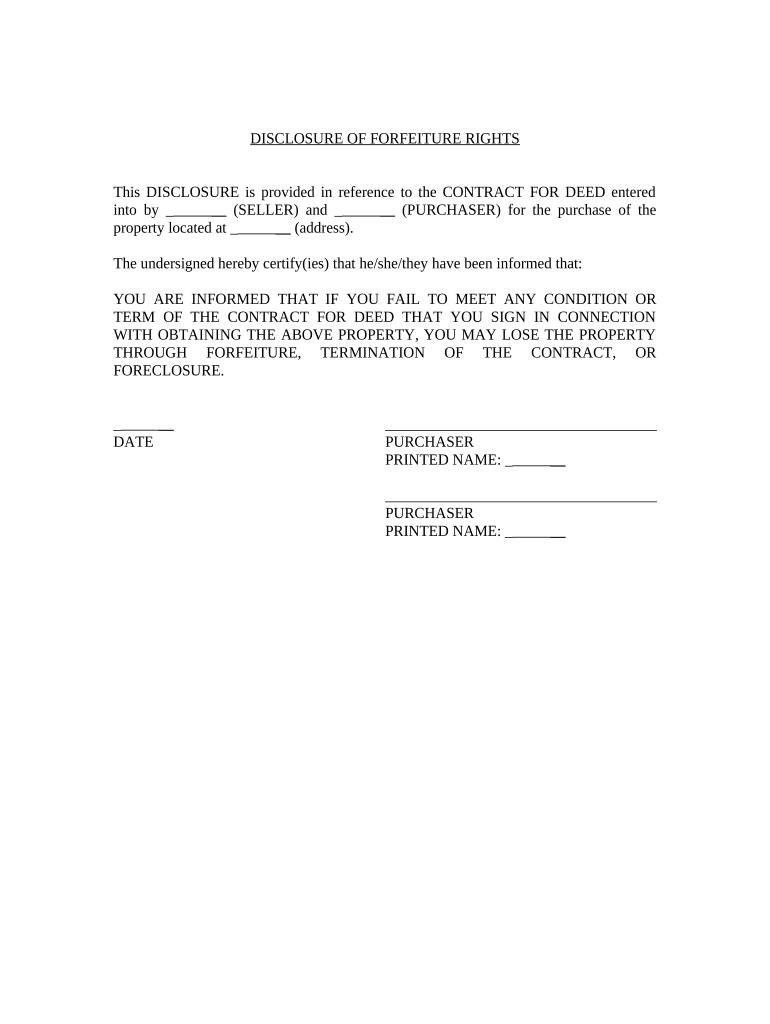
Maryland Seller Disclosure Form


What is the Maryland Seller Disclosure
The Maryland Seller Disclosure is a crucial document that provides potential buyers with important information about the condition of a property. This form is designed to disclose any known defects or issues related to the property, ensuring transparency in real estate transactions. Sellers are required to complete this disclosure to inform buyers of material facts that could affect their decision to purchase the property. The Maryland Seller Disclosure includes details about the property’s systems, such as plumbing, electrical, and structural components, as well as any environmental hazards that may be present.
Key elements of the Maryland Seller Disclosure
Understanding the key elements of the Maryland Seller Disclosure can help both sellers and buyers navigate the real estate process effectively. The form typically includes:
- Property Information: Basic details about the property, including its address and type.
- Disclosure of Defects: A section where sellers must indicate any known defects or issues, such as water damage or pest infestations.
- Environmental Hazards: Information regarding potential hazards like lead paint, radon, or asbestos.
- Systems Condition: A summary of the condition of major systems, including HVAC, plumbing, and electrical.
- Signature Section: A place for both the seller and buyer to sign, acknowledging receipt of the disclosure.
Steps to complete the Maryland Seller Disclosure
Completing the Maryland Seller Disclosure involves several important steps to ensure accuracy and compliance with state regulations. Here’s a straightforward process:
- Gather Property Information: Collect all necessary details about the property, including its age, type, and any previous repairs.
- Assess the Property: Conduct a thorough inspection of the property to identify any defects or issues that need to be disclosed.
- Fill Out the Form: Complete the Maryland Seller Disclosure form, ensuring all sections are filled out accurately.
- Review for Completeness: Double-check the form for any missing information or errors before submitting.
- Sign and Date: Both the seller and buyer must sign and date the form to validate the disclosure.
Legal use of the Maryland Seller Disclosure
The Maryland Seller Disclosure is legally binding, provided it is completed and signed according to state regulations. It serves to protect both parties in a real estate transaction by ensuring that buyers are fully informed about the property’s condition. Failing to provide this disclosure can lead to legal consequences for the seller, including potential lawsuits for nondisclosure. It is essential for sellers to understand their obligations under Maryland law to avoid any legal pitfalls.
How to use the Maryland Seller Disclosure
Using the Maryland Seller Disclosure effectively can facilitate a smoother real estate transaction. Sellers should present the completed disclosure to potential buyers as part of the sales process. This document not only helps buyers make informed decisions but also establishes trust between the parties involved. Buyers should review the disclosure carefully and consider conducting their own inspections to verify the information provided. Open communication about the disclosure can lead to a more transparent and successful transaction.
State-specific rules for the Maryland Seller Disclosure
Maryland has specific regulations governing the use of the Seller Disclosure. Sellers must provide this disclosure to buyers before the sale contract is signed. Additionally, the form must be completed in good faith, meaning sellers should disclose all known issues honestly. Maryland law also requires that sellers keep a copy of the completed disclosure for their records. Understanding these state-specific rules is vital for compliance and to avoid legal complications during the sale process.
Quick guide on how to complete maryland seller disclosure
Complete Maryland Seller Disclosure effortlessly on any device
Online document management has gained popularity among businesses and individuals. It offers an ideal environmentally friendly substitute for conventional printed and signed documents, as you can obtain the necessary form and securely store it online. airSlate SignNow equips you with all the resources required to create, edit, and eSign your documents swiftly without delays. Manage Maryland Seller Disclosure on any device using airSlate SignNow Android or iOS applications and enhance any document-related operation today.
How to edit and eSign Maryland Seller Disclosure seamlessly
- Locate Maryland Seller Disclosure and click Get Form to begin.
- Utilize the tools we provide to complete your form.
- Emphasize relevant sections of the documents or redact sensitive information with tools that airSlate SignNow offers specifically for that purpose.
- Create your signature using the Sign feature, which takes seconds and carries the same legal validity as a traditional wet ink signature.
- Verify all the information and click on the Done button to save your changes.
- Select your preferred method to send your form, whether by email, SMS, or invitation link, or download it to your computer.
Say goodbye to lost or misplaced files, tedious form searching, or errors that necessitate printing new document versions. airSlate SignNow meets all your document management needs with just a few clicks from any device you choose. Edit and eSign Maryland Seller Disclosure and ensure effective communication at every step of your form preparation process with airSlate SignNow.
Create this form in 5 minutes or less
Create this form in 5 minutes!
People also ask
-
What are the key features of airSlate SignNow for a Maryland seller?
airSlate SignNow offers Maryland sellers an easy-to-use platform for sending and eSigning documents securely. Its key features include custom templates, mobile-friendly functionality, and real-time tracking, which streamline the entire signing process. This empowers Maryland sellers to manage their transactions efficiently and with confidence.
-
How does airSlate SignNow benefit Maryland sellers?
For Maryland sellers, airSlate SignNow simplifies the document signing process, allowing for faster transactions and reduced paperwork. This enhanced efficiency saves time and resources, enabling sellers to focus on closing deals rather than administrative tasks. Additionally, the platform provides robust security features to protect sensitive information.
-
What is the pricing structure for Maryland sellers using airSlate SignNow?
airSlate SignNow offers competitive pricing tailored to the needs of Maryland sellers. Plans range from affordable individual subscriptions to comprehensive business packages, ensuring there is a fit for every budget. Additionally, a free trial is available, allowing Maryland sellers to explore the features before committing financially.
-
Can Maryland sellers integrate airSlate SignNow with other platforms?
Yes, Maryland sellers can easily integrate airSlate SignNow with numerous third-party applications, including CRMs and cloud storage services. This seamless integration helps streamline workflows and enhances productivity by allowing sellers to manage their documents in one place. Popular integrations include Google Drive, Salesforce, and Dropbox.
-
Is airSlate SignNow compliant with Maryland regulations for electronic signatures?
Absolutely, airSlate SignNow complies with Maryland regulations for electronic signatures, ensuring that all signed documents are legally binding. The platform adheres to both state and federal laws, providing Maryland sellers with confidence that their digital transactions meet necessary legal standards. This compliance is essential for conducting business in Maryland.
-
How user-friendly is airSlate SignNow for Maryland sellers?
airSlate SignNow is designed to be user-friendly, making it accessible for Maryland sellers of all tech skill levels. The intuitive interface allows users to create, send, and sign documents with just a few clicks, minimizing the learning curve. This ease of use means that Maryland sellers can get started without extensive training.
-
What support options are available for Maryland sellers using airSlate SignNow?
Maryland sellers using airSlate SignNow have access to various support options, including a comprehensive knowledge base, live chat, and email support. These resources ensure that any questions or issues can be promptly addressed, allowing sellers to maintain their productivity. Additionally, tutorials and webinars provide further assistance for maximizing the platform's features.
Get more for Maryland Seller Disclosure
- Equipment delivery form 27380461
- 45 hour driving log form
- Element scavenger hunt form
- Lesson 4 homework practice answer key form
- After school program parents handbook phone 9495596868 ext 581 fax 9495599922 www sccca form
- Mind map template form
- Hhs hrsa photoimage video release form photography subject release form
- Artwork license agreement template form
Find out other Maryland Seller Disclosure
- Sign Nevada Plumbing Job Offer Easy
- Sign Nevada Plumbing Job Offer Safe
- Sign New Jersey Plumbing Resignation Letter Online
- Sign New York Plumbing Cease And Desist Letter Free
- Sign Alabama Real Estate Quitclaim Deed Free
- How Can I Sign Alabama Real Estate Affidavit Of Heirship
- Can I Sign Arizona Real Estate Confidentiality Agreement
- How Do I Sign Arizona Real Estate Memorandum Of Understanding
- Sign South Dakota Plumbing Job Offer Later
- Sign Tennessee Plumbing Business Letter Template Secure
- Sign South Dakota Plumbing Emergency Contact Form Later
- Sign South Dakota Plumbing Emergency Contact Form Myself
- Help Me With Sign South Dakota Plumbing Emergency Contact Form
- How To Sign Arkansas Real Estate Confidentiality Agreement
- Sign Arkansas Real Estate Promissory Note Template Free
- How Can I Sign Arkansas Real Estate Operating Agreement
- Sign Arkansas Real Estate Stock Certificate Myself
- Sign California Real Estate IOU Safe
- Sign Connecticut Real Estate Business Plan Template Simple
- How To Sign Wisconsin Plumbing Cease And Desist Letter