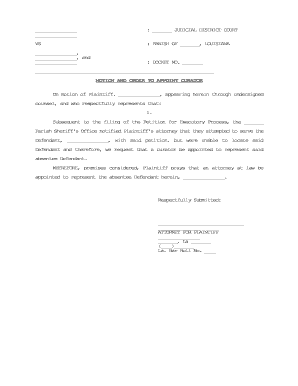
Louisiana Curator Form


What is the Louisiana Curator?
The Louisiana curator is a legal designation for an individual appointed by a court to manage the affairs of a person who is unable to do so themselves due to incapacity. This role is critical in ensuring that the financial and personal interests of the individual are protected. The curator is responsible for making decisions regarding the individual's assets, healthcare, and overall well-being, acting in their best interest while adhering to the legal requirements set forth by the state of Louisiana.
How to Obtain the Louisiana Curator
To obtain a Louisiana curator, an interested party must file a petition with the appropriate court. This process typically involves demonstrating the need for a curator due to the individual's incapacity. The court will review the evidence presented, which may include medical evaluations and testimonies from family members or professionals. If the court finds sufficient grounds, it will issue an order appointing the curator, who must then accept the role and fulfill the associated responsibilities.
Steps to Complete the Louisiana Curator
Completing the Louisiana curator process involves several key steps:
- Gather necessary documentation, including medical records and financial statements.
- File the petition for appointment with the court, including all supporting documents.
- Attend the court hearing, where the judge will evaluate the case and determine the need for a curator.
- If appointed, the curator must take an oath and may need to provide a bond, depending on the court's requirements.
- Begin managing the individual's affairs in compliance with legal obligations and court directives.
Legal Use of the Louisiana Curator
The legal use of the Louisiana curator is governed by state law, which outlines the powers and limitations of the curator. The curator must act in the best interest of the individual, making decisions related to their finances, healthcare, and personal affairs. It is essential for the curator to maintain accurate records and provide regular reports to the court, ensuring transparency and accountability in their actions.
Key Elements of the Louisiana Curator
Several key elements define the role of the Louisiana curator:
- Fiduciary Duty: The curator has a legal obligation to act in the best interest of the individual they represent.
- Financial Management: The curator is responsible for managing the individual's assets, including paying bills and making investment decisions.
- Healthcare Decisions: The curator may have the authority to make medical decisions on behalf of the individual, ensuring their health needs are met.
- Reporting Requirements: The curator must provide regular updates to the court regarding the individual's status and the management of their affairs.
State-Specific Rules for the Louisiana Curator
In Louisiana, specific rules govern the appointment and responsibilities of a curator. These rules include the requirement for a court hearing before appointment, the necessity for the curator to maintain detailed records, and the obligation to act within the scope of authority granted by the court. Additionally, Louisiana law stipulates the process for revoking or modifying a curator's appointment if circumstances change.
Quick guide on how to complete louisiana curator
Complete Louisiana Curator effortlessly on any device
Digital document management has gained signNow traction among businesses and individuals. It offers an ideal eco-friendly substitute for traditional printed and signed documents, enabling users to locate the appropriate form and securely save it online. airSlate SignNow equips you with all the necessary tools to create, modify, and eSign your documents rapidly without any delays. Manage Louisiana Curator on any device using airSlate SignNow Android or iOS applications and enhance any document-centric operation today.
The easiest way to alter and eSign Louisiana Curator with minimal effort
- Obtain Louisiana Curator and click Get Form to begin.
- Utilize the tools we offer to complete your document.
- Emphasize important sections of the documents or redact sensitive information with tools that airSlate SignNow provides specifically for that purpose.
- Create your eSignature using the Sign feature, which takes seconds and carries the same legal authority as a traditional wet ink signature.
- Review the information and click on the Done button to save your changes.
- Choose how you would like to send your form, via email, SMS, invitation link, or download it to your computer.
Say goodbye to lost or misplaced documents, tedious form searching, or errors that require printing new copies. airSlate SignNow fulfills your document management needs in just a few clicks from any device you prefer. Modify and eSign Louisiana Curator and ensure excellent communication at every stage of your form preparation process with airSlate SignNow.
Create this form in 5 minutes or less
Create this form in 5 minutes!
People also ask
-
How can I order appoint using airSlate SignNow?
To order appoint using airSlate SignNow, simply create an account and navigate to the document setup page. You can easily upload your documents, customize the signing fields, and select recipients to finalize the order appoint process. Our intuitive interface guides you through each step for a seamless experience.
-
What are the pricing options for ordering appoint with airSlate SignNow?
airSlate SignNow offers flexible pricing plans to suit businesses of all sizes. Depending on your needs, you can choose a monthly or yearly subscription that allows you to order appoint as many documents as necessary. For bulk orders, we also provide custom pricing options to help meet your requirements.
-
What features does airSlate SignNow offer for the order appoint process?
When you order appoint through airSlate SignNow, you benefit from features like customizable templates, automated workflows, and real-time tracking. These tools streamline the signing process, making it faster and more efficient. Additionally, you have access to advanced security features to protect your documents.
-
Can I integrate airSlate SignNow with other applications when I order appoint?
Yes, airSlate SignNow seamlessly integrates with various applications such as Google Workspace, Salesforce, and more. This integration allows you to manage your documents effectively and enhances the order appoint process by keeping all your data centralized. You can streamline workflows and improve productivity across platforms.
-
What benefits can I expect when I order appoint with airSlate SignNow?
Ordering appoint with airSlate SignNow not only saves time but also increases productivity within your organization. The electronic signing process eliminates the need for paper documents, reducing costs and environmental impact. Furthermore, you can access signed documents anytime, anywhere, ensuring your essential business processes remain uninterrupted.
-
How secure is the order appoint process with airSlate SignNow?
The security of your documents is a top priority at airSlate SignNow. Our platform employs industry-standard encryption and secure access protocols to protect your data during the order appoint process. You can rest assured that your documents are safe and compliant with legal standards.
-
Is customer support available for issues related to order appoint?
Absolutely! airSlate SignNow provides comprehensive customer support for all users. If you experience any issues while ordering appoint or need assistance, our dedicated support team is available through chat, email, or phone to ensure a smooth experience.
Get more for Louisiana Curator
Find out other Louisiana Curator
- Electronic signature Minnesota Sports Limited Power Of Attorney Fast
- Electronic signature Alabama Courts Quitclaim Deed Safe
- How To Electronic signature Alabama Courts Stock Certificate
- Can I Electronic signature Arkansas Courts Operating Agreement
- How Do I Electronic signature Georgia Courts Agreement
- Electronic signature Georgia Courts Rental Application Fast
- How Can I Electronic signature Hawaii Courts Purchase Order Template
- How To Electronic signature Indiana Courts Cease And Desist Letter
- How Can I Electronic signature New Jersey Sports Purchase Order Template
- How Can I Electronic signature Louisiana Courts LLC Operating Agreement
- How To Electronic signature Massachusetts Courts Stock Certificate
- Electronic signature Mississippi Courts Promissory Note Template Online
- Electronic signature Montana Courts Promissory Note Template Now
- Electronic signature Montana Courts Limited Power Of Attorney Safe
- Electronic signature Oklahoma Sports Contract Safe
- Electronic signature Oklahoma Sports RFP Fast
- How To Electronic signature New York Courts Stock Certificate
- Electronic signature South Carolina Sports Separation Agreement Easy
- Electronic signature Virginia Courts Business Plan Template Fast
- How To Electronic signature Utah Courts Operating Agreement