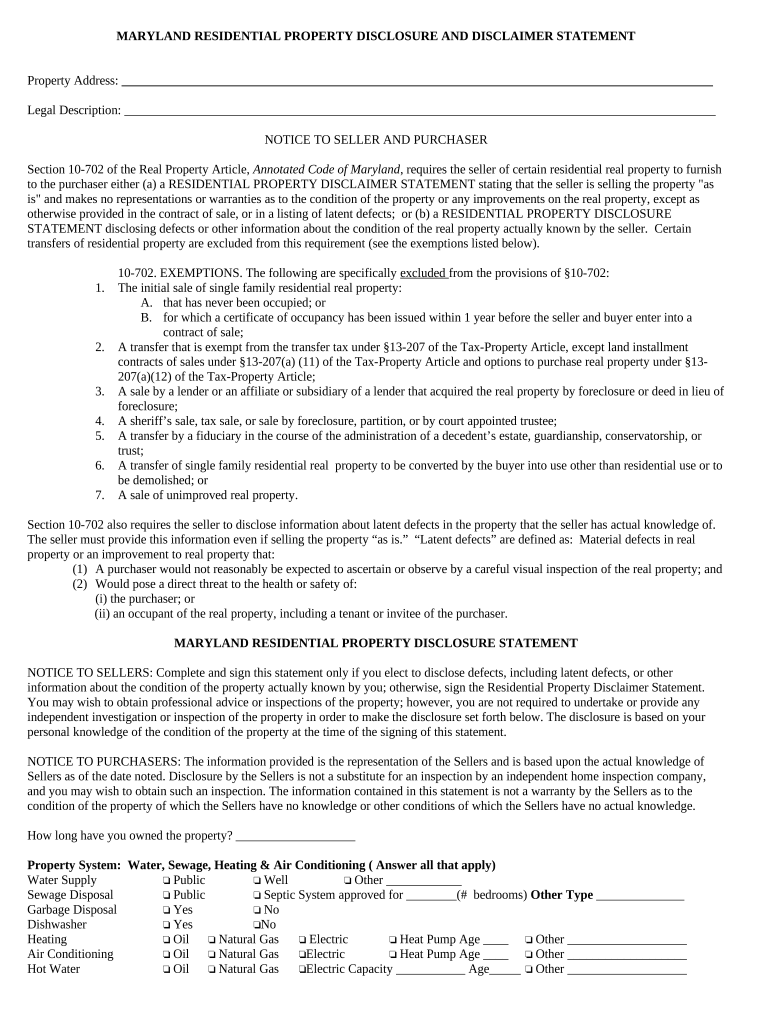
Real Estate Disclosure Maryland Form


What is the Maryland Disclosure?
The Maryland disclosure is a legal document required in real estate transactions within the state of Maryland. It serves to inform potential buyers about the condition of the property and any known issues that may affect its value or safety. This document is crucial for ensuring transparency between sellers and buyers, helping to prevent disputes after the sale. The Maryland estate disclosure statement typically includes details about the property's structural integrity, environmental hazards, and any repairs or renovations that have been made.
Key Elements of the Maryland Disclosure
Understanding the key elements of the Maryland disclosure is essential for both sellers and buyers. The document generally includes:
- Property Condition: Information regarding the physical state of the property, including major systems like plumbing, electrical, and HVAC.
- Environmental Hazards: Disclosure of any known environmental issues such as lead paint, mold, or radon.
- Legal Issues: Any outstanding liens or legal disputes related to the property.
- Repairs and Renovations: A record of any significant repairs or renovations, including dates and details.
Steps to Complete the Maryland Disclosure
Completing the Maryland disclosure involves several important steps to ensure compliance and accuracy. Here’s a brief overview:
- Gather Information: Collect all relevant data about the property, including past repairs and any known issues.
- Fill Out the Form: Use the standard Maryland disclosure form to document your findings accurately.
- Review and Sign: Both the seller and the buyer should review the completed disclosure for accuracy before signing.
- Provide Copies: Ensure that both parties receive copies of the signed disclosure for their records.
Legal Use of the Maryland Disclosure
The Maryland disclosure is legally binding once it is signed by both the seller and the buyer. It serves as a safeguard for both parties, ensuring that buyers are fully informed about the property they are purchasing. Failure to provide a complete and accurate disclosure can lead to legal repercussions for the seller, including potential lawsuits for misrepresentation. Therefore, it is vital to adhere to all legal requirements when completing the disclosure.
How to Obtain the Maryland Disclosure
Obtaining the Maryland disclosure form is straightforward. It can typically be accessed through:
- Real Estate Agents: Most real estate professionals have the form readily available for their clients.
- Online Resources: The Maryland Real Estate Commission’s website often provides downloadable versions of the disclosure form.
- Legal Offices: Attorneys specializing in real estate can also provide the necessary documentation.
Examples of Using the Maryland Disclosure
Examples of how the Maryland disclosure is utilized can help clarify its importance. For instance, if a seller discloses that the roof has been repaired recently, the buyer can make an informed decision based on this information. Conversely, if a seller fails to disclose known issues, such as a history of flooding, they may face legal challenges from the buyer after the sale. These scenarios highlight the necessity of transparency in real estate transactions.
Quick guide on how to complete real estate disclosure maryland
Complete Real Estate Disclosure Maryland seamlessly on any device
Managing documents online has become increasingly popular among organizations and individuals. It offers an ideal eco-friendly alternative to traditional printed and signed documents, as you can obtain the necessary form and securely store it in the cloud. airSlate SignNow provides all the tools you need to create, modify, and eSign your documents swiftly without delays. Manage Real Estate Disclosure Maryland on any platform with airSlate SignNow's Android or iOS applications and simplify any document-related processes today.
How to modify and eSign Real Estate Disclosure Maryland with ease
- Find Real Estate Disclosure Maryland and click on Get Form to begin.
- Use the tools we provide to complete your form.
- Highlight pertinent sections of the documents or redact sensitive information with tools specifically designed for that purpose by airSlate SignNow.
- Create your eSignature using the Sign tool, which takes just seconds and holds the same legal validity as a conventional wet ink signature.
- Review all the details and click on the Done button to save your changes.
- Choose how you would prefer to send your form, whether by email, SMS, or invitation link, or download it to your computer.
Say goodbye to lost or misplaced documents, tedious form searches, or errors that require reprinting new copies. airSlate SignNow meets all your document management needs in just a few clicks from any device you choose. Modify and eSign Real Estate Disclosure Maryland and maintain excellent communication at every phase of your form preparation process with airSlate SignNow.
Create this form in 5 minutes or less
Create this form in 5 minutes!
People also ask
-
What is the Maryland disclosure process?
The Maryland disclosure process involves providing essential information to parties involved in real estate transactions, ensuring transparency. By using airSlate SignNow, users can quickly generate, send, and eSign disclosure documents, streamlining the process.
-
How can airSlate SignNow assist with Maryland disclosure requirements?
airSlate SignNow helps businesses comply with Maryland disclosure requirements by offering templates that are legally compliant. This ensures that you never miss a required element, making your document preparation efficient and reliable.
-
Is airSlate SignNow cost-effective for managing Maryland disclosure documents?
Yes, airSlate SignNow provides a cost-effective solution for managing Maryland disclosure documents. With its flexible pricing plans, businesses can choose the option that best fits their needs without unnecessary financial strain.
-
What features does airSlate SignNow offer for Maryland disclosures?
airSlate SignNow offers features such as customizable templates, eSignature capabilities, and secure cloud storage specifically for Maryland disclosures. These features help streamline the documentation process while ensuring compliance and convenience.
-
Can I integrate airSlate SignNow with other tools for managing Maryland disclosure?
Absolutely! airSlate SignNow integrates seamlessly with various third-party applications, making it easier to manage Maryland disclosure documents from different platforms. This versatility enhances workflow efficiency and simplifies document management.
-
What are the benefits of using airSlate SignNow for Maryland disclosures?
Using airSlate SignNow for Maryland disclosures offers numerous benefits, including increased efficiency, improved compliance, and enhanced collaboration among parties. This allows users to focus on more critical aspects of their business while ensuring all document requirements are met.
-
How secure is airSlate SignNow for storing Maryland disclosure documents?
airSlate SignNow prioritizes security, employing advanced encryption methods to protect your Maryland disclosure documents. This ensures that sensitive information remains confidential and secure, giving you peace of mind while managing important records.
Get more for Real Estate Disclosure Maryland
Find out other Real Estate Disclosure Maryland
- How Do I eSignature Alaska Life Sciences Presentation
- Help Me With eSignature Iowa Life Sciences Presentation
- How Can I eSignature Michigan Life Sciences Word
- Can I eSignature New Jersey Life Sciences Presentation
- How Can I eSignature Louisiana Non-Profit PDF
- Can I eSignature Alaska Orthodontists PDF
- How Do I eSignature New York Non-Profit Form
- How To eSignature Iowa Orthodontists Presentation
- Can I eSignature South Dakota Lawers Document
- Can I eSignature Oklahoma Orthodontists Document
- Can I eSignature Oklahoma Orthodontists Word
- How Can I eSignature Wisconsin Orthodontists Word
- How Do I eSignature Arizona Real Estate PDF
- How To eSignature Arkansas Real Estate Document
- How Do I eSignature Oregon Plumbing PPT
- How Do I eSignature Connecticut Real Estate Presentation
- Can I eSignature Arizona Sports PPT
- How Can I eSignature Wisconsin Plumbing Document
- Can I eSignature Massachusetts Real Estate PDF
- How Can I eSignature New Jersey Police Document