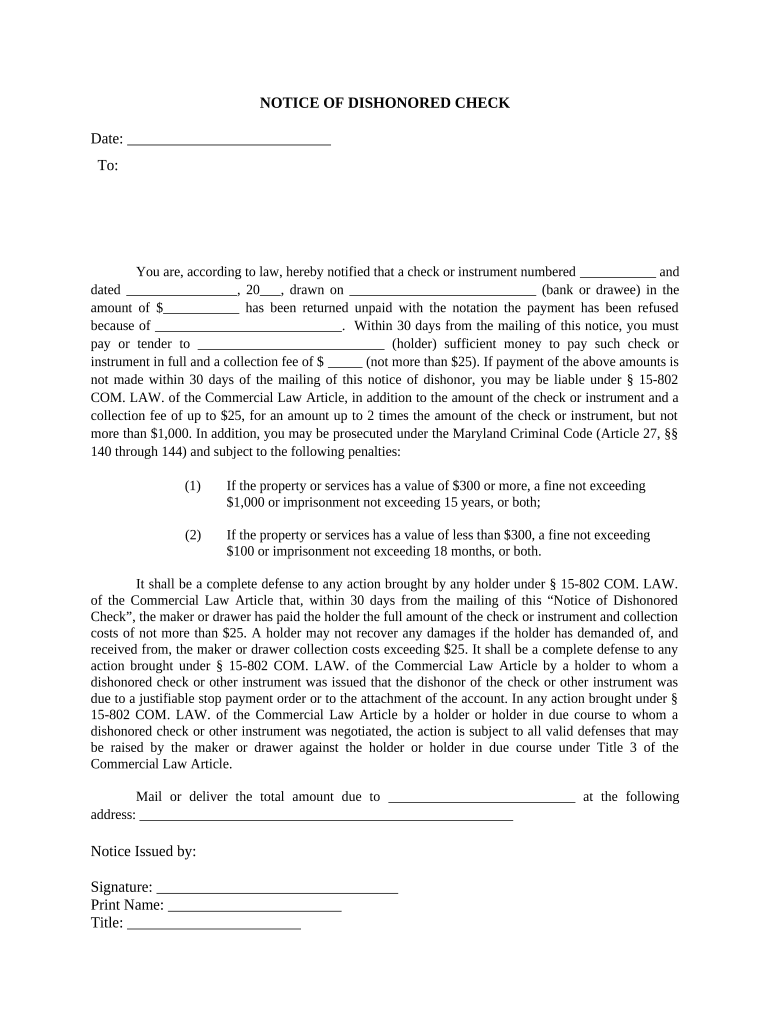
Notice of Dishonored Check Civil Keywords Bad Check, Bounced Check Maryland Form


What is the Notice Of Dishonored Check Civil Keywords Bad Check, Bounced Check Maryland
The Notice of Dishonored Check is a formal document used in Maryland to notify a payee that a check they received has bounced due to insufficient funds or other reasons. This notice serves as an essential step in the process of addressing bad checks, which can lead to legal actions if not resolved. It outlines the details of the transaction, including the date, amount, and the reason for the dishonor, providing the recipient with a clear understanding of the situation.
How to use the Notice Of Dishonored Check Civil Keywords Bad Check, Bounced Check Maryland
This notice is primarily used by individuals or businesses that have received a check that could not be processed. To use the Notice of Dishonored Check effectively, the payee should fill out the form with accurate information regarding the bounced check. This includes the check number, the date it was issued, and the name of the issuer. Once completed, the notice should be sent to the issuer to formally inform them of the dishonored check and request payment.
Steps to complete the Notice Of Dishonored Check Civil Keywords Bad Check, Bounced Check Maryland
Completing the Notice of Dishonored Check involves several key steps:
- Gather necessary information about the bounced check, including the check number, date, and amount.
- Clearly state the reason for the dishonor, such as insufficient funds or a closed account.
- Include your contact information and any relevant details that may assist in resolving the issue.
- Review the completed notice for accuracy before sending it to the check issuer.
Legal use of the Notice Of Dishonored Check Civil Keywords Bad Check, Bounced Check Maryland
The Notice of Dishonored Check is legally significant in Maryland as it serves as a formal notification to the issuer. This document can be used as evidence in court if the matter escalates to legal proceedings. It is crucial to ensure that the notice is filled out correctly and sent within the appropriate timeframe to maintain its legal standing. Understanding the legal implications of this notice can help both parties resolve the issue amicably.
Key elements of the Notice Of Dishonored Check Civil Keywords Bad Check, Bounced Check Maryland
Several key elements must be included in the Notice of Dishonored Check to ensure its effectiveness:
- The name and address of the payee.
- The name and address of the check issuer.
- The check number and the date it was issued.
- The amount of the check and the reason for dishonor.
- A statement requesting payment or resolution of the issue.
State-specific rules for the Notice Of Dishonored Check Civil Keywords Bad Check, Bounced Check Maryland
In Maryland, specific rules govern the handling of dishonored checks. The law requires that the notice be sent within a certain timeframe after the check bounces. Additionally, the notice must comply with state regulations regarding the information that must be included. Familiarity with these state-specific rules can help ensure that the notice is valid and enforceable, protecting the rights of the payee.
Quick guide on how to complete notice of dishonored check civil keywords bad check bounced check maryland
Finalize Notice Of Dishonored Check Civil Keywords Bad Check, Bounced Check Maryland with ease on any device
Digital document management has gained traction among businesses and individuals. It offers an ideal eco-friendly alternative to conventional printed and signed documents, allowing you to obtain the correct form and securely store it online. airSlate SignNow provides all the tools you need to create, alter, and eSign your documents quickly and efficiently. Manage Notice Of Dishonored Check Civil Keywords Bad Check, Bounced Check Maryland on any platform using airSlate SignNow's Android or iOS applications and enhance any document-focused process today.
The simplest way to modify and eSign Notice Of Dishonored Check Civil Keywords Bad Check, Bounced Check Maryland effortlessly
- Obtain Notice Of Dishonored Check Civil Keywords Bad Check, Bounced Check Maryland and select Get Form to begin.
- Utilize the tools we offer to complete your document.
- Emphasize relevant sections of the documents or obscure sensitive information with tools that airSlate SignNow provides specifically for that purpose.
- Create your signature using the Sign tool, which takes seconds and carries the same legal validity as a conventional wet ink signature.
- Verify all the information and click on the Done button to save your changes.
- Select how you wish to send your form, via email, text message (SMS), or invite link, or download it to your computer.
Eliminate issues with lost or misplaced documents, tedious form searching, or mistakes that necessitate printing new document copies. airSlate SignNow addresses your document management needs in just a few clicks from your preferred device. Update and eSign Notice Of Dishonored Check Civil Keywords Bad Check, Bounced Check Maryland to ensure outstanding communication at any stage of your form preparation process with airSlate SignNow.
Create this form in 5 minutes or less
Create this form in 5 minutes!
People also ask
-
What is a Notice Of Dishonored Check?
A Notice Of Dishonored Check is a formal notification sent to the issuer of a bad or bounced check, indicating that the check has not cleared due to insufficient funds or other reasons. In Maryland, this document is essential for initiating further actions regarding the debt associated with the bad check.
-
How can airSlate SignNow help with handling bounced checks?
airSlate SignNow provides an efficient way to create, send, and eSign a Notice Of Dishonored Check, which simplifies the process of managing bounced checks. Our platform allows you to easily track the status of documents and ensures compliance with regulations related to bad checks in Maryland.
-
What are the pricing options for using airSlate SignNow?
AirSlate SignNow offers a variety of pricing plans tailored to the needs of businesses handling notices for bad checks and bounced checks in Maryland. Whether you require a single-user plan or a comprehensive solution for a team, our competitive pricing ensures that you have cost-effective access to necessary resources.
-
Does airSlate SignNow integrate with other software?
Yes, airSlate SignNow offers integrations with various software, allowing you to streamline your workflow for managing bounced checks. This functionality is crucial for businesses that deal with financial transactions, ensuring that your Notice Of Dishonored Check processes seamlessly connect with your existing systems.
-
What features does airSlate SignNow offer for document management?
Our platform includes features like electronic signatures, customizable templates, and document tracking, which are essential for effectively managing Notices Of Dishonored Check and associated paperwork. These capabilities simplify your process in dealing with bad checks and ensure timely responses in Maryland.
-
How does electronic signing improve the process of dealing with bad checks?
Electronic signing signNowly speeds up the process of sending and receiving Notices Of Dishonored Check. In Maryland, this is crucial when dealing with bounced checks, as it minimizes delays and helps in taking swift action against the issuer of the bad check.
-
Is airSlate SignNow user-friendly for new users?
Absolutely! AirSlate SignNow is designed with ease of use in mind, making it accessible for everyone, even those unfamiliar with document management systems. You can quickly create and manage a Notice Of Dishonored Check, ensuring that you address issues with bounced checks in Maryland without hassle.
Get more for Notice Of Dishonored Check Civil Keywords Bad Check, Bounced Check Maryland
Find out other Notice Of Dishonored Check Civil Keywords Bad Check, Bounced Check Maryland
- How To Electronic signature Tennessee Healthcare / Medical Word
- Can I Electronic signature Hawaii Insurance PDF
- Help Me With Electronic signature Colorado High Tech Form
- How To Electronic signature Indiana Insurance Document
- Can I Electronic signature Virginia Education Word
- How To Electronic signature Louisiana Insurance Document
- Can I Electronic signature Florida High Tech Document
- Can I Electronic signature Minnesota Insurance PDF
- How Do I Electronic signature Minnesota Insurance Document
- How To Electronic signature Missouri Insurance Form
- How Can I Electronic signature New Jersey Insurance Document
- How To Electronic signature Indiana High Tech Document
- How Do I Electronic signature Indiana High Tech Document
- How Can I Electronic signature Ohio Insurance Document
- Can I Electronic signature South Dakota Insurance PPT
- How Can I Electronic signature Maine Lawers PPT
- How To Electronic signature Maine Lawers PPT
- Help Me With Electronic signature Minnesota Lawers PDF
- How To Electronic signature Ohio High Tech Presentation
- How Can I Electronic signature Alabama Legal PDF