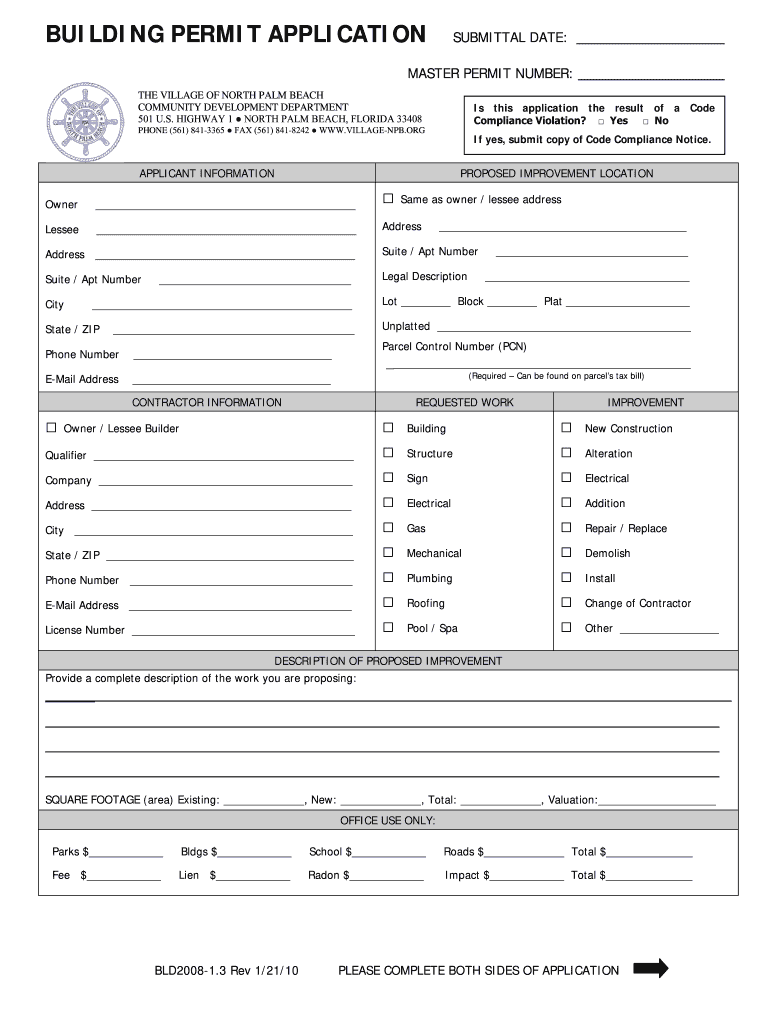
West Palm Beach Permit Application Form 2010


What is the West Palm Beach Permit Application Form
The West Palm Beach Permit Application Form is a crucial document required for obtaining various permits within the city. This form is essential for individuals and businesses planning to undertake construction, renovation, or other activities that necessitate approval from the local authorities. The application ensures that all proposed projects comply with city regulations and zoning laws, promoting safety and adherence to community standards.
How to use the West Palm Beach Permit Application Form
Using the West Palm Beach Permit Application Form involves several steps to ensure a smooth submission process. First, applicants should download the form from the official city website or obtain a physical copy from the West Palm Beach Building Department. Once in possession of the form, carefully fill out all required fields, providing accurate and detailed information about the project. It is also important to review the form for completeness before submission to avoid delays in processing.
Steps to complete the West Palm Beach Permit Application Form
Completing the West Palm Beach Permit Application Form requires attention to detail. Follow these steps:
- Gather necessary information about the project, including location, scope, and contractor details.
- Fill out the application form, ensuring all sections are completed accurately.
- Attach any required supporting documents, such as site plans or contractor licenses.
- Review the application for accuracy and completeness.
- Submit the form either online, by mail, or in person at the West Palm Beach Building Department.
Required Documents
When submitting the West Palm Beach Permit Application Form, several documents may be required to support the application. Commonly required documents include:
- Site plans detailing the proposed project.
- Proof of ownership or authorization from the property owner.
- Contractor's license and insurance information.
- Any relevant environmental assessments or studies.
Form Submission Methods
The West Palm Beach Permit Application Form can be submitted through various methods to accommodate different preferences. Applicants may choose to:
- Submit the form online through the city’s official website.
- Mail the completed form along with any supporting documents to the West Palm Beach Building Department.
- Deliver the form in person to the Building Department office for immediate processing.
Legal use of the West Palm Beach Permit Application Form
The legal use of the West Palm Beach Permit Application Form is governed by local building codes and regulations. It is essential that applicants ensure their projects comply with all relevant laws to avoid penalties or project delays. Properly completing and submitting the form not only facilitates the approval process but also protects the applicant from potential legal issues related to unauthorized construction activities.
Quick guide on how to complete permit application village of north palm beach
Manage West Palm Beach Permit Application Form everywhere, anytime
Your daily organizational operations may require additional attention when handling state-specific business documentation. Reclaim your working hours and lower the paper costs associated with document-centric processes using airSlate SignNow. airSlate SignNow provides a variety of pre-made business documents, including West Palm Beach Permit Application Form, that you can utilize and distribute to your business associates. Manage your West Palm Beach Permit Application Form effortlessly with powerful editing and eSignature capabilities and send it directly to your recipients.
Steps to obtain West Palm Beach Permit Application Form in just a few clicks:
- Select a document pertinent to your state.
- Click on Learn More to open the file and ensure its accuracy.
- Select Get Form to start working on it.
- West Palm Beach Permit Application Form will automatically appear in the editor. No further steps are needed.
- Utilize airSlate SignNow’s advanced editing features to complete or modify the document.
- Click the Sign option to create your unique signature and electronically sign your document.
- When ready, click Done, save the changes, and access your file.
- Share the document via email or SMS, or use a link-to-fill option with your collaborators or allow them to download the file.
airSlate SignNow signNowly reduces your time spent on West Palm Beach Permit Application Form and allows you to locate essential documents all in one place. An extensive collection of forms is organized and designed to cover critical business processes necessary for your organization. The sophisticated editor decreases the chance of errors, enabling you to swiftly correct mistakes and review your documents on any device before sending them out. Start your free trial today to discover all the benefits of airSlate SignNow for your daily business operations.
Create this form in 5 minutes or less
Find and fill out the correct permit application village of north palm beach
FAQs
-
How can I fill out the online application form of JVM Shyamli Ranchi?
Go to Jawahar Vidiya Mandir website
-
How do I fill out an application form to open a bank account?
I want to believe that most banks nowadays have made the process of opening bank account, which used to be cumbersome, less cumbersome. All you need to do is to approach the bank, collect the form, and fill. However if you have any difficulty in filling it, you can always call on one of the banks rep to help you out.
-
What is the last date to fill out the application form of the Indian Navy?
Hello VinayThe last date for filling the form has already gone. It was March 4, 2018. Kindly wait for the next application date to come.RegardsAnkita
-
With a BITSAT score of 270, is it advisable to fill out the application form?
My answer is based on applying for a B.E.(hons) degree from BITS.To be frank if I was in your position I would think :I know there's 0.00001% chances but still let's hope for a miracle, and let's apply.Now coming to giving a fair advice -Based on previous cutoffs its advisable not to apply unless you belive in miracles of such kind.(A pic to support my reasoning)Hope you understand.Remember I'm no expert but can surely say there's a tough chance with such score.
-
Which type of document do we need to fill out the KVPY application form or entrance form?
The students applying for KVPY Application Form need to upload the following documents:Scanned Image of Photograph and SignatureCaste Certificate for SC/ST StudentsMedical Certificate in case of PWD candidates
Create this form in 5 minutes!
How to create an eSignature for the permit application village of north palm beach
How to generate an electronic signature for the Permit Application Village Of North Palm Beach online
How to create an eSignature for your Permit Application Village Of North Palm Beach in Google Chrome
How to make an eSignature for putting it on the Permit Application Village Of North Palm Beach in Gmail
How to make an electronic signature for the Permit Application Village Of North Palm Beach straight from your smartphone
How to create an eSignature for the Permit Application Village Of North Palm Beach on iOS devices
How to make an electronic signature for the Permit Application Village Of North Palm Beach on Android OS
People also ask
-
What is the west palm beach permit search process?
The west palm beach permit search process involves locating and reviewing permits issued within West Palm Beach. Users can easily access information online through the city's official website or utilize tools like airSlate SignNow to manage document workflows related to permits efficiently.
-
How can airSlate SignNow assist with west palm beach permit search?
airSlate SignNow facilitates the west palm beach permit search by providing a seamless way to send, receive, and eSign documents needed for permit applications. This allows users to streamline their permitting process and ensure that all necessary documentation is completed accurately and efficiently.
-
Is there a cost associated with using airSlate SignNow for west palm beach permit search?
Yes, using airSlate SignNow for your west palm beach permit search comes with a subscription fee. However, the platform is designed to be cost-effective, delivering signNow savings in time and resources compared to traditional methods of managing permits.
-
What features does airSlate SignNow provide for managing west palm beach permits?
airSlate SignNow offers features such as customizable templates, shared workspaces, and real-time tracking to enhance your west palm beach permit search experience. These tools ensure that you're able to monitor every step in your document management process, from drafting to signing.
-
Can I integrate airSlate SignNow with other software for my west palm beach permit search?
Absolutely! airSlate SignNow can be integrated with various platforms and applications to simplify your west palm beach permit search. This interoperability ensures that you can connect workflows and data seamlessly, enhancing your overall efficiency.
-
What are the benefits of using airSlate SignNow for west palm beach permit search?
Using airSlate SignNow for your west palm beach permit search provides numerous benefits including reduced processing time, improved accuracy, and better document security. By leveraging digital solutions, you can improve the overall productivity of your team while managing permits effectively.
-
Is airSlate SignNow user-friendly for west palm beach permit search?
Yes, airSlate SignNow is designed with user-friendliness in mind, making it an ideal solution for west palm beach permit search. Even those with minimal technical experience can navigate the platform with ease, allowing for a smooth permit application process.
Get more for West Palm Beach Permit Application Form
- Agreement to design and construct software form
- Thank you in advance for your patience and determination form
- Tattoo artist license agreement skin motion form
- Five deadly sins lease clauses a landlord should refuse form
- Enclosed herewith please find a copy of the construction plans relating to form
- Substantive defenses to consumer debt collection suits mass form
- Acceptance of claimreport of experience with debtor form
- Name in the united states district court for the eastern form
Find out other West Palm Beach Permit Application Form
- Can I eSignature Alaska Orthodontists PDF
- How Do I eSignature New York Non-Profit Form
- How To eSignature Iowa Orthodontists Presentation
- Can I eSignature South Dakota Lawers Document
- Can I eSignature Oklahoma Orthodontists Document
- Can I eSignature Oklahoma Orthodontists Word
- How Can I eSignature Wisconsin Orthodontists Word
- How Do I eSignature Arizona Real Estate PDF
- How To eSignature Arkansas Real Estate Document
- How Do I eSignature Oregon Plumbing PPT
- How Do I eSignature Connecticut Real Estate Presentation
- Can I eSignature Arizona Sports PPT
- How Can I eSignature Wisconsin Plumbing Document
- Can I eSignature Massachusetts Real Estate PDF
- How Can I eSignature New Jersey Police Document
- How Can I eSignature New Jersey Real Estate Word
- Can I eSignature Tennessee Police Form
- How Can I eSignature Vermont Police Presentation
- How Do I eSignature Pennsylvania Real Estate Document
- How Do I eSignature Texas Real Estate Document