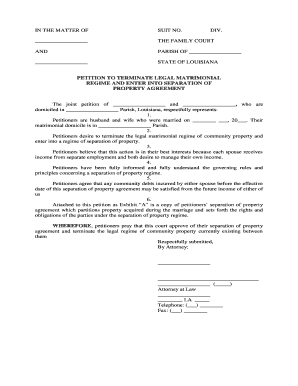
Louisiana Legal Property Form


What is the Louisiana Legal Property?
The Louisiana legal property system is primarily based on the concept of community property. In this regime, any assets acquired during the marriage are considered jointly owned by both spouses, regardless of whose name is on the title. This includes income, real estate, and personal property. Understanding this framework is essential when filing for divorce, as it impacts how property is divided. Louisiana law recognizes that both spouses contribute to the marriage, and thus, both have rights to the property accumulated during that time.
Key Elements of the Louisiana Legal Property
Several key elements define the Louisiana legal property system:
- Community Property: Assets acquired during the marriage are jointly owned.
- Separate Property: Assets owned before marriage or received as gifts or inheritances are considered separate.
- Debt Responsibility: Debts incurred during the marriage are also shared, which can affect divorce proceedings.
- Management Rights: Both spouses have equal rights to manage community property, but certain decisions may require mutual consent.
Steps to Complete the Louisiana Legal Property Form
Filing for divorce in Louisiana involves several steps related to the legal property form:
- Gather necessary documents, including proof of income, property titles, and debt statements.
- Complete the Louisiana petition property form accurately, ensuring all community and separate properties are disclosed.
- Review the form for completeness and accuracy to avoid delays in processing.
- Submit the completed form to the appropriate court, either online or in person, depending on local rules.
Required Documents for Filing
When filing for divorce in Louisiana, several documents are required:
- Petition for Divorce: This initiates the divorce process.
- Community Property Inventory: A detailed list of all community assets and debts.
- Financial Affidavit: A statement of income, expenses, and financial obligations.
- Separation Agreement: If applicable, this outlines the terms agreed upon by both parties regarding property division and support.
State-Specific Rules for the Louisiana Legal Property
Louisiana has unique rules governing the legal property regime:
- The community property regime applies automatically unless a prenuptial agreement states otherwise.
- During divorce proceedings, the court will divide community property equitably, which may not always mean equally.
- Spouses can negotiate property division, but any agreement must be approved by the court to be enforceable.
Legal Use of the Louisiana Legal Property
The legal property framework in Louisiana is crucial for ensuring fair treatment during divorce. Understanding how community property is defined and divided can help individuals navigate the complexities of divorce proceedings. It is advisable to consult with a legal professional to ensure compliance with state laws and to protect one’s rights during the property division process.
Quick guide on how to complete louisiana legal property
Prepare Louisiana Legal Property effortlessly on any device
Digital document management has gained traction with both businesses and individuals. It serves as an excellent eco-friendly alternative to conventional printed and signed documents, allowing you to obtain the requisite form and securely store it online. airSlate SignNow equips you with all the necessary tools to create, modify, and eSign your documents quickly without unnecessary delays. Manage Louisiana Legal Property on any platform using airSlate SignNow's Android or iOS applications and enhance any document-centered process today.
How to alter and eSign Louisiana Legal Property without any hassle
- Obtain Louisiana Legal Property and click Get Form to begin.
- Utilize the tools we provide to complete your form.
- Emphasize pertinent sections of the documents or conceal sensitive details with features that airSlate SignNow specifically offers for this purpose.
- Generate your signature using the Sign tool, which takes moments and carries the same legal validity as a traditional ink signature.
- Review the details and click on the Done button to save your changes.
- Decide how you wish to send your form, via email, text message (SMS), or invitation link, or download it to your computer.
Say goodbye to lost or misfiled documents, tedious form searching, or errors that necessitate printing new document copies. airSlate SignNow meets all your document management requirements in just a few clicks from any device of your choice. Modify and eSign Louisiana Legal Property to ensure superior communication at every stage of your form preparation process with airSlate SignNow.
Create this form in 5 minutes or less
Create this form in 5 minutes!
People also ask
-
What is the matrimonial regime community property in Louisiana?
The matrimonial regime community property in Louisiana refers to the legal framework that governs the ownership of assets acquired during a marriage. In this regime, all property and debts incurred during the marriage are considered joint, which can signNowly impact the process when one decides to file for divorce. Understanding this regime is crucial for anyone navigating divorce proceedings in Louisiana.
-
How does community property affect filing for divorce in Louisiana?
When you file for divorce in Louisiana under the matrimonial regime community property, it is essential to understand how assets will be divided. Community property means that half of the assets acquired during the marriage will typically be owned by each spouse. Thus, proper documentation and legal guidance are critical to ensure fair distribution when filing for divorce.
-
What documents do I need to file for divorce in Louisiana?
To file for divorce in Louisiana, you will need key documents such as the Petition for Divorce, any community property lists, income statements, and possibly relevant financial records. Accurately preparing these documents is vital in the context of the matrimonial regime community property, as they will help clarify asset distribution. Working with a legal professional can streamline this process.
-
Can I eSign my divorce documents using airSlate SignNow?
Yes, airSlate SignNow allows you to eSign your divorce documents seamlessly. This feature is especially beneficial for those needing to quickly manage paperwork related to the matrimonial regime community property in Louisiana. By using eSignature solutions, you can expedite your filing for divorce while ensuring all legal requirements are met.
-
What are the benefits of using airSlate SignNow for filing divorce documents?
Using airSlate SignNow to file divorce documents offers numerous benefits, including convenience, speed, and security. You can efficiently handle all documentation related to the matrimonial regime community property in Louisiana from anywhere, at any time. This cost-effective solution helps streamline the process of filing for divorce and reduces the stress involved.
-
Is there a cost associated with using airSlate SignNow for divorce paperwork?
AirSlate SignNow offers a variety of pricing plans, allowing users to choose one that fits their budget and needs. While specific plans may vary, many find the cost-effective nature of airSlate SignNow to be advantageous, especially when handling legal matters like the matrimonial regime community property in Louisiana during a divorce. You can explore different options on their website for more information.
-
How securely does airSlate SignNow handle sensitive divorce documents?
AirSlate SignNow employs robust security measures to protect your sensitive divorce documents throughout the process. This is particularly important when dealing with the matrimonial regime community property in Louisiana, as these documents often contain personal and financial information. Rest assured, airSlate SignNow prioritizes your privacy and ensures compliance with data protection standards.
Get more for Louisiana Legal Property
- Siding contract for contractor michigan form
- Refrigeration contract for contractor michigan form
- Drainage contract for contractor michigan form
- Foundation contract for contractor michigan form
- Plumbing contract for contractor michigan form
- Brick mason contract for contractor michigan form
- Roofing contract for contractor michigan form
- Electrical contract for contractor michigan form
Find out other Louisiana Legal Property
- eSign Hawaii Contract Easy
- How Do I eSign Texas Contract
- How To eSign Vermont Digital contracts
- eSign Vermont Digital contracts Now
- eSign Vermont Digital contracts Later
- How Can I eSign New Jersey Contract of employment
- eSignature Kansas Travel Agency Agreement Now
- How Can I eSign Texas Contract of employment
- eSignature Tennessee Travel Agency Agreement Mobile
- eSignature Oregon Amendment to an LLC Operating Agreement Free
- Can I eSign Hawaii Managed services contract template
- How Do I eSign Iowa Managed services contract template
- Can I eSignature Wyoming Amendment to an LLC Operating Agreement
- eSign Massachusetts Personal loan contract template Simple
- How Do I eSign Massachusetts Personal loan contract template
- How To eSign Mississippi Personal loan contract template
- How Do I eSign Oklahoma Personal loan contract template
- eSign Oklahoma Managed services contract template Easy
- Can I eSign South Carolina Real estate contracts
- eSign Texas Renter's contract Mobile