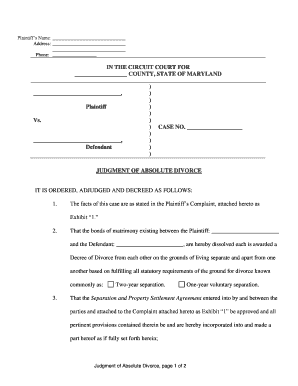
Md with Court Form


Understanding the Maryland Absolute Divorce Form
The Maryland absolute divorce form is a legal document used to initiate and finalize the process of obtaining an absolute divorce in Maryland. This form is essential for individuals seeking to end their marriage legally. It outlines the grounds for divorce, which may include irreconcilable differences or a separation period. Understanding the specific requirements of this form is crucial for ensuring that the divorce process proceeds smoothly and complies with Maryland law.
Steps to Complete the Maryland Absolute Divorce Form
Completing the Maryland absolute divorce form involves several important steps:
- Gather necessary information, including personal details, marriage date, and grounds for divorce.
- Fill out the form accurately, ensuring all sections are completed. Pay attention to details such as names, addresses, and any children involved.
- Review the form for accuracy and completeness to avoid delays in processing.
- Sign the form in the presence of a notary public, if required.
- File the completed form with the appropriate Maryland circuit court, along with any required fees.
Legal Use of the Maryland Absolute Divorce Form
The Maryland absolute divorce form serves a critical legal purpose. It is the official document that notifies the court of a party's intention to dissolve their marriage. This form must be completed in accordance with Maryland law to ensure that the divorce is recognized legally. Proper use of this form can facilitate a smoother divorce process, allowing for the resolution of issues such as asset division and child custody.
Required Documents for Filing the Maryland Absolute Divorce Form
When filing the Maryland absolute divorce form, several supporting documents may be required. These typically include:
- Marriage certificate to verify the marriage.
- Any prenuptial or postnuptial agreements, if applicable.
- Financial statements detailing income, expenses, and assets.
- Child custody agreements, if children are involved.
Ensuring that all required documents are included can help expedite the review process by the court.
Filing Methods for the Maryland Absolute Divorce Form
The Maryland absolute divorce form can be submitted through various methods, depending on the preferences of the filer and the requirements of the specific circuit court:
- Online: Many Maryland courts offer electronic filing options through their websites.
- By Mail: The completed form can be mailed to the appropriate circuit court, along with any required fees.
- In-Person: Filers may also choose to submit the form directly at the court clerk's office.
Choosing the right filing method can ensure that the form is processed efficiently.
State-Specific Rules for the Maryland Absolute Divorce Form
Maryland has specific rules governing the use of the absolute divorce form. These rules dictate the grounds for divorce, residency requirements, and the necessary documentation. It is essential to familiarize yourself with these regulations to avoid complications during the divorce process. For instance, Maryland requires at least one party to have lived in the state for six months before filing for divorce. Understanding these state-specific rules can help ensure compliance and facilitate a smoother legal process.
Quick guide on how to complete md with court
Complete Md With Court effortlessly on any device
Online document management has become increasingly popular among businesses and individuals alike. It offers an ideal environmentally friendly alternative to traditional printed and signed paperwork, allowing you to obtain the correct form and securely save it online. airSlate SignNow equips you with all the necessary tools to create, modify, and electronically sign your documents swiftly without delays. Manage Md With Court on any platform using the airSlate SignNow applications for Android or iOS and enhance any document-related workflow today.
How to modify and electronically sign Md With Court with ease
- Obtain Md With Court and then click Get Form to begin.
- Utilize the tools we offer to complete your document.
- Emphasize important sections of your documents or conceal sensitive information using the tools that airSlate SignNow specifically provides for that purpose.
- Create your signature using the Sign tool, which takes just seconds and has the same legal validity as a conventional wet ink signature.
- Review the details and then click the Done button to save your changes.
- Select your preferred method of sending your form, whether by email, SMS, an invite link, or download it to your computer.
Eliminate concerns about lost or misplaced files, tedious form searches, or mistakes that require printing new document copies. airSlate SignNow addresses your document management needs in just a few clicks from any device you prefer. Alter and electronically sign Md With Court to ensure excellent communication throughout the document preparation process with airSlate SignNow.
Create this form in 5 minutes or less
Create this form in 5 minutes!
People also ask
-
What is an absolute court form in the context of airSlate SignNow?
An absolute court form is a legally binding document that can be electronically signed using airSlate SignNow. Our platform ensures that these forms comply with legal standards, providing a secure and efficient way for individuals and businesses to manage their legal documents.
-
How does airSlate SignNow simplify the process of using absolute court forms?
airSlate SignNow streamlines the issuance and signing of absolute court forms by providing a user-friendly interface and customizable templates. This allows users to easily create, send, and track their documents, saving time and reducing errors in the signing process.
-
Can I integrate airSlate SignNow with other tools for absolute court forms?
Yes, airSlate SignNow offers integrations with various applications such as Google Drive, Dropbox, and CRM systems. This enhances your workflow for managing absolute court forms, allowing for seamless document handling without switching between multiple platforms.
-
What are the pricing options for using airSlate SignNow with absolute court forms?
airSlate SignNow provides flexible pricing plans tailored to meet different business needs. Our pricing options allow users to access features for creating and managing absolute court forms at competitive rates, ensuring a cost-effective solution for electronic signatures.
-
Are there any security measures in place for absolute court forms signed via airSlate SignNow?
Absolutely! airSlate SignNow employs advanced security measures including encryption, secure access, and audit trails to protect your absolute court forms. This ensures that both the signing process and the documents are secure from unauthorized access.
-
Is it possible to track the status of my absolute court forms with airSlate SignNow?
Yes, airSlate SignNow provides real-time tracking for your absolute court forms. You can easily monitor whether the document has been viewed, signed, or requires further action, allowing for efficient document management.
-
What are the benefits of using airSlate SignNow for absolute court forms compared to traditional methods?
Using airSlate SignNow for absolute court forms eliminates the hassles of paper-based processes. The digital approach enhances speed, reduces costs, and improves accuracy, making it a preferred choice for businesses looking to modernize their document workflow.
Get more for Md With Court
- Landlord tenant closing statement to reconcile security deposit connecticut form
- Connecticut name change form
- Name change notification form connecticut
- Connecticut conveyance form
- Notice to dependants connecticut form
- Commercial building or space lease connecticut form
- Connecticut relative caretaker legal documents package connecticut form
- Ct standby form
Find out other Md With Court
- eSign Hawaii Rent to Own Agreement Mobile
- How To eSignature Colorado Postnuptial Agreement Template
- How Do I eSignature Colorado Postnuptial Agreement Template
- Help Me With eSignature Colorado Postnuptial Agreement Template
- eSignature Illinois Postnuptial Agreement Template Easy
- eSignature Kentucky Postnuptial Agreement Template Computer
- How To eSign California Home Loan Application
- How To eSign Florida Home Loan Application
- eSign Hawaii Home Loan Application Free
- How To eSign Hawaii Home Loan Application
- How To eSign New York Home Loan Application
- How To eSign Texas Home Loan Application
- eSignature Indiana Prenuptial Agreement Template Now
- eSignature Indiana Prenuptial Agreement Template Simple
- eSignature Ohio Prenuptial Agreement Template Safe
- eSignature Oklahoma Prenuptial Agreement Template Safe
- eSignature Kentucky Child Custody Agreement Template Free
- eSignature Wyoming Child Custody Agreement Template Free
- eSign Florida Mortgage Quote Request Online
- eSign Mississippi Mortgage Quote Request Online