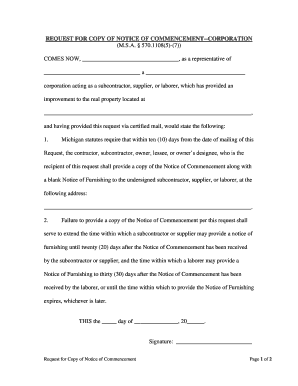
Michigan Notice Form


What is the Michigan Notice
The Michigan Notice is a formal document used primarily in legal and business contexts to inform parties of specific actions or obligations. It is often associated with real estate transactions, contractor agreements, and other contractual obligations. This notice serves as a critical communication tool, ensuring that all involved parties are aware of their rights and responsibilities under Michigan law.
How to use the Michigan Notice
Using the Michigan Notice involves several steps to ensure it is effective and legally binding. First, identify the specific context in which the notice is required, such as a construction project or lease agreement. Next, fill out the notice with accurate information, including the names of the parties involved, the nature of the notice, and any relevant dates. After completing the document, it should be delivered to all parties, ensuring that each recipient acknowledges receipt, which can be documented for legal purposes.
Steps to complete the Michigan Notice
Completing the Michigan Notice requires careful attention to detail. Follow these steps:
- Gather necessary information, including names, addresses, and relevant dates.
- Clearly state the purpose of the notice, whether it is to inform about a lien, a contract breach, or another legal matter.
- Ensure all parties' names are spelled correctly and that the document is free from errors.
- Sign and date the notice, if required, to validate it.
- Distribute the notice to all involved parties, retaining copies for your records.
Legal use of the Michigan Notice
The legal use of the Michigan Notice is governed by state laws that dictate how and when it must be issued. For the notice to be legally binding, it must meet specific requirements, such as proper delivery and acknowledgment by the recipients. It is essential to follow the legal guidelines to ensure that the notice serves its intended purpose and can be upheld in court if necessary.
Key elements of the Michigan Notice
Key elements of the Michigan Notice include:
- Parties involved: Clearly identify all parties to the notice.
- Purpose: State the reason for the notice, such as a notification of a lien or breach of contract.
- Date: Include the date the notice is issued and any relevant deadlines.
- Signature: Ensure that the notice is signed by the appropriate party, if required.
State-specific rules for the Michigan Notice
Michigan has specific rules governing the issuance and use of notices. These rules may vary depending on the type of notice being issued, such as construction-related notices or notices related to lease agreements. It is crucial to consult Michigan statutes or legal counsel to ensure compliance with state regulations, as failure to adhere to these rules can result in the notice being deemed invalid.
Quick guide on how to complete michigan notice
Complete Michigan Notice seamlessly on any gadget
Digital document management has become increasingly popular among businesses and individuals. It offers an ideal eco-friendly substitute for conventional printed and signed paperwork, allowing you to access the necessary form and securely store it online. airSlate SignNow equips you with all the tools you need to create, modify, and electronically sign your documents swiftly without delays. Manage Michigan Notice on any gadget with airSlate SignNow’s Android or iOS applications and enhance any document-focused workflow today.
The easiest way to modify and electronically sign Michigan Notice without strain
- Find Michigan Notice and click Get Form to begin.
- Utilize the tools we provide to complete your document.
- Select pertinent sections of your documents or obscure sensitive information with tools that airSlate SignNow offers specifically for that purpose.
- Create your signature using the Sign tool, which takes seconds and carries the same legal validity as a conventional wet ink signature.
- Review all the details and click on the Done button to save your changes.
- Decide how you want to send your form, via email, text message (SMS), or invitation link, or download it to your computer.
Eliminate the issues of lost or misplaced files, tedious form searching, or errors that necessitate printing new document copies. airSlate SignNow meets your document management needs in just a few clicks from any device of your choice. Modify and electronically sign Michigan Notice and ensure outstanding communication throughout your form preparation process with airSlate SignNow.
Create this form in 5 minutes or less
Create this form in 5 minutes!
People also ask
-
What is a Michigan notice, and how does airSlate SignNow help?
A Michigan notice is a legal document required in certain situations, such as lease agreements or service notifications. With airSlate SignNow, you can easily create, send, and eSign Michigan notices, ensuring that your documents are legally compliant and delivered on time.
-
How much does airSlate SignNow cost for sending Michigan notices?
airSlate SignNow offers flexible pricing plans starting at an affordable rate, making it cost-effective for businesses that need to handle Michigan notices efficiently. You can choose a plan that fits your needs, ensuring you only pay for what you use.
-
What features does airSlate SignNow offer for Michigan notices?
airSlate SignNow provides robust features for managing Michigan notices, including customizable templates, electronic signatures, and document tracking. This ensures your notices are managed seamlessly and can be completed quickly and efficiently.
-
Are Michigan notices securely stored in airSlate SignNow?
Yes, airSlate SignNow ensures that all Michigan notices and documents are securely stored with state-of-the-art encryption. This guarantees that your sensitive information remains protected and easily accessible whenever you need it.
-
Can I integrate airSlate SignNow with other tools I use for managing Michigan notices?
Absolutely! airSlate SignNow offers integrations with various tools such as Google Drive, Dropbox, and Zapier, making it easy to manage your Michigan notices alongside your other business applications.
-
What are the benefits of using airSlate SignNow for Michigan notices?
Using airSlate SignNow for your Michigan notices streamlines the process of getting documents signed while saving you time and reducing paperwork. The platform allows for faster transactions and better organization, enhancing your overall workflow.
-
Is there a mobile app for managing Michigan notices with airSlate SignNow?
Yes, airSlate SignNow has a mobile app that allows you to manage and sign Michigan notices on the go. This flexibility ensures you can handle important documents anytime, anywhere, right from your smartphone or tablet.
Get more for Michigan Notice
- Special or limited power of attorney for real estate purchase transaction by purchaser connecticut form
- Limited power of attorney where you specify powers with sample powers included connecticut form
- Limited power of attorney for stock transactions and corporate powers connecticut form
- Special durable power of attorney for bank account matters connecticut form
- Ct small 497301361 form
- Connecticut property management package connecticut form
- Connecticut annual 497301364 form
- Ct professional corporation form
Find out other Michigan Notice
- Electronic signature Washington Sports POA Simple
- How To Electronic signature West Virginia Sports Arbitration Agreement
- Electronic signature Wisconsin Sports Residential Lease Agreement Myself
- Help Me With Sign Arizona Banking Document
- How Do I Sign Arizona Banking Form
- How Can I Sign Arizona Banking Form
- How Can I Sign Arizona Banking Form
- Can I Sign Colorado Banking PPT
- How Do I Sign Idaho Banking Presentation
- Can I Sign Indiana Banking Document
- How Can I Sign Indiana Banking PPT
- How To Sign Maine Banking PPT
- Help Me With Sign Massachusetts Banking Presentation
- Can I Sign Michigan Banking PDF
- Can I Sign Michigan Banking PDF
- Help Me With Sign Minnesota Banking Word
- How To Sign Missouri Banking Form
- Help Me With Sign New Jersey Banking PDF
- How Can I Sign New Jersey Banking Document
- Help Me With Sign New Mexico Banking Word