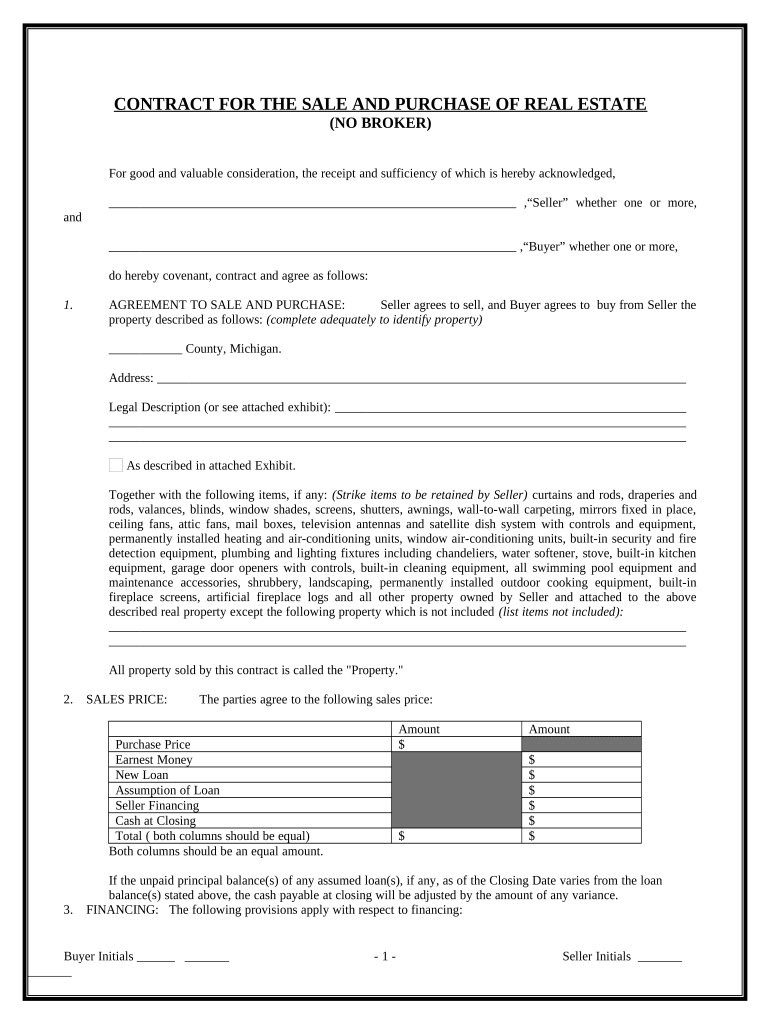
Contract for Sale and Purchase of Real Estate with No Broker for Residential Home Sale Agreement Michigan Form


What is the Contract For Sale And Purchase Of Real Estate With No Broker For Residential Home Sale Agreement Michigan
The Contract For Sale And Purchase Of Real Estate With No Broker For Residential Home Sale Agreement in Michigan is a legally binding document that outlines the terms and conditions under which a residential property is sold without the involvement of a real estate broker. This agreement serves to protect both the buyer and the seller by clearly defining responsibilities, obligations, and the specifics of the transaction. It includes essential details such as the purchase price, property description, closing date, and any contingencies that may apply.
Key Elements of the Contract For Sale And Purchase Of Real Estate With No Broker For Residential Home Sale Agreement Michigan
Several key elements are crucial in this contract to ensure clarity and enforceability. These include:
- Parties Involved: Identification of the buyer and seller, including their legal names and contact information.
- Property Description: A detailed description of the property being sold, including the address and any relevant legal descriptions.
- Purchase Price: The agreed-upon amount for the sale of the property, along with payment terms.
- Contingencies: Conditions that must be met for the sale to proceed, such as financing or inspections.
- Closing Date: The date on which the sale will be finalized and ownership will transfer.
Steps to Complete the Contract For Sale And Purchase Of Real Estate With No Broker For Residential Home Sale Agreement Michigan
Completing this contract involves several steps to ensure all necessary information is accurately captured. Follow these steps:
- Gather Information: Collect all relevant details about the property, including legal descriptions and any necessary disclosures.
- Fill Out the Contract: Enter the required information in the contract template, ensuring all fields are completed accurately.
- Review the Terms: Both parties should carefully review the terms and conditions to ensure mutual understanding and agreement.
- Sign the Document: Both the buyer and seller must sign the contract, either physically or using a digital signature platform that complies with legal standards.
- Distribute Copies: Provide copies of the signed contract to all parties involved for their records.
Legal Use of the Contract For Sale And Purchase Of Real Estate With No Broker For Residential Home Sale Agreement Michigan
This contract is legally recognized in Michigan, provided it adheres to state laws regarding real estate transactions. It must include all necessary components to be enforceable in a court of law. Utilizing a reliable digital signature solution can enhance the legal standing of the document, ensuring compliance with eSignature laws such as ESIGN and UETA.
How to Obtain the Contract For Sale And Purchase Of Real Estate With No Broker For Residential Home Sale Agreement Michigan
The contract can typically be obtained through various sources, including online legal document services, real estate associations, or legal professionals. Many platforms offer customizable templates that can be tailored to specific needs, ensuring that all essential elements are included. It is advisable to use a reputable source to ensure the document meets all legal requirements.
State-Specific Rules for the Contract For Sale And Purchase Of Real Estate With No Broker For Residential Home Sale Agreement Michigan
Michigan has specific regulations that govern real estate transactions, which must be considered when using this contract. These may include disclosure requirements, timelines for closing, and regulations regarding earnest money deposits. Familiarizing oneself with these rules can help prevent legal issues and ensure a smooth transaction process.
Quick guide on how to complete contract for sale and purchase of real estate with no broker for residential home sale agreement michigan
Effortlessly Prepare Contract For Sale And Purchase Of Real Estate With No Broker For Residential Home Sale Agreement Michigan on Any Device
Digital document management has gained signNow traction among businesses and individuals alike. It offers an ideal environmentally-friendly alternative to traditional printed and signed documents, allowing you to access the right forms and securely store them online. airSlate SignNow equips you with all the tools necessary to create, modify, and eSign your documents swiftly and without delays. Handle Contract For Sale And Purchase Of Real Estate With No Broker For Residential Home Sale Agreement Michigan on any platform with the airSlate SignNow Android or iOS applications, streamlining any document-related task today.
How to Modify and eSign Contract For Sale And Purchase Of Real Estate With No Broker For Residential Home Sale Agreement Michigan with Ease
- Find Contract For Sale And Purchase Of Real Estate With No Broker For Residential Home Sale Agreement Michigan and click Get Form to initiate.
- Utilize the tools we provide to complete your document.
- Highlight important sections of your documents or redact sensitive information with the tools specifically offered by airSlate SignNow for that purpose.
- Create your signature using the Sign tool, which takes only seconds and holds the same legal validity as a traditional handwritten signature.
- Review all the details and click the Done button to save your modifications.
- Select how you wish to share your form: via email, SMS, or a sharing link, or download it to your computer.
Forget about lost or misplaced documents, tedious form navigation, or errors that require printing new copies. airSlate SignNow meets all your document management needs with just a few clicks from any device you prefer. Modify and eSign Contract For Sale And Purchase Of Real Estate With No Broker For Residential Home Sale Agreement Michigan to ensure effective communication at every stage of the form preparation process with airSlate SignNow.
Create this form in 5 minutes or less
Create this form in 5 minutes!
People also ask
-
What is the Contract For Sale And Purchase Of Real Estate With No Broker For Residential Home Sale Agreement Michigan?
The Contract For Sale And Purchase Of Real Estate With No Broker For Residential Home Sale Agreement Michigan is a legal document that enables homeowners to sell their properties without the involvement of a broker. This document outlines the terms and conditions of the sale, protecting both the buyer and the seller.
-
How does airSlate SignNow simplify the process of creating a Contract For Sale And Purchase Of Real Estate With No Broker For Residential Home Sale Agreement Michigan?
airSlate SignNow streamlines the creation of the Contract For Sale And Purchase Of Real Estate With No Broker For Residential Home Sale Agreement Michigan by providing templates and easy-to-use tools. Users can customize their agreements quickly, ensuring that all necessary legal requirements are met without hassle.
-
What are the costs associated with using airSlate SignNow for my residential home sale agreement?
Using airSlate SignNow for your Contract For Sale And Purchase Of Real Estate With No Broker For Residential Home Sale Agreement Michigan is cost-effective. Pricing tiers are available, allowing you to choose a plan that fits your budget, and it eliminates expensive broker fees associated with traditional real estate transactions.
-
Can I integrate airSlate SignNow with other applications for my real estate transactions?
Yes, airSlate SignNow allows seamless integration with various applications, enhancing your workflow for the Contract For Sale And Purchase Of Real Estate With No Broker For Residential Home Sale Agreement Michigan. Whether you need to connect with CRM systems or other document management tools, integration options are designed to help improve efficiency.
-
What features does airSlate SignNow offer for managing real estate agreements?
airSlate SignNow includes features such as electronic signatures, document tracking, and customizable templates specifically designed for the Contract For Sale And Purchase Of Real Estate With No Broker For Residential Home Sale Agreement Michigan. These features help users manage their agreements efficiently and securely.
-
How can I ensure my Contract For Sale And Purchase Of Real Estate With No Broker For Residential Home Sale Agreement Michigan is legally binding?
To ensure your Contract For Sale And Purchase Of Real Estate With No Broker For Residential Home Sale Agreement Michigan is legally binding, it's essential to follow state regulations concerning e-signatures. airSlate SignNow complies with these regulations, providing you with a secure and valid way to execute your agreements.
-
What are the benefits of using airSlate SignNow for my residential home sale?
Using airSlate SignNow for your Contract For Sale And Purchase Of Real Estate With No Broker For Residential Home Sale Agreement Michigan offers numerous benefits, including time savings, cost-effectiveness, and ease of use. With its intuitive platform, you can quickly create and manage your agreements, leading to a smoother transaction process.
Get more for Contract For Sale And Purchase Of Real Estate With No Broker For Residential Home Sale Agreement Michigan
Find out other Contract For Sale And Purchase Of Real Estate With No Broker For Residential Home Sale Agreement Michigan
- How Can I eSign North Carolina lease agreement
- eSign Montana Lease agreement form Computer
- Can I eSign New Hampshire Lease agreement form
- How To eSign West Virginia Lease agreement contract
- Help Me With eSign New Mexico Lease agreement form
- Can I eSign Utah Lease agreement form
- Can I eSign Washington lease agreement
- Can I eSign Alabama Non disclosure agreement sample
- eSign California Non disclosure agreement sample Now
- eSign Pennsylvania Mutual non-disclosure agreement Now
- Help Me With eSign Utah Non disclosure agreement sample
- How Can I eSign Minnesota Partnership agreements
- eSign Pennsylvania Property management lease agreement Secure
- eSign Hawaii Rental agreement for house Fast
- Help Me With eSign Virginia Rental agreement contract
- eSign Alaska Rental lease agreement Now
- How To eSign Colorado Rental lease agreement
- How Can I eSign Colorado Rental lease agreement
- Can I eSign Connecticut Rental lease agreement
- eSign New Hampshire Rental lease agreement Later