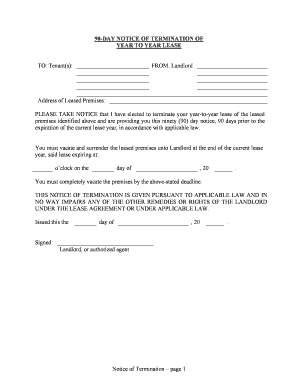
90 Day Notice Form


What is the 90 Day Notice
The 90 Day Notice is a formal document used primarily in rental agreements and lease situations. It serves as a notification to tenants or landlords that a party intends to terminate a lease or rental agreement after a specified period of 90 days. This notice is essential for ensuring compliance with local laws and regulations, as it provides adequate time for the other party to prepare for the upcoming change. Understanding the purpose and requirements of the 90 Day Notice is crucial for both landlords and tenants to avoid potential disputes.
How to use the 90 Day Notice
Using the 90 Day Notice involves several key steps. Initially, the party intending to terminate the lease must ensure that they meet the legal requirements for providing notice. This typically includes specifying the date by which the lease will end and the reason for termination, if applicable. Once the notice is drafted, it should be delivered to the other party in a manner that complies with local laws, such as via certified mail or personal delivery. Keeping a copy of the notice for personal records is also advisable for future reference.
Steps to complete the 90 Day Notice
Completing the 90 Day Notice requires careful attention to detail. Here are the essential steps:
- Identify the correct form for your state or situation.
- Fill in the necessary information, including the names of the parties involved, the address of the rental property, and the date the notice is issued.
- Clearly state the intention to terminate the lease, specifying the effective date of termination, which should be at least 90 days from the date of the notice.
- Include any relevant details, such as reasons for termination, if required by local laws.
- Sign and date the notice, ensuring it is delivered according to legal requirements.
Legal use of the 90 Day Notice
The legal use of the 90 Day Notice is governed by state and local laws, which may vary significantly. It is important to understand the specific regulations that apply to your jurisdiction. Generally, the notice must be provided in writing and must adhere to the stipulated time frame to be considered valid. Failure to comply with these legal requirements can result in disputes or delays in the termination process. Consulting with a legal professional can provide clarity on the legal implications of using the 90 Day Notice.
Key elements of the 90 Day Notice
Several key elements must be included in the 90 Day Notice to ensure its validity:
- The names and addresses of both the landlord and tenant.
- The address of the rental property.
- The date the notice is issued.
- The effective date of termination, which must be at least 90 days from the notice date.
- A clear statement of intent to terminate the lease.
- Signature of the party issuing the notice.
State-specific rules for the 90 Day Notice
State-specific rules regarding the 90 Day Notice can significantly impact its use. Each state may have different requirements regarding the notice period, delivery methods, and additional information that must be included. For instance, some states may require specific forms or additional documentation to accompany the notice. It is essential to research the laws applicable in your state to ensure compliance and avoid potential legal issues.
Quick guide on how to complete 90 day notice
Complete 90 Day Notice effortlessly on any device
Online document management has become increasingly popular among businesses and individuals. It offers an ideal eco-friendly substitute for traditional printed and signed documents, as you can obtain the needed form and securely store it online. airSlate SignNow supplies you with all the tools necessary to create, edit, and eSign your documents swiftly without delays. Manage 90 Day Notice on any device using the airSlate SignNow applications for Android or iOS and enhance any document-related process today.
How to edit and eSign 90 Day Notice easily
- Find 90 Day Notice and click on Get Form to begin.
- Use the tools we provide to complete your form.
- Emphasize important sections of your documents or obscure sensitive information with tools specifically provided by airSlate SignNow for that purpose.
- Create your signature using the Sign tool, which takes mere seconds and carries the same legal validity as a conventional wet ink signature.
- Verify the information and click on the Done button to save your changes.
- Select how you would like to send your form, whether by email, SMS, or invitation link, or download it to your computer.
Say goodbye to lost or misplaced documents, tedious form searching, or mistakes that require printing new document copies. airSlate SignNow meets all your document management needs in just a few clicks from any device you choose. Edit and eSign 90 Day Notice to ensure outstanding communication at every step of your form preparation process with airSlate SignNow.
Create this form in 5 minutes or less
Create this form in 5 minutes!
People also ask
-
What is the mn 90 day plan offered by airSlate SignNow?
The mn 90 day plan is a special offer that allows users to access airSlate SignNow's eSigning features for a full three months. This plan is designed to help businesses streamline their document workflows with cost-effective solutions. It's perfect for organizations looking to test the platform without a long-term commitment.
-
How much does the mn 90 day plan cost?
The mn 90 day plan is competitively priced to provide maximum value for businesses. During this initial period, users can take advantage of all essential features without incurring long-term expenses. The exact pricing may vary based on specific needs, so it's best to check the airSlate SignNow website for the latest details.
-
What features are included in the mn 90 day plan?
The mn 90 day plan includes a variety of powerful features such as customizable templates, secure eSigning, and document tracking. Users can also integrate the service with other applications to enhance workflow efficiency. All these features help businesses save time and improve document management.
-
Can I integrate airSlate SignNow with other tools during the mn 90 day trial?
Yes, during the mn 90 day plan, users can seamlessly integrate airSlate SignNow with various tools and platforms that they already use. This integration helps businesses enhance their productivity and streamline processes. Popular integrations include Google Drive, Salesforce, and Dropbox, among others.
-
What benefits can my business expect from the mn 90 day plan?
The mn 90 day plan offers numerous benefits including enhanced document security, faster turnaround times for signatures, and improved productivity. Businesses can manage their documents from anywhere, leading to more efficient operations. Additionally, the flexibility of the plan allows users to determine if the service meets their needs before committing long-term.
-
Is the mn 90 day plan suitable for small businesses?
Absolutely! The mn 90 day plan is particularly suited for small businesses looking for an affordable eSigning solution. It provides the necessary features to manage documents efficiently without a hefty investment. Small teams can benefit greatly from the streamlined processes that SignNow offers.
-
Are there any limitations to the mn 90 day plan?
While the mn 90 day plan offers a range of features, there may be limitations compared to premium subscriptions. Users might encounter restrictions on the number of documents that can be sent or signed during the trial period. However, most essential functionalities are fully available for users to explore.
Get more for 90 Day Notice
- Discovery interrogatories from plaintiff to defendant with production requests district of columbia form
- Dc affidavit form 497301508
- 21 309 form
- Transfer under the district of columbia district of columbia form
- Discovery interrogatories from defendant to plaintiff with production requests district of columbia form
- Dc divorce form
- Dc process servers form
- Questions for oral examination district of columbia form
Find out other 90 Day Notice
- How Can I eSign Alaska Emergency Contact Form
- Can I eSign Montana Employee Incident Report
- eSign Hawaii CV Form Template Online
- eSign Idaho CV Form Template Free
- How To eSign Kansas CV Form Template
- eSign Nevada CV Form Template Online
- eSign New Hampshire CV Form Template Safe
- eSign Indiana New Hire Onboarding Online
- eSign Delaware Software Development Proposal Template Free
- eSign Nevada Software Development Proposal Template Mobile
- Can I eSign Colorado Mobile App Design Proposal Template
- How Can I eSignature California Cohabitation Agreement
- How Do I eSignature Colorado Cohabitation Agreement
- How Do I eSignature New Jersey Cohabitation Agreement
- Can I eSign Utah Mobile App Design Proposal Template
- eSign Arkansas IT Project Proposal Template Online
- eSign North Dakota IT Project Proposal Template Online
- eSignature New Jersey Last Will and Testament Online
- eSignature Pennsylvania Last Will and Testament Now
- eSign Arkansas Software Development Agreement Template Easy