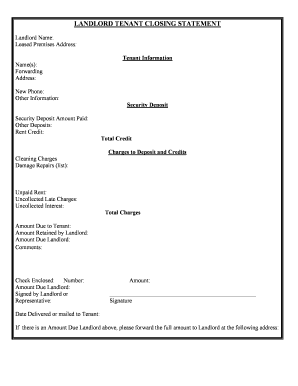
Mn Deposit Form


What is the Minnesota Deposit?
The Minnesota deposit, often referred to as the MN deposit, is a sum of money that a tenant pays to a landlord before moving into a rental property. This deposit serves as a security measure for landlords, ensuring that they have financial protection against potential damages or unpaid rent. The MN deposit is typically collected at the start of a lease agreement and is often equivalent to one month's rent. Understanding the purpose and legal framework surrounding this deposit is essential for both tenants and landlords in Minnesota.
Key Elements of the Minnesota Deposit
Several key elements define the Minnesota deposit and its use in rental agreements:
- Amount: The deposit amount is usually capped at one month's rent, though some landlords may require less.
- Return Policy: Landlords must return the deposit within a specified timeframe after the lease ends, typically within 21 days, unless deductions are necessary for damages.
- Documentation: It is advisable for both parties to document the condition of the property at the time of move-in to avoid disputes later.
- Legal Compliance: Landlords must comply with Minnesota laws regarding the handling and return of security deposits, including providing written notices for any deductions made.
Steps to Complete the Minnesota Deposit
Completing the process for a Minnesota deposit involves several straightforward steps:
- Review the Lease Agreement: Ensure that the lease clearly outlines the deposit amount and conditions for its return.
- Prepare the Payment: Arrange the deposit payment, typically via check or electronic transfer, as specified in the lease.
- Document the Condition: Conduct a walkthrough of the rental property with the landlord, taking notes and photographs of any existing damages.
- Obtain a Receipt: Request a receipt or written acknowledgment of the deposit payment for your records.
Legal Use of the Minnesota Deposit
The legal use of the Minnesota deposit is governed by state law, which stipulates how landlords must manage and return these funds. It is crucial for landlords to maintain accurate records of the deposit and any deductions made for damages or unpaid rent. Tenants should be aware of their rights regarding the return of their deposit and the conditions under which a landlord may withhold funds. Familiarity with these legal guidelines helps prevent disputes and ensures compliance with Minnesota’s rental laws.
State-Specific Rules for the Minnesota Deposit
In Minnesota, specific rules apply to the handling of security deposits that both landlords and tenants should understand:
- Maximum Amount: The law limits the security deposit to one month's rent.
- Written Notice: Landlords must provide written notice of any deductions from the deposit, including the reasons for the deductions.
- Interest Accrual: In some cases, landlords are required to pay interest on the deposit amount if it is held for more than a year.
How to Obtain the Minnesota Deposit
To obtain the Minnesota deposit, tenants should follow these guidelines:
- Request the Deposit: After the lease ends, formally request the return of the deposit from the landlord.
- Provide Documentation: Include any necessary documentation, such as the move-in condition report and receipts for repairs, if applicable.
- Follow Up: If the deposit is not returned within the legal timeframe, follow up with the landlord to inquire about the status.
Quick guide on how to complete mn deposit
Prepare Mn Deposit effortlessly on any device
Digital document management has become increasingly popular among businesses and individuals. It offers an ideal eco-friendly substitute for conventional printed and signed documents, allowing you to find the necessary form and securely save it online. airSlate SignNow equips you with all the resources needed to create, edit, and electronically sign your documents quickly and efficiently. Manage Mn Deposit on any platform with airSlate SignNow's Android or iOS applications and enhance any document-based procedure today.
The easiest way to modify and electronically sign Mn Deposit with ease
- Obtain Mn Deposit and click Get Form to initiate the process.
- Utilize the tools we offer to complete your form.
- Highlight important sections of the documents or obscure sensitive information with the tools that airSlate SignNow provides specifically for that purpose.
- Create your electronic signature using the Sign tool, which takes mere seconds and carries the same legal validity as a traditional hand-signed signature.
- Review all the information carefully and click the Done button to save your modifications.
- Choose how you wish to send your form, via email, text message (SMS), invitation link, or download it to your computer.
Eliminate concerns about missing or lost files, tedious document searches, or mistakes that require printing new copies. airSlate SignNow addresses all your document management needs in just a few clicks from your chosen device. Modify and electronically sign Mn Deposit to ensure effective communication at every stage of the document preparation process with airSlate SignNow.
Create this form in 5 minutes or less
Create this form in 5 minutes!
People also ask
-
What is a Minnesota deposit in the context of eSigning documents?
A Minnesota deposit refers to the requirement for certain transactions to be accompanied by a deposit when signing documents electronically. With airSlate SignNow, businesses can efficiently manage these deposits while ensuring compliance with Minnesota state regulations, making the eSigning process seamless and reliable.
-
How much does airSlate SignNow cost for handling Minnesota deposits?
AirSlate SignNow offers various pricing plans that accommodate different business needs, including those focusing on Minnesota deposits. With a range of budget-friendly options, businesses can choose a plan that best aligns with their transaction volume and document management requirements in Minnesota.
-
What features does airSlate SignNow provide for managing Minnesota deposits?
AirSlate SignNow provides robust features such as customizable templates and automated workflows to streamline the handling of Minnesota deposits. These features simplify document preparation and ensure that all necessary deposit information is correctly included, reducing the chances of errors in the signing process.
-
Can airSlate SignNow integrate with other systems for managing Minnesota deposits?
Yes, airSlate SignNow offers extensive integration capabilities with popular platforms, enhancing the management of Minnesota deposits. By integrating with tools like CRM systems and accounting software, businesses can create a seamless workflow that improves efficiency and accuracy when handling deposits.
-
How does airSlate SignNow enhance the security of Minnesota deposits?
AirSlate SignNow employs advanced security measures, such as encryption and multi-factor authentication, to protect Minnesota deposits and sensitive information. This commitment to security ensures that all eSigned documents are secure, helping businesses maintain compliance and protect their clients' data.
-
What benefits does electronic signing offer for Minnesota deposits?
Electronic signing with airSlate SignNow offers numerous benefits for Minnesota deposits, including speed, efficiency, and reduced paperwork. Businesses can complete transactions faster and with greater accuracy, leading to improved customer satisfaction and streamlined operations.
-
Is airSlate SignNow compliant with Minnesota laws regarding deposits?
Absolutely, airSlate SignNow is designed to comply with Minnesota laws and regulations governing electronic signatures and deposits. This compliance ensures that businesses can confidently manage their Minnesota deposits while adhering to state guidelines, avoiding potential legal issues.
Get more for Mn Deposit
- Dc 30 day notice vacate form
- Letter from tenant to landlord for 30 day notice to landlord that tenant will vacate premises on or prior to expiration of 497301588 form
- Letter from tenant to landlord about insufficient notice to terminate rental agreement district of columbia form
- Letter from tenant to landlord about insufficient notice of change in rental agreement for other than rent increase district of form
- Letter from landlord to tenant as notice to remove unauthorized inhabitants district of columbia form
- Tenant landlord utility 497301592 form
- Letter from tenant to landlord about inadequacy of heating resources insufficient heat district of columbia form
- 30 day notice to terminate month to month lease residential from landlord to tenant district of columbia form
Find out other Mn Deposit
- Electronic signature Legal Document Colorado Online
- Electronic signature Washington High Tech Contract Computer
- Can I Electronic signature Wisconsin High Tech Memorandum Of Understanding
- How Do I Electronic signature Wisconsin High Tech Operating Agreement
- How Can I Electronic signature Wisconsin High Tech Operating Agreement
- Electronic signature Delaware Legal Stock Certificate Later
- Electronic signature Legal PDF Georgia Online
- Electronic signature Georgia Legal Last Will And Testament Safe
- Can I Electronic signature Florida Legal Warranty Deed
- Electronic signature Georgia Legal Memorandum Of Understanding Simple
- Electronic signature Legal PDF Hawaii Online
- Electronic signature Legal Document Idaho Online
- How Can I Electronic signature Idaho Legal Rental Lease Agreement
- How Do I Electronic signature Alabama Non-Profit Profit And Loss Statement
- Electronic signature Alabama Non-Profit Lease Termination Letter Easy
- How Can I Electronic signature Arizona Life Sciences Resignation Letter
- Electronic signature Legal PDF Illinois Online
- How Can I Electronic signature Colorado Non-Profit Promissory Note Template
- Electronic signature Indiana Legal Contract Fast
- Electronic signature Indiana Legal Rental Application Online