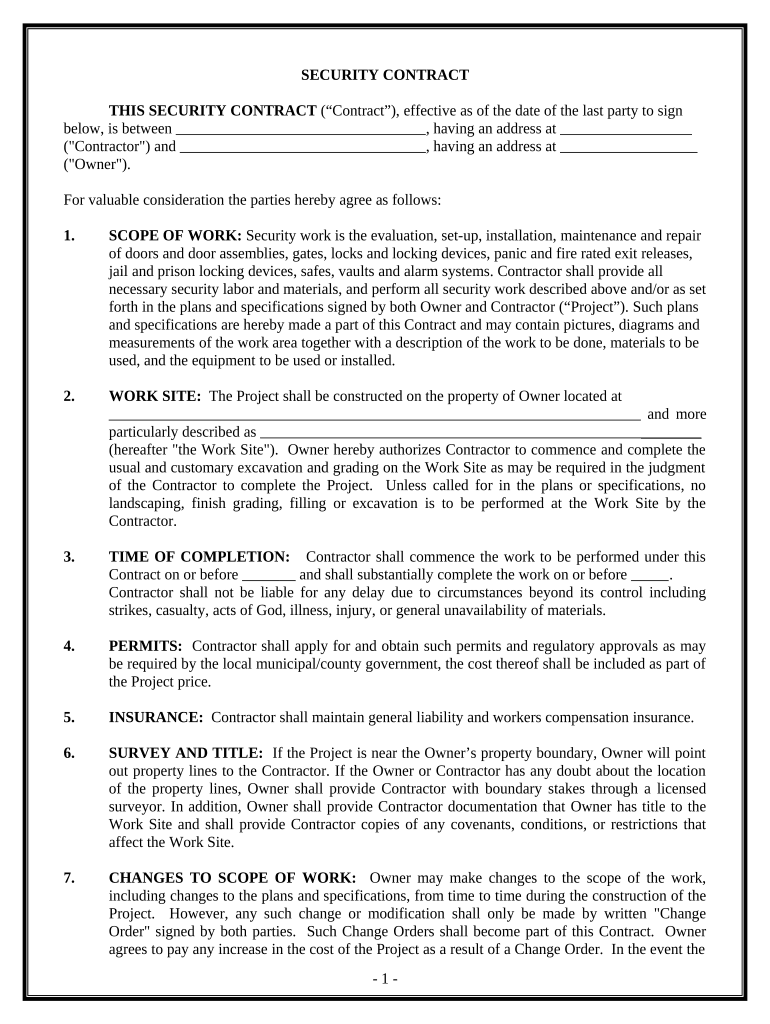
Security Contract for Contractor Alaska Form


What is the Security Contract For Contractor Alaska
The Security Contract For Contractor Alaska is a legal document that outlines the terms and conditions under which a contractor provides security services in the state of Alaska. This contract is essential for establishing the responsibilities of both the contractor and the client, ensuring that all parties understand their obligations. It typically includes details such as the scope of work, payment terms, duration of the contract, and any specific regulations that must be adhered to within Alaska.
Key Elements of the Security Contract For Contractor Alaska
Several critical components must be included in the Security Contract For Contractor Alaska to ensure its effectiveness and legality. These elements typically encompass:
- Scope of Services: A detailed description of the security services to be provided.
- Payment Terms: Information regarding the compensation structure, including rates and payment schedules.
- Duration: The time frame for which the contract is valid, including start and end dates.
- Compliance with Laws: A clause ensuring adherence to local, state, and federal regulations.
- Termination Clauses: Conditions under which the contract may be terminated by either party.
Steps to Complete the Security Contract For Contractor Alaska
Filling out the Security Contract For Contractor Alaska involves several key steps to ensure that all necessary information is accurately captured. These steps include:
- Review Requirements: Understand the specific needs of the security services being contracted.
- Gather Information: Collect all relevant details about the contractor and the client, including contact information and business licenses.
- Draft the Contract: Use a template or create a document that includes all key elements discussed earlier.
- Review and Revise: Both parties should review the contract for accuracy and make any necessary revisions.
- Sign the Document: Ensure that all parties sign the contract, either in person or electronically, to validate the agreement.
Legal Use of the Security Contract For Contractor Alaska
The legal use of the Security Contract For Contractor Alaska is governed by various state and federal laws. To ensure that the contract is legally binding, it must comply with the Electronic Signatures in Global and National Commerce (ESIGN) Act and the Uniform Electronic Transactions Act (UETA). This means that electronic signatures are valid and enforceable, provided that both parties consent to use electronic means for signing.
How to Use the Security Contract For Contractor Alaska
Using the Security Contract For Contractor Alaska effectively involves understanding how to implement the contract in a business context. After drafting and signing the contract, it should be stored securely, either in physical or digital form. Regular reviews of the contract terms may be necessary to ensure compliance with any changes in laws or business practices. Additionally, it is advisable to keep a record of all communications related to the contract for future reference.
State-Specific Rules for the Security Contract For Contractor Alaska
Alaska has specific regulations that may affect the Security Contract For Contractor Alaska. Contractors must be aware of state licensing requirements, insurance obligations, and any local ordinances that could impact the execution of security services. Understanding these state-specific rules is crucial for compliance and to avoid potential legal issues.
Quick guide on how to complete security contract for contractor alaska
Complete Security Contract For Contractor Alaska effortlessly on any device
Digital document management has become favored by companies and individuals alike. It serves as an ideal environmentally friendly substitute for traditional printed and signed documents, as you can obtain the needed form and securely keep it online. airSlate SignNow equips you with all the tools necessary to create, edit, and electronically sign your documents swiftly without any holdups. Manage Security Contract For Contractor Alaska on any device using airSlate SignNow's Android or iOS applications and enhance any document-centric process today.
How to edit and eSign Security Contract For Contractor Alaska with ease
- Obtain Security Contract For Contractor Alaska and then click Get Form to begin.
- Take advantage of the tools we provide to complete your document.
- Mark important sections of the documents or obscure sensitive information using tools that airSlate SignNow offers specifically for that purpose.
- Generate your eSignature using the Sign tool, which takes just seconds and carries the same legal validity as a conventional wet ink signature.
- Review all the details and then click on the Done button to save your modifications.
- Select how you wish to send your form, whether by email, SMS, invitation link, or download it to your computer.
Forget about lost or misplaced documents, monotonous form searching, or mistakes that necessitate printing new copies of documents. airSlate SignNow addresses all your document management needs in just a few clicks from a device of your choice. Edit and eSign Security Contract For Contractor Alaska and ensure outstanding communication at any stage of the form preparation process with airSlate SignNow.
Create this form in 5 minutes or less
Create this form in 5 minutes!
People also ask
-
What is a Security Contract For Contractor Alaska?
A Security Contract For Contractor Alaska is a legal agreement designed specifically for contractors in the state of Alaska to ensure secure operations and compliance. It outlines the terms of the security measures that contractors must follow while executing their projects. This contract is crucial for safeguarding both the contractor's interests and the project's integrity.
-
How can airSlate SignNow help with creating a Security Contract For Contractor Alaska?
airSlate SignNow provides an easy-to-use template that can be customized to create a Security Contract For Contractor Alaska effortlessly. Our platform allows you to input specific terms and conditions tailored to your project's needs. This simplifies the contract creation process and ensures compliance with Alaskan laws.
-
What are the key features of the Security Contract For Contractor Alaska offered by airSlate SignNow?
The Security Contract For Contractor Alaska includes features such as electronic signatures, document storage, and audit trails for tracking changes. Additionally, users can collaborate in real-time, ensuring all parties are on the same page. These features enhance security and streamline the contract management process.
-
Is there a cost associated with using airSlate SignNow for my Security Contract For Contractor Alaska?
Yes, airSlate SignNow offers various pricing plans depending on your needs. Our plans are designed to be cost-effective while providing robust features for creating and managing a Security Contract For Contractor Alaska. You can choose a plan that fits your business size and requirements.
-
Can I integrate airSlate SignNow with other tools for managing my Security Contract For Contractor Alaska?
Absolutely! airSlate SignNow integrates seamlessly with various business tools such as CRMs, document management systems, and project management software. This enables you to manage your Security Contract For Contractor Alaska efficiently alongside your existing workflows.
-
What are the benefits of using airSlate SignNow for my Security Contract For Contractor Alaska?
Using airSlate SignNow for your Security Contract For Contractor Alaska offers several benefits, including enhanced security, streamlined document processes, and the ability to sign contracts remotely. Additionally, it saves time and reduces the risk of errors associated with traditional paper contracts.
-
How secure is the data in my Security Contract For Contractor Alaska with airSlate SignNow?
airSlate SignNow prioritizes your security by using industry-standard encryption and secure data storage solutions. This ensures that your Security Contract For Contractor Alaska and any associated data are protected against unauthorized access. Your privacy and security are our top concerns.
Get more for Security Contract For Contractor Alaska
- De llc 497301969 form
- Delaware disclaimer 497301970 form
- Request lien form
- Quitclaim deed from individual to husband and wife delaware form
- Warranty deed from individual to husband and wife delaware form
- Quitclaim deed from corporation to husband and wife delaware form
- Warranty deed from corporation to husband and wife delaware form
- Quitclaim deed from corporation to individual delaware form
Find out other Security Contract For Contractor Alaska
- Electronic signature Kentucky Business Operations Quitclaim Deed Mobile
- Electronic signature Pennsylvania Car Dealer POA Later
- Electronic signature Louisiana Business Operations Last Will And Testament Myself
- Electronic signature South Dakota Car Dealer Quitclaim Deed Myself
- Help Me With Electronic signature South Dakota Car Dealer Quitclaim Deed
- Electronic signature South Dakota Car Dealer Affidavit Of Heirship Free
- Electronic signature Texas Car Dealer Purchase Order Template Online
- Electronic signature Texas Car Dealer Purchase Order Template Fast
- Electronic signature Maryland Business Operations NDA Myself
- Electronic signature Washington Car Dealer Letter Of Intent Computer
- Electronic signature Virginia Car Dealer IOU Fast
- How To Electronic signature Virginia Car Dealer Medical History
- Electronic signature Virginia Car Dealer Separation Agreement Simple
- Electronic signature Wisconsin Car Dealer Contract Simple
- Electronic signature Wyoming Car Dealer Lease Agreement Template Computer
- How Do I Electronic signature Mississippi Business Operations Rental Application
- Electronic signature Missouri Business Operations Business Plan Template Easy
- Electronic signature Missouri Business Operations Stock Certificate Now
- Electronic signature Alabama Charity Promissory Note Template Computer
- Electronic signature Colorado Charity Promissory Note Template Simple