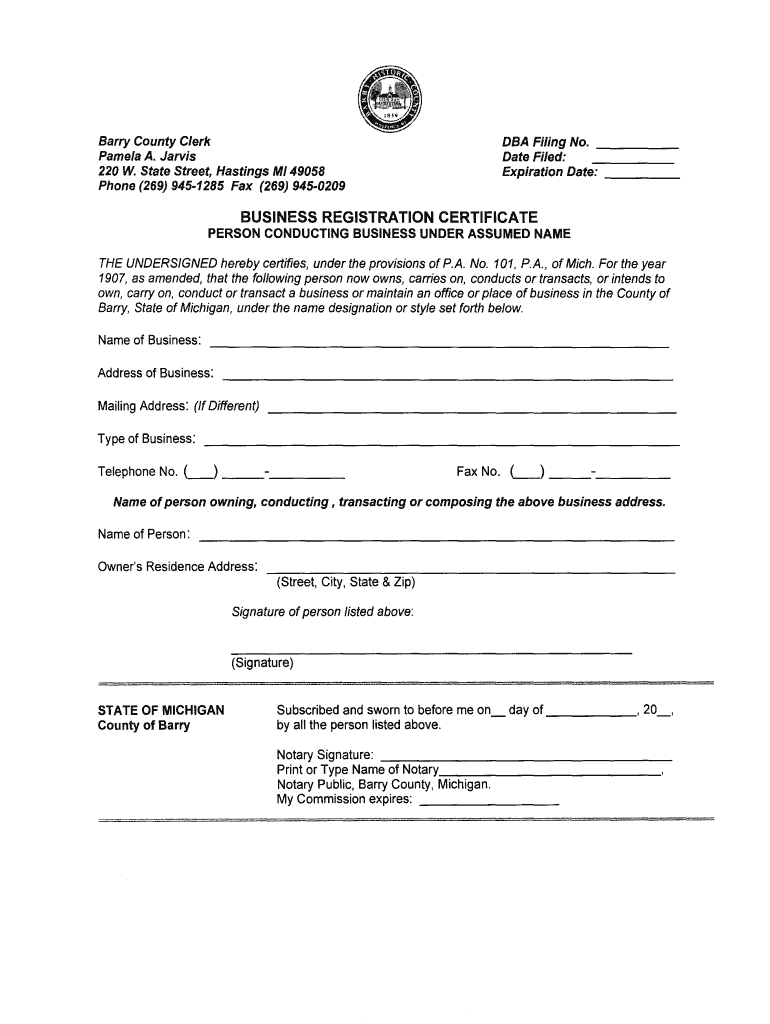
Dba Michigan 2012


What is the DBA in Michigan?
A DBA, or "Doing Business As," in Michigan allows a business to operate under a name different from its legal business name. This is essential for sole proprietors, partnerships, and LLCs that wish to establish a brand identity distinct from their registered name. The DBA form in Michigan is a public declaration of the business's assumed name, which helps protect consumers and ensures transparency in business operations.
How to Obtain a DBA in Michigan
To obtain a DBA in Michigan, follow these steps:
- Choose a unique business name that complies with Michigan naming regulations.
- Check the availability of your desired name through the Michigan Department of Licensing and Regulatory Affairs (LARA) website.
- Complete the DBA form, which can be downloaded as a PDF from the LARA website.
- Submit the completed form along with the required fee to the appropriate county clerk's office.
Steps to Complete the DBA in Michigan
Completing the DBA form in Michigan involves several key steps:
- Fill out the form accurately, providing your business details and the chosen DBA name.
- Ensure that all information is correct to avoid delays in processing.
- Sign and date the form, as required.
- Submit the form either online, by mail, or in person, depending on your county's regulations.
Legal Use of the DBA in Michigan
Using a DBA in Michigan has legal implications. A DBA does not provide exclusive rights to the name, but it does allow businesses to operate under that name legally. It is important to note that registering a DBA does not protect the name from being used by others. Businesses must ensure compliance with local, state, and federal regulations when using their DBA for marketing and branding purposes.
Required Documents for DBA Registration
When registering a DBA in Michigan, specific documents are required:
- The completed DBA form, available as a PDF.
- Payment for the filing fee, which varies by county.
- Identification or business registration documents, if applicable.
Filing Methods for the DBA in Michigan
There are several methods to file your DBA in Michigan:
- Online: Some counties allow online submissions through their official websites.
- By Mail: You can print the DBA form, complete it, and mail it to your county clerk's office.
- In-Person: Visit your county clerk's office to submit the form directly.
Quick guide on how to complete business register certificate michigan form
Effortlessly Prepare Dba Michigan on Any Device
Digital document management has become increasingly popular among businesses and individuals. It offers a fantastic eco-friendly substitute for traditional printed and signed paperwork, as you can easily access the correct form and securely store it online. airSlate SignNow provides you with all the tools necessary to create, modify, and eSign your documents promptly without any hassles. Manage Dba Michigan on any device using airSlate SignNow's Android or iOS applications and enhance any document-centric process today.
The Easiest Way to Edit and eSign Dba Michigan Effortlessly
- Obtain Dba Michigan and click Get Form to begin.
- Utilize the tools we provide to complete your document.
- Emphasize important sections of the documents or redact sensitive information with the tools that airSlate SignNow offers specifically for that purpose.
- Generate your signature using the Sign feature, which takes just seconds and holds the same legal authority as a conventional wet ink signature.
- Review all the details and click the Done button to save your changes.
- Choose your preferred method to send your form, whether by email, SMS, invite link, or download it to your computer.
Eliminate the worry of lost or misplaced documents, tedious form searches, or mistakes that necessitate printing new copies. airSlate SignNow fulfills all your document management requirements in just a few clicks from any device of your choice. Modify and eSign Dba Michigan and ensure outstanding communication at every stage of your form preparation process with airSlate SignNow.
Create this form in 5 minutes or less
Find and fill out the correct business register certificate michigan form
FAQs
-
Where can I get the form for migration certificate?
Migration is issued by the Universities themselves.The best way is to inquire your college they will guide you further.In case you happen to be from A.P.J Abdul Kalam Technical Universityhere is the link to get it issued online.Hope it helpsStudent Service (Dashboard) Dr. A.P.J. Abdul Kalam Technical University (Lucknow)Regards
Create this form in 5 minutes!
How to create an eSignature for the business register certificate michigan form
How to generate an eSignature for the Business Register Certificate Michigan Form online
How to generate an electronic signature for your Business Register Certificate Michigan Form in Chrome
How to make an eSignature for signing the Business Register Certificate Michigan Form in Gmail
How to make an eSignature for the Business Register Certificate Michigan Form right from your mobile device
How to generate an electronic signature for the Business Register Certificate Michigan Form on iOS
How to make an eSignature for the Business Register Certificate Michigan Form on Android OS
People also ask
-
What is a DBA in Michigan, and how does it relate to my 'dba michigan pdf' documents?
A DBA, or 'Doing Business As,' is a registration that allows business owners in Michigan to operate under a name different from their legal name. The 'dba michigan pdf' documents are essential for filing this registration. Using airSlate SignNow, you can easily create and eSign your DBA documents, streamlining the process.
-
How can airSlate SignNow help with generating my DBA Michigan PDF?
AirSlate SignNow simplifies the creation of your DBA Michigan PDF by providing customizable templates. You can fill in the necessary information for your DBA registration and electronically sign the document, ensuring compliance with Michigan's regulations. This efficiency saves time and reduces paperwork hassles.
-
What features does airSlate SignNow offer for managing DBA Michigan PDFs?
AirSlate SignNow offers features such as customizable templates, eSigning capabilities, and automated workflows specifically designed for DBA Michigan PDFs. These features enable users to manage their documents effectively, ensuring a seamless experience from drafting to signing. Furthermore, you can track the status of your documents in real-time.
-
Is airSlate SignNow a cost-effective solution for handling my DBA Michigan PDF needs?
Yes, airSlate SignNow provides a cost-effective solution for managing your DBA Michigan PDF documents. With affordable pricing plans, you can access all the features you need to create, sign, and manage your documents without breaking the bank. This makes it an ideal choice for small businesses and startups.
-
Can I integrate airSlate SignNow with other tools for my DBA Michigan PDF management?
Absolutely! AirSlate SignNow offers integrations with various third-party applications, enhancing your workflow for DBA Michigan PDFs. By connecting with tools like Google Drive, Dropbox, and CRM systems, you can easily store and share your documents, increasing productivity and collaboration.
-
What are the benefits of using airSlate SignNow for my DBA Michigan PDF processes?
Utilizing airSlate SignNow for your DBA Michigan PDF processes brings numerous benefits, including increased efficiency, reduced paperwork, and enhanced security. The platform ensures that your documents are stored securely and can be signed remotely, accelerating your business operations. Additionally, you gain access to comprehensive tracking and management features.
-
How secure is the electronic signing process for DBA Michigan PDFs with airSlate SignNow?
The electronic signing process for DBA Michigan PDFs through airSlate SignNow is highly secure. The platform employs advanced encryption and authentication methods to protect your documents from unauthorized access. You can be confident that your sensitive information remains protected throughout the signing process.
Get more for Dba Michigan
- A guide to business registration in pennsylvania i pa form
- Worksheet evaluating management performance
- Telecommuting checklist and agreement office depot form
- Making your case for telecommuting how to convince the form
- Chapter 1 an overview of marketing cengage form
- Do you have the right stuff to run a small business form
- Transcript encore entrepreneur small business form
- Marketing chapter 10 at texas tech university studyblue form
Find out other Dba Michigan
- eSign Hawaii Government Promissory Note Template Now
- eSign Hawaii Government Work Order Online
- eSign Delaware Healthcare / Medical Living Will Now
- eSign Healthcare / Medical Form Florida Secure
- eSign Florida Healthcare / Medical Contract Safe
- Help Me With eSign Hawaii Healthcare / Medical Lease Termination Letter
- eSign Alaska High Tech Warranty Deed Computer
- eSign Alaska High Tech Lease Template Myself
- eSign Colorado High Tech Claim Computer
- eSign Idaho Healthcare / Medical Residential Lease Agreement Simple
- eSign Idaho Healthcare / Medical Arbitration Agreement Later
- How To eSign Colorado High Tech Forbearance Agreement
- eSign Illinois Healthcare / Medical Resignation Letter Mobile
- eSign Illinois Healthcare / Medical Job Offer Easy
- eSign Hawaii High Tech Claim Later
- How To eSign Hawaii High Tech Confidentiality Agreement
- How Do I eSign Hawaii High Tech Business Letter Template
- Can I eSign Hawaii High Tech Memorandum Of Understanding
- Help Me With eSign Kentucky Government Job Offer
- eSign Kentucky Healthcare / Medical Living Will Secure