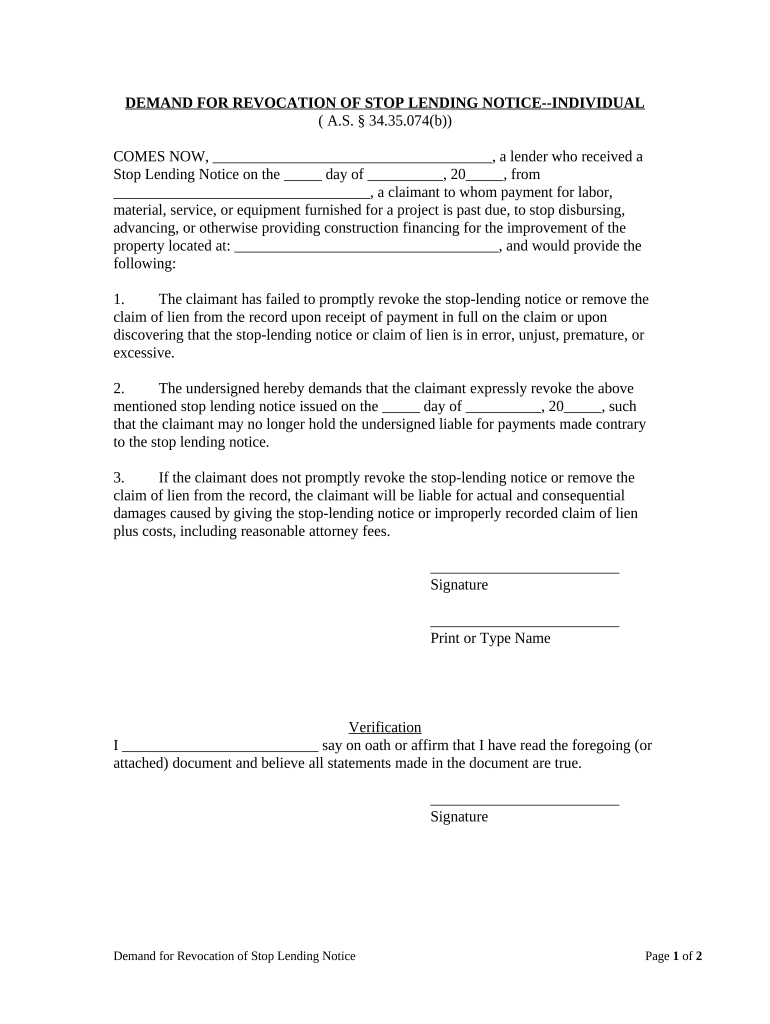
Demand for Revocation of Stop Lending Notice Individual Alaska Form


What is the demand for revocation of stop lending notice individual Alaska?
The demand for revocation of stop lending notice individual Alaska is a formal request made by an individual to reverse a previous lending notice issued against them. This document is essential in situations where a borrower believes that the lending notice was issued in error or under circumstances that warrant reconsideration. It serves to notify the relevant parties, including lenders and financial institutions, that the individual is contesting the validity of the stop lending notice. Understanding the legal implications and requirements of this document is crucial for ensuring that the request is processed effectively.
Steps to complete the demand for revocation of stop lending notice individual Alaska
Completing the demand for revocation of stop lending notice individual Alaska involves several key steps to ensure that all necessary information is accurately provided. First, gather all relevant documentation, including the original lending notice and any supporting evidence that justifies the revocation. Next, fill out the demand form with your personal details, including your name, address, and contact information. Clearly state the reasons for the revocation request, providing specific details and any relevant dates. Finally, sign and date the document to certify its authenticity before submitting it to the appropriate authority or lender.
Legal use of the demand for revocation of stop lending notice individual Alaska
The legal use of the demand for revocation of stop lending notice individual Alaska is governed by state laws and regulations. This document must be filled out accurately and submitted to the correct entity to be considered valid. It is important to ensure that the reasons provided for the revocation are legitimate and supported by evidence. Failure to comply with legal requirements may result in the rejection of the request. Additionally, understanding the potential consequences of submitting a false demand is essential, as it may lead to legal repercussions.
Key elements of the demand for revocation of stop lending notice individual Alaska
Key elements of the demand for revocation of stop lending notice individual Alaska include the identification of the parties involved, the specific lending notice being contested, and a detailed explanation of the grounds for revocation. The document should also include any relevant dates and supporting documentation that substantiates the request. Providing clear and concise information will facilitate the review process and increase the likelihood of a favorable outcome.
State-specific rules for the demand for revocation of stop lending notice individual Alaska
State-specific rules for the demand for revocation of stop lending notice individual Alaska dictate how the form should be completed and submitted. These rules may include specific formatting requirements, deadlines for submission, and the appropriate authority to which the demand should be sent. It is crucial to familiarize oneself with these regulations to ensure compliance and avoid delays in processing the request. Consulting with a legal professional or local authority may provide additional guidance on navigating these requirements.
Examples of using the demand for revocation of stop lending notice individual Alaska
Examples of using the demand for revocation of stop lending notice individual Alaska can illustrate its practical application. For instance, an individual may submit this demand if they received a stop lending notice due to a missed payment but can demonstrate that the payment was made on time. Another example could involve a borrower who believes that the lending notice was issued based on incorrect information, such as a misreported credit score. In both cases, providing clear evidence and a well-structured demand can help resolve the issue effectively.
Quick guide on how to complete demand for revocation of stop lending notice individual alaska
Complete Demand For Revocation Of Stop Lending Notice Individual Alaska easily on any device
Web-based document management has become increasingly favored by businesses and individuals. It offers an ideal eco-friendly substitute for conventional printed and signed documents, as you can obtain the required form and securely keep it online. airSlate SignNow equips you with all the tools necessary to create, modify, and eSign your files quickly without delays. Manage Demand For Revocation Of Stop Lending Notice Individual Alaska on any device using airSlate SignNow's Android or iOS applications and enhance any document-related task today.
How to edit and eSign Demand For Revocation Of Stop Lending Notice Individual Alaska effortlessly
- Locate Demand For Revocation Of Stop Lending Notice Individual Alaska and then click Get Form to begin.
- Utilize the tools provided to fill out your form.
- Emphasize pertinent sections of the documents or obscure sensitive information with tools that airSlate SignNow offers specifically for that purpose.
- Create your signature using the Sign tool, which takes only seconds and holds the same legal validity as a traditional handwritten signature.
- Review all the information and then click the Done button to save your changes.
- Select how you wish to deliver your form, via email, SMS, or invitation link, or download it to your computer.
Eliminate the hassle of lost or misplaced files, tedious form searching, or errors that necessitate printing new document copies. airSlate SignNow fulfills all your document management needs in just a few clicks from any device you choose. Alter and eSign Demand For Revocation Of Stop Lending Notice Individual Alaska and ensure effective communication at every stage of the form preparation process with airSlate SignNow.
Create this form in 5 minutes or less
Create this form in 5 minutes!
People also ask
-
What is AK revocation in the context of digital signatures?
AK revocation refers to the process of invalidating an access key associated with digital signatures, ensuring that any previously signed documents are no longer authenticated. This is vital for maintaining document integrity and security in the electronic signing process. With airSlate SignNow, you can manage AK revocation effectively to safeguard your sensitive information.
-
How can I initiate AK revocation using airSlate SignNow?
To initiate AK revocation on airSlate SignNow, you need to access your account settings and navigate to the security section. Here, you will find an option to revoke your access key. This simple process helps to ensure that your documents remain secure and that your digital signing mechanisms are up to date.
-
Is there a cost associated with AK revocation on airSlate SignNow?
AK revocation is included as part of your subscription to airSlate SignNow, with no additional fees. This means you can effectively revoke access keys without worrying about extra costs, ensuring that you have a secure signing process at a cost-effective price. Protecting your documents with AK revocation is part of the comprehensive services offered by airSlate SignNow.
-
What are the benefits of using airSlate SignNow for AK revocation?
Using airSlate SignNow for AK revocation provides ease of use and enhanced security for your signed documents. The intuitive platform allows you to manage access keys quickly, ensuring that unauthorized users cannot access your documents. These features help streamline your workflow while maintaining compliance with digital signature standards.
-
Does airSlate SignNow integrate with other software for managing AK revocation?
Yes, airSlate SignNow offers integrations with various software applications that can assist in managing AK revocation. These integrations allow for seamless workflows and document management, ensuring that all security measures, including revocation, are in place. By combining systems, you can enhance your document security strategy.
-
What types of documents can I manage with AK revocation using airSlate SignNow?
With airSlate SignNow, you can manage a wide variety of documents while utilizing AK revocation, including contracts, agreements, and legal documents. This feature ensures that any sensitive or critical information can be securely signed and, when needed, revoked. Safeguarding your document transactions is a priority with our platform.
-
How does airSlate SignNow ensure compliance during the AK revocation process?
airSlate SignNow ensures compliance during the AK revocation process by adhering to industry standards for electronic signatures. The platform employs best practices to handle revocation securely, ensuring that all actions are logged and traceable. This commitment to compliance gives you peace of mind when managing your digital signing processes.
Get more for Demand For Revocation Of Stop Lending Notice Individual Alaska
- Mississippi application form 497314240
- Default judgment 497314245 form
- Complaint mississippi 497314248 form
- Order mississippi 497314257 form
- Notice of service mississippi form
- Interrogatories faulty foundation mississippi form
- Plaintiffs request for production of documents short mississippi form
- Quash court form
Find out other Demand For Revocation Of Stop Lending Notice Individual Alaska
- How To Integrate Sign in Banking
- How To Use Sign in Banking
- Help Me With Use Sign in Banking
- Can I Use Sign in Banking
- How Do I Install Sign in Banking
- How To Add Sign in Banking
- How Do I Add Sign in Banking
- How Can I Add Sign in Banking
- Can I Add Sign in Banking
- Help Me With Set Up Sign in Government
- How To Integrate eSign in Banking
- How To Use eSign in Banking
- How To Install eSign in Banking
- How To Add eSign in Banking
- How To Set Up eSign in Banking
- How To Save eSign in Banking
- How To Implement eSign in Banking
- How To Set Up eSign in Construction
- How To Integrate eSign in Doctors
- How To Use eSign in Doctors