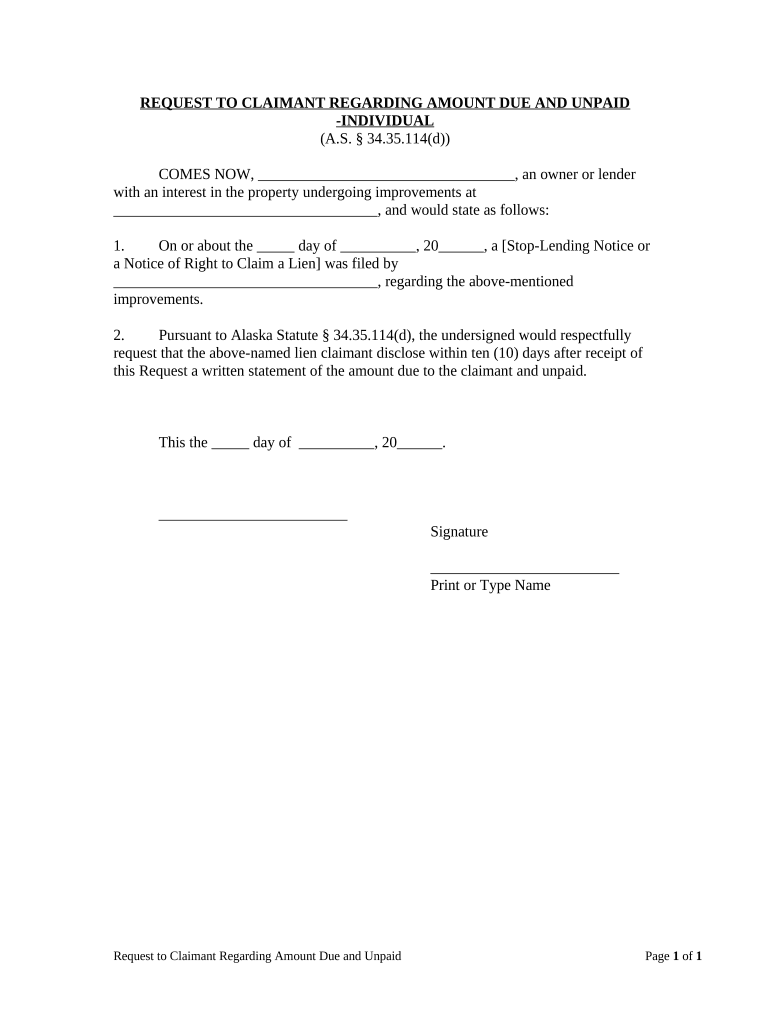
Amount Unpaid Form


What is the amount unpaid?
The amount unpaid refers to the total sum that remains due on an obligation, such as a loan, invoice, or contract. This figure is crucial for both individuals and businesses as it indicates outstanding debts that need to be settled. Understanding the amount unpaid is essential for effective financial management and planning. It helps in assessing cash flow, budgeting for future expenses, and ensuring compliance with financial agreements.
How to use the amount unpaid
Using the amount unpaid effectively involves tracking and managing outstanding debts. Businesses can incorporate this figure into their accounting systems to monitor receivables and payables. Individuals should regularly review their financial statements to identify any unpaid amounts, allowing them to prioritize payments and avoid late fees. Accurate tracking of the amount unpaid can enhance financial health and creditworthiness.
Steps to complete the amount unpaid
Completing the amount unpaid typically involves several key steps:
- Gather all relevant financial documents, including invoices and contracts.
- Calculate the total amount due by summing up all unpaid invoices or obligations.
- Ensure that all calculations are accurate to avoid discrepancies.
- Document the amount unpaid clearly, noting any relevant details such as due dates and interest rates.
- Review the completed documentation for compliance with any applicable regulations.
Legal use of the amount unpaid
The amount unpaid can have legal implications, especially in contracts and financial agreements. It is essential for parties to understand their rights and obligations regarding unpaid amounts. In many cases, failure to pay the amount unpaid can lead to legal action, including collections or lawsuits. Therefore, maintaining accurate records and understanding the legal context surrounding unpaid amounts is vital for both individuals and businesses.
Key elements of the amount unpaid
Several key elements characterize the amount unpaid:
- Principal amount: The original sum owed before any interest or fees.
- Interest: Any additional charges that accrue over time due to late payment.
- Due date: The date by which the payment must be made to avoid penalties.
- Payment terms: Conditions under which the payment should be made, including any installment agreements.
Examples of using the amount unpaid
Understanding how to apply the amount unpaid can vary across different scenarios:
- A business may track the amount unpaid from clients to manage cash flow effectively.
- An individual might monitor unpaid credit card balances to avoid high-interest charges.
- Nonprofits can use the amount unpaid to assess funding gaps and plan future fundraising efforts.
Quick guide on how to complete amount unpaid
Prepare Amount Unpaid seamlessly on any device
Digital document management has gained popularity among businesses and individuals. It offers a superior eco-friendly substitute to traditional printed and signed documents, allowing you to locate the appropriate form and securely store it online. airSlate SignNow provides you with all the tools necessary to create, modify, and eSign your documents quickly without delays. Manage Amount Unpaid on any platform using airSlate SignNow's Android or iOS applications and streamline any document-related operation today.
How to modify and eSign Amount Unpaid effortlessly
- Locate Amount Unpaid and click on Get Form to begin.
- Utilize the tools we offer to complete your document.
- Highlight important sections of your documents or redact sensitive data with tools that airSlate SignNow provides specifically for that purpose.
- Create your eSignature using the Sign tool, which takes seconds and carries the same legal validity as a conventional wet ink signature.
- Review the information and click on the Done button to save your changes.
- Choose how you want to send your form, whether by email, text message (SMS), or invitation link, or download it to your computer.
Eliminate the hassle of lost or misplaced files, tedious form searching, or errors that require printing new document copies. airSlate SignNow fulfills all your document management needs in just a few clicks from any device of your preference. Edit and eSign Amount Unpaid and ensure excellent communication throughout the form preparation process with airSlate SignNow.
Create this form in 5 minutes or less
Create this form in 5 minutes!
People also ask
-
What does 'amount unpaid' mean in the context of airSlate SignNow?
The 'amount unpaid' refers to the remaining balance or dues that are yet to be completed in your transactions or subscriptions with airSlate SignNow. Understanding this term helps you manage your billing effectively and ensures that you don’t miss any payments, affecting your account status.
-
How does airSlate SignNow handle unpaid invoices?
If you have any 'amount unpaid' on invoices, airSlate SignNow will send you reminders via email to ensure that you are aware of the outstanding balance. This feature makes it easier for businesses to keep track of their financial obligations and maintain uninterrupted service.
-
What are the pricing plans available and how do they relate to 'amount unpaid'?
airSlate SignNow offers flexible pricing plans that suit a variety of business needs. If your account has any 'amount unpaid', it may affect your subscription level, so it's crucial to keep up with payments to access all features and benefits of your chosen plan.
-
Can I integrate airSlate SignNow with other tools to track the 'amount unpaid'?
Yes, airSlate SignNow provides integrations with various financial management tools that can help you track the 'amount unpaid' more efficiently. By syncing your documents and invoices with these tools, you can gain better visibility and management capabilities over your finances.
-
What features does airSlate SignNow offer to reduce the 'amount unpaid'?
airSlate SignNow provides features such as automated reminders and streamlined workflows that can help minimize the 'amount unpaid'. These tools enable you to send timely invoices and secure electronic signatures, facilitating faster payment and reducing your outstanding balances.
-
How can airSlate SignNow benefit my business financially if I have an 'amount unpaid'?
By using airSlate SignNow, businesses can improve their invoicing process, which can lead to a signNow reduction in the 'amount unpaid'. Efficient document management lowers processing times and enhances cash flow, ultimately benefiting your bottom line.
-
What should I do if I notice an incorrect 'amount unpaid' in my account?
If you find an error in your 'amount unpaid', contact airSlate SignNow's customer support immediately. They will investigate the issue and help you resolve discrepancies effectively to ensure your billing statements are accurate.
Get more for Amount Unpaid
- Ga 1 form
- Claim of lien sect44 14 3611 corporation or llc georgia form
- Georgia lien form
- Ga preliminary notice lien form
- Georgia notice form
- Notice of commencement of improvements to real property sect44 14 3615 corporation or llc georgia form
- Notice contractor georgia form
- Georgia notice contractor form
Find out other Amount Unpaid
- eSign Arkansas Legal LLC Operating Agreement Simple
- eSign Alabama Life Sciences Residential Lease Agreement Fast
- How To eSign Arkansas Legal Residential Lease Agreement
- Help Me With eSign California Legal Promissory Note Template
- eSign Colorado Legal Operating Agreement Safe
- How To eSign Colorado Legal POA
- eSign Insurance Document New Jersey Online
- eSign Insurance Form New Jersey Online
- eSign Colorado Life Sciences LLC Operating Agreement Now
- eSign Hawaii Life Sciences Letter Of Intent Easy
- Help Me With eSign Hawaii Life Sciences Cease And Desist Letter
- eSign Hawaii Life Sciences Lease Termination Letter Mobile
- eSign Hawaii Life Sciences Permission Slip Free
- eSign Florida Legal Warranty Deed Safe
- Help Me With eSign North Dakota Insurance Residential Lease Agreement
- eSign Life Sciences Word Kansas Fast
- eSign Georgia Legal Last Will And Testament Fast
- eSign Oklahoma Insurance Business Associate Agreement Mobile
- eSign Louisiana Life Sciences Month To Month Lease Online
- eSign Legal Form Hawaii Secure