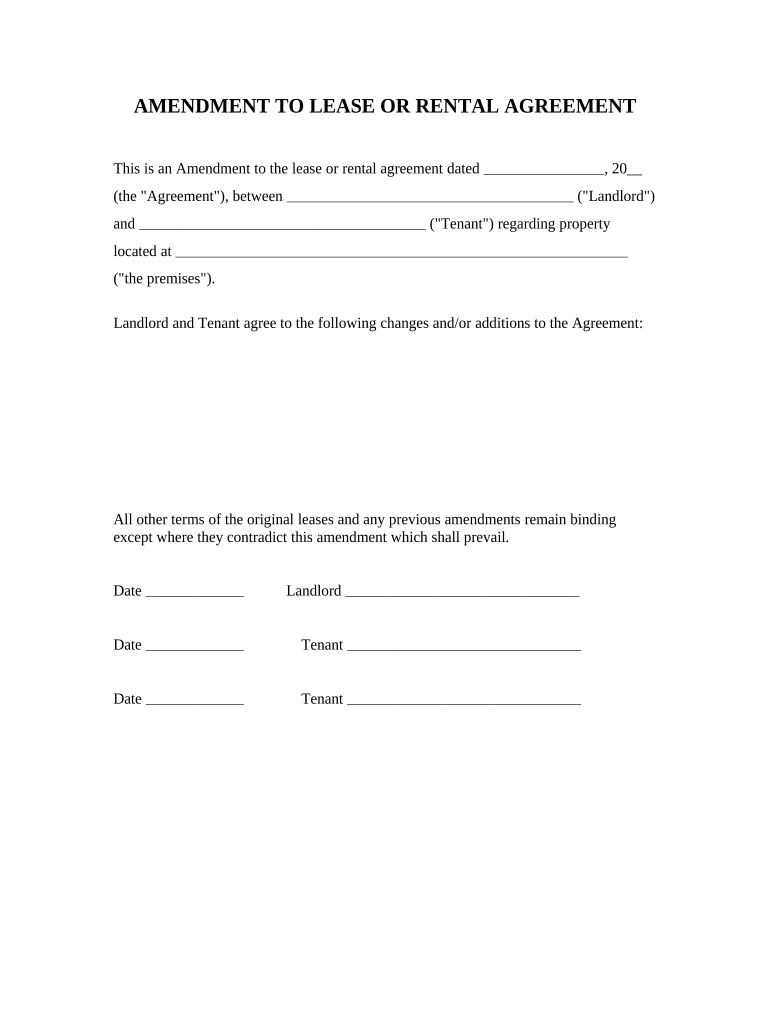
Amendment to Lease or Rental Agreement Alaska Form


What is the Amendment To Lease Or Rental Agreement Alaska
The Amendment To Lease Or Rental Agreement in Alaska is a legal document used to modify the terms of an existing lease or rental agreement. This amendment can address various aspects of the agreement, such as changes in rental amounts, lease duration, or specific conditions that may need to be updated. It is essential for both landlords and tenants to understand that any changes made to the original agreement must be documented properly to ensure legal compliance and clarity for both parties.
How to use the Amendment To Lease Or Rental Agreement Alaska
Using the Amendment To Lease Or Rental Agreement in Alaska involves a few straightforward steps. First, both parties should review the existing lease to identify the specific terms that need modification. Next, they can draft the amendment, clearly stating the changes and ensuring that both parties agree to the new terms. Once the document is prepared, both the landlord and tenant should sign it, ideally in the presence of a witness or notary, to enhance its legal standing. Finally, each party should retain a copy of the signed amendment for their records.
Steps to complete the Amendment To Lease Or Rental Agreement Alaska
Completing the Amendment To Lease Or Rental Agreement in Alaska requires several key steps:
- Identify the specific terms of the original lease that need to be amended.
- Draft the amendment document, clearly outlining the changes.
- Include a statement indicating that all other terms of the original lease remain in effect.
- Ensure both parties sign and date the amendment.
- Consider having the document notarized for added legal protection.
- Distribute copies to all parties involved.
Key elements of the Amendment To Lease Or Rental Agreement Alaska
Several key elements must be included in the Amendment To Lease Or Rental Agreement in Alaska to ensure its validity:
- Identification of the parties: Clearly state the names of the landlord and tenant.
- Reference to the original lease: Include details of the original lease agreement, such as the date it was signed.
- Specific changes: Clearly outline the modifications being made to the lease terms.
- Signatures: Both parties must sign the amendment to indicate their agreement.
- Date of the amendment: Include the date when the amendment is executed.
Legal use of the Amendment To Lease Or Rental Agreement Alaska
The legal use of the Amendment To Lease Or Rental Agreement in Alaska is crucial for maintaining the integrity of the rental relationship. This document serves as an official record of any changes made to the original lease, ensuring that both parties are aware of and agree to the new terms. Proper execution of the amendment, including signatures and dates, is necessary for it to be enforceable in a court of law. Failure to document changes may lead to disputes or misunderstandings regarding the terms of the rental agreement.
State-specific rules for the Amendment To Lease Or Rental Agreement Alaska
Alaska has specific rules governing rental agreements and amendments that both landlords and tenants should be aware of. For instance, any amendments must comply with state laws regarding notice periods and rental increases. Additionally, Alaska law requires that any changes to the lease terms be made in writing and signed by both parties. Understanding these state-specific rules helps ensure that the amendment is legally binding and protects the rights of both landlords and tenants.
Quick guide on how to complete amendment to lease or rental agreement alaska
Complete Amendment To Lease Or Rental Agreement Alaska effortlessly on any device
Digital document management has gained traction among businesses and individuals alike. It serves as an excellent environmentally friendly alternative to traditional printed and signed documents, allowing you to find the necessary form and safely store it online. airSlate SignNow equips you with all the tools necessary to create, edit, and electronically sign your documents swiftly and without obstacles. Handle Amendment To Lease Or Rental Agreement Alaska on any device with airSlate SignNow Android or iOS applications and streamline any document-related process today.
The easiest way to edit and eSign Amendment To Lease Or Rental Agreement Alaska without hassle
- Find Amendment To Lease Or Rental Agreement Alaska and click Get Form to begin.
- Utilize the tools we provide to complete your document.
- Emphasize important sections of your documents or obscure sensitive information with tools that airSlate SignNow provides specifically for that purpose.
- Create your signature using the Sign tool, which takes moments and carries the same legal significance as a conventional wet ink signature.
- Review the details and click on the Done button to save your changes.
- Select your preferred method of delivering your form, whether by email, text message (SMS), an invitation link, or download it to your computer.
Eliminate concerns about lost or misplaced documents, tedious form searches, or mistakes that necessitate printing new document copies. airSlate SignNow fulfills all your document management needs in just a few clicks from your chosen device. Edit and eSign Amendment To Lease Or Rental Agreement Alaska and guarantee exceptional communication at any stage of the form preparation process with airSlate SignNow.
Create this form in 5 minutes or less
Create this form in 5 minutes!
People also ask
-
What is an Amendment To Lease Or Rental Agreement Alaska?
An Amendment To Lease Or Rental Agreement Alaska is a legal document that modifies the terms of an existing lease or rental agreement in the state of Alaska. This amendment allows landlords and tenants to formalize changes, such as rental price adjustments or lease duration extensions, while ensuring compliance with local laws.
-
How can airSlate SignNow help with creating an Amendment To Lease Or Rental Agreement Alaska?
airSlate SignNow provides a user-friendly platform to create and customize an Amendment To Lease Or Rental Agreement Alaska. With templates available, you can efficiently modify your lease documents and eSign them securely, saving time and eliminating the hassle of paper-based processes.
-
What features does airSlate SignNow offer for lease amendments?
The platform offers features like customizable templates, electronic signatures, and secure document storage, making it ideal for drafting an Amendment To Lease Or Rental Agreement Alaska. You can also track document status in real-time and access your files from anywhere.
-
Is there a cost associated with using airSlate SignNow for lease agreements?
Yes, airSlate SignNow offers various pricing plans to suit different business needs. The cost-effective solutions provide you with the tools to create an Amendment To Lease Or Rental Agreement Alaska without breaking the bank, allowing you to manage your documents efficiently.
-
Can I integrate airSlate SignNow with other tools I use?
Absolutely! airSlate SignNow seamlessly integrates with various applications such as Google Drive, Dropbox, and CRM systems. This allows you to streamline your workflow for managing documents like the Amendment To Lease Or Rental Agreement Alaska.
-
What are the benefits of using airSlate SignNow for lease amendments?
Using airSlate SignNow for an Amendment To Lease Or Rental Agreement Alaska streamlines the amendment process, ensuring speed and efficiency. The electronic signature feature enhances security, while the ability to track changes and versions provides transparency between landlords and tenants.
-
How long does it take to create an Amendment To Lease Or Rental Agreement Alaska with airSlate SignNow?
Creating an Amendment To Lease Or Rental Agreement Alaska with airSlate SignNow can be done in just a few minutes. With pre-built templates and an intuitive interface, you can quickly customize your amendment and send it out for signatures, making the process efficient and hassle-free.
Get more for Amendment To Lease Or Rental Agreement Alaska
Find out other Amendment To Lease Or Rental Agreement Alaska
- Help Me With Sign Washington Government Presentation
- How To Sign Maine Healthcare / Medical PPT
- How Do I Sign Nebraska Healthcare / Medical Word
- How Do I Sign Washington Healthcare / Medical Word
- How Can I Sign Indiana High Tech PDF
- How To Sign Oregon High Tech Document
- How Do I Sign California Insurance PDF
- Help Me With Sign Wyoming High Tech Presentation
- How Do I Sign Florida Insurance PPT
- How To Sign Indiana Insurance Document
- Can I Sign Illinois Lawers Form
- How To Sign Indiana Lawers Document
- How To Sign Michigan Lawers Document
- How To Sign New Jersey Lawers PPT
- How Do I Sign Arkansas Legal Document
- How Can I Sign Connecticut Legal Document
- How Can I Sign Indiana Legal Form
- Can I Sign Iowa Legal Document
- How Can I Sign Nebraska Legal Document
- How To Sign Nevada Legal Document