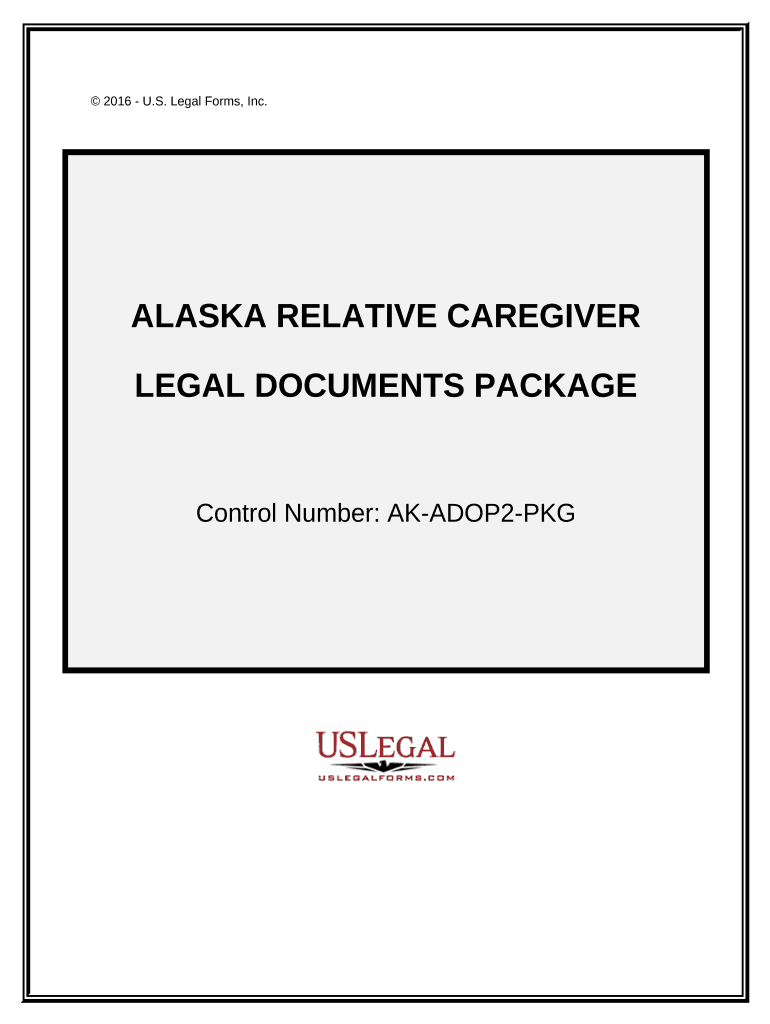
Alaska Legal Form


What is the Alaska Legal
The Alaska legal form serves as a crucial document for various legal transactions within the state. It encompasses a range of purposes, from contracts to agreements, ensuring that the rights and responsibilities of all parties involved are clearly defined. Understanding the specific requirements and implications of this form is essential for individuals and businesses alike, as it helps facilitate legal compliance and protects interests in various dealings.
How to use the Alaska Legal
Utilizing the Alaska legal form involves several steps to ensure that it is completed correctly and meets all legal standards. First, identify the specific type of transaction or agreement that requires this form. Next, gather all necessary information and documentation needed to fill out the form accurately. Once completed, the form should be signed by all parties involved, ensuring that each signature is witnessed if required by law. Finally, retain copies of the signed form for your records and any future reference.
Steps to complete the Alaska Legal
Completing the Alaska legal form involves a systematic approach to ensure accuracy and compliance. Follow these steps:
- Determine the purpose of the form and the parties involved.
- Gather all relevant information, including names, addresses, and specific terms of the agreement.
- Fill out the form carefully, ensuring that all sections are completed.
- Review the form for any errors or omissions before signing.
- Have all parties sign the form, and include any required witnesses or notarization.
- Make copies of the signed form for all parties involved.
Legal use of the Alaska Legal
The legal use of the Alaska legal form is defined by its adherence to state laws and regulations. This form must be executed in accordance with the specific legal requirements of Alaska to be considered valid. This includes ensuring that all signatures are obtained in the presence of a notary or witness, where applicable. Understanding the legal implications of this form is essential for its enforceability in court and for protecting the rights of all parties involved.
State-specific rules for the Alaska Legal
Alaska has unique regulations that govern the use and execution of legal forms. It is important to familiarize yourself with these state-specific rules to ensure compliance. For instance, certain forms may require notarization or specific witnessing procedures. Additionally, deadlines for submission and any associated fees can vary based on the type of legal transaction being conducted. Consulting with a legal professional familiar with Alaska's laws can provide clarity and guidance.
Required Documents
When preparing to complete the Alaska legal form, several documents may be required to support the information provided. These documents can include identification, proof of residency, and any prior agreements related to the transaction. Having these documents on hand will streamline the process and help ensure that the form is completed accurately and in compliance with legal standards.
Examples of using the Alaska Legal
The Alaska legal form can be utilized in various scenarios, including:
- Real estate transactions, such as leases or purchase agreements.
- Business contracts between partners or vendors.
- Legal agreements for services rendered or employment contracts.
- Power of attorney documents for personal or business matters.
Each of these examples highlights the versatility and importance of the Alaska legal form in facilitating clear and enforceable agreements.
Quick guide on how to complete alaska legal
Effortlessly Prepare Alaska Legal on Any Device
The management of online documents has become increasingly favored by both organizations and individuals. It offers an ideal eco-friendly alternative to traditional printed and signed documents, as you can easily locate the appropriate form and securely store it online. airSlate SignNow equips you with all the necessary tools to create, modify, and electronically sign your documents swiftly without delays. Handle Alaska Legal on any device using the airSlate SignNow Android or iOS applications and enhance any document-related workflow today.
How to Modify and eSign Alaska Legal with Ease
- Locate Alaska Legal and click on Get Form to begin.
- Use the tools we provide to complete your document.
- Select important sections of your documents or redact sensitive information with tools that airSlate SignNow offers specifically for that purpose.
- Generate your electronic signature using the Sign tool, which takes mere seconds and holds the same legal validity as a traditional wet ink signature.
- Review the details and click on the Done button to save your modifications.
- Decide how you would like to send your form, whether by email, SMS, invitation link, or by downloading it to your computer.
Say goodbye to lost or misplaced files, tedious form searches, or mistakes that necessitate printing new document copies. airSlate SignNow addresses all your document management requirements in just a few clicks from any device you choose. Modify and eSign Alaska Legal and ensure outstanding communication at every stage of your form preparation process with airSlate SignNow.
Create this form in 5 minutes or less
Create this form in 5 minutes!
People also ask
-
What is airSlate SignNow and how does it relate to Alaska legal documents?
airSlate SignNow is an efficient eSignature solution that enables businesses to manage and sign documents electronically. For those dealing with Alaska legal documents, it ensures compliance and ease of use, making it an ideal choice for organizations in the state.
-
Is airSlate SignNow compliant with Alaska legal requirements?
Yes, airSlate SignNow complies with the legal requirements for electronic signatures in Alaska, making it a reliable choice for businesses. The platform conforms to the Uniform Electronic Transactions Act (UETA), ensuring that your electronically signed documents hold legal validity.
-
What are the pricing plans available for airSlate SignNow for Alaska legal use?
airSlate SignNow offers competitive pricing plans that cater specifically to businesses in Alaska looking for legal solutions. These plans provide scalable options based on your needs, ensuring cost-effectiveness while managing legal documents.
-
Can I integrate airSlate SignNow with other tools for Alaska legal workflows?
Absolutely! airSlate SignNow integrates seamlessly with various applications like Google Workspace, Salesforce, and more, which is crucial for legal professionals in Alaska. This integration allows for improved efficiency in handling legal documents and workflows.
-
What features does airSlate SignNow provide for Alaska legal professionals?
airSlate SignNow provides comprehensive features tailored for Alaska legal professionals, including customizable templates, secure storage, and audit trails. These features streamline the document signing process, enhancing efficiency and compliance for legal tasks.
-
How can airSlate SignNow benefit my business in managing Alaska legal documents?
By using airSlate SignNow, businesses can signNowly reduce the turnaround time on Alaska legal documents while ensuring compliance. The platform simplifies document management, allowing teams to focus on what matters most—representing their clients more effectively.
-
Is there a trial period for airSlate SignNow to test its suitability for Alaska legal applications?
Yes, airSlate SignNow offers a free trial period, allowing potential users to explore the platform's features and determine its suitability for Alaska legal applications. You can assess its capabilities in managing your legal documents without any commitment initially.
Get more for Alaska Legal
- Letter from landlord to tenant with directions regarding cleaning and procedures for move out hawaii form
- Property manager agreement hawaii form
- Agreement for delayed or partial rent payments hawaii form
- Tenants maintenance repair request form hawaii
- Guaranty attachment to lease for guarantor or cosigner hawaii form
- Hi lease 497304509 form
- Warning notice due to complaint from neighbors hawaii form
- Lease subordination agreement hawaii form
Find out other Alaska Legal
- How To eSign Hawaii Course Evaluation Form
- How To eSign Illinois Course Evaluation Form
- eSign Hawaii Application for University Free
- eSign Hawaii Application for University Secure
- eSign Hawaii Medical Power of Attorney Template Free
- eSign Washington Nanny Contract Template Free
- eSignature Ohio Guaranty Agreement Myself
- eSignature California Bank Loan Proposal Template Now
- Can I eSign Indiana Medical History
- eSign Idaho Emergency Contract Form Myself
- eSign Hawaii General Patient Information Fast
- Help Me With eSign Rhode Island Accident Medical Claim Form
- eSignature Colorado Demand for Payment Letter Mobile
- eSignature Colorado Demand for Payment Letter Secure
- eSign Delaware Shareholder Agreement Template Now
- eSign Wyoming Shareholder Agreement Template Safe
- eSign Kentucky Strategic Alliance Agreement Secure
- Can I eSign Alaska Equipment Rental Agreement Template
- eSign Michigan Equipment Rental Agreement Template Later
- Help Me With eSignature Washington IOU