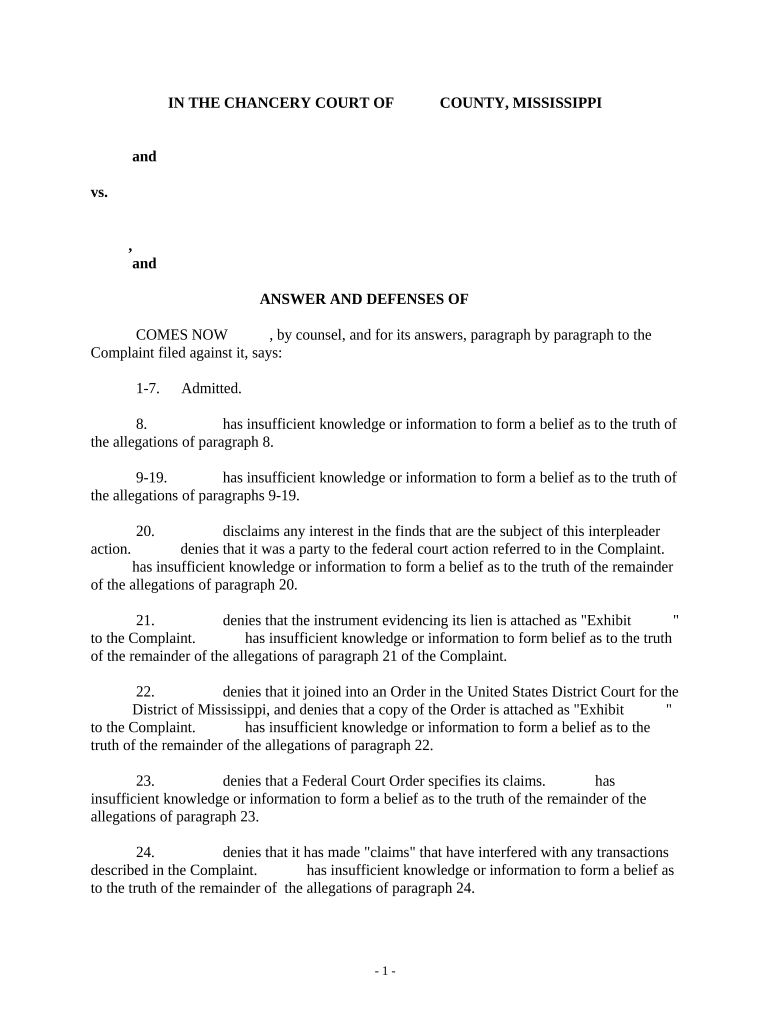
Defenses Form


What is the Defenses
The defenses in Mississippi refer to legal arguments or explanations that a party can present in response to a claim or accusation. These defenses can be used in various legal contexts, including criminal cases, civil lawsuits, and administrative proceedings. Understanding the specific defenses available is crucial for individuals and businesses navigating the legal landscape in Mississippi. Each defense serves to counter the allegations and can significantly impact the outcome of a case.
How to use the Defenses
Using defenses effectively involves several key steps. First, it is essential to identify the applicable defenses based on the specific legal situation. This may require consulting legal resources or seeking advice from a qualified attorney. Once the relevant defenses are determined, the party must gather supporting evidence and documentation to substantiate their claims. This may include witness statements, expert opinions, or relevant records. Presenting these defenses clearly and convincingly during legal proceedings is vital for achieving a favorable outcome.
Legal use of the Defenses
The legal use of defenses in Mississippi is governed by state laws and regulations. Each type of defense must adhere to specific legal standards to be considered valid. For example, in criminal cases, defenses such as self-defense or insanity must meet particular criteria established by law. In civil cases, defenses like contributory negligence or assumption of risk may apply. It is important to understand the legal framework surrounding each defense to ensure proper application and avoid potential pitfalls.
State-specific rules for the Defenses
Mississippi has unique rules and statutes that govern the use of defenses in various legal contexts. For instance, the state may have specific deadlines for filing defenses or particular procedures that must be followed in court. Familiarity with these state-specific rules is essential for individuals and businesses to navigate the legal system effectively. Consulting with local legal professionals can provide valuable insights into how these rules may affect a case.
Steps to complete the Defenses
Completing the defenses process in Mississippi involves several critical steps. First, gather all necessary information and documentation related to the case. Next, identify the specific defenses that apply and research their legal requirements. After this, prepare a detailed written response that outlines the defenses, supported by evidence. Finally, submit the response to the appropriate legal authority, ensuring compliance with any filing deadlines or procedural rules. Each step must be handled with care to maximize the chances of success.
Examples of using the Defenses
Examples of defenses in Mississippi can vary widely depending on the context. In a criminal case, a defendant might use an alibi defense, demonstrating they were elsewhere when the crime occurred. In a civil case involving a car accident, the defendant may argue that the plaintiff was partially at fault, using a comparative negligence defense. These examples illustrate how defenses can be tailored to specific situations, highlighting the importance of understanding the nuances of each case.
Quick guide on how to complete defenses 497314455
Effortlessly Prepare Defenses on Any Device
Digital document management has increasingly become favorable among businesses and individuals. It presents an ideal eco-friendly substitute for conventional printed and signed paperwork, as you can easily find the appropriate form and securely store it online. airSlate SignNow provides all the resources necessary to create, modify, and electronically sign your documents rapidly without holdups. Handle Defenses across any platform with airSlate SignNow's Android or iOS applications and enhance any document-oriented workflow today.
How to Alter and Electronically Sign Defenses with Ease
- Obtain Defenses and click Get Form to begin.
- Utilize the tools we offer to complete your form.
- Emphasize pertinent sections of your documents or obscure sensitive information using the tools specifically provided by airSlate SignNow.
- Generate your electronic signature with the Sign tool, which takes mere seconds and holds the same legal significance as a conventional handwritten signature.
- Review all the details and click the Done button to save your changes.
- Select your preferred method for sharing your form, whether by email, SMS, invite link, or download it to your computer.
Eliminate worries about lost or misplaced files, tedious form searching, or mistakes that necessitate printing new document copies. airSlate SignNow meets your document management needs with just a few clicks from any device you choose. Edit and electronically sign Defenses and ensure exceptional communication throughout the form preparation process with airSlate SignNow.
Create this form in 5 minutes or less
Create this form in 5 minutes!
People also ask
-
What are the key features of airSlate SignNow for defenses Mississippi?
airSlate SignNow offers essential features that cater to defenses Mississippi, including secure electronic signatures, document sharing, and collaboration tools. These features streamline the signing process, making it easier for legal professionals to manage documents efficiently. Additionally, the platform ensures compliance with legal standards, which is crucial for entities in Mississippi.
-
How can airSlate SignNow benefit my legal practice in defenses Mississippi?
Using airSlate SignNow can greatly enhance your legal practice in defenses Mississippi by reducing paperwork and speeding up the signing process. This leads to improved client trust and satisfaction as transactions are handled more swiftly. Furthermore, you can track document status in real-time, providing greater transparency throughout the process.
-
What are the pricing options for airSlate SignNow for defenses Mississippi?
airSlate SignNow offers competitive pricing tailored for defenses Mississippi, allowing businesses of all sizes to access its features without breaking the bank. Plans vary based on the number of users and desired features, ensuring everyone can find an option that fits their budget. You can also take advantage of their free trial to assess the platform before committing.
-
How does airSlate SignNow integrate with other tools for defenses Mississippi?
airSlate SignNow seamlessly integrates with a variety of popular tools that are used in defenses Mississippi, such as CRM systems, cloud storage services, and project management applications. This creates a more cohesive workflow by connecting all your tools in one place. The integration helps eliminate data silos and enhances efficiency across your operations.
-
Is airSlate SignNow compliant with Mississippi laws and regulations?
Yes, airSlate SignNow is designed to comply with the laws and regulations governing eSignatures in defenses Mississippi. This compliance ensures that all electronically signed documents are legally valid and enforceable, giving you peace of mind when managing legal documents. Additionally, airSlate SignNow follows stringent security protocols to safeguard your data.
-
Can I use airSlate SignNow on mobile devices for defenses Mississippi?
Absolutely! airSlate SignNow is optimized for use on mobile devices, making it easy for professionals in defenses Mississippi to manage documents on the go. Whether you're in court or meeting with clients, you can send and eSign documents with just a few taps on your smartphone or tablet, ensuring you stay productive anytime, anywhere.
-
What support options does airSlate SignNow offer for defenses Mississippi users?
airSlate SignNow provides robust support options, including email support, live chat, and an extensive knowledge base tailored for defenses Mississippi users. You can find answers to common questions, tutorials, and guides to help you maximize the platform's capabilities. Their customer support team is also readily available to assist with any specific queries you may have.
Get more for Defenses
- Driver record m553 780 68 105 0 form
- Prom application form
- Address change form 31860922
- Quick triage providence hospital support providencehospital form
- Print and go esl book 1 form
- Ocr level 12 cambridge nationals in sport sample learner work unit r043 form
- Private security agreement template form
- Private tenancy agreement template form
Find out other Defenses
- eSignature Texas Healthcare / Medical Bill Of Lading Simple
- eSignature Virginia Healthcare / Medical Living Will Computer
- eSignature West Virginia Healthcare / Medical Claim Free
- How To eSignature Kansas High Tech Business Plan Template
- eSignature Kansas High Tech Lease Agreement Template Online
- eSignature Alabama Insurance Forbearance Agreement Safe
- How Can I eSignature Arkansas Insurance LLC Operating Agreement
- Help Me With eSignature Michigan High Tech Emergency Contact Form
- eSignature Louisiana Insurance Rental Application Later
- eSignature Maryland Insurance Contract Safe
- eSignature Massachusetts Insurance Lease Termination Letter Free
- eSignature Nebraska High Tech Rental Application Now
- How Do I eSignature Mississippi Insurance Separation Agreement
- Help Me With eSignature Missouri Insurance Profit And Loss Statement
- eSignature New Hampshire High Tech Lease Agreement Template Mobile
- eSignature Montana Insurance Lease Agreement Template Online
- eSignature New Hampshire High Tech Lease Agreement Template Free
- How To eSignature Montana Insurance Emergency Contact Form
- eSignature New Jersey High Tech Executive Summary Template Free
- eSignature Oklahoma Insurance Warranty Deed Safe