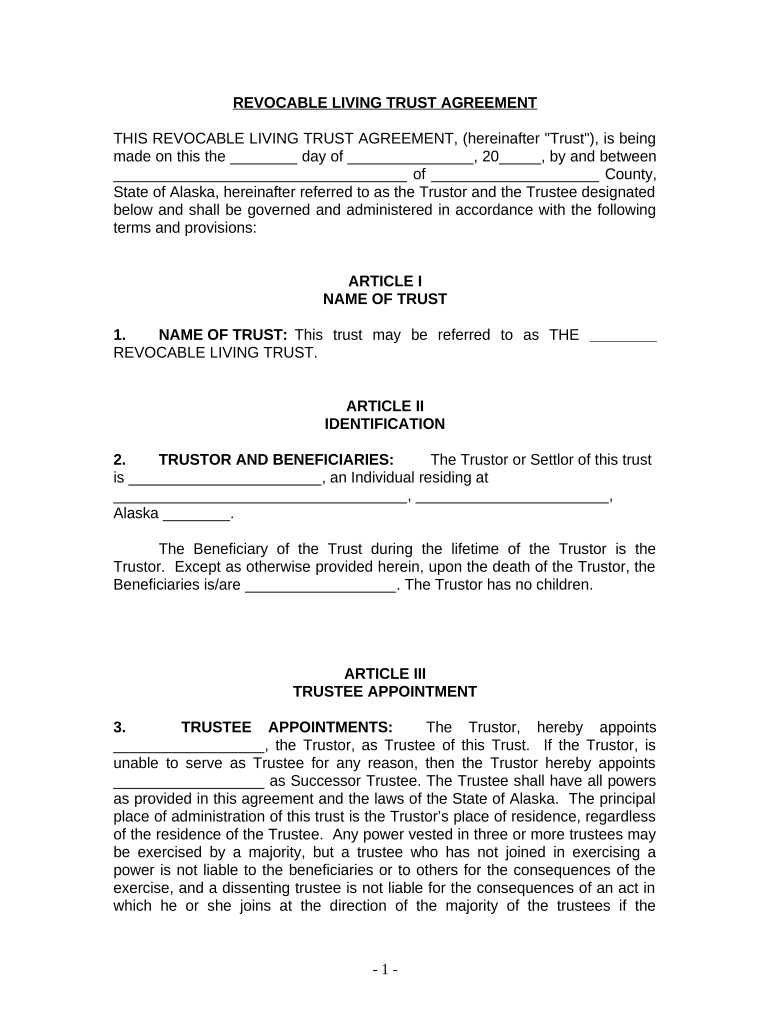
Living Trust No Form


What is the Living Trust No
The Living Trust No is a legal document that allows individuals to manage their assets during their lifetime and specify how those assets should be distributed after their death. Unlike a will, a living trust can help avoid probate, which can be a lengthy and costly process. This form is particularly useful for individuals looking to ensure a smooth transfer of assets to their beneficiaries while maintaining privacy and control over their estate. It is essential to understand the specific provisions and requirements associated with this form to ensure its effectiveness.
How to use the Living Trust No
Using the Living Trust No involves several steps to ensure that it meets legal standards and accurately reflects the individual's wishes. First, gather all relevant information about your assets, including real estate, bank accounts, and personal property. Next, decide how you want to distribute these assets among your beneficiaries. After this, the form can be filled out, detailing your instructions clearly. It is advisable to consult with a legal professional to ensure that the trust complies with state laws and accurately captures your intentions.
Steps to complete the Living Trust No
Completing the Living Trust No involves a systematic approach:
- Gather necessary information about your assets and beneficiaries.
- Choose a trustee who will manage the trust.
- Fill out the Living Trust No form, ensuring all details are accurate.
- Sign the document in the presence of a notary public to validate it.
- Fund the trust by transferring ownership of your assets into it.
By following these steps, you can create a legally binding living trust that reflects your wishes.
Legal use of the Living Trust No
The Living Trust No serves a critical role in estate planning. Legally, it allows the grantor to maintain control over their assets while providing instructions for distribution upon their passing. It is recognized by courts and can be enforced as long as it adheres to state laws. Understanding the legal implications of this form is crucial, as improper execution can lead to challenges in probate court. Consulting with an attorney can help ensure that the trust is set up correctly and legally binding.
Required Documents
To complete the Living Trust No, several documents may be required:
- Identification documents, such as a driver's license or passport.
- Title deeds for real estate properties.
- Bank statements for accounts to be included in the trust.
- Any existing wills or other estate planning documents.
Having these documents ready can streamline the process of creating a living trust and ensure that all necessary information is included.
State-specific rules for the Living Trust No
Each state in the U.S. has its own regulations regarding living trusts. It is important to be aware of these rules, as they can affect the validity and execution of the Living Trust No. For example, some states may require specific language to be included in the trust document or have particular requirements for notarization and witnessing. Researching your state's laws or consulting with a legal professional can help ensure compliance and avoid potential issues.
Quick guide on how to complete living trust no
Facilitate Living Trust No effortlessly on any gadget
Digital document handling has increased in popularity among companies and individuals alike. It presents an ideal environmentally friendly alternative to conventional printed and signed paperwork, as you can obtain the appropriate version and securely preserve it online. airSlate SignNow equips you with all the resources necessary to create, modify, and electronically sign your documents rapidly without delays. Manage Living Trust No on any gadget with airSlate SignNow Android or iOS applications and enhance any document-focused workflow today.
The easiest method to alter and electronically sign Living Trust No seamlessly
- Obtain Living Trust No and click Get Form to begin.
- Utilize the tools provided to complete your document.
- Emphasize relevant portions of the documents or obscure sensitive information with tools specifically offered by airSlate SignNow for that purpose.
- Generate your eSignature using the Sign feature, which takes mere seconds and carries the same legal validity as a conventional wet ink signature.
- Review all the details and click the Done button to save your modifications.
- Select your delivery method for the form: by email, SMS, or invitation link, or download it to your computer.
Eliminate concerns about lost or misfiled documents, tedious form searches, or mistakes that necessitate printing additional copies. airSlate SignNow caters to your document management needs in just a few clicks from any chosen device. Edit and electronically sign Living Trust No and ensure outstanding communication at every stage of the document preparation process with airSlate SignNow.
Create this form in 5 minutes or less
Create this form in 5 minutes!
People also ask
-
What is a living trust no?
A living trust no is a legal document that allows you to place your assets into a trust while you are alive, which can simplify the transfer of those assets after your death. It is often used to avoid probate and ensure that your wishes are clearly outlined. Understanding living trust no is crucial for effective estate planning.
-
How does airSlate SignNow support living trust no documentation?
airSlate SignNow provides a cost-effective solution to create, send, and eSign living trust no documents quickly and easily. With its user-friendly interface, you can streamline the process of managing important legal documents. This convenience saves you time and ensures that all signatures are legally binding.
-
What are the pricing options for airSlate SignNow when dealing with living trust no?
airSlate SignNow offers flexible pricing plans to suit various needs when managing living trust no documents. Plans cater to individual users, small businesses, and larger organizations, making it affordable for everyone. You can choose the plan that aligns best with your requirements and budget.
-
What features does airSlate SignNow offer for living trust no management?
airSlate SignNow includes features like customizable templates, document tracking, and in-app collaboration specifically for living trust no management. Additionally, users can enjoy a secure platform for electronic signatures and document storage, making legal processes more efficient. These features enhance productivity and reduce administrative burdens.
-
Can I integrate airSlate SignNow with other applications for living trust no?
Yes, airSlate SignNow offers integrations with various applications to enhance your experience with living trust no documentation. Tools like Google Drive, Dropbox, and Salesforce can work seamlessly with the platform. This integration allows for easier document management and access within your existing workflows.
-
What benefits do I gain from using airSlate SignNow for living trust no?
Using airSlate SignNow for living trust no offers numerous benefits, including time savings and improved efficiency in document management. The platform simplifies the eSigning process and ensures all parties can review documents easily. Moreover, it helps you maintain compliance with legal standards in estate planning.
-
Is airSlate SignNow secure for handling living trust no documents?
Absolutely, airSlate SignNow prioritizes security, especially for sensitive documents like living trust no. The platform employs multiple layers of encryption, secure storage, and compliance with industry standards to protect your data. You can trust that your legal documents are kept secure and confidential.
Get more for Living Trust No
- Legal last will and testament form for a widow or widower with adult and minor children hawaii
- Legal last will and testament form for divorced and remarried person with mine yours and ours children hawaii
- Legal last will and testament form with all property to trust called a pour over will hawaii
- Written revocation of will hawaii form
- Hawaii persons 497304771 form
- Notice to beneficiaries of being named in will hawaii form
- Estate planning questionnaire and worksheets hawaii form
- Document locator and personal information package including burial information form hawaii
Find out other Living Trust No
- eSign New York Government Emergency Contact Form Online
- eSign North Carolina Government Notice To Quit Now
- eSign Oregon Government Business Plan Template Easy
- How Do I eSign Oklahoma Government Separation Agreement
- How Do I eSign Tennessee Healthcare / Medical Living Will
- eSign West Virginia Healthcare / Medical Forbearance Agreement Online
- eSign Alabama Insurance LLC Operating Agreement Easy
- How Can I eSign Alabama Insurance LLC Operating Agreement
- eSign Virginia Government POA Simple
- eSign Hawaii Lawers Rental Application Fast
- eSign Hawaii Lawers Cease And Desist Letter Later
- How To eSign Hawaii Lawers Cease And Desist Letter
- How Can I eSign Hawaii Lawers Cease And Desist Letter
- eSign Hawaii Lawers Cease And Desist Letter Free
- eSign Maine Lawers Resignation Letter Easy
- eSign Louisiana Lawers Last Will And Testament Mobile
- eSign Louisiana Lawers Limited Power Of Attorney Online
- eSign Delaware Insurance Work Order Later
- eSign Delaware Insurance Credit Memo Mobile
- eSign Insurance PPT Georgia Computer