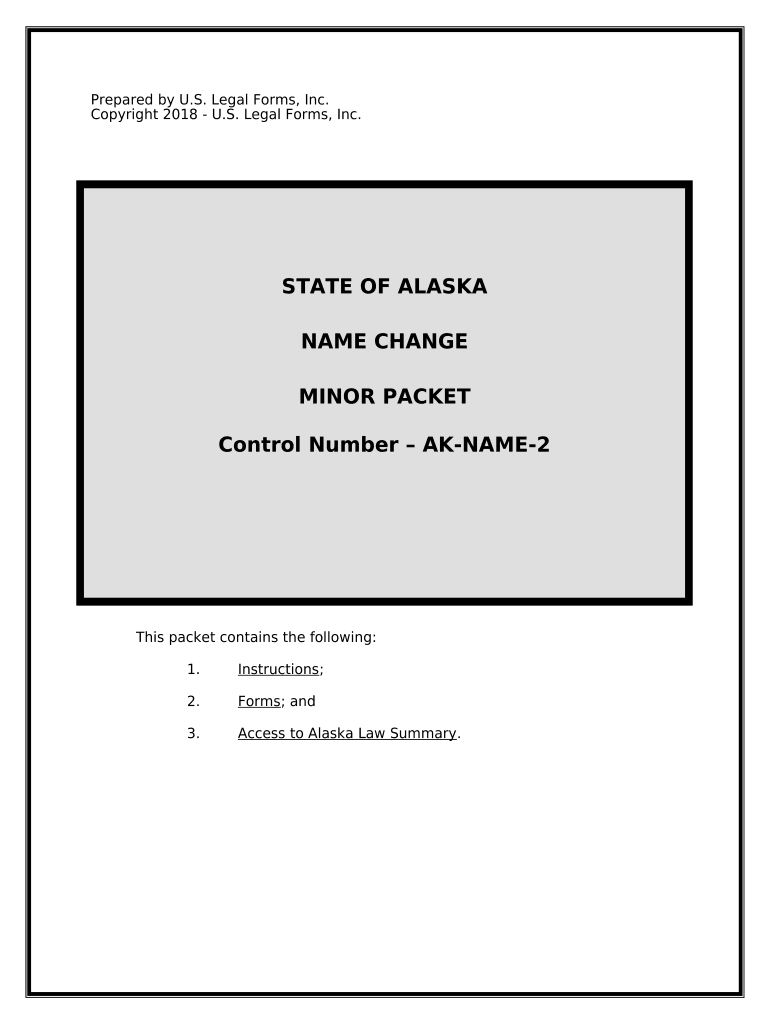
Name Change Instructions Form


What is the Name Change Instructions
The name change instructions provide a structured guideline for individuals seeking to legally change their name. This process may be necessary due to various reasons, including marriage, divorce, or personal preference. Understanding these instructions is crucial for ensuring that all legal requirements are met, allowing for a smooth transition to your new name.
Steps to complete the Name Change Instructions
Completing the name change instructions involves several clear steps:
- Gather necessary documents, such as your birth certificate, identification, and any legal documents supporting the name change.
- Fill out the name change form accurately, ensuring all information is current and correct.
- Submit the form along with any required documents to the appropriate court or agency.
- Pay any applicable fees associated with the name change process.
- Await confirmation of your name change from the issuing authority.
Legal use of the Name Change Instructions
The name change instructions are legally binding when completed correctly. It is essential to follow the instructions meticulously to ensure that the name change is recognized by all relevant authorities. This includes complying with state laws and regulations that govern name changes, which may vary from one jurisdiction to another.
Required Documents
To successfully complete the name change instructions, you will need to provide specific documents. Commonly required documents include:
- Your current identification, such as a driver's license or passport.
- A certified copy of your birth certificate.
- Any legal documents that justify the name change, like a marriage certificate or divorce decree.
State-specific rules for the Name Change Instructions
Each state in the U.S. has its own rules and procedures regarding name changes. It is important to review the specific requirements for your state, as some may require additional documentation, a waiting period, or a court hearing. Familiarizing yourself with these state-specific rules helps ensure compliance and a smoother name change process.
Form Submission Methods (Online / Mail / In-Person)
The name change instructions can typically be submitted through various methods, depending on the jurisdiction:
- Online submission via the relevant state or local government website.
- Mailing the completed form and documents to the designated office.
- Submitting the form in person at the appropriate court or agency.
Examples of using the Name Change Instructions
Examples of situations where the name change instructions may be used include:
- A woman changing her last name after marriage.
- A person reverting to their maiden name after a divorce.
- An individual adopting a new name for personal or professional reasons.
Quick guide on how to complete name change instructions 497294106
Effortlessly prepare Name Change Instructions on any device
Online document management has become increasingly popular among organizations and individuals. It serves as an ideal eco-friendly alternative to traditional printed and signed paperwork, allowing you to access the appropriate form and securely store it online. airSlate SignNow equips you with all the tools necessary to create, modify, and eSign your documents swiftly without delays. Manage Name Change Instructions on any platform using airSlate SignNow's Android or iOS applications and enhance any document-centered process today.
The easiest way to modify and eSign Name Change Instructions without hassle
- Locate Name Change Instructions and click Get Form to begin.
- Make use of the tools we provide to fill out your document.
- Emphasize pertinent sections of your documents or obscure sensitive information with tools specifically offered by airSlate SignNow for that purpose.
- Create your signature with the Sign tool, which takes only seconds and holds the same legal validity as a conventional wet ink signature.
- Review the information and click on the Done button to save your changes.
- Select how you wish to send your form, via email, SMS, or invitation link, or download it to your computer.
Say goodbye to lost or misplaced documents, tiresome form searches, or mistakes that necessitate printing out new copies. airSlate SignNow addresses your document management needs in just a few clicks from any device of your choice. Modify and eSign Name Change Instructions and ensure outstanding communication at every stage of your form preparation process with airSlate SignNow.
Create this form in 5 minutes or less
Create this form in 5 minutes!
People also ask
-
What are the name change instructions for using airSlate SignNow?
To get started with airSlate SignNow, you will first need to create an account. Once signed in, you can follow the name change instructions provided in the settings section. These guidelines will help you update your personal or business name on all your documents effortlessly.
-
Are there any fees associated with the name change instructions?
The name change instructions themselves are free for all users of airSlate SignNow. However, regular subscription fees apply for accessing premium features. Be sure to check the pricing plans to find one that fits your budget for eSigning documents.
-
Can I integrate airSlate SignNow with other platforms while following the name change instructions?
Yes, airSlate SignNow offers seamless integrations with various platforms such as Google Drive, Dropbox, and more. While you follow the name change instructions, these integrations can enhance your document management processes. This makes it easier to send and sign documents across different apps.
-
What benefits can I expect from following the name change instructions?
Following the name change instructions ensures that your documents are always up to date and reflect your current information. This not only maintains professionalism but also avoids confusion for clients and partners. By using airSlate SignNow, you streamline the signing process, saving time and ensuring compliance.
-
Is there customer support available if I have trouble with the name change instructions?
Absolutely! airSlate SignNow offers customer support to guide you through the name change instructions and address any other queries you may have. You can signNow out via chat, email, or phone, and their team is dedicated to ensuring your eSigning experience is seamless.
-
Can I update my name across multiple documents using the name change instructions?
Yes, you can update your name across multiple documents with ease using the name change instructions. By following the steps, you can ensure that all your future documents reflect the updated name consistently. This is especially useful for businesses requiring uniformity in branding.
-
Are the name change instructions applicable for both personal and business accounts?
Yes, the name change instructions are applicable for both personal and business accounts on airSlate SignNow. Whether you're an individual changing your name or a business updating its brand identity, the platform provides clear instructions for both scenarios, ensuring a smooth transition.
Get more for Name Change Instructions
- Landlord agreement to allow tenant alterations to premises iowa form
- Notice of default on residential lease iowa form
- Landlord tenant lease co signer agreement iowa form
- Application for sublease iowa form
- Inventory and condition of leased premises for pre lease and post lease iowa form
- Letter from landlord to tenant with directions regarding cleaning and procedures for move out iowa form
- Property manager agreement iowa form
- Agreement for delayed or partial rent payments iowa form
Find out other Name Change Instructions
- How Do I eSignature Alaska Life Sciences Presentation
- Help Me With eSignature Iowa Life Sciences Presentation
- How Can I eSignature Michigan Life Sciences Word
- Can I eSignature New Jersey Life Sciences Presentation
- How Can I eSignature Louisiana Non-Profit PDF
- Can I eSignature Alaska Orthodontists PDF
- How Do I eSignature New York Non-Profit Form
- How To eSignature Iowa Orthodontists Presentation
- Can I eSignature South Dakota Lawers Document
- Can I eSignature Oklahoma Orthodontists Document
- Can I eSignature Oklahoma Orthodontists Word
- How Can I eSignature Wisconsin Orthodontists Word
- How Do I eSignature Arizona Real Estate PDF
- How To eSignature Arkansas Real Estate Document
- How Do I eSignature Oregon Plumbing PPT
- How Do I eSignature Connecticut Real Estate Presentation
- Can I eSignature Arizona Sports PPT
- How Can I eSignature Wisconsin Plumbing Document
- Can I eSignature Massachusetts Real Estate PDF
- How Can I eSignature New Jersey Police Document