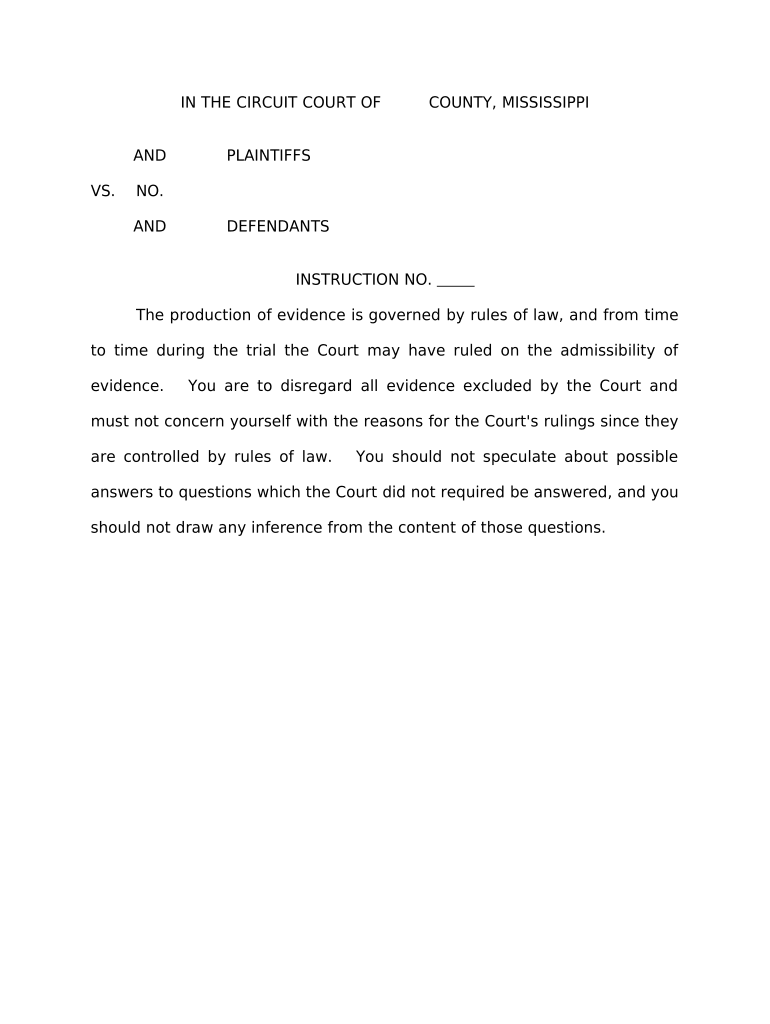
Jury Instruction Court Form


What is the jury instruction court?
The jury instruction court is a legal framework that guides jurors on the applicable laws and standards they must consider when deliberating a case. It serves as a crucial component of the judicial process, ensuring that jurors understand their responsibilities and the legal principles relevant to the case at hand. Typically, these instructions include definitions of legal terms, explanations of the burden of proof, and specific guidelines on how to evaluate evidence. This structured approach helps jurors make informed decisions based on the law rather than personal beliefs or biases.
How to use the jury instruction court
Utilizing the jury instruction court effectively involves understanding the specific instructions provided by the judge. Jurors must carefully review these instructions, which are often given at the beginning and end of a trial. It is essential to pay attention to the details, as these instructions outline the legal standards that must be met for a verdict. Jurors should take notes, ask questions if permitted, and discuss the instructions among themselves to ensure clarity and comprehension. This collaborative approach enhances the decision-making process and supports a fair trial.
Key elements of the jury instruction court
Several key elements define the jury instruction court, including:
- Legal Definitions: Clear definitions of legal terms help jurors understand the context of the case.
- Burden of Proof: Instructions specify who bears the burden of proof and the standard required to meet it.
- Evaluation of Evidence: Guidelines on how to assess the credibility and relevance of evidence presented during the trial.
- Deliberation Process: Instructions on how jurors should conduct their discussions and reach a consensus.
Steps to complete the jury instruction court
Completing the jury instruction court process involves several steps:
- Review Instructions: Jurors receive instructions from the judge, which must be carefully read and understood.
- Evaluate Evidence: Jurors assess the evidence presented during the trial in light of the legal standards outlined in the instructions.
- Deliberate: Jurors discuss the case, referencing the jury instructions to guide their deliberations.
- Reach a Verdict: After thorough discussion, jurors come to a consensus and deliver their verdict based on the instructions and evidence.
Legal use of the jury instruction court
The legal use of the jury instruction court is fundamental to ensuring a fair trial. These instructions are designed to uphold the rights of both the defendant and the prosecution by providing a standardized approach to evaluating the case. Adherence to the jury instructions is crucial, as any deviation can lead to appeals or mistrials. Courts rely on these instructions to maintain the integrity of the judicial process, ensuring that jurors base their decisions solely on the law and the evidence presented.
State-specific rules for the jury instruction court
Each state may have its own rules and guidelines governing jury instructions. These variations can affect how instructions are formulated and presented. Jurors must be aware of the specific rules applicable in their jurisdiction, as they can influence the interpretation of the law. State-specific rules may include particular legal standards, definitions, or procedural requirements that jurors must follow. Understanding these nuances is essential for jurors to fulfill their roles effectively and contribute to a fair trial.
Quick guide on how to complete jury instruction court
Complete Jury Instruction Court effortlessly on any device
Digital document management has gained traction among businesses and individuals. It offers an ideal eco-friendly substitute for conventional printed and signed documents, allowing you to locate the correct form and securely save it online. airSlate SignNow equips you with all the necessary tools to create, alter, and electronically sign your documents swiftly without delays. Handle Jury Instruction Court on any device using the airSlate SignNow Android or iOS applications and enhance any document-centric process today.
How to modify and electronically sign Jury Instruction Court without any hassle
- Obtain Jury Instruction Court and then click Get Form to begin.
- Utilize the tools available to fill out your form.
- Emphasize important sections of your documents or redact sensitive information with the tools that airSlate SignNow offers specifically for this purpose.
- Create your signature using the Sign tool, which takes mere seconds and carries the same legal validity as a conventional wet ink signature.
- Review all information and click on the Done button to save your changes.
- Select how you wish to share your form, via email, SMS, invite link, or download it to your computer.
Eliminate concerns about lost or misfiled documents, tedious form searches, or mistakes that require printing new copies. airSlate SignNow meets your document management needs in just a few clicks from any device of your choice. Modify and eSign Jury Instruction Court and ensure effective communication at every stage of your form preparation process with airSlate SignNow.
Create this form in 5 minutes or less
Create this form in 5 minutes!
People also ask
-
What is the importance of jury instruction court documents?
Jury instruction court documents are essential as they provide clear guidelines to jurors in a trial. They help jurors understand the relevant laws and how to apply them to the facts they are presented with. By using airSlate SignNow to manage these documents, legal professionals can ensure that jury instructions are delivered accurately and efficiently.
-
How does airSlate SignNow support jury instruction court document management?
airSlate SignNow offers an intuitive platform for creating, sending, and eSigning jury instruction court documents. Its user-friendly interface allows legal teams to streamline the document creation process, reducing the time spent on administrative tasks. With robust tools for collaboration and tracking, airSlate SignNow enhances the management of jury instructions throughout the legal process.
-
What features does airSlate SignNow provide for jury instruction court documents?
Key features of airSlate SignNow for managing jury instruction court documents include customizable templates, secure eSignature options, and automated workflows. These tools allow legal professionals to produce and distribute necessary documents quickly, ensuring compliance and accuracy. Additionally, integrations with popular applications further enhance the usability for jury instruction court workflows.
-
Is airSlate SignNow cost-effective for managing jury instruction court documents?
Yes, airSlate SignNow is a cost-effective solution for managing jury instruction court documents. Its pricing plans are designed to accommodate businesses of all sizes, providing value through features that enhance productivity. This affordability makes it a preferred choice for legal teams looking to optimize their document management processes.
-
Can I integrate airSlate SignNow with other legal software for jury instruction court documents?
Absolutely! airSlate SignNow offers seamless integrations with a variety of legal software, enhancing the management of jury instruction court documents. By connecting with tools such as case management or document storage systems, legal professionals can create a more efficient workflow, ensuring all documents are readily accessible and organized.
-
How can I ensure compliance when using airSlate SignNow for jury instruction court documents?
When using airSlate SignNow for jury instruction court documents, compliance is upheld through robust security features and audit trails. The platform adheres to legal standards for electronic signatures, ensuring that all documents are legally binding and protected. This focus on compliance helps legal teams maintain trust and integrity throughout the courtroom process.
-
What benefits does airSlate SignNow offer for legal teams handling jury instruction court cases?
airSlate SignNow provides numerous benefits for legal teams handling jury instruction court cases, including increased efficiency, improved collaboration, and enhanced document security. By automating the process of creating and managing jury instruction documents, legal professionals can focus more on case strategy rather than administration. This allows teams to present their cases more effectively.
Get more for Jury Instruction Court
- Sample letter requesting rent payment pdf form
- Quit claim deed quit claims to buyer genesee county form
- Interior overtime form
- Chiropractic care plan template form
- Employee hourly rate and work status change form this form is intended to communicate all pay rate changes of individual
- California tax table form
- Aadl vendor fitting form
- State il form
Find out other Jury Instruction Court
- How To eSignature Rhode Island Standard residential lease agreement
- eSignature Mississippi Commercial real estate contract Fast
- eSignature Arizona Contract of employment Online
- eSignature Texas Contract of employment Online
- eSignature Florida Email Contracts Free
- eSignature Hawaii Managed services contract template Online
- How Can I eSignature Colorado Real estate purchase contract template
- How To eSignature Mississippi Real estate purchase contract template
- eSignature California Renter's contract Safe
- eSignature Florida Renter's contract Myself
- eSignature Florida Renter's contract Free
- eSignature Florida Renter's contract Fast
- eSignature Vermont Real estate sales contract template Later
- Can I eSignature Texas New hire forms
- How Can I eSignature California New hire packet
- How To eSignature South Carolina Real estate document
- eSignature Florida Real estate investment proposal template Free
- How To eSignature Utah Real estate forms
- How Do I eSignature Washington Real estate investment proposal template
- Can I eSignature Kentucky Performance Contract