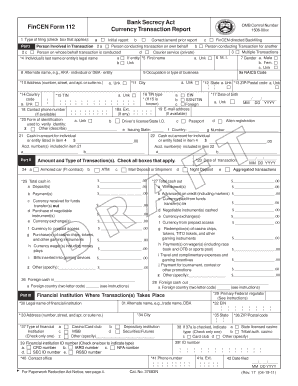
FinCEN Suspicious Activity Report FinCEN SAR Electronic Filing Form


Understanding the FinCEN Suspicious Activity Report
The FinCEN Suspicious Activity Report (SAR) is a critical document used by financial institutions to report suspicious transactions that may indicate money laundering, fraud, or other financial crimes. This report is mandated by the Financial Crimes Enforcement Network (FinCEN) and plays a vital role in the U.S. financial regulatory framework. The SAR helps law enforcement agencies investigate and prevent financial crimes, ensuring the integrity of the financial system.
Steps to Complete the FinCEN Suspicious Activity Report
Completing the FinCEN SAR involves several key steps to ensure accurate and timely reporting. First, identify the suspicious activity that warrants a report. Next, gather all relevant information, including details about the parties involved, the nature of the transaction, and any supporting documentation. Once the information is compiled, fill out the SAR form electronically through the FinCEN e-filing system. Ensure that all fields are completed accurately to avoid delays in processing. Finally, submit the report and retain a copy for your records.
Legal Use of the FinCEN Suspicious Activity Report
The FinCEN SAR is used primarily for compliance with the Bank Secrecy Act (BSA) and other anti-money laundering regulations. Financial institutions are legally obligated to file SARs when they detect suspicious activities that may involve illegal activity. This legal framework protects institutions from potential liabilities while aiding in the detection and prevention of financial crimes. Understanding the legal implications of filing a SAR is essential for compliance officers and financial professionals.
Key Elements of the FinCEN Suspicious Activity Report
When completing a FinCEN SAR, several key elements must be included to ensure the report is comprehensive. These elements include:
- Identifying Information: Details about the reporting institution and the individuals involved.
- Description of Suspicious Activity: A clear explanation of the suspicious transaction or behavior.
- Transaction Details: Specific information about the transaction, including dates, amounts, and methods.
- Supporting Documentation: Any evidence that supports the suspicion, such as transaction records or communications.
Filing Deadlines and Important Dates
Timeliness is crucial when filing a FinCEN SAR. Reports must be submitted within thirty days of identifying the suspicious activity. If a financial institution needs more time to gather information, it may extend the filing deadline to up to ninety days, but this extension should be documented. Adhering to these deadlines is essential to comply with regulatory requirements and to assist law enforcement effectively.
Form Submission Methods
The FinCEN SAR can be submitted electronically through the FinCEN e-filing system, which is the preferred method due to its efficiency and security. Institutions may also have the option to submit paper forms, but electronic filing is strongly encouraged. The e-filing system allows for quicker processing and easier tracking of submissions, making it the most effective choice for compliance.
Create this form in 5 minutes or less
Create this form in 5 minutes!
How to create an eSignature for the fincen suspicious activity report fincen sar electronic filing
How to create an electronic signature for a PDF online
How to create an electronic signature for a PDF in Google Chrome
How to create an e-signature for signing PDFs in Gmail
How to create an e-signature right from your smartphone
How to create an e-signature for a PDF on iOS
How to create an e-signature for a PDF on Android
People also ask
-
What is the FinCEN Suspicious Activity Report FinCEN SAR Electronic Filing?
The FinCEN Suspicious Activity Report FinCEN SAR Electronic Filing is a mandatory report that financial institutions must file with the Financial Crimes Enforcement Network (FinCEN) when they detect suspicious activities. This electronic filing process streamlines the submission, ensuring compliance and reducing the risk of penalties.
-
How does airSlate SignNow facilitate FinCEN SAR Electronic Filing?
airSlate SignNow provides a user-friendly platform that simplifies the process of completing and submitting the FinCEN Suspicious Activity Report FinCEN SAR Electronic Filing. With customizable templates and eSignature capabilities, users can efficiently manage their reporting obligations while ensuring accuracy and compliance.
-
What are the pricing options for using airSlate SignNow for FinCEN SAR Electronic Filing?
airSlate SignNow offers flexible pricing plans tailored to meet the needs of businesses of all sizes. Each plan includes features that support the FinCEN Suspicious Activity Report FinCEN SAR Electronic Filing, ensuring that you have the tools necessary for efficient compliance without breaking the bank.
-
What features does airSlate SignNow offer for FinCEN SAR Electronic Filing?
Key features of airSlate SignNow for FinCEN SAR Electronic Filing include customizable templates, secure eSignature options, and automated workflows. These features enhance the efficiency of filing the FinCEN Suspicious Activity Report, allowing businesses to focus on their core operations while maintaining compliance.
-
What are the benefits of using airSlate SignNow for FinCEN SAR Electronic Filing?
Using airSlate SignNow for FinCEN SAR Electronic Filing offers numerous benefits, including improved compliance, reduced filing time, and enhanced document security. By streamlining the reporting process, businesses can minimize the risk of errors and ensure timely submissions to FinCEN.
-
Can airSlate SignNow integrate with other software for FinCEN SAR Electronic Filing?
Yes, airSlate SignNow can seamlessly integrate with various software solutions to enhance the FinCEN Suspicious Activity Report FinCEN SAR Electronic Filing process. This integration capability allows businesses to connect their existing systems, ensuring a smooth workflow and improved data management.
-
Is airSlate SignNow compliant with regulations for FinCEN SAR Electronic Filing?
Absolutely! airSlate SignNow is designed to comply with all relevant regulations regarding the FinCEN Suspicious Activity Report FinCEN SAR Electronic Filing. Our platform prioritizes security and compliance, giving businesses peace of mind when submitting sensitive information.
Get more for FinCEN Suspicious Activity Report FinCEN SAR Electronic Filing
- Smithsonian air and space museum dog tags form
- Oklahoma special movement application form
- Form 8865 12044331
- Mpiphp org forms
- Nrcoo form
- Funeral services application for aish clients application form to determine eligibility for a funeral services benefit for a
- Risk assessment agreement template form
- Elder care caregiver contract template form
Find out other FinCEN Suspicious Activity Report FinCEN SAR Electronic Filing
- How Can I Electronic signature Oklahoma Doctors Document
- How Can I Electronic signature Alabama Finance & Tax Accounting Document
- How To Electronic signature Delaware Government Document
- Help Me With Electronic signature Indiana Education PDF
- How To Electronic signature Connecticut Government Document
- How To Electronic signature Georgia Government PDF
- Can I Electronic signature Iowa Education Form
- How To Electronic signature Idaho Government Presentation
- Help Me With Electronic signature Hawaii Finance & Tax Accounting Document
- How Can I Electronic signature Indiana Government PDF
- How Can I Electronic signature Illinois Finance & Tax Accounting PPT
- How To Electronic signature Maine Government Document
- How To Electronic signature Louisiana Education Presentation
- How Can I Electronic signature Massachusetts Government PDF
- How Do I Electronic signature Montana Government Document
- Help Me With Electronic signature Louisiana Finance & Tax Accounting Word
- How To Electronic signature Pennsylvania Government Document
- Can I Electronic signature Texas Government PPT
- How To Electronic signature Utah Government Document
- How To Electronic signature Washington Government PDF