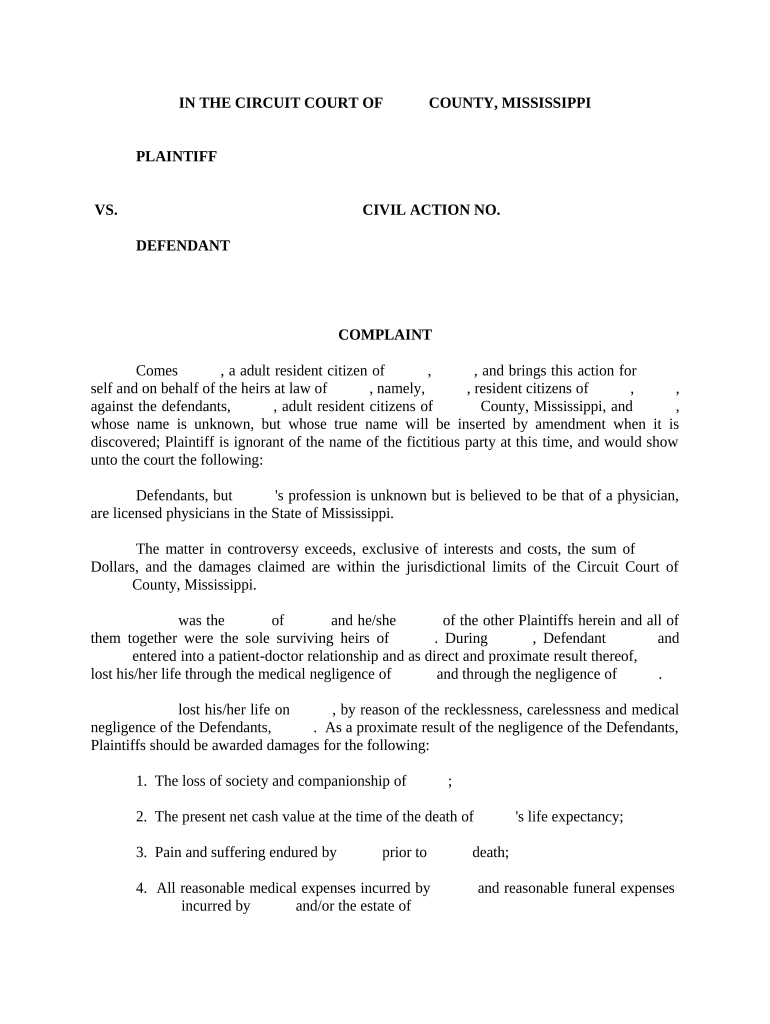
Complaint Mississippi Form


What is the Complaint Mississippi
The Complaint Mississippi form is a legal document used to initiate a formal complaint within the state of Mississippi. This form serves as the foundation for various legal proceedings, allowing individuals or entities to present their grievances to the appropriate court or administrative body. It is essential for ensuring that the concerns are documented and addressed in a structured manner.
How to use the Complaint Mississippi
Using the Complaint Mississippi form involves several steps. First, gather all necessary information related to your complaint, including details about the parties involved and the nature of the grievance. Next, accurately fill out the form, ensuring that all required fields are completed. After completing the form, review it for accuracy before submitting it to the appropriate authority. This process ensures that your complaint is properly filed and can be addressed in a timely manner.
Steps to complete the Complaint Mississippi
Completing the Complaint Mississippi form requires careful attention to detail. Follow these steps to ensure proper completion:
- Identify the correct form version for your specific complaint type.
- Provide your personal information, including name, address, and contact details.
- Clearly state the nature of your complaint, including relevant dates and events.
- Include any supporting documentation that substantiates your claims.
- Sign and date the form to certify its accuracy.
Legal use of the Complaint Mississippi
The legal use of the Complaint Mississippi form is governed by state laws and regulations. It is crucial to ensure that the form is filled out in compliance with these legal standards. This includes adhering to specific formatting requirements and providing accurate information. Failure to comply with legal standards may result in the dismissal of your complaint or other legal repercussions.
State-specific rules for the Complaint Mississippi
Mississippi has specific rules and guidelines that govern the filing of complaints. These may include deadlines for submission, specific courts or agencies to which the complaint must be directed, and requirements for serving notice to the opposing party. Familiarizing yourself with these state-specific rules is essential for ensuring that your complaint is valid and can be processed efficiently.
Required Documents
When filing the Complaint Mississippi form, certain documents may be required to support your claims. These can include:
- Proof of identity, such as a driver's license or state ID.
- Any relevant contracts, agreements, or correspondence related to the complaint.
- Evidence supporting your claims, such as photographs or witness statements.
Form Submission Methods (Online / Mail / In-Person)
The Complaint Mississippi form can typically be submitted through various methods, depending on the court or agency's guidelines. Common submission methods include:
- Online submission through the court's electronic filing system.
- Mailing the completed form to the appropriate court or agency address.
- In-person submission at the designated court or administrative office.
Quick guide on how to complete complaint mississippi 497315425
Complete Complaint Mississippi seamlessly on any gadget
Online document management has gained traction among organizations and individuals alike. It offers a fantastic eco-friendly substitute for traditional printed and signed papers, as you can access the necessary form and securely archive it online. airSlate SignNow equips you with all the tools required to create, modify, and eSign your documents promptly without any hold-ups. Manage Complaint Mississippi on any device using airSlate SignNow Android or iOS applications and enhance any document-related procedure today.
How to alter and eSign Complaint Mississippi effortlessly
- Find Complaint Mississippi and click on Get Form to begin.
- Utilize the tools we provide to finish your form.
- Emphasize signNow sections of the documents or obscure sensitive information with tools that airSlate SignNow offers specifically for this purpose.
- Produce your signature using the Sign tool, which takes mere seconds and holds the same legal validity as a conventional wet ink signature.
- Verify the details and click on the Done button to save your modifications.
- Select your preferred method for delivering your form, whether by email, text message (SMS), invite link, or download it to your computer.
Eliminate the hassle of lost or misplaced files, tedious form hunts, or errors that necessitate printing new document copies. airSlate SignNow fulfills your document management needs in just a few clicks from any device of your choice. Edit and eSign Complaint Mississippi while ensuring excellent communication throughout the form preparation process with airSlate SignNow.
Create this form in 5 minutes or less
Create this form in 5 minutes!
People also ask
-
What is the process for filing a Complaint Mississippi using airSlate SignNow?
Filing a Complaint Mississippi with airSlate SignNow is straightforward. You can easily upload your documents, use our eSignature tools, and send the complaint for signing. Our platform ensures that your documents are legally binding and securely processed.
-
How much does airSlate SignNow cost for managing Complaint Mississippi documents?
airSlate SignNow offers competitive pricing plans tailored for businesses handling Complaint Mississippi transactions. You can choose from different subscription levels to find one that matches your volume needs, ensuring a cost-effective solution for all your document management requirements.
-
What features does airSlate SignNow offer for creating and managing Complaint Mississippi forms?
airSlate SignNow provides various features like customizable templates, drag-and-drop document creation, and robust eSigning capabilities tailored for Complaint Mississippi. These features streamline the document process and enhance the user experience, making it easy to create professional complaints.
-
Can I integrate airSlate SignNow with other software while handling Complaint Mississippi?
Yes, airSlate SignNow seamlessly integrates with numerous third-party applications, facilitating efficient management of Complaint Mississippi documents. Whether it’s CRM systems, storage solutions, or project management tools, our integrations ensure you can automate processes and enhance productivity.
-
What benefits does airSlate SignNow provide for businesses dealing with Complaint Mississippi?
Using airSlate SignNow for Complaint Mississippi offers key benefits, including reduced paperwork and accelerated document turnaround times. The platform enhances collaboration and ensures compliance, allowing businesses to focus on their core operations without getting bogged down by tedious documentation tasks.
-
Is there customer support available for issues related to Complaint Mississippi?
Yes, airSlate SignNow offers comprehensive customer support to assist with any issues related to Complaint Mississippi. Our knowledgeable support team is available to help you navigate challenges, ensuring you can efficiently use our platform for all your documentation needs.
-
How secure is the handling of Complaint Mississippi documents on airSlate SignNow?
Security is a top priority at airSlate SignNow. We employ advanced encryption technologies and compliance with legal standards to ensure that all Complaint Mississippi documents are protected against unauthorized access. You can trust our platform to keep your sensitive information safe.
Get more for Complaint Mississippi
Find out other Complaint Mississippi
- eSign Nebraska Charity LLC Operating Agreement Secure
- How Do I eSign Nevada Charity Lease Termination Letter
- eSign New Jersey Charity Resignation Letter Now
- eSign Alaska Construction Business Plan Template Mobile
- eSign Charity PPT North Carolina Now
- eSign New Mexico Charity Lease Agreement Form Secure
- eSign Charity PPT North Carolina Free
- eSign North Dakota Charity Rental Lease Agreement Now
- eSign Arkansas Construction Permission Slip Easy
- eSign Rhode Island Charity Rental Lease Agreement Secure
- eSign California Construction Promissory Note Template Easy
- eSign Colorado Construction LLC Operating Agreement Simple
- Can I eSign Washington Charity LLC Operating Agreement
- eSign Wyoming Charity Living Will Simple
- eSign Florida Construction Memorandum Of Understanding Easy
- eSign Arkansas Doctors LLC Operating Agreement Free
- eSign Hawaii Construction Lease Agreement Mobile
- Help Me With eSign Hawaii Construction LLC Operating Agreement
- eSign Hawaii Construction Work Order Myself
- eSign Delaware Doctors Quitclaim Deed Free