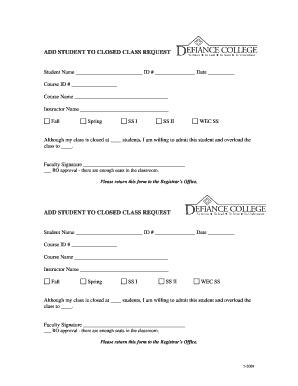
Add Student to Closed Class Defiance Form


Understanding the Add Student To Closed Class Defiance
The Add Student To Closed Class Defiance is a specific form designed for educational institutions to manage class enrollment effectively. This form allows administrators to add students to classes that have already reached their capacity or are officially closed for new enrollments. By utilizing this form, schools can ensure that students who may have missed the initial enrollment period still have the opportunity to participate in their desired classes.
Steps to Complete the Add Student To Closed Class Defiance
Completing the Add Student To Closed Class Defiance involves several key steps:
- Gather necessary information about the student, including their name, grade level, and any relevant identification numbers.
- Access the official form, ensuring you have the latest version to avoid any compliance issues.
- Fill out all required fields accurately, providing clear details about the class the student wishes to join.
- Obtain any necessary approvals from relevant school authorities, which may include signatures from teachers or administrators.
- Submit the completed form through the designated method, whether online, via mail, or in person, as specified by the institution.
Legal Use of the Add Student To Closed Class Defiance
Using the Add Student To Closed Class Defiance is subject to specific legal guidelines that ensure compliance with educational regulations. Schools must adhere to state and federal laws regarding student enrollment, including maintaining accurate records and ensuring equitable access to educational opportunities. It is essential for institutions to familiarize themselves with these regulations to avoid potential legal repercussions.
Required Documents for Submission
To successfully submit the Add Student To Closed Class Defiance, certain documents may be required. These typically include:
- Proof of the student's identity, such as a birth certificate or government-issued ID.
- Previous academic records, which may be necessary to verify the student's eligibility for the class.
- Any additional forms or documentation requested by the school, which can vary based on institutional policies.
Examples of Using the Add Student To Closed Class Defiance
There are various scenarios in which the Add Student To Closed Class Defiance may be utilized:
- A student transfers from another school and wishes to join a class that is already full.
- A student who was previously absent during the enrollment period decides to enroll late due to personal circumstances.
- Schools may also use this form to accommodate students with special needs who require additional support in specific classes.
Form Submission Methods
Schools typically offer multiple methods for submitting the Add Student To Closed Class Defiance. These methods can include:
- Online submission through the school's official portal, which may streamline the process and provide immediate confirmation.
- Mailing the completed form to the designated school office, ensuring it is sent well before any deadlines.
- In-person submission, allowing for direct communication with school staff and immediate feedback on the application.
Quick guide on how to complete add student to closed class defiance
Effortlessly Prepare [SKS] on Any Device
Managing documents online has risen in popularity among businesses and individuals alike. It offers a superb eco-friendly substitute for traditional printed and signed papers, as you can easily find the correct template and securely save it online. airSlate SignNow equips you with all the necessary tools to create, edit, and eSign your documents swiftly and without complications. Handle [SKS] on any device using airSlate SignNow's Android or iOS applications and simplify any document-related task today.
The easiest way to modify and eSign [SKS] without hassle
- Find [SKS] and click on Get Form to begin.
- Make use of the tools we offer to fill out your document.
- Highlight important sections of your documents or obscure sensitive information with tools specifically provided by airSlate SignNow for that purpose.
- Generate your eSignature using the Sign feature, which takes just moments and carries the same legal significance as a conventional wet ink signature.
- Review all the details and click on the Done button to save your modifications.
- Select your preferred method for delivering your form, via email, text (SMS), invitation link, or download it to your computer.
Say goodbye to lost or misplaced documents, tedious form hunting, or mistakes that require printing new document copies. airSlate SignNow meets all your document management requirements in just a few clicks from any device you choose. Revise and eSign [SKS] and ensure outstanding communication throughout every stage of the form preparation process with airSlate SignNow.
Create this form in 5 minutes or less
Related searches to Add Student To Closed Class Defiance
Create this form in 5 minutes!
How to create an eSignature for the add student to closed class defiance
How to create an electronic signature for a PDF online
How to create an electronic signature for a PDF in Google Chrome
How to create an e-signature for signing PDFs in Gmail
How to create an e-signature right from your smartphone
How to create an e-signature for a PDF on iOS
How to create an e-signature for a PDF on Android
People also ask
-
How can I add a student to a closed class in Defiance?
To add a student to a closed class in Defiance, you can use the airSlate SignNow platform. Simply navigate to the class management section, select the closed class, and follow the prompts to add the student. This process is designed to be user-friendly and efficient.
-
What are the benefits of using airSlate SignNow to manage closed classes?
Using airSlate SignNow to manage closed classes allows for seamless document management and eSigning capabilities. You can easily add students to closed classes in Defiance, ensuring that all necessary paperwork is handled efficiently. This saves time and enhances the overall administrative process.
-
Is there a cost associated with adding a student to a closed class in Defiance?
There are no additional costs specifically for adding a student to a closed class in Defiance when using airSlate SignNow. The platform offers a cost-effective solution for document management, which includes features for managing class enrollments without hidden fees.
-
Can I integrate airSlate SignNow with other educational tools?
Yes, airSlate SignNow can be integrated with various educational tools and platforms. This allows for a streamlined process when adding students to closed classes in Defiance, ensuring that all your systems work together efficiently for better management.
-
What features does airSlate SignNow offer for managing closed classes?
airSlate SignNow offers a variety of features for managing closed classes, including document templates, eSigning, and automated workflows. These features make it easy to add students to closed classes in Defiance while maintaining compliance and organization.
-
How secure is the process of adding a student to a closed class in Defiance?
The process of adding a student to a closed class in Defiance using airSlate SignNow is highly secure. The platform employs advanced encryption and security measures to protect sensitive information, ensuring that your data remains safe throughout the process.
-
What support options are available for using airSlate SignNow?
airSlate SignNow provides various support options, including a comprehensive knowledge base, live chat, and email support. If you have questions about how to add a student to a closed class in Defiance, our support team is ready to assist you.
Get more for Add Student To Closed Class Defiance
- Itemized and verified account of lien claim individual form
- To wit form
- Warranty deed is form
- Payment of adjusted compensation certificates hearings form
- Bank one deposit account control agreement secgov form
- Quitclaim deed is form
- To have and to hold the same together with all the hereditaments and appurtenances form
- Individual to three 3 individuals without alternative beneficiaryies form
Find out other Add Student To Closed Class Defiance
- eSignature Delaware Sales Invoice Template Free
- Help Me With eSignature Oregon Sales Invoice Template
- How Can I eSignature Oregon Sales Invoice Template
- eSignature Pennsylvania Sales Invoice Template Online
- eSignature Pennsylvania Sales Invoice Template Free
- eSignature Pennsylvania Sales Invoice Template Secure
- Electronic signature California Sublease Agreement Template Myself
- Can I Electronic signature Florida Sublease Agreement Template
- How Can I Electronic signature Tennessee Sublease Agreement Template
- Electronic signature Maryland Roommate Rental Agreement Template Later
- Electronic signature Utah Storage Rental Agreement Easy
- Electronic signature Washington Home office rental agreement Simple
- Electronic signature Michigan Email Cover Letter Template Free
- Electronic signature Delaware Termination Letter Template Now
- How Can I Electronic signature Washington Employee Performance Review Template
- Electronic signature Florida Independent Contractor Agreement Template Now
- Electronic signature Michigan Independent Contractor Agreement Template Now
- Electronic signature Oregon Independent Contractor Agreement Template Computer
- Electronic signature Texas Independent Contractor Agreement Template Later
- Electronic signature Florida Employee Referral Form Secure