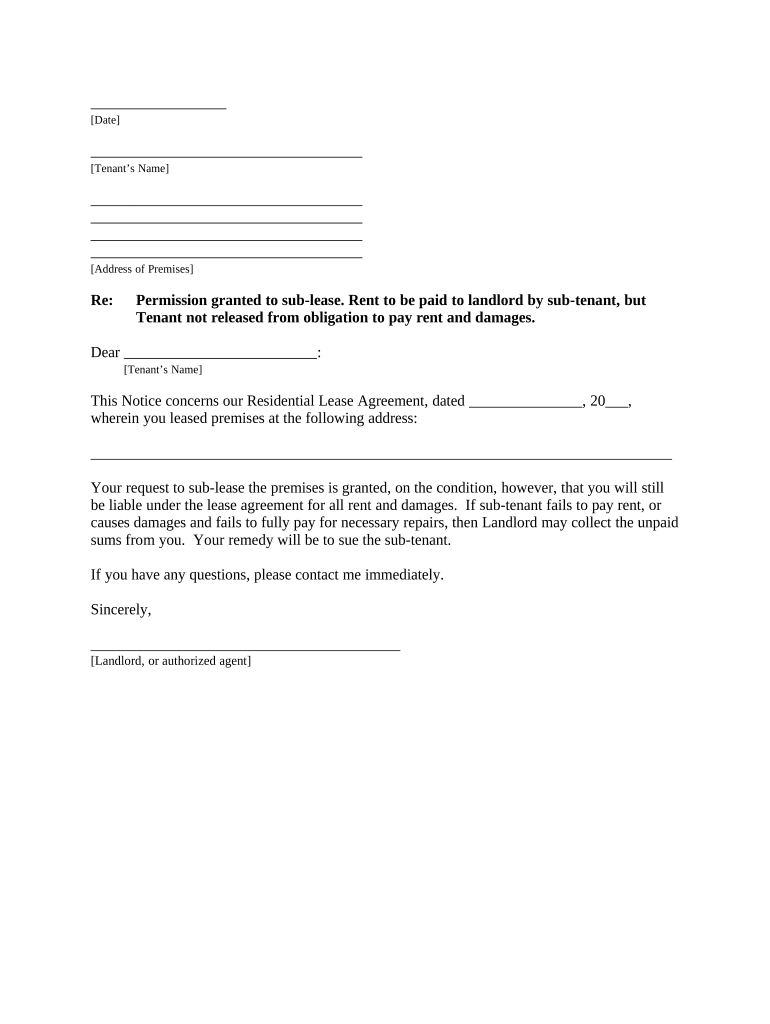
North Carolina Damages Form


What is the North Carolina Damages
The North Carolina damages form is a legal document used to address claims for damages in various contexts, such as property damage or personal injury. This form outlines the specifics of the damages incurred, the parties involved, and the compensation sought. It serves as a formal means to communicate the extent of damages and the basis for any claims made, ensuring that all necessary information is documented for legal purposes.
How to use the North Carolina Damages
Using the North Carolina damages form involves several steps to ensure that the document is filled out correctly and comprehensively. First, gather all relevant information regarding the incident that caused the damages, including dates, locations, and descriptions of the damages. Next, accurately fill out the form, detailing the nature of the damages and any supporting evidence, such as photographs or repair estimates. Finally, submit the completed form to the appropriate party, which could be an insurance company, a court, or another involved entity.
Key elements of the North Carolina Damages
Several key elements must be included in the North Carolina damages form to make it effective. These elements typically include:
- Identification of parties: Names and contact information of the claimant and the party responsible for the damages.
- Description of damages: A detailed account of the damages incurred, including physical descriptions and monetary estimates.
- Supporting documentation: Any evidence that substantiates the claim, such as photographs, witness statements, or repair invoices.
- Signature and date: The claimant's signature, affirming the accuracy of the information provided, along with the date of submission.
Steps to complete the North Carolina Damages
Completing the North Carolina damages form requires careful attention to detail. Follow these steps to ensure accuracy:
- Collect all necessary information related to the damages.
- Fill in the form with clear and concise details about the incident.
- Attach any supporting documents that validate your claim.
- Review the form for completeness and accuracy.
- Sign and date the form before submission.
Legal use of the North Carolina Damages
The legal use of the North Carolina damages form is crucial for ensuring that claims are recognized and processed appropriately. This form must comply with state laws governing damages and liability. When properly executed, it can serve as a binding document in legal proceedings, making it essential to follow all legal requirements when filling it out. Additionally, understanding the relevant statutes can help in effectively presenting a claim.
State-specific rules for the North Carolina Damages
North Carolina has specific rules and regulations that govern the use of the damages form. These rules may include timelines for filing claims, limits on the types of damages that can be claimed, and requirements for evidence submission. Familiarity with these state-specific guidelines is vital for ensuring that claims are valid and can be upheld in court if necessary. It is advisable to consult legal resources or professionals to navigate these rules effectively.
Quick guide on how to complete north carolina damages
Effortlessly Prepare North Carolina Damages on Any Device
Online document management has gained traction among companies and individuals. It offers an excellent eco-friendly substitute for traditional printed and signed documents, allowing you to access the proper format and securely store it online. airSlate SignNow provides all the tools necessary to create, edit, and electronically sign your documents quickly and efficiently. Manage North Carolina Damages across any platform with airSlate SignNow's Android or iOS applications and simplify any document-related task today.
How to Edit and Electronically Sign North Carolina Damages with Ease
- Locate North Carolina Damages and click on Get Form to begin.
- Use the tools we provide to fill out your form.
- Emphasize important sections of your documents or obscure sensitive data with tools specifically designed for this purpose by airSlate SignNow.
- Create your electronic signature using the Sign tool, which takes only moments and holds the same legal validity as a traditional handwritten signature.
- Review the details and then click on the Done button to save your updates.
- Choose how you wish to send your form: via email, text message (SMS), an invite link, or download it to your PC.
Eliminate worries about lost or misplaced documents, time-consuming searches, or errors that require new copies to be printed. airSlate SignNow fulfills all your document management needs in just a few clicks from your preferred device. Edit and electronically sign North Carolina Damages, ensuring exceptional communication at every stage of your form preparation process with airSlate SignNow.
Create this form in 5 minutes or less
Create this form in 5 minutes!
People also ask
-
What types of damages can be addressed with airSlate SignNow in North Carolina?
With airSlate SignNow, you can manage various documents related to North Carolina damages, including contracts and agreements for claims. The platform allows you to streamline the process, ensuring that all paperwork is signed efficiently. This ensures that you can focus on resolving your damages without the hassle of manual document management.
-
How does airSlate SignNow ensure compliance with North Carolina damage laws?
airSlate SignNow is designed to comply with local regulations, including those specific to North Carolina damages. By using advanced security features and legal standards in electronic signatures, you can be confident that your documents meet the necessary legal requirements. This compliance helps protect your interests when handling damages.
-
What are the pricing options for using airSlate SignNow for North Carolina damages?
airSlate SignNow offers competitive pricing plans tailored to businesses handling North Carolina damages. Whether you're a small business or a large enterprise, we have flexible options that cater to your needs. Our cost-effective solution ensures you only pay for the features you need while efficiently managing your documents.
-
Can I integrate airSlate SignNow with other software for managing North Carolina damages?
Yes, airSlate SignNow can seamlessly integrate with various software applications to help you manage North Carolina damages more effectively. This includes CRM systems, project management tools, and cloud storage services. These integrations enhance workflow efficiency by allowing you to handle all documentation within your existing systems.
-
What features does airSlate SignNow offer to help with North Carolina damages?
airSlate SignNow provides various features, including automated workflows, secure eSignatures, and document templates specifically designed for managing North Carolina damages. These features help simplify the documentation process, reducing the time it takes to handle claims and ensuring all necessary paperwork is completed correctly and quickly.
-
How can airSlate SignNow benefit my business dealing with North Carolina damages?
Using airSlate SignNow can signNowly benefit your business by streamlining the eSigning process and minimizing paperwork errors for North Carolina damages. It enhances productivity by enabling your team to send and sign documents in real-time, thus accelerating claim resolutions. Ultimately, this leads to better customer satisfaction and faster recovery from damages.
-
Is airSlate SignNow secure for handling sensitive documents related to North Carolina damages?
Absolutely! airSlate SignNow employs top-notch security measures, including data encryption and secure storage, to safeguard sensitive documents related to North Carolina damages. Our platform ensures that all your transactions and signatures are protected, giving you peace of mind when managing important legal documentation.
Get more for North Carolina Damages
- Ups service failure claim filing form
- Tenancy application form single property applying for
- Attending dentist s statement macalester college macalester form
- Fmcsa dot forms
- Middle school reading literary terms form
- Algebra 2 topics form
- Secured personal loan agreement template form
- Securities purchase agreement template form
Find out other North Carolina Damages
- Electronic signature Minnesota Sports Limited Power Of Attorney Fast
- Electronic signature Alabama Courts Quitclaim Deed Safe
- How To Electronic signature Alabama Courts Stock Certificate
- Can I Electronic signature Arkansas Courts Operating Agreement
- How Do I Electronic signature Georgia Courts Agreement
- Electronic signature Georgia Courts Rental Application Fast
- How Can I Electronic signature Hawaii Courts Purchase Order Template
- How To Electronic signature Indiana Courts Cease And Desist Letter
- How Can I Electronic signature New Jersey Sports Purchase Order Template
- How Can I Electronic signature Louisiana Courts LLC Operating Agreement
- How To Electronic signature Massachusetts Courts Stock Certificate
- Electronic signature Mississippi Courts Promissory Note Template Online
- Electronic signature Montana Courts Promissory Note Template Now
- Electronic signature Montana Courts Limited Power Of Attorney Safe
- Electronic signature Oklahoma Sports Contract Safe
- Electronic signature Oklahoma Sports RFP Fast
- How To Electronic signature New York Courts Stock Certificate
- Electronic signature South Carolina Sports Separation Agreement Easy
- Electronic signature Virginia Courts Business Plan Template Fast
- How To Electronic signature Utah Courts Operating Agreement