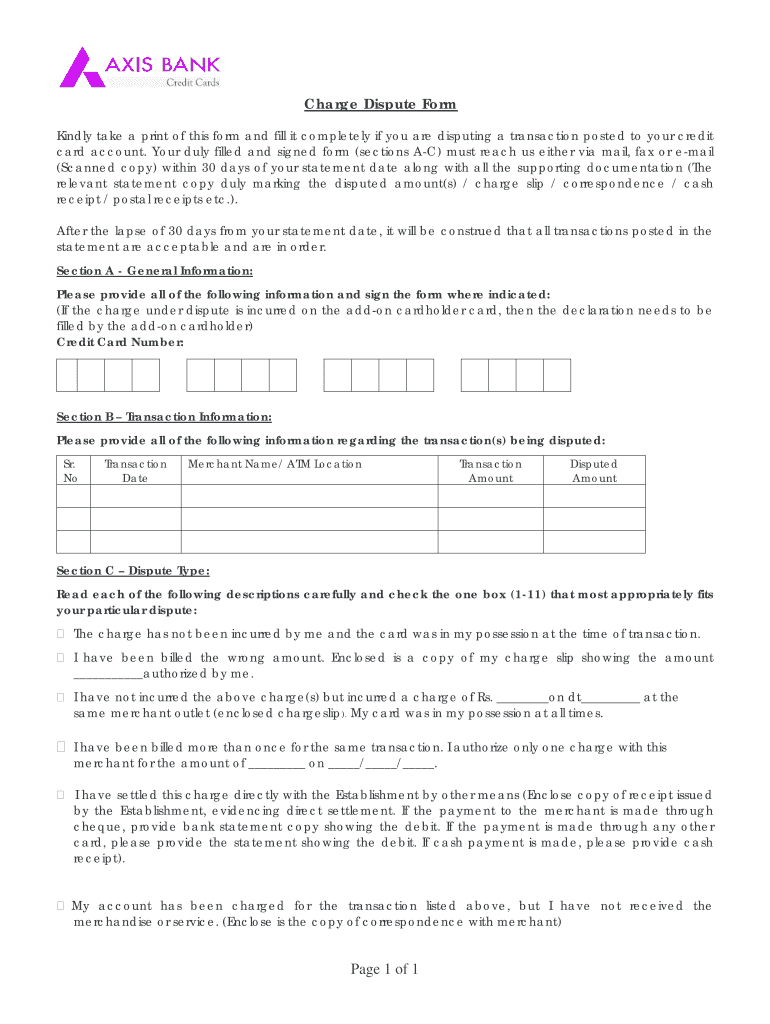
Axis Bank Dispute Form


What is the Axis Bank Dispute Form
The Axis Bank dispute form is a formal document that allows customers to report unauthorized transactions or discrepancies related to their accounts. This form is essential for initiating a dispute process, ensuring that customers can formally communicate issues with transactions they believe to be incorrect or fraudulent. It serves as a record of the dispute and is necessary for Axis Bank to investigate and resolve the matter effectively.
How to use the Axis Bank Dispute Form
Using the Axis Bank dispute form involves several straightforward steps. First, gather all relevant information regarding the transaction in question, such as transaction dates, amounts, and any supporting documentation. Next, fill out the form accurately, providing detailed descriptions of the dispute. After completing the form, submit it through the designated channels, which may include online submission, mailing it to the bank, or visiting a local branch. Ensure you keep a copy of the submitted form for your records.
Steps to complete the Axis Bank Dispute Form
Completing the Axis Bank dispute form requires careful attention to detail. Follow these steps:
- Begin by entering your personal information, including your name, account number, and contact details.
- Clearly state the nature of the dispute, specifying whether it involves unauthorized transactions, billing errors, or other issues.
- Provide transaction details, including dates, amounts, and any merchant information.
- Attach any supporting documents, such as receipts or bank statements, that can help substantiate your claim.
- Review the form for accuracy before submitting it to ensure all information is correct.
Legal use of the Axis Bank Dispute Form
Legally, the Axis Bank dispute form is a critical tool for consumers seeking to protect their rights regarding financial transactions. When submitted, it triggers a formal process that obligates Axis Bank to investigate the claim according to regulatory standards. This form must be filled out truthfully and accurately, as providing false information can lead to legal repercussions. Understanding the legal implications of submitting this form is essential for ensuring compliance and protecting oneself from potential fraud.
Required Documents
When submitting the Axis Bank dispute form, certain documents may be required to support your claim. These typically include:
- A copy of your bank statement highlighting the disputed transaction.
- Any receipts or invoices related to the transaction.
- Identification documents to verify your identity, such as a government-issued ID.
- Any correspondence with the merchant involved in the dispute.
Form Submission Methods
The Axis Bank dispute form can be submitted through various methods to accommodate customer preferences. Options typically include:
- Online submission via the Axis Bank website or mobile app.
- Mailing the completed form to the designated customer service address.
- Visiting a local Axis Bank branch to submit the form in person.
Each method may have specific instructions, so it is advisable to check the bank's guidelines for the most efficient process.
Quick guide on how to complete axis bank card holder dispute fill formte
The optimal method to obtain and endorse Axis Bank Dispute Form
On the scale of your entire organization, ineffective procedures concerning document approval can consume a signNow amount of work hours. Signing documents such as Axis Bank Dispute Form is an inherent aspect of operations in any enterprise, which is why the productivity of each agreement’s lifecycle is critically important to the overall efficiency of the company. With airSlate SignNow, endorsing your Axis Bank Dispute Form is as simple and rapid as possible. This platform provides you with the most recent version of nearly any form. Even better, you can endorse it instantly without needing to install external software on your computer or print out any physical copies.
Steps to acquire and endorse your Axis Bank Dispute Form
- Browse our collection by category or use the search function to locate the form you require.
- Examine the form preview by clicking Learn more to verify it is the correct one.
- Hit Get form to begin editing immediately.
- Fill out your form and input any necessary information using the toolbar.
- Once finished, click the Sign tool to endorse your Axis Bank Dispute Form.
- Choose the signature method that is easiest for you: Draw, Create initials, or upload an image of your handwritten signature.
- Click Done to finish editing and move on to document-sharing options if required.
With airSlate SignNow, you have everything you need to manage your documents effectively. You can discover, fill, edit, and even send your Axis Bank Dispute Form all within a single tab without any complications. Enhance your workflows by utilizing one cohesive, intelligent eSignature solution.
Create this form in 5 minutes or less
FAQs
-
How do I fill out the Axis Bank account closure form?
How To Fill Axis Bank Account Closure FormTo close your axis bank account, first you have to download the bank account closure form then submit it to your bank branch.Click the link and download the form:http://bit.ly/accntclosurepdfAfter downloading the account closure form, you have to fill up exactly as I have show below with detail. Kindly go through the filled form below and after filling the form, take all the kit like credit card, debit card, passbook and etc and submit it to your bank with the filled form.Source: How To Fill Axis Bank Account Closure Form
-
How do I fill out info to activate a Safeway club card?
At my Safeway in Spokane Wa. on Francis and Monroe. Just head up to customer service and ask for a club card if you would like to fill out a piece of paper with your info. And your card will be activated on your first purchase when scanned at the register. If you just want a card head to any register and your checker will go over to customer service and get you one. When you come to my register i’ll gladly grab you a club card if you would like one but i recommenced that you don’t fill out the in store paper but instead go to Safeway - Official Site or my preferred method is to call 1–877-SAFEWAY. The paper method can take up to 8 weeks or more before your info is up dated and you can use your phone number at the register instead of using your club card. If you forget the info is on your receipt or ask an Safeway employee for help.
-
Is there any permission form that green card holders need to be fill out to stay for more than six month in India?
Although 6 months stay may not be an immediate problem, if your situation looks ike you take up residence in India for some reason, you may lose your green card. So, I strongly suggest reading this PDF document from USCIS:https://www.uscis.gov/sites/defa...
-
How long does it take to fill out an organ donor card?
I can't speak for the US, but it took me a three minute form online. I pretty much only did it as part of my provisional drivers licence application. Just a few boxes aaking if I want to after this statement:Over 44,000 people die in traffic accidents from injuries that could be treated by donor organs. Would you like to join the NHS Scotland Donor Registry?Just shrugged, ticked yet, and that was it. Not the most cheery thing to read when applying for your licence online, but it was there.
-
How do I fill out an application form to open a bank account?
I want to believe that most banks nowadays have made the process of opening bank account, which used to be cumbersome, less cumbersome. All you need to do is to approach the bank, collect the form, and fill. However if you have any difficulty in filling it, you can always call on one of the banks rep to help you out.
-
How to decide my bank name city and state if filling out a form, if the bank is a national bank?
Somewhere on that form should be a blank for routing number and account number. Those are available from your check and/or your bank statements. If you can't find them, call the bank and ask or go by their office for help with the form. As long as those numbers are entered correctly, any error you make in spelling, location or naming should not influence the eventual deposit into your proper account.
Create this form in 5 minutes!
How to create an eSignature for the axis bank card holder dispute fill formte
How to make an eSignature for your Axis Bank Card Holder Dispute Fill Formte in the online mode
How to create an electronic signature for the Axis Bank Card Holder Dispute Fill Formte in Google Chrome
How to make an eSignature for putting it on the Axis Bank Card Holder Dispute Fill Formte in Gmail
How to create an electronic signature for the Axis Bank Card Holder Dispute Fill Formte right from your smart phone
How to generate an electronic signature for the Axis Bank Card Holder Dispute Fill Formte on iOS
How to make an electronic signature for the Axis Bank Card Holder Dispute Fill Formte on Android
People also ask
-
What is the process to initiate an axis bank dispute transaction?
To initiate an axis bank dispute transaction, you need to contact Axis Bank's customer service or visit your nearest branch. They will guide you through the necessary steps and documentation required to raise your dispute. It's essential to act quickly after noticing the discrepancy for an effective resolution.
-
How long does it take to resolve an axis bank dispute transaction?
The resolution timeframe for an axis bank dispute transaction can vary depending on the complexity of the issue. Typically, Axis Bank strives to resolve disputes within 30 to 45 days. However, factors such as additional documentation or inquiries may extend this period.
-
Are there any fees associated with raising an axis bank dispute transaction?
Axis Bank may charge fees for certain types of disputes, especially if it involves international transactions. It's advisable to check with Axis Bank's official website or speak with their customer service for specific details regarding any applicable fees related to your axis bank dispute transaction.
-
Can I track the status of my axis bank dispute transaction?
Yes, Axis Bank provides customers the ability to track the status of their axis bank dispute transaction through their online banking portal or mobile app. This feature allows you to stay updated on the progress and any actions required from your side during the dispute resolution process.
-
What documents are needed for an axis bank dispute transaction?
To facilitate an axis bank dispute transaction, you typically need to provide your bank account details, transaction receipts, and any relevant communication related to the dispute. It's best to gather all supporting documents to ensure a smoother and quicker resolution.
-
How can I prevent future axis bank dispute transactions?
To prevent future axis bank dispute transactions, regularly monitor your account statements and transactions for any unauthorized charges. Additionally, setting up transaction alerts can help you stay informed about your account activity, allowing you to address discrepancies promptly.
-
Is there customer support available for axis bank dispute transactions?
Yes, Axis Bank offers dedicated customer support for managing axis bank dispute transactions. You can signNow out to them via phone, email, or by visiting a branch, and they will assist you through the entire dispute process.
Get more for Axis Bank Dispute Form
- Laws on deficiency judgments after foreclosure in new form
- Release of security interest and subordination agreement form
- Letter form boss denying telecommuting
- Subordination agreement subordinating existing mortgage to new mortgage form
- Terms of sale supply agreement accuform distributorcom
- Comes now plaintiff by and through his attorneys and files this his form
- Subordination agreement secgov form
- Persuasion use a referral in a sales letter form
Find out other Axis Bank Dispute Form
- Sign Mississippi Legal Business Plan Template Easy
- How Do I Sign Minnesota Legal Residential Lease Agreement
- Sign South Carolina Insurance Lease Agreement Template Computer
- Sign Missouri Legal Last Will And Testament Online
- Sign Montana Legal Resignation Letter Easy
- How Do I Sign Montana Legal IOU
- How Do I Sign Montana Legal Quitclaim Deed
- Sign Missouri Legal Separation Agreement Myself
- How Do I Sign Nevada Legal Contract
- Sign New Jersey Legal Memorandum Of Understanding Online
- How To Sign New Jersey Legal Stock Certificate
- Sign New Mexico Legal Cease And Desist Letter Mobile
- Sign Texas Insurance Business Plan Template Later
- Sign Ohio Legal Last Will And Testament Mobile
- Sign Ohio Legal LLC Operating Agreement Mobile
- Sign Oklahoma Legal Cease And Desist Letter Fast
- Sign Oregon Legal LLC Operating Agreement Computer
- Sign Pennsylvania Legal Moving Checklist Easy
- Sign Pennsylvania Legal Affidavit Of Heirship Computer
- Sign Connecticut Life Sciences Rental Lease Agreement Online