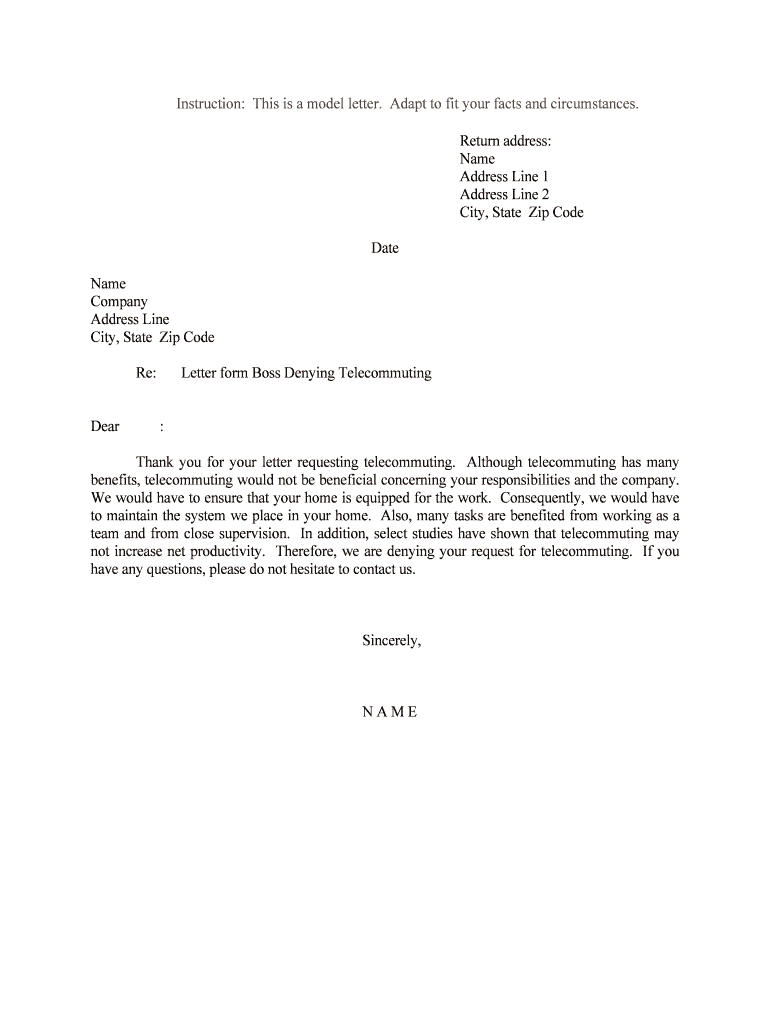
Letter Form Boss Denying Telecommuting


What is the Letter Form Boss Denying Telecommuting
The Letter Form Boss Denying Telecommuting is a formal document used by employers to communicate their decision to deny a request for telecommuting or remote work. This letter typically outlines the reasons for the denial, which may include company policies, job requirements, or performance issues. It serves as an official record of the employer's stance on telecommuting requests and is important for both legal and organizational clarity.
How to use the Letter Form Boss Denying Telecommuting
To effectively use the Letter Form Boss Denying Telecommuting, employers should ensure that the letter is clear and concise. It should include the employee's name, the date of the request, and specific reasons for the denial. Additionally, employers may want to provide information on potential alternatives, such as flexible hours or a future reevaluation of the telecommuting policy. This approach fosters transparency and maintains a positive employer-employee relationship.
Steps to complete the Letter Form Boss Denying Telecommuting
Completing the Letter Form Boss Denying Telecommuting involves several key steps:
- Begin with the date and the employee's name and position.
- Clearly state the purpose of the letter, referencing the telecommuting request.
- Provide specific reasons for the denial, ensuring they align with company policies.
- Include any potential alternatives or future considerations regarding telecommuting.
- Conclude with a supportive note, encouraging open communication.
Legal use of the Letter Form Boss Denying Telecommuting
For the Letter Form Boss Denying Telecommuting to be legally valid, it must comply with employment laws and regulations. This includes ensuring that the reasons for denial do not violate any anti-discrimination laws or contractual obligations. Employers should also keep a copy of the letter in the employee's file to document the decision-making process. Adhering to these legal standards helps protect the organization from potential disputes.
Key elements of the Letter Form Boss Denying Telecommuting
Key elements of the Letter Form Boss Denying Telecommuting include:
- Employee Information: Name, position, and date of the request.
- Reason for Denial: Specific and detailed explanations that are compliant with company policy.
- Alternatives Offered: Suggestions for flexible work arrangements or future opportunities.
- Contact Information: Encouragement for the employee to discuss the decision further.
State-specific rules for the Letter Form Boss Denying Telecommuting
Employers should be aware of state-specific rules that may affect the Letter Form Boss Denying Telecommuting. Different states may have varying laws regarding telecommuting, employee rights, and workplace policies. It is essential to consult local labor laws to ensure compliance and avoid potential legal issues. Understanding these regulations can help employers craft a letter that aligns with both company policies and legal requirements.
Quick guide on how to complete letter form boss denying telecommuting
Complete Letter Form Boss Denying Telecommuting seamlessly on any device
Digital document management has become increasingly popular among companies and individuals. It offers an ideal environmentally friendly substitute for conventional printed and signed documents, as you can find the necessary form and securely store it online. airSlate SignNow equips you with all the features required to create, modify, and eSign your documents quickly and without hassle. Manage Letter Form Boss Denying Telecommuting on any platform using airSlate SignNow's Android or iOS applications and streamline any documentation process today.
How to modify and eSign Letter Form Boss Denying Telecommuting effortlessly
- Find Letter Form Boss Denying Telecommuting and select Get Form to begin.
- Utilize the tools we offer to complete your document.
- Emphasize signNow parts of the documents or obscure sensitive information using tools that airSlate SignNow provides specifically for this purpose.
- Craft your signature with the Sign tool, which takes mere seconds and carries the same legal validity as a conventional wet ink signature.
- Review the information carefully and click on the Done button to save your changes.
- Choose your preferred method of sending your form, whether by email, text (SMS), or invitation link, or download it to your computer.
Say goodbye to lost or misplaced documents, tedious form hunting, or errors requiring reprinting new document copies. airSlate SignNow meets your document management needs in just a few clicks from any device of your choosing. Alter and eSign Letter Form Boss Denying Telecommuting and ensure excellent communication at every stage of the form preparation process with airSlate SignNow.
Create this form in 5 minutes or less
Create this form in 5 minutes!
People also ask
-
What is the 'Letter Form Boss Denying Telecommuting'?
The 'Letter Form Boss Denying Telecommuting' is a standardized document that helps employees formally address the denial of their telecommuting requests. It serves as a clear communication tool for both employees and management, facilitating understanding of decisions made regarding work-from-home policies.
-
How can airSlate SignNow help with the 'Letter Form Boss Denying Telecommuting'?
airSlate SignNow provides a straightforward platform to create, send, and eSign the 'Letter Form Boss Denying Telecommuting.' With its user-friendly interface, you can quickly fill out the necessary details, ensuring compliance with company policies and providing a professional look to the communication document.
-
Is there a cost associated with using airSlate SignNow for the 'Letter Form Boss Denying Telecommuting'?
Yes, airSlate SignNow offers various pricing plans to suit different business needs. There are options that provide access to templates, including the 'Letter Form Boss Denying Telecommuting,' making it a cost-effective solution for managing and executing business communications electronically.
-
What features does airSlate SignNow offer for creating letters like the 'Letter Form Boss Denying Telecommuting'?
airSlate SignNow includes features such as customizable templates, eSigning capabilities, and document tracking. These features ensure that the 'Letter Form Boss Denying Telecommuting' can be tailored to your organization's needs while being sent and signed securely.
-
Can I integrate airSlate SignNow with other software for managing documents like the 'Letter Form Boss Denying Telecommuting'?
Absolutely! airSlate SignNow seamlessly integrates with various applications, such as Google Drive and Microsoft Office. This makes it easy to manage and store your 'Letter Form Boss Denying Telecommuting' and other important documents within your existing tools.
-
How does airSlate SignNow enhance the efficiency of sending the 'Letter Form Boss Denying Telecommuting'?
By providing a digital platform, airSlate SignNow speeds up the process for sending and receiving the 'Letter Form Boss Denying Telecommuting.' It eliminates the need for printing and mailing, allowing for instant delivery and quicker responses from employees.
-
What are the benefits of using airSlate SignNow for the 'Letter Form Boss Denying Telecommuting'?
Using airSlate SignNow for the 'Letter Form Boss Denying Telecommuting' offers several benefits, including increased efficiency, reduced paperwork costs, and improved tracking of document status. These advantages can lead to better time management and enhanced communication within your team.
Get more for Letter Form Boss Denying Telecommuting
Find out other Letter Form Boss Denying Telecommuting
- eSignature Mississippi Government Limited Power Of Attorney Myself
- Can I eSignature South Dakota Doctors Lease Agreement Form
- eSignature New Hampshire Government Bill Of Lading Fast
- eSignature Illinois Finance & Tax Accounting Purchase Order Template Myself
- eSignature North Dakota Government Quitclaim Deed Free
- eSignature Kansas Finance & Tax Accounting Business Letter Template Free
- eSignature Washington Government Arbitration Agreement Simple
- Can I eSignature Massachusetts Finance & Tax Accounting Business Plan Template
- Help Me With eSignature Massachusetts Finance & Tax Accounting Work Order
- eSignature Delaware Healthcare / Medical NDA Secure
- eSignature Florida Healthcare / Medical Rental Lease Agreement Safe
- eSignature Nebraska Finance & Tax Accounting Business Letter Template Online
- Help Me With eSignature Indiana Healthcare / Medical Notice To Quit
- eSignature New Jersey Healthcare / Medical Credit Memo Myself
- eSignature North Dakota Healthcare / Medical Medical History Simple
- Help Me With eSignature Arkansas High Tech Arbitration Agreement
- eSignature Ohio Healthcare / Medical Operating Agreement Simple
- eSignature Oregon Healthcare / Medical Limited Power Of Attorney Computer
- eSignature Pennsylvania Healthcare / Medical Warranty Deed Computer
- eSignature Texas Healthcare / Medical Bill Of Lading Simple