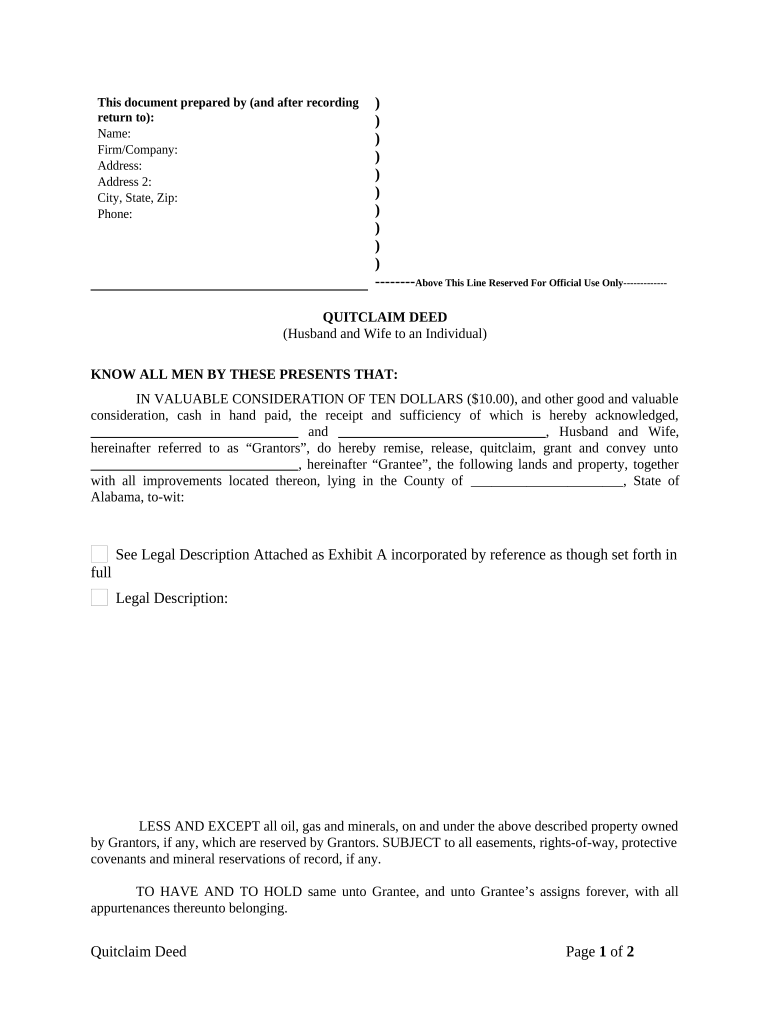
Quitclaim Deed from Husband and Wife to an Individual Alabama Form


What is the Quitclaim Deed From Husband And Wife To An Individual Alabama
A quitclaim deed from husband and wife to an individual in Alabama is a legal document used to transfer ownership of real property. This type of deed conveys whatever interest the husband and wife have in the property to the individual without providing any warranties or guarantees regarding the title. It is often used in situations such as divorce settlements, property transfers among family members, or when one spouse wishes to relinquish their interest in a jointly owned property.
Key elements of the Quitclaim Deed From Husband And Wife To An Individual Alabama
Several key elements must be included in a quitclaim deed for it to be legally valid in Alabama. These elements include:
- Grantors: The names of the husband and wife transferring the property.
- Grantee: The name of the individual receiving the property.
- Legal Description: A detailed description of the property being transferred, including boundaries and location.
- Consideration: The amount of money or value exchanged for the property, though it may be nominal.
- Signatures: The signatures of both grantors, along with a notary acknowledgment to validate the document.
Steps to complete the Quitclaim Deed From Husband And Wife To An Individual Alabama
Completing a quitclaim deed involves several important steps to ensure its validity:
- Gather necessary information, including the legal description of the property and details of the grantors and grantee.
- Obtain a quitclaim deed form, which can be found through legal resources or online.
- Fill out the form accurately, ensuring all required fields are completed.
- Both spouses must sign the document in the presence of a notary public.
- File the completed deed with the local county recorder’s office to make the transfer official.
How to use the Quitclaim Deed From Husband And Wife To An Individual Alabama
The quitclaim deed is primarily used to transfer property ownership without the complexities of a warranty deed. It is particularly useful in informal transactions, such as between family members or in divorce proceedings. To use this deed effectively, ensure that all parties understand the implications of the transfer, as it does not guarantee that the property is free of liens or other claims. It is advisable to consult with a legal professional if there are uncertainties regarding the property title.
State-specific rules for the Quitclaim Deed From Husband And Wife To An Individual Alabama
In Alabama, specific rules govern the execution and recording of quitclaim deeds. The deed must be signed by both spouses, and a notary public must acknowledge the signatures. Additionally, the deed should be recorded in the county where the property is located to provide public notice of the transfer. Failure to record the deed may result in complications regarding property ownership and rights.
Legal use of the Quitclaim Deed From Husband And Wife To An Individual Alabama
The legal use of a quitclaim deed in Alabama is recognized for transferring property interests. However, it is essential to understand that this type of deed does not protect the grantee against any potential claims against the property. It is often used in situations where the grantors are confident in the title or when transferring property among family members. Legal advice is recommended to ensure compliance with state laws and to address any potential issues that may arise from the transfer.
Quick guide on how to complete quitclaim deed from husband and wife to an individual alabama
Effortlessly Prepare Quitclaim Deed From Husband And Wife To An Individual Alabama on Any Device
Managing documents online has gained traction among businesses and individuals alike. It serves as an ideal eco-friendly alternative to conventional printed forms and signatures, allowing you to easily locate the right document and securely store it online. airSlate SignNow equips you with all the tools necessary to create, modify, and electronically sign your documents swiftly and without interruptions. Manage Quitclaim Deed From Husband And Wife To An Individual Alabama on any device using the airSlate SignNow applications for Android or iOS and enhance any document-centric workflow today.
How to Effortlessly Modify and eSign Quitclaim Deed From Husband And Wife To An Individual Alabama
- Obtain Quitclaim Deed From Husband And Wife To An Individual Alabama and select Get Form to begin.
- Utilize the tools we offer to complete your document.
- Emphasize key sections of your documents or redact sensitive information using features specifically provided by airSlate SignNow.
- Create your eSignature with the Sign tool, which takes mere seconds and carries the same legal validity as a traditional ink signature.
- Review the details and click the Done button to save your changes.
- Select your preferred method of sharing your document, whether by email, text message (SMS), or invitation link, or download it to your computer.
Put an end to lost or misplaced files, tedious document searches, and errors that necessitate printing new copies. airSlate SignNow fulfills all your document management needs in just a few clicks from any device you choose. Edit and eSign Quitclaim Deed From Husband And Wife To An Individual Alabama to ensure outstanding communication at every stage of your document preparation process with airSlate SignNow.
Create this form in 5 minutes or less
Create this form in 5 minutes!
People also ask
-
What is a Quitclaim Deed From Husband And Wife To An Individual Alabama?
A Quitclaim Deed From Husband And Wife To An Individual Alabama is a legal form used to transfer ownership interest in property from spouses to a single individual. This deed does not guarantee that the property title is clear, as it conveys only the interest the spouses currently hold. It's commonly used in divorce proceedings or to grant property to family members.
-
How can I create a Quitclaim Deed From Husband And Wife To An Individual Alabama using airSlate SignNow?
With airSlate SignNow, creating a Quitclaim Deed From Husband And Wife To An Individual Alabama is simple. Our platform offers customizable templates that you can fill out and eSign. Just input the necessary information, and you can quickly generate the legal document you need.
-
What are the costs associated with getting a Quitclaim Deed From Husband And Wife To An Individual Alabama through airSlate SignNow?
The pricing for obtaining a Quitclaim Deed From Husband And Wife To An Individual Alabama via airSlate SignNow is quite affordable. You can choose from various subscription plans based on your usage needs. Each plan allows you to create and eSign multiple documents without breaking the bank.
-
Is it safe to eSign a Quitclaim Deed From Husband And Wife To An Individual Alabama?
Yes, eSigning a Quitclaim Deed From Husband And Wife To An Individual Alabama using airSlate SignNow is secure. Our platform employs advanced encryption technology to protect your documents and signatures. You can trust that your legal agreements will remain confidential and protected throughout the process.
-
Can I edit a Quitclaim Deed From Husband And Wife To An Individual Alabama after signing it?
Once a Quitclaim Deed From Husband And Wife To An Individual Alabama is signed and executed, it cannot be edited. However, you can create a new document if modifications are necessary. airSlate SignNow allows you to easily save and duplicate documents for your convenience.
-
What are the benefits of using airSlate SignNow for a Quitclaim Deed From Husband And Wife To An Individual Alabama?
Using airSlate SignNow for a Quitclaim Deed From Husband And Wife To An Individual Alabama offers numerous benefits. It streamlines the document creation and signing process, saves you time, and enhances efficiency. Additionally, it ensures compliance with Alabama state regulations for legal documentation.
-
Are there integrations available for managing a Quitclaim Deed From Husband And Wife To An Individual Alabama?
Yes, airSlate SignNow offers various integrations that can help manage a Quitclaim Deed From Husband And Wife To An Individual Alabama. You can connect our platform with popular tools like Google Drive, Salesforce, and Dropbox to streamline your document management workflow. These integrations facilitate easy access to your documents from multiple applications.
Get more for Quitclaim Deed From Husband And Wife To An Individual Alabama
- Transfer death revocable form
- Nebraska quitclaim deed from individual to two individuals nebraska form
- Warranty deed to child reserving a life estate in the parents nebraska form
- Discovery interrogatories from plaintiff to defendant with production requests nebraska form
- Ne discovery 497318009 form
- Discovery interrogatories for divorce proceeding for either plaintiff or defendant nebraska form
- Heirship affidavit descent nebraska form
- Claim of lien corporation or llc nebraska form
Find out other Quitclaim Deed From Husband And Wife To An Individual Alabama
- How Do I Electronic signature Arkansas Real Estate Word
- How Do I Electronic signature Colorado Real Estate Document
- Help Me With Electronic signature Wisconsin Legal Presentation
- Can I Electronic signature Hawaii Real Estate PPT
- How Can I Electronic signature Illinois Real Estate Document
- How Do I Electronic signature Indiana Real Estate Presentation
- How Can I Electronic signature Ohio Plumbing PPT
- Can I Electronic signature Texas Plumbing Document
- How To Electronic signature Michigan Real Estate Form
- How To Electronic signature Arizona Police PDF
- Help Me With Electronic signature New Hampshire Real Estate PDF
- Can I Electronic signature New Hampshire Real Estate Form
- Can I Electronic signature New Mexico Real Estate Form
- How Can I Electronic signature Ohio Real Estate Document
- How To Electronic signature Hawaii Sports Presentation
- How To Electronic signature Massachusetts Police Form
- Can I Electronic signature South Carolina Real Estate Document
- Help Me With Electronic signature Montana Police Word
- How To Electronic signature Tennessee Real Estate Document
- How Do I Electronic signature Utah Real Estate Form