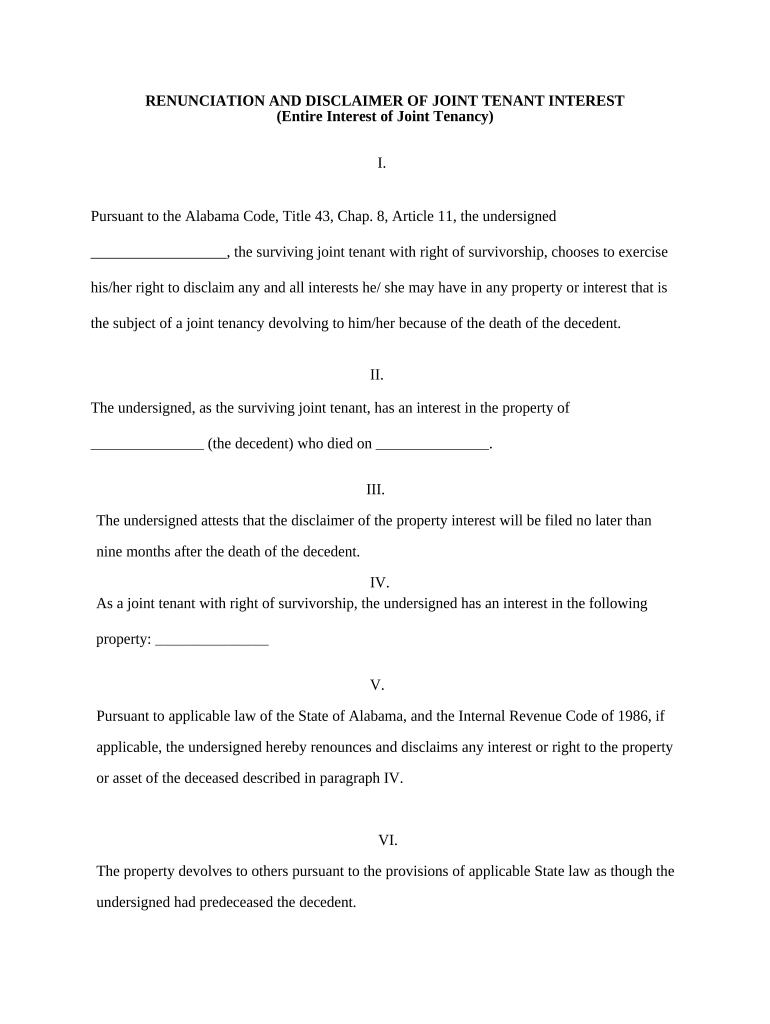
Alabama Disclaimer Form


What is the Alabama Disclaimer
The Alabama Disclaimer is a legal document that allows an individual to refuse or disclaim an interest in property, typically in the context of inheritance or estate planning. This form is essential for individuals who may receive property through a will or trust but wish to decline that interest. By filing this disclaimer, the individual ensures that the property will pass to the next beneficiary as outlined in the estate plan, rather than being included in their personal assets.
Key elements of the Alabama Disclaimer
Several key elements must be included in the Alabama Disclaimer for it to be legally valid. These include:
- Identification of the disclaimant: The individual refusing the property must be clearly identified, including their name and address.
- Description of the interest: A detailed description of the property or interest being disclaimed is necessary.
- Statement of disclaimer: The document must explicitly state the intention to disclaim the property.
- Signature: The disclaimant must sign the document, and it may require notarization to enhance its legal standing.
Steps to complete the Alabama Disclaimer
Completing the Alabama Disclaimer involves several straightforward steps. First, the disclaimant should gather all necessary information regarding the property and their identification. Next, they need to draft the disclaimer, ensuring all key elements are included. Once the document is prepared, it should be signed and, if required, notarized. Finally, the completed disclaimer must be filed with the appropriate court or delivered to the estate administrator to ensure it is recognized legally.
Legal use of the Alabama Disclaimer
The Alabama Disclaimer is legally recognized under Alabama law, provided it meets specific criteria outlined in the Uniform Disclaimer of Property Interests Act. This act governs the validity and effect of disclaimers in the state. It is crucial for individuals to adhere to these legal guidelines to ensure that their disclaimer is enforceable and that the property is transferred according to their wishes.
State-specific rules for the Alabama Disclaimer
Alabama has specific rules governing the use of disclaimers. For instance, disclaimers must be filed within a certain timeframe, typically nine months from the date of the decedent's death or the date the individual becomes aware of their interest in the property. Additionally, disclaimers cannot be made for property that has already been accepted or used. Understanding these state-specific rules is vital for ensuring compliance and achieving the desired outcome.
Examples of using the Alabama Disclaimer
There are various scenarios in which the Alabama Disclaimer may be used. For example, if a person inherits a family home but wishes to decline the inheritance due to tax implications or maintenance responsibilities, they may file a disclaimer. Another instance could involve a beneficiary who is financially secure and prefers that their share of an estate be passed on to other heirs, such as siblings or children. These examples illustrate the flexibility and utility of the Alabama Disclaimer in estate planning.
Quick guide on how to complete alabama disclaimer 497295517
Effortlessly prepare Alabama Disclaimer on any device
Digital document management has gained popularity among businesses and individuals alike. It offers an excellent environmentally friendly substitute for conventional printed and signed papers, allowing you to locate the appropriate form and safely store it online. airSlate SignNow equips you with all the necessary tools to swiftly create, modify, and electronically sign your documents without delays. Manage Alabama Disclaimer on any platform using the airSlate SignNow apps for Android or iOS and enhance any document-centric process today.
The easiest method to modify and electronically sign Alabama Disclaimer with ease
- Find Alabama Disclaimer and click Get Form to begin.
- Utilize the tools available to fill out your form.
- Emphasize signNow sections of your documents or redact sensitive information using the specific tools provided by airSlate SignNow.
- Create your signature with the Sign tool, which takes just seconds and has the same legal validity as a traditional handwritten signature.
- Verify the details and then click on the Done button to save your changes.
- Choose how you wish to submit your form, whether by email, SMS, invitation link, or download it to your computer.
Say goodbye to lost or misplaced files, tedious form navigation, or mistakes that require reprinting new document copies. airSlate SignNow meets all your document management needs with just a few clicks from any device you prefer. Modify and electronically sign Alabama Disclaimer and ensure exceptional communication at every stage of your form preparation process with airSlate SignNow.
Create this form in 5 minutes or less
Create this form in 5 minutes!
People also ask
-
What is Alabama joint tenancy?
Alabama joint tenancy is a form of property ownership where two or more individuals hold equal shares of a property. This arrangement ensures that if one owner passes away, their share automatically transfers to the remaining owners, avoiding probate. It's important for individuals in Alabama to understand how joint tenancy works to make informed estate planning decisions.
-
How can airSlate SignNow assist with Alabama joint tenancy documents?
airSlate SignNow provides an easy-to-use platform for creating, signing, and managing Alabama joint tenancy documents. Our eSignature solution simplifies the process, making it quick and efficient to execute legal agreements. With airSlate SignNow, you can ensure that your property ownership documents are secure and legally binding.
-
What are the benefits of using airSlate SignNow for Alabama joint tenancy?
Using airSlate SignNow for Alabama joint tenancy offers numerous benefits, including secure document storage, streamlined workflow, and remote signing capabilities. This saves time and reduces the hassle of traditional paperwork, making it ideal for busy individuals and legal professionals alike. Plus, our platform is user-friendly, enabling quick access to important documents.
-
Is airSlate SignNow affordable for Alabama joint tenancy transactions?
Yes, airSlate SignNow is a cost-effective solution for handling Alabama joint tenancy transactions. We offer competitive pricing plans tailored to meet the needs of individuals and businesses. Our transparent pricing model ensures you only pay for what you need, making estate management financially feasible.
-
What features does airSlate SignNow offer for managing Alabama joint tenancy?
airSlate SignNow includes features such as customizable templates, in-person signing options, and automated reminders for Alabama joint tenancy agreements. These tools enhance the signing experience and help ensure that nothing falls through the cracks in the document management process. Our platform supports various file formats for added convenience.
-
Can airSlate SignNow integrate with other tools for managing Alabama joint tenancy properties?
Absolutely! airSlate SignNow integrates seamlessly with popular tools like Google Drive, Dropbox, and more, making it easy to manage your Alabama joint tenancy documents alongside your other applications. This integration enhances productivity and ensures that all your documents are organized and easily accessible at all times.
-
How secure is airSlate SignNow for Alabama joint tenancy documents?
Security is a top priority for airSlate SignNow. Our platform uses industry-leading encryption protocols to ensure that your Alabama joint tenancy documents are protected. Additionally, we have stringent access controls in place to prevent unauthorized access, giving you peace of mind when handling sensitive information.
Get more for Alabama Disclaimer
- Indiana widow in form
- Indiana will form
- Indiana last will form
- Legal last will and testament form for a widow or widower with adult and minor children indiana
- Legal last will and testament form for divorced and remarried person with mine yours and ours children indiana
- Legal last will and testament form with all property to trust called a pour over will indiana
- Written revocation of will indiana form
- Last will and testament for other persons indiana form
Find out other Alabama Disclaimer
- How Can I eSign Wisconsin Plumbing PPT
- Can I eSign Colorado Real Estate Form
- How To eSign Florida Real Estate Form
- Can I eSign Hawaii Real Estate Word
- How Do I eSign Hawaii Real Estate Word
- How To eSign Hawaii Real Estate Document
- How Do I eSign Hawaii Real Estate Presentation
- How Can I eSign Idaho Real Estate Document
- How Do I eSign Hawaii Sports Document
- Can I eSign Hawaii Sports Presentation
- How To eSign Illinois Sports Form
- Can I eSign Illinois Sports Form
- How To eSign North Carolina Real Estate PDF
- How Can I eSign Texas Real Estate Form
- How To eSign Tennessee Real Estate Document
- How Can I eSign Wyoming Real Estate Form
- How Can I eSign Hawaii Police PDF
- Can I eSign Hawaii Police Form
- How To eSign Hawaii Police PPT
- Can I eSign Hawaii Police PPT