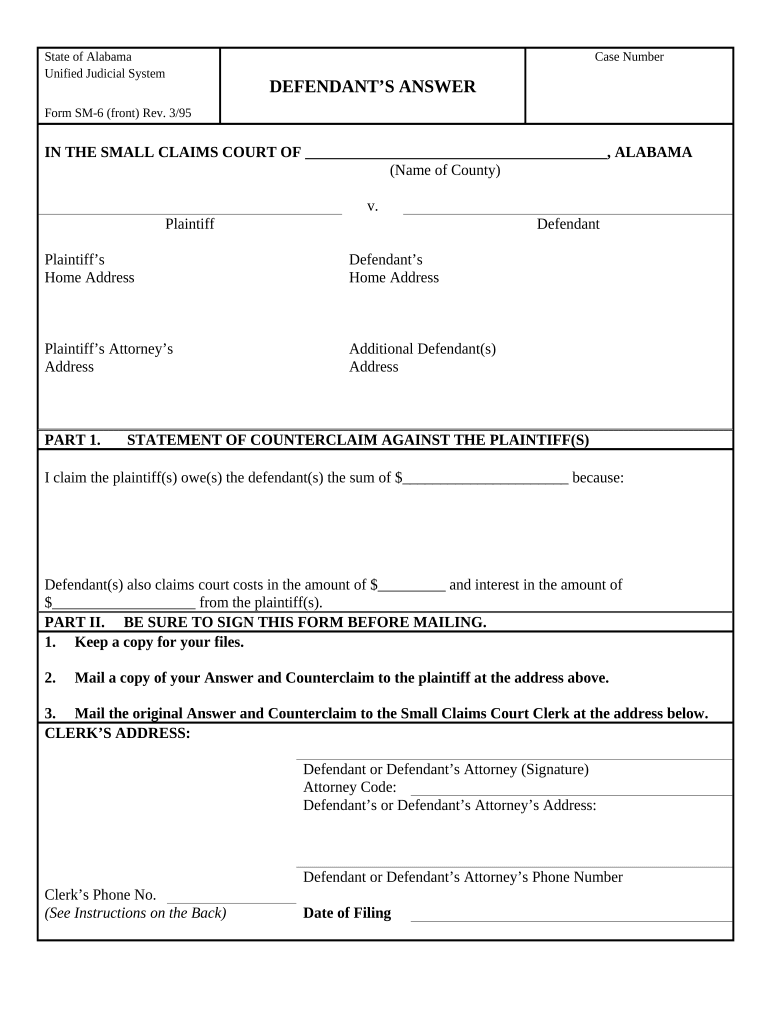
Counterclaim Against Form


What is the Counterclaim Against
A counterclaim against a plaintiff is a legal document filed by a defendant in response to a lawsuit. It asserts the defendant's own claims against the plaintiff, effectively turning the tables in the legal proceedings. This document allows the defendant to seek relief or damages from the plaintiff, rather than merely defending against the original claims. In Alabama, a counterclaim must be relevant to the original lawsuit and can encompass various issues, such as breach of contract or negligence.
How to use the Counterclaim Against
To effectively utilize a counterclaim against a plaintiff, the defendant must first ensure that the counterclaim is properly formatted and filed within the appropriate timeframe. The counterclaim should clearly outline the nature of the claim, the facts supporting it, and the specific relief sought. It is essential to include all relevant details to strengthen the case. Additionally, the defendant should be prepared to present evidence and arguments during court proceedings to support the counterclaim.
Key elements of the Counterclaim Against
Several key elements must be included in a counterclaim against a plaintiff to ensure its validity. These elements typically include:
- Jurisdiction: Establishing that the court has the authority to hear the case.
- Parties involved: Identifying the defendant and plaintiff clearly.
- Statement of facts: Providing a detailed account of the events leading to the counterclaim.
- Legal basis: Citing the laws or legal principles that support the counterclaim.
- Relief sought: Specifying what the defendant is asking the court to grant.
Steps to complete the Counterclaim Against
Completing a counterclaim against a plaintiff involves several important steps:
- Gather all relevant information and documentation related to the case.
- Draft the counterclaim, ensuring it includes all necessary elements.
- Review the counterclaim for accuracy and completeness.
- File the counterclaim with the appropriate court, adhering to local rules and deadlines.
- Serve the counterclaim on the plaintiff, ensuring they receive notice of the claims being made against them.
Legal use of the Counterclaim Against
The legal use of a counterclaim against a plaintiff is governed by specific rules and regulations. In Alabama, counterclaims must be filed in the same action as the original complaint and must relate to the same transaction or occurrence. This legal strategy allows defendants to address grievances while the original lawsuit is ongoing, potentially streamlining the resolution process. It is crucial for defendants to understand the legal implications and requirements of filing a counterclaim to ensure compliance with state laws.
Filing Deadlines / Important Dates
Filing deadlines for a counterclaim against a plaintiff are critical to the legal process. In Alabama, the defendant typically has a limited time frame to file a counterclaim after receiving the original complaint. This period is generally governed by the Alabama Rules of Civil Procedure. Missing the deadline can result in the loss of the right to assert the counterclaim, so it is essential for defendants to be aware of these timelines and act promptly.
Quick guide on how to complete counterclaim against
Complete Counterclaim Against effortlessly on any gadget
Online document management has become increasingly popular among businesses and individuals alike. It offers a perfect environmentally friendly substitute to traditional printed and signed papers, as you can obtain the correct document and securely store it online. airSlate SignNow provides you with all the tools necessary to create, edit, and eSign your documents swiftly without delays. Handle Counterclaim Against on any gadget with airSlate SignNow Android or iOS applications and enhance any document-related operation today.
The easiest way to modify and eSign Counterclaim Against with minimal effort
- Obtain Counterclaim Against and click Get Form to begin.
- Utilize the tools we offer to complete your form.
- Highlight relevant sections of your documents or obscure sensitive information with tools that airSlate SignNow offers specifically for that purpose.
- Create your eSignature using the Sign tool, which takes moments and holds the same legal validity as a conventional wet ink signature.
- Review the information and click on the Done button to save your modifications.
- Choose how you wish to send your form, via email, SMS, or invite link, or download it to your computer.
Say goodbye to lost or misplaced files, tedious document searching, or errors that require printing new copies. airSlate SignNow meets your document management needs in a few clicks from any device you prefer. Modify and eSign Counterclaim Against and ensure excellent communication at any stage of the form preparation process with airSlate SignNow.
Create this form in 5 minutes or less
Create this form in 5 minutes!
People also ask
-
What is the primary benefit of using airSlate SignNow for an Alabama defendant?
For an Alabama defendant, using airSlate SignNow simplifies the process of signing legal documents instantly. With its easy-to-use interface, defendants can execute necessary paperwork without delay, ensuring compliance with legal requirements.
-
How much does airSlate SignNow cost for Alabama defendants?
airSlate SignNow offers cost-effective pricing plans tailored for Alabama defendants. Users can choose from various subscription options, ensuring they find a plan that fits their budget while meeting their document signing needs.
-
What features does airSlate SignNow provide to support Alabama defendants?
airSlate SignNow offers robust features for Alabama defendants, including document sharing, templates, and secure electronic signatures. These features empower users to manage their legal documents efficiently and in a legally compliant manner.
-
Can Alabama defendants integrate airSlate SignNow with other applications?
Yes, Alabama defendants can seamlessly integrate airSlate SignNow with popular applications like Google Drive and Salesforce. This integration enhances productivity and streamlines the document management process.
-
Is airSlate SignNow legally recognized in Alabama?
Yes, airSlate SignNow is legally recognized in Alabama, providing Alabama defendants with a valid solution for electronic signatures. It complies with the ESIGN Act and UETA, ensuring that signatures are enforceable in court.
-
How does airSlate SignNow enhance the signing experience for Alabama defendants?
airSlate SignNow enhances the signing experience for Alabama defendants by offering streamlined workflows and real-time tracking of document status. This ensures defendants are always informed and can act promptly on important legal documents.
-
What support options are available for Alabama defendants using airSlate SignNow?
Alabama defendants using airSlate SignNow have access to robust customer support, including FAQs, live chat, and email assistance. This ensures that users can get help whenever they encounter issues or have questions about using the platform.
Get more for Counterclaim Against
- Final notice of forfeiture and request to vacate property under contract for deed kansas form
- Buyers request for accounting from seller under contract for deed kansas form
- Buyers notice of intent to vacate and surrender property to seller under contract for deed kansas form
- General notice of default for contract for deed kansas form
- Seller disclosure rights form
- Seller disclosure property 497307317 form
- Ks seller form
- Notice of default for past due payments in connection with contract for deed kansas form
Find out other Counterclaim Against
- eSignature Arizona Contract of employment Online
- eSignature Texas Contract of employment Online
- eSignature Florida Email Contracts Free
- eSignature Hawaii Managed services contract template Online
- How Can I eSignature Colorado Real estate purchase contract template
- How To eSignature Mississippi Real estate purchase contract template
- eSignature California Renter's contract Safe
- eSignature Florida Renter's contract Myself
- eSignature Florida Renter's contract Free
- eSignature Florida Renter's contract Fast
- eSignature Vermont Real estate sales contract template Later
- Can I eSignature Texas New hire forms
- How Can I eSignature California New hire packet
- How To eSignature South Carolina Real estate document
- eSignature Florida Real estate investment proposal template Free
- How To eSignature Utah Real estate forms
- How Do I eSignature Washington Real estate investment proposal template
- Can I eSignature Kentucky Performance Contract
- eSignature Nevada Performance Contract Safe
- eSignature California Franchise Contract Secure