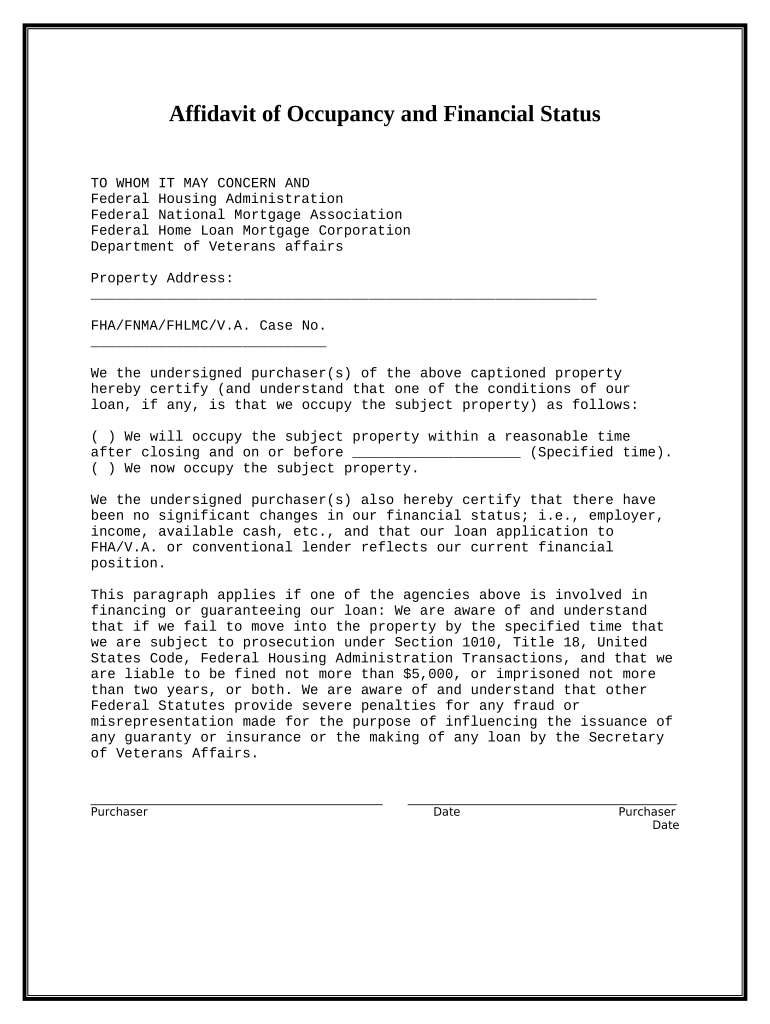
North Dakota Affidavit Form


What is the North Dakota Affidavit
The North Dakota affidavit is a legal document used to affirm or declare certain facts in a formal manner. It serves as a written statement made under oath, ensuring that the information provided is truthful and accurate. This document is often required in various legal proceedings, such as court cases, property transactions, and other official matters. By signing an affidavit, individuals attest to the validity of the statements made, which can be used as evidence in legal situations.
How to use the North Dakota Affidavit
Using the North Dakota affidavit involves several steps to ensure that it is completed correctly and meets legal standards. First, identify the specific purpose of the affidavit, as different situations may require different information. Next, gather all necessary details and supporting documents that substantiate the claims being made. Once the information is compiled, fill out the affidavit form accurately, ensuring that all statements are clear and concise. Finally, sign the affidavit in the presence of a notary public to validate the document, as notarization is often required for legal acceptance.
Steps to complete the North Dakota Affidavit
Completing the North Dakota affidavit involves a systematic approach to ensure accuracy and compliance with legal standards. Follow these steps:
- Determine the purpose of the affidavit and gather relevant information.
- Obtain the appropriate affidavit form, which can typically be found online or through legal offices.
- Fill out the form, ensuring all information is accurate and complete.
- Review the completed affidavit for any errors or omissions.
- Sign the affidavit in front of a notary public to ensure its validity.
- Submit the affidavit to the relevant authority or retain it for personal records as necessary.
Legal use of the North Dakota Affidavit
The legal use of the North Dakota affidavit is crucial in various contexts, including court cases, property disputes, and administrative proceedings. Affidavits can be used to provide evidence, verify facts, or support claims made in legal documents. It is essential that the information contained within the affidavit is truthful, as providing false information can lead to legal repercussions, including charges of perjury. Additionally, the affidavit must comply with state laws and regulations to be considered valid in legal proceedings.
Key elements of the North Dakota Affidavit
Several key elements must be included in the North Dakota affidavit to ensure its effectiveness and legal standing. These elements include:
- Title: Clearly state that the document is an affidavit.
- Affiant's Information: Include the name, address, and contact information of the person making the affidavit.
- Statement of Facts: Provide a detailed account of the facts being affirmed, presented in a clear and logical manner.
- Oath or Affirmation: Include a statement affirming the truthfulness of the information provided.
- Signature: The affiant must sign the document in the presence of a notary public.
- Notary Section: A section for the notary to complete, confirming the signing of the affidavit.
State-specific rules for the North Dakota Affidavit
North Dakota has specific rules governing the use and execution of affidavits. These rules dictate how affidavits must be formatted, the required elements, and the process for notarization. It is important for individuals to familiarize themselves with these regulations to ensure that their affidavit is legally binding. Additionally, certain types of affidavits may have unique requirements based on the context in which they are used, such as family law or property law. Consulting with a legal professional can help clarify any state-specific nuances.
Quick guide on how to complete north dakota affidavit
Effortlessly Prepare North Dakota Affidavit on Any Device
The management of online documents has gained signNow traction among businesses and individuals. It offers an ideal environmentally friendly alternative to conventional printed and signed papers, as you can easily locate the necessary form and securely store it online. airSlate SignNow provides all the tools you require to create, alter, and eSign your documents rapidly without any delays. Oversee North Dakota Affidavit on any device using airSlate SignNow's Android or iOS applications and enhance any document-centered process today.
How to Modify and eSign North Dakota Affidavit Effortlessly
- Find North Dakota Affidavit and click Get Form to commence.
- Utilize the tools provided to complete your form.
- Highlight pertinent sections of the documents or redact sensitive data using tools specifically designed for that purpose by airSlate SignNow.
- Create your signature with the Sign tool, which takes mere seconds and holds the same legal validity as a conventional wet ink signature.
- Review all information and press the Done button to save your revisions.
- Choose how you wish to submit your form, whether by email, text message (SMS), or via an invitation link, or download it to your computer.
Eliminate worries about lost or mislaid files, tedious form searches, or errors that necessitate printing new document copies. airSlate SignNow meets all your document management needs with just a few clicks from any device you prefer. Edit and eSign North Dakota Affidavit and ensure exceptional communication throughout the process of preparing your form with airSlate SignNow.
Create this form in 5 minutes or less
Create this form in 5 minutes!
People also ask
-
What is an ND affidavit and why do I need it?
An ND affidavit, or non-disclosure affidavit, is a legal document that protects confidential information shared between parties. It ensures that sensitive information remains private, making it essential for businesses handling proprietary data. By using airSlate SignNow to create and sign ND affidavits, you streamline the process and enhance security.
-
How does airSlate SignNow simplify the ND affidavit signing process?
airSlate SignNow offers an intuitive platform that enables users to easily create, send, and eSign ND affidavits. With features like templates and reminders, you can ensure that all parties involved complete the process promptly. This not only saves time but also reduces the chance of errors.
-
Is airSlate SignNow cost-effective for generating ND affidavits?
Yes, airSlate SignNow provides a cost-effective solution for professionals needing to generate ND affidavits. With flexible pricing plans, businesses can choose a package that suits their needs without breaking the bank. This affordability allows you to manage your document workflows efficiently.
-
Can I integrate airSlate SignNow with other tools for my ND affidavit needs?
Absolutely! airSlate SignNow offers integration with a variety of popular tools and applications, making it easy to manage ND affidavits along with other document processes. Whether it’s CRMs or cloud storage, integrating your workflows enhances productivity and data management.
-
What features does airSlate SignNow offer for managing ND affidavits?
airSlate SignNow provides several features for ND affidavits, including customizable templates, secure eSigning, and real-time tracking. These features ensure that the ND affidavit is executed efficiently and securely, giving you peace of mind with every document signed.
-
How secure is my ND affidavit when using airSlate SignNow?
Security is a top priority at airSlate SignNow. All ND affidavits and documents are encrypted, ensuring that sensitive information remains protected during transmission and storage. You can trust that your ND affidavit is secure while being managed through our platform.
-
Can I use airSlate SignNow for legal ND affidavits?
Yes, airSlate SignNow is designed to support legal documents, including ND affidavits. Our platform complies with eSignature laws, so your ND affidavit will be legally binding and recognized by courts, giving you the confidence needed when handling sensitive agreements.
Get more for North Dakota Affidavit
- City of riviera beach vendor registration form
- Grammar worksheet be verb past simple form
- Application for dorothy lane markets consumer advisory board form
- Vobaworld form
- Chss verizon form
- Best skin ever application instructions best skins ever form
- Spartanburg pet form
- Talent representation agreement template form
Find out other North Dakota Affidavit
- How To Integrate Sign in Banking
- How To Use Sign in Banking
- Help Me With Use Sign in Banking
- Can I Use Sign in Banking
- How Do I Install Sign in Banking
- How To Add Sign in Banking
- How Do I Add Sign in Banking
- How Can I Add Sign in Banking
- Can I Add Sign in Banking
- Help Me With Set Up Sign in Government
- How To Integrate eSign in Banking
- How To Use eSign in Banking
- How To Install eSign in Banking
- How To Add eSign in Banking
- How To Set Up eSign in Banking
- How To Save eSign in Banking
- How To Implement eSign in Banking
- How To Set Up eSign in Construction
- How To Integrate eSign in Doctors
- How To Use eSign in Doctors