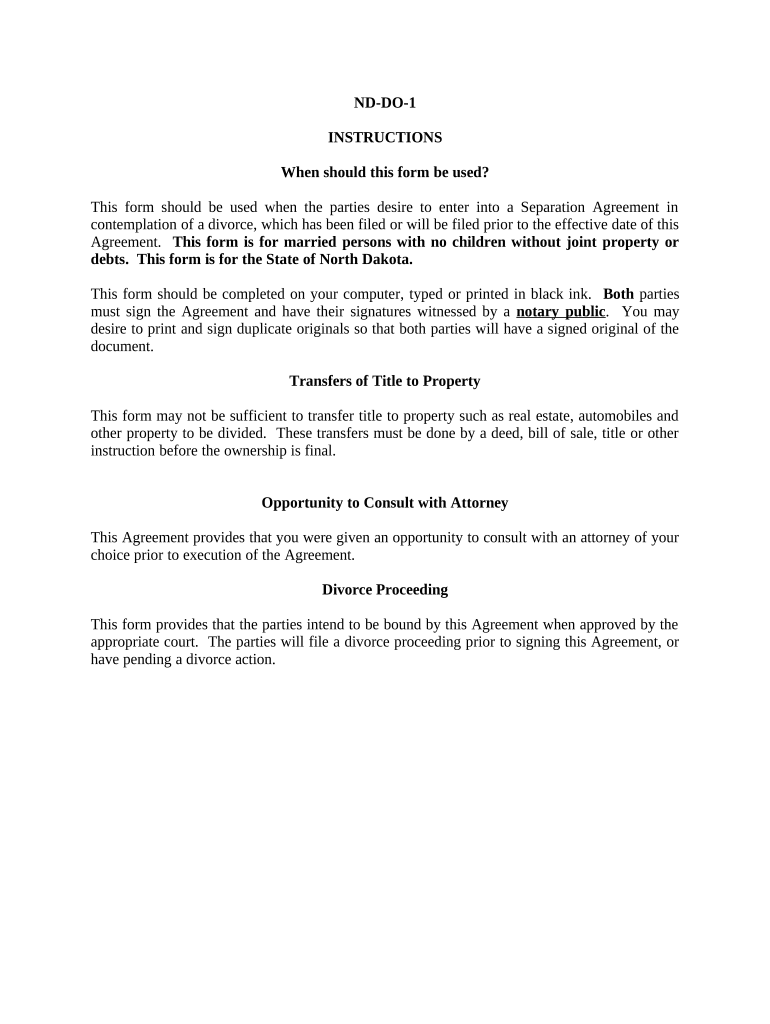
Nd Separation Form


Understanding Marital Debts in Divorce
Marital debts refer to financial obligations incurred during the marriage, which may include credit card debt, loans, and mortgages. In a divorce, these debts are typically divided between spouses based on state laws and the specifics of the marriage. Understanding how marital debts are classified and allocated is crucial for both parties to ensure a fair settlement. Courts often consider factors such as the duration of the marriage, the income of each spouse, and the purpose of the debt when determining responsibility.
Steps to Address Marital Debts During Divorce
Addressing marital debts during a divorce involves several important steps:
- Gather Financial Documents: Collect all relevant financial statements, including credit card bills, loan agreements, and mortgage documents.
- Identify Marital vs. Separate Debts: Differentiate between debts incurred during the marriage and those that were the responsibility of one spouse prior to marriage.
- Negotiate Debt Division: Discuss with your spouse how to divide the debts fairly, which may involve negotiation or mediation.
- Document the Agreement: Ensure that any agreement regarding debt division is documented in the final divorce decree or settlement agreement.
Legal Implications of Marital Debts
Marital debts can have significant legal implications during a divorce. Courts generally have the authority to assign responsibility for debts, which can affect credit scores and financial stability post-divorce. If one spouse fails to pay their share of the debts as agreed, creditors may pursue either spouse for payment, depending on the terms of the original debt agreement. It is essential to understand the legal framework surrounding marital debts to protect oneself from future liabilities.
State-Specific Rules for Dividing Marital Debts
Each state in the U.S. has its own laws regarding the division of marital debts during a divorce. Some states follow community property laws, where debts incurred during the marriage are split equally, while others use equitable distribution, which considers various factors to achieve a fair division. Familiarizing oneself with state-specific regulations is important for ensuring compliance and protecting individual rights during the divorce process.
Required Documentation for Debt Division
To effectively manage marital debts during a divorce, specific documentation is necessary. This includes:
- Detailed lists of all debts, including balances and terms.
- Income statements for both spouses to assess financial capabilities.
- Any existing agreements regarding debt repayment.
- Records of payments made towards debts during the marriage.
Having comprehensive documentation helps facilitate negotiations and ensures a clearer understanding of financial obligations.
Quick guide on how to complete nd separation
Effortlessly prepare Nd Separation on any device
Digital document management has gained signNow traction among businesses and individuals. It serves as an ideal eco-friendly alternative to conventional printed and signed documents, allowing you to obtain the correct form and securely keep it online. airSlate SignNow equips you with all the tools necessary to create, edit, and electronically sign your documents swiftly without delays. Manage Nd Separation on any device with the airSlate SignNow apps for Android or iOS and streamline any document-related procedure today.
The easiest method to modify and electronically sign Nd Separation with ease
- Obtain Nd Separation and click on Get Form to begin.
- Utilize the tools we provide to complete your form.
- Emphasize pertinent sections of your documents or redact sensitive information with tools that airSlate SignNow offers specifically for this purpose.
- Generate your eSignature using the Sign feature, which takes only seconds and carries the same legal validity as a traditional handwritten signature.
- Review the details and click on the Done button to save your modifications.
- Choose how you wish to send your form: via email, SMS, invitation link, or download it to your computer.
No more worries about lost or misplaced documents, tedious form searching, or errors that necessitate reprinting new copies. airSlate SignNow meets your document management needs in just a few clicks from your preferred device. Edit and electronically sign Nd Separation to ensure seamless communication at every stage of the form preparation process with airSlate SignNow.
Create this form in 5 minutes or less
Create this form in 5 minutes!
People also ask
-
What are marital debts in a divorce?
Marital debts in a divorce refer to the financial obligations incurred by either spouse during the marriage. These debts are typically considered joint liabilities, and both partners may be responsible for them when dividing assets and debts in a divorce settlement. Understanding how marital debts divorce affects your financial future is crucial for effective negotiations.
-
How does airSlate SignNow assist with managing marital debts during divorce?
airSlate SignNow helps streamline the documentation process related to marital debts divorce by allowing couples to eSign necessary agreements quickly and securely. This easy-to-use solution ensures all financial documents are handled efficiently, reducing stress during the divorce process. With airSlate SignNow, you can focus on negotiating terms rather than getting bogged down by paperwork.
-
Can I use airSlate SignNow to create agreements regarding marital debts divorce?
Yes, airSlate SignNow provides templates and tools to create legally binding agreements regarding marital debts divorce. You can customize documents to address specific debt obligations and ensure both parties are on the same page. This clarity can lead to a smoother divorce process and safeguard your financial interests.
-
What features does airSlate SignNow offer for divorce-related agreements?
airSlate SignNow offers a range of features perfect for managing divorce-related paperwork, including templates, eSignature capabilities, and real-time collaboration tools. These features make it easy to draft, modify, and finalize agreements concerning marital debts divorce. With user-friendly navigation, you can efficiently handle all necessary documents.
-
Is airSlate SignNow affordable for managing divorce documentation?
Absolutely! airSlate SignNow provides a cost-effective solution for managing divorce documentation, including paperwork related to marital debts divorce. Its pricing plans are tailored to meet various budget needs, allowing you to access essential features without overspending during an already challenging time.
-
Are there integrations available with airSlate SignNow for financial tools?
Yes, airSlate SignNow integrates with various financial tools and platforms, making it easier to manage marital debts during divorce. With these integrations, you can connect your financial data directly to your documentation process. This ensures you have all the information you need at your fingertips to navigate the complexities of marital debts divorce.
-
How does using airSlate SignNow benefit my divorce process?
Using airSlate SignNow during your divorce process signNowly reduces the time and stress involved in managing marital debts divorce. The platform's electronic signature capabilities expedite the signing of important documents, ensuring everything is in order. This efficiency can lead to a more amicable and quicker resolution, benefiting both parties.
Get more for Nd Separation
Find out other Nd Separation
- Can I eSign Minnesota Legal Document
- How Do I eSign Hawaii Non-Profit PDF
- How To eSign Hawaii Non-Profit Word
- How Do I eSign Hawaii Non-Profit Presentation
- How Do I eSign Maryland Non-Profit Word
- Help Me With eSign New Jersey Legal PDF
- How To eSign New York Legal Form
- How Can I eSign North Carolina Non-Profit Document
- How To eSign Vermont Non-Profit Presentation
- How Do I eSign Hawaii Orthodontists PDF
- How Can I eSign Colorado Plumbing PDF
- Can I eSign Hawaii Plumbing PDF
- How Do I eSign Hawaii Plumbing Form
- Can I eSign Hawaii Plumbing Form
- How To eSign Hawaii Plumbing Word
- Help Me With eSign Hawaii Plumbing Document
- How To eSign Hawaii Plumbing Presentation
- How To eSign Maryland Plumbing Document
- How Do I eSign Mississippi Plumbing Word
- Can I eSign New Jersey Plumbing Form