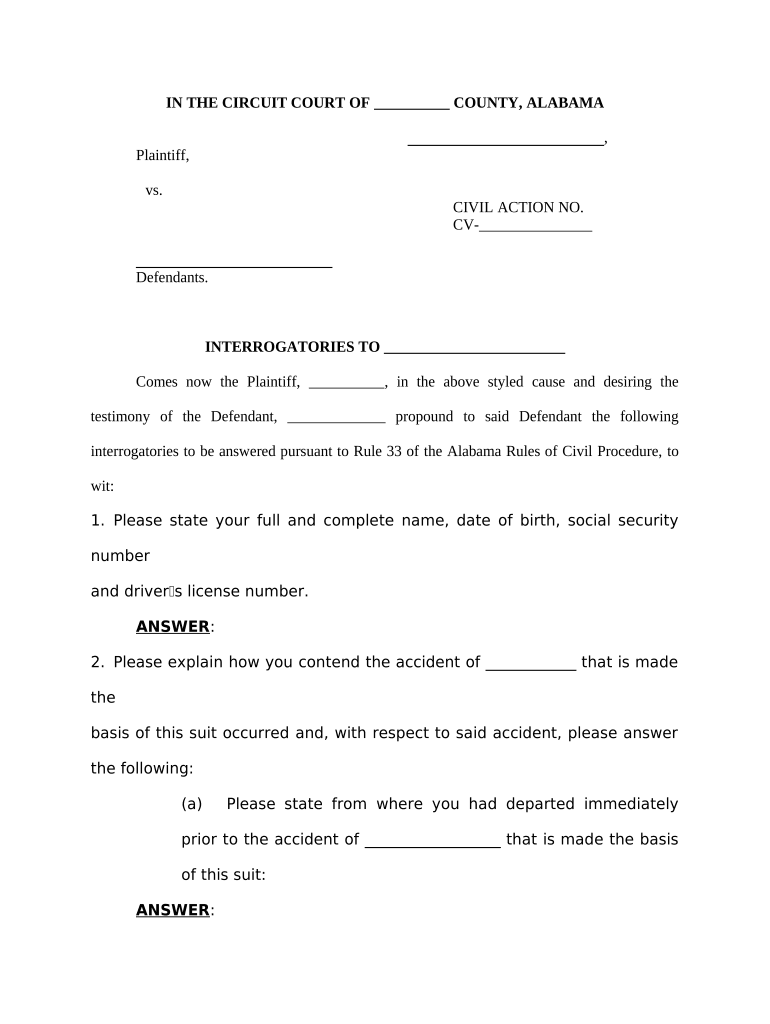
Interrogatories Form


What is the Interrogatories Form?
The interrogatories form is a legal document used in the discovery phase of litigation. It allows one party to request written answers to specific questions from another party. This form is essential in gathering information relevant to the case, helping to clarify facts and identify issues before trial. The responses provided in the interrogatories can be used as evidence and may influence the outcome of the case. In the United States, the rules governing the use of interrogatories can vary by state, but they generally serve the same fundamental purpose across jurisdictions.
Steps to Complete the Interrogatories Form
Completing the interrogatories form involves several key steps to ensure accuracy and compliance with legal standards. First, identify the specific questions that need to be answered, tailoring them to the case at hand. Next, fill out the form clearly and concisely, ensuring that each question is straightforward and easy to understand. After drafting the questions, review the form for any errors or ambiguities. Once finalized, serve the interrogatories to the opposing party, allowing them a designated period to respond. Finally, ensure that all responses are collected and organized for further legal proceedings.
Legal Use of the Interrogatories Form
The legal use of the interrogatories form is governed by rules of civil procedure, which outline how and when interrogatories can be used. In most jurisdictions, parties are allowed to serve a limited number of interrogatories, typically ranging from 25 to 50 questions, depending on the specific rules of the state. The responses must be provided under oath, making them legally binding. Failure to respond adequately can result in sanctions or penalties, including the possibility of the court compelling a response or imposing fines.
Key Elements of the Interrogatories Form
Key elements of the interrogatories form include the following components: the title of the document, the case caption, numbered questions, and a signature line for the responding party. Each question should be clear and direct, allowing for unambiguous answers. Additionally, the form should include instructions for the responding party, outlining the timeline for responses and the requirement for answers to be provided under oath. This structure ensures that the interrogatories are legally valid and enforceable.
State-Specific Rules for the Interrogatories Form
State-specific rules for the interrogatories form can significantly impact how the document is drafted and utilized. Each state has its own rules of civil procedure that dictate the number of interrogatories allowed, the timeframe for responses, and the format of the questions. It is crucial for parties to familiarize themselves with these rules to avoid potential pitfalls. For instance, some states may require interrogatories to be served with a specific notice, while others may have different requirements for the content of the questions.
Examples of Using the Interrogatories Form
Examples of using the interrogatories form can help illustrate its practical applications in legal proceedings. For instance, in a personal injury case, a plaintiff may use interrogatories to ask the defendant about their insurance coverage, prior accidents, or witness information. In a contract dispute, parties may inquire about the terms of the agreement, communications between them, or any defenses the opposing party intends to raise. These examples highlight how interrogatories can be tailored to gather pertinent information that aids in building a case.
Quick guide on how to complete interrogatories 497295594
Easily prepare Interrogatories on any device
Managing documents online has gained signNow traction among businesses and individuals. It serves as an ideal eco-friendly alternative to traditional printed and signed documents, allowing you to obtain the required form and securely store it online. airSlate SignNow provides all the resources necessary to swiftly create, modify, and eSign your documents without delays. Handle Interrogatories across any platform with airSlate SignNow's Android or iOS applications and simplify all document-related tasks today.
Effortlessly edit and eSign Interrogatories
- Locate Interrogatories and click Get Form to begin.
- Utilize the tools we provide to fill out your document.
- Emphasize important sections of your documents or conceal sensitive information using the dedicated tools that airSlate SignNow offers.
- Create your eSignature with the Sign tool, which takes mere seconds and holds the same legal validity as a conventional wet ink signature.
- Review the details and click on the Done button to save your modifications.
- Choose your preferred method to send your form via email, SMS, invitation link, or download it to your computer.
Put an end to lost or misplaced files, tedious document searches, or errors that require new copies to be printed. airSlate SignNow meets your document management needs with just a few clicks from any device you select. Modify and eSign Interrogatories and guarantee seamless communication at every stage of the form preparation process with airSlate SignNow.
Create this form in 5 minutes or less
Create this form in 5 minutes!
People also ask
-
What is an interrogatories form?
An interrogatories form is a legal document used in the discovery phase of litigation that allows one party to ask written questions to be answered by another party. This form is essential for gathering factual information that can help shape a case. Using airSlate SignNow, you can easily create, send, and eSign your interrogatories form for a streamlined legal process.
-
How can airSlate SignNow help with interrogatories forms?
airSlate SignNow provides an efficient platform for drafting, sending, and eSigning interrogatories forms. The user-friendly interface allows you to customize your forms quickly, ensuring all necessary questions are included. This solution enhances collaboration and reduces the time spent on paperwork, making it ideal for legal professionals.
-
What features does airSlate SignNow offer for managing interrogatories forms?
The features of airSlate SignNow designed for interrogatories forms include customizable templates, secure eSigning, and easy document sharing. You can track the status of your documents in real-time, ensuring you know when responses are received. Additionally, the platform supports integrations with other tools to streamline your document management process.
-
Is there a cost associated with using airSlate SignNow for interrogatories forms?
Yes, airSlate SignNow offers various pricing plans that cater to different business sizes and needs. The cost is typically based on the features you select, enabling you to choose a package that fits your budget while getting the necessary tools for handling interrogatories forms efficiently. Check our pricing page for detailed information about the plans available.
-
Can I customize the interrogatories form on airSlate SignNow?
Absolutely! airSlate SignNow allows you to fully customize your interrogatories form to meet your specific legal requirements. You can add or modify questions, include your branding, and adjust the layout to enhance readability. This customization ensures the form aligns with your legal strategy and client needs.
-
What are the benefits of using airSlate SignNow for legal documents?
Using airSlate SignNow for legal documents like interrogatories forms offers numerous benefits, including enhanced efficiency, reduced turnaround times, and improved compliance. The platform’s security features protect sensitive information, while eSigning simplifies the approval process. Overall, it empowers legal professionals to focus more on their cases and less on paperwork.
-
Does airSlate SignNow integrate with other software tools for managing interrogatories forms?
Yes, airSlate SignNow seamlessly integrates with a variety of software tools, enhancing your ability to manage interrogatories forms and other documents effectively. These integrations connect with popular applications like CRM systems and cloud storage solutions, creating a cohesive workflow for your legal tasks. This interoperability saves time and ensures a smooth document management process.
Get more for Interrogatories
- Kentucky bill sale form
- Construction contract cost plus or fixed fee kentucky form
- Painting contract for contractor kentucky form
- Trim carpenter contract for contractor kentucky form
- Fencing contract for contractor kentucky form
- Hvac contract for contractor kentucky form
- Landscape contract for contractor kentucky form
- Commercial contract for contractor kentucky form
Find out other Interrogatories
- How Do I Electronic signature Georgia Doctors Purchase Order Template
- Electronic signature Doctors PDF Louisiana Now
- How To Electronic signature Massachusetts Doctors Quitclaim Deed
- Electronic signature Minnesota Doctors Last Will And Testament Later
- How To Electronic signature Michigan Doctors LLC Operating Agreement
- How Do I Electronic signature Oregon Construction Business Plan Template
- How Do I Electronic signature Oregon Construction Living Will
- How Can I Electronic signature Oregon Construction LLC Operating Agreement
- How To Electronic signature Oregon Construction Limited Power Of Attorney
- Electronic signature Montana Doctors Last Will And Testament Safe
- Electronic signature New York Doctors Permission Slip Free
- Electronic signature South Dakota Construction Quitclaim Deed Easy
- Electronic signature Texas Construction Claim Safe
- Electronic signature Texas Construction Promissory Note Template Online
- How To Electronic signature Oregon Doctors Stock Certificate
- How To Electronic signature Pennsylvania Doctors Quitclaim Deed
- Electronic signature Utah Construction LLC Operating Agreement Computer
- Electronic signature Doctors Word South Dakota Safe
- Electronic signature South Dakota Doctors Confidentiality Agreement Myself
- How Do I Electronic signature Vermont Doctors NDA