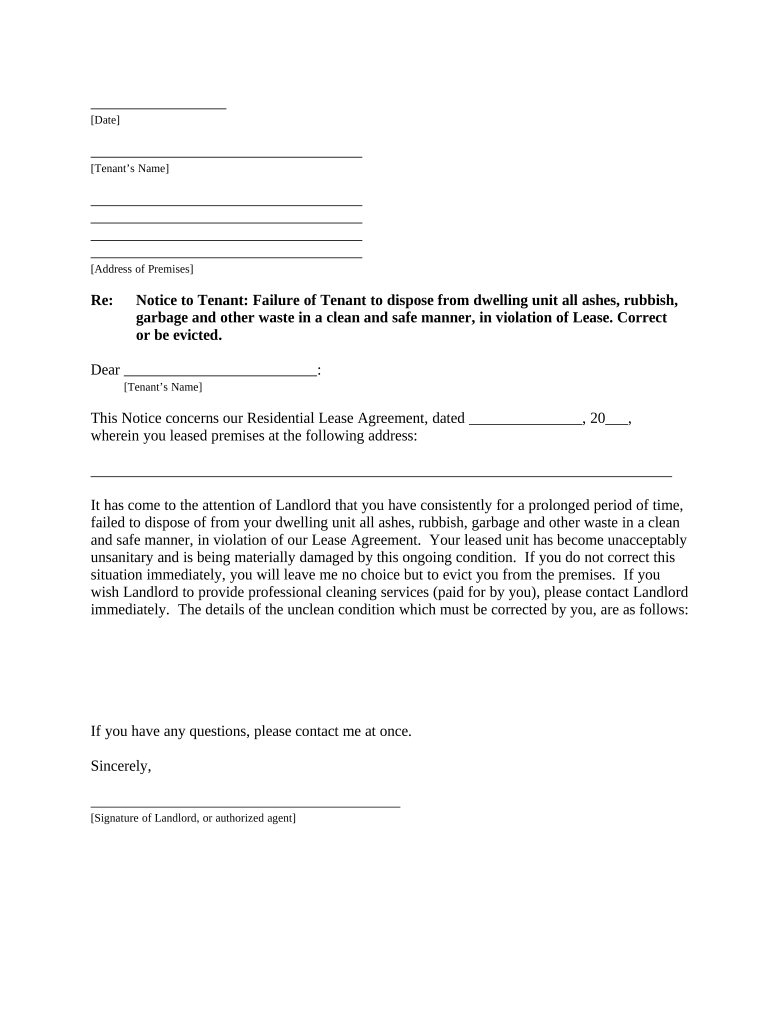
Al Letter Landlord Form


What is the Al Letter Landlord
The Al Letter Landlord is a specific document used in landlord-tenant relationships, particularly in Alabama. It serves as a formal communication tool between landlords and tenants, often addressing issues such as lease agreements, notice of eviction, or requests for maintenance. Understanding this document is essential for both parties to ensure compliance with state laws and to protect their rights.
How to use the Al Letter Landlord
Using the Al Letter Landlord involves several steps to ensure that the communication is clear and legally binding. First, identify the purpose of the letter, whether it is for notifying a tenant of overdue rent or addressing maintenance issues. Next, fill out the relevant details, including the names of the parties involved, the property address, and the specific issue being addressed. Finally, ensure that both parties sign the document to validate it.
Key elements of the Al Letter Landlord
When creating an Al Letter Landlord, it is important to include several key elements to ensure its effectiveness. These elements typically include:
- Parties Involved: Clearly state the names of the landlord and tenant.
- Property Address: Include the complete address of the rental property.
- Date: Indicate the date when the letter is being sent.
- Subject Matter: Clearly outline the purpose of the letter, such as a notice of eviction or request for repairs.
- Signatures: Both parties should sign the letter to confirm receipt and agreement.
Steps to complete the Al Letter Landlord
Completing the Al Letter Landlord requires careful attention to detail. Here are the steps to follow:
- Identify the specific issue that needs to be addressed.
- Gather all necessary information, including tenant details and property information.
- Draft the letter, ensuring clarity and professionalism.
- Review the letter for accuracy and completeness.
- Have both parties sign the letter to make it legally binding.
- Provide a copy to the tenant and retain one for your records.
Legal use of the Al Letter Landlord
The legal use of the Al Letter Landlord is governed by Alabama state law. It is essential that the letter complies with local regulations regarding landlord-tenant communications. This ensures that the document is recognized in court if disputes arise. Landlords should familiarize themselves with these laws to avoid potential legal issues.
State-specific rules for the Al Letter Landlord
Each state has specific rules regarding landlord-tenant communications, including the Al Letter Landlord. In Alabama, these rules dictate how notices must be delivered, the time frames for responses, and the required content of eviction notices. Familiarity with these regulations is crucial for landlords to ensure compliance and protect their legal rights.
Quick guide on how to complete al letter landlord 497295659
Effortlessly Prepare Al Letter Landlord on Any Device
Digital document management has surged in popularity among businesses and individuals alike. It offers an ideal eco-friendly alternative to conventional printed and signed paperwork, allowing you to obtain the correct form and securely store it online. airSlate SignNow provides you with all the tools necessary to swiftly create, modify, and eSign your documents without delays. Manage Al Letter Landlord on any device with the airSlate SignNow Android or iOS applications and streamline any document-driven procedure today.
The Simplest Method to Edit and eSign Al Letter Landlord with Ease
- Obtain Al Letter Landlord and click Get Form to begin.
- Leverage the tools we offer to complete your document.
- Highlight signNow sections of your documents or obscure sensitive information with tools specifically designed for this purpose by airSlate SignNow.
- Create your eSignature with the Sign tool, which takes mere seconds and carries the same legal validity as a conventional wet ink signature.
- Verify the details and hit the Done button to save your adjustments.
- Select your preferred method to send your form, whether by email, text message (SMS), invite link, or download it to your computer.
Say goodbye to lost or misplaced files, tedious form searches, or errors that necessitate printing new document copies. airSlate SignNow fulfills all your document management needs in just a few clicks from your chosen device. Edit and eSign Al Letter Landlord and guarantee outstanding communication at every stage of the form preparation process with airSlate SignNow.
Create this form in 5 minutes or less
Create this form in 5 minutes!
People also ask
-
What is an al letter landlord?
An al letter landlord is a formal document used to communicate various aspects of a lease or rental agreement. This letter typically outlines the responsibilities of both landlords and tenants, ensuring clarity and compliance with local laws. Using airSlate SignNow, you can easily create and customize an al letter landlord for your specific needs.
-
How can airSlate SignNow help in creating an al letter landlord?
airSlate SignNow streamlines the process of drafting and sending an al letter landlord by providing user-friendly templates and eSign capabilities. You'll have access to customizable formats that save time and eliminate errors. With our platform, landlords can quickly generate professional letters that meet legal requirements.
-
Is airSlate SignNow cost-effective for landlords?
Yes, airSlate SignNow offers affordable pricing plans tailored to meet the needs of landlords and property managers. By utilizing our services, you can save on costs associated with paper, printing, and postage while ensuring your documents are secure and easily accessible. Choosing our platform is a smart financial decision for your rental business.
-
What features does airSlate SignNow offer for managing rental agreements?
airSlate SignNow encompasses a wide range of features, including document templates, real-time tracking, and team collaboration tools. These features allow landlords to efficiently manage the signing process for their al letter landlord and other essential documents. Additionally, our platform supports multiple file formats for added convenience.
-
Can I integrate airSlate SignNow with other software tools?
Absolutely! airSlate SignNow integrates with numerous popular software programs, such as CRM systems and payment processors. This enables landlords to create a seamless workflow while managing their al letter landlord and other documents, enhancing productivity and organization in your property management tasks.
-
How secure is airSlate SignNow for sending sensitive landlord documents?
Security is a top priority at airSlate SignNow. Our platform utilizes industry-leading encryption and compliance protocols to ensure that your al letter landlord and other sensitive documents are protected from unauthorized access. You can send and sign documents confidently, knowing that your information remains secure.
-
What benefits can landlords expect from using airSlate SignNow?
Landlords can expect numerous benefits from airSlate SignNow, including enhanced efficiency, reduced turnaround times, and improved document accuracy. By adopting our platform, you’ll enjoy the simplicity of electronic signatures for your al letter landlord, leading to quicker lease agreements and happier tenants. It’s an essential tool for modern property management.
Get more for Al Letter Landlord
- Annual minutes new hampshire new hampshire form
- Notices resolutions simple stock ledger and certificate new hampshire form
- Minutes for organizational meeting new hampshire new hampshire form
- New hampshire letter 497318830 form
- Js 44 civil cover sheet federal district court new hampshire form
- Lead based paint disclosure for sales transaction new hampshire form
- Lead based paint disclosure for rental transaction new hampshire form
- Notice of lease for recording new hampshire form
Find out other Al Letter Landlord
- Can I Sign Washington Lawers Quitclaim Deed
- Sign West Virginia Lawers Arbitration Agreement Secure
- Sign Wyoming Lawers Lease Agreement Now
- How To Sign Alabama Legal LLC Operating Agreement
- Sign Alabama Legal Cease And Desist Letter Now
- Sign Alabama Legal Cease And Desist Letter Later
- Sign California Legal Living Will Online
- How Do I Sign Colorado Legal LLC Operating Agreement
- How Can I Sign California Legal Promissory Note Template
- How Do I Sign North Dakota Insurance Quitclaim Deed
- How To Sign Connecticut Legal Quitclaim Deed
- How Do I Sign Delaware Legal Warranty Deed
- Sign Delaware Legal LLC Operating Agreement Mobile
- Sign Florida Legal Job Offer Now
- Sign Insurance Word Ohio Safe
- How Do I Sign Hawaii Legal Business Letter Template
- How To Sign Georgia Legal Cease And Desist Letter
- Sign Georgia Legal Residential Lease Agreement Now
- Sign Idaho Legal Living Will Online
- Sign Oklahoma Insurance Limited Power Of Attorney Now