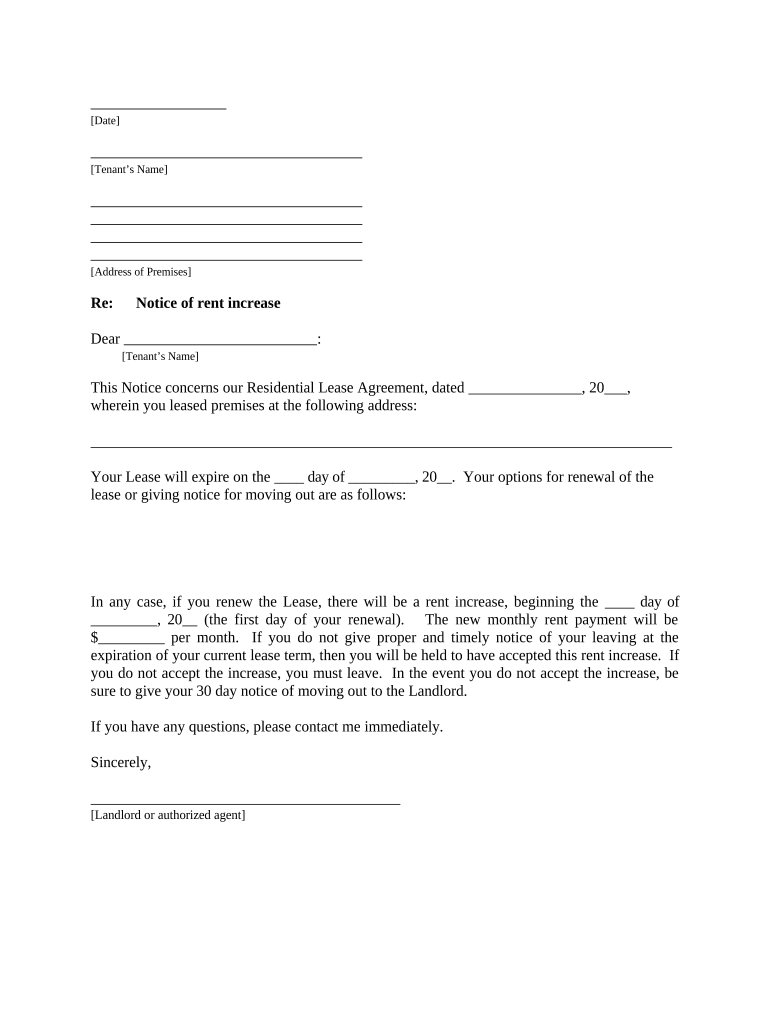
Letter from Landlord to Tenant About Intent to Increase Rent and Effective Date of Rental Increase Alabama Form


Understanding the Rent Increase Notice
A rent increase notice is a formal communication from a landlord to a tenant, indicating an intention to raise the rent. This letter typically outlines the new rental rate, the effective date of the increase, and any relevant details regarding the terms of the lease agreement. In the United States, the specifics of what must be included can vary by state, so it is essential for landlords to be aware of local regulations when drafting this notice.
Key Elements of a Rent Increase Notice
When preparing a rent increase notice, several key elements should be included to ensure clarity and compliance with legal standards:
- Tenant Information: Full name and address of the tenant receiving the notice.
- Landlord Information: Name and contact details of the landlord or property management.
- Current Rent Amount: The existing rental rate before the increase.
- New Rent Amount: The proposed new rental rate after the increase.
- Effective Date: The date when the new rental rate will take effect.
- Reason for Increase: Optional, but providing a reason can foster transparency.
- Signature: The landlord's signature to validate the notice.
Steps to Complete the Rent Increase Notice
Completing a rent increase notice involves a few straightforward steps:
- Gather necessary information about the tenant and the current lease.
- Determine the new rental rate based on market conditions and any applicable laws.
- Draft the notice, ensuring all key elements are included.
- Review the notice for accuracy and compliance with local regulations.
- Sign the notice and prepare it for delivery to the tenant.
- Deliver the notice according to the legal requirements in your state, which may include mailing it or delivering it in person.
Legal Considerations for Rent Increase Notices
Landlords must adhere to specific legal requirements when issuing a rent increase notice. These can include:
- Providing adequate notice period as mandated by state law, typically ranging from thirty to sixty days.
- Ensuring the increase complies with any rent control laws in place in the jurisdiction.
- Documenting the notice delivery method to maintain a record of compliance.
State-Specific Rules for Rent Increase Notices
Each state in the U.S. has its own regulations governing rent increases. For example:
- In California, landlords must provide at least thirty days' notice for increases under ten percent.
- In New York City, rent-stabilized apartments have specific rules regarding how much rent can be increased and the notice period required.
- Alabama requires landlords to give at least thirty days' notice for any rent increase.
Landlords should familiarize themselves with their state's laws to ensure compliance and avoid disputes with tenants.
Examples of Rent Increase Notices
Providing examples can help landlords understand how to structure their own rent increase notices. A simple template might look like this:
Dear [Tenant's Name],
This letter serves as a formal notice of a rent increase for your apartment located at [Property Address]. Effective [Effective Date], your new monthly rent will be [New Rent Amount]. Your current rent is [Current Rent Amount].
If you have any questions, please feel free to reach out to me at [Landlord's Contact Information].
Sincerely,
[Landlord's Name]
Quick guide on how to complete letter from landlord to tenant about intent to increase rent and effective date of rental increase alabama
Effortlessly Complete Letter From Landlord To Tenant About Intent To Increase Rent And Effective Date Of Rental Increase Alabama on Any Device
Managing documents online has become increasingly prevalent among businesses and individuals. It offers a perfect eco-friendly alternative to conventional printed and signed papers, enabling you to locate the appropriate form and securely store it online. airSlate SignNow equips you with all the necessary tools to create, modify, and electronically sign your documents swiftly without delays. Handle Letter From Landlord To Tenant About Intent To Increase Rent And Effective Date Of Rental Increase Alabama on any platform using airSlate SignNow's Android or iOS applications and enhance any document-focused operation today.
The Easiest Method to Edit and Electronically Sign Letter From Landlord To Tenant About Intent To Increase Rent And Effective Date Of Rental Increase Alabama
- Locate Letter From Landlord To Tenant About Intent To Increase Rent And Effective Date Of Rental Increase Alabama and click Get Form to begin.
- Use the tools available to fill out your document.
- Emphasize signNow sections of the documents or redact sensitive information using tools that airSlate SignNow specifically supplies for this purpose.
- Create your signature using the Sign tool, which takes seconds and holds the same legal validity as a conventional wet ink signature.
- Review the details and click the Done button to save your changes.
- Choose how you want to share your form, via email, text message (SMS), invitation link, or download it to your computer.
Say goodbye to lost or misplaced files, tedious form searches, and errors that require printing new document copies. airSlate SignNow meets your document management needs in just a few clicks from any device of your choice. Modify and electronically sign Letter From Landlord To Tenant About Intent To Increase Rent And Effective Date Of Rental Increase Alabama and ensure effective communication at any stage of the form preparation process with airSlate SignNow.
Create this form in 5 minutes or less
Create this form in 5 minutes!
People also ask
-
What is a rent increase notice?
A rent increase notice is a formal document that landlords use to inform tenants about an impending increase in rent. It outlines the new rent amount, the effective date of the increase, and any relevant conditions. Using airSlate SignNow, you can easily create and send a rent increase notice that’s legally compliant and clear.
-
How do I create a rent increase notice using airSlate SignNow?
Creating a rent increase notice with airSlate SignNow is simple. You can use our customizable templates to create a legally binding notice, fill in the necessary information, and then electronically sign it or send it to your tenant. This streamlines the process and ensures you meet legal requirements effortlessly.
-
Is airSlate SignNow cost-effective for sending a rent increase notice?
Yes, airSlate SignNow offers a cost-effective solution for sending a rent increase notice. Our pricing plans are designed to fit various business sizes and needs, ensuring you can manage your documentation without breaking the bank. Consider our subscription options that allow unlimited document sending and signing.
-
Can airSlate SignNow integrate with property management software?
Absolutely! airSlate SignNow can integrate seamlessly with various property management software platforms. This integration allows you to automate the process of sending rent increase notices directly from your existing system, enhancing efficiency and reducing manual work.
-
What features does airSlate SignNow offer for managing rent increase notices?
airSlate SignNow provides several features to manage your rent increase notices effectively. Features include customizable templates, eSignature capabilities, document storage, and real-time tracking of sent notices. These tools help you ensure timely communication with tenants regarding rent increases.
-
How does eSigning a rent increase notice work?
eSigning a rent increase notice with airSlate SignNow is straightforward. After drafting your notice, you can send it to your tenant for electronic signature via email. Once signed, both parties receive a copy that is legally valid, improving the efficiency of communication and documentation.
-
Is airSlate SignNow compliant with rental laws when sending a rent increase notice?
Yes, airSlate SignNow is designed to help you stay compliant with rental laws regarding the issuance of a rent increase notice. Our templates are regularly updated to reflect legal standards, ensuring that your notice meets all necessary requirements for your jurisdiction.
Get more for Letter From Landlord To Tenant About Intent To Increase Rent And Effective Date Of Rental Increase Alabama
- Commercial contractor package new hampshire form
- Excavator contractor package new hampshire form
- Renovation contractor package new hampshire form
- Concrete mason contractor package new hampshire form
- Demolition contractor package new hampshire form
- Security contractor package new hampshire form
- Insulation contractor package new hampshire form
- Paving contractor package new hampshire form
Find out other Letter From Landlord To Tenant About Intent To Increase Rent And Effective Date Of Rental Increase Alabama
- Sign Rhode Island Construction Business Plan Template Myself
- Sign Vermont Construction Rental Lease Agreement Safe
- Sign Utah Construction Cease And Desist Letter Computer
- Help Me With Sign Utah Construction Cease And Desist Letter
- Sign Wisconsin Construction Purchase Order Template Simple
- Sign Arkansas Doctors LLC Operating Agreement Free
- Sign California Doctors Lease Termination Letter Online
- Sign Iowa Doctors LLC Operating Agreement Online
- Sign Illinois Doctors Affidavit Of Heirship Secure
- Sign Maryland Doctors Quitclaim Deed Later
- How Can I Sign Maryland Doctors Quitclaim Deed
- Can I Sign Missouri Doctors Last Will And Testament
- Sign New Mexico Doctors Living Will Free
- Sign New York Doctors Executive Summary Template Mobile
- Sign New York Doctors Residential Lease Agreement Safe
- Sign New York Doctors Executive Summary Template Fast
- How Can I Sign New York Doctors Residential Lease Agreement
- Sign New York Doctors Purchase Order Template Online
- Can I Sign Oklahoma Doctors LLC Operating Agreement
- Sign South Dakota Doctors LLC Operating Agreement Safe