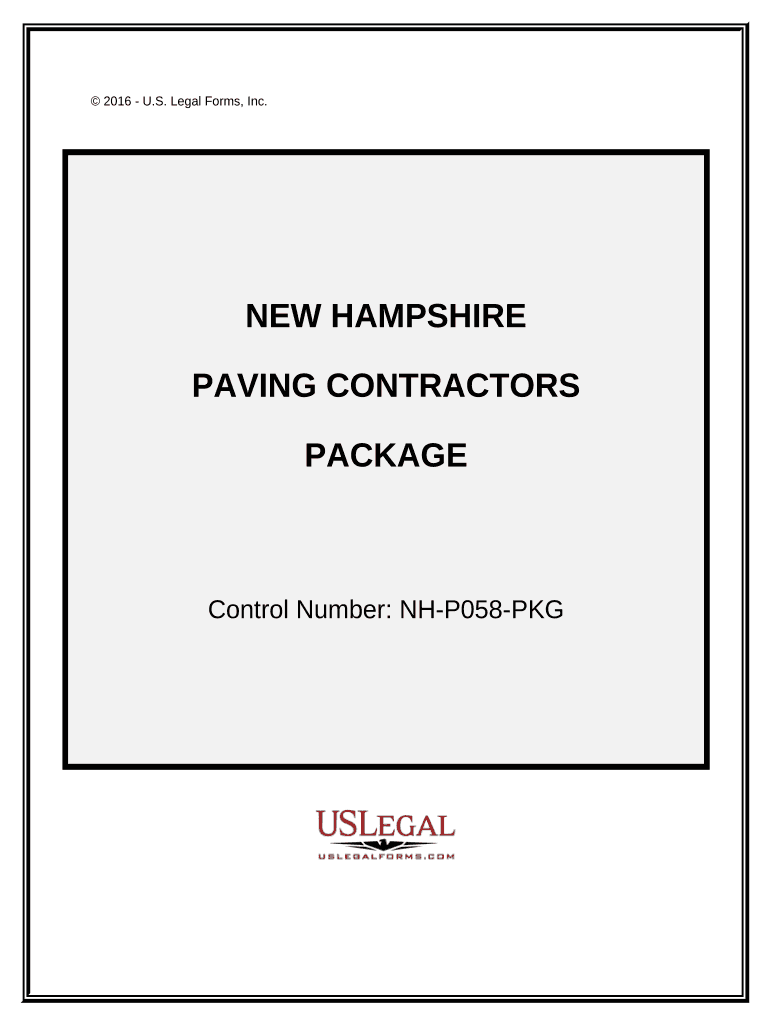
Paving Contractor Package New Hampshire Form


What is the Paving Contractor Package New Hampshire
The Paving Contractor Package New Hampshire is a comprehensive set of documents designed for paving contractors operating within the state. This package typically includes essential forms and contracts that outline the terms of service, project specifications, and payment agreements. It serves as a legal framework to ensure that both contractors and clients have a clear understanding of their responsibilities and expectations throughout the project lifecycle.
How to use the Paving Contractor Package New Hampshire
Using the Paving Contractor Package New Hampshire involves several steps to ensure compliance and clarity. First, contractors should review the included documents to understand the requirements and obligations. Next, they can customize the forms to fit specific project details, such as scope, timeline, and pricing. Once tailored, these documents should be presented to clients for review and signature. Utilizing electronic signature solutions can streamline this process, allowing for efficient and secure document execution.
Steps to complete the Paving Contractor Package New Hampshire
Completing the Paving Contractor Package New Hampshire requires careful attention to detail. Here are the steps to follow:
- Gather necessary information about the project, including site details and client requirements.
- Fill out the forms included in the package, ensuring all sections are completed accurately.
- Review the documents for clarity and completeness, making any necessary adjustments.
- Present the package to the client for their review and signature.
- Utilize an electronic signature tool to facilitate secure signing and ensure legal compliance.
Legal use of the Paving Contractor Package New Hampshire
The legal use of the Paving Contractor Package New Hampshire hinges on adherence to state regulations and the inclusion of essential elements. To be legally binding, the documents must include clear terms, signatures from both parties, and compliance with applicable laws. Utilizing a reputable electronic signature platform can enhance the legal standing of the documents, ensuring they meet the requirements set forth by the ESIGN Act and UETA.
Key elements of the Paving Contractor Package New Hampshire
Key elements of the Paving Contractor Package New Hampshire typically include:
- Contractor and client information
- Project scope and specifications
- Payment terms and conditions
- Timeline for project completion
- Signatures of both parties
These components are essential for establishing a clear understanding between the contractor and the client, reducing the potential for disputes.
State-specific rules for the Paving Contractor Package New Hampshire
New Hampshire has specific rules that govern paving contracts, including licensing requirements for contractors and adherence to local building codes. It is crucial for contractors to familiarize themselves with these regulations to ensure that their Paving Contractor Package complies with state laws. This may include obtaining necessary permits and ensuring that all work meets safety and quality standards as dictated by local authorities.
Quick guide on how to complete paving contractor package new hampshire
Complete Paving Contractor Package New Hampshire effortlessly on any device
Online document management has become increasingly popular among businesses and individuals. It offers an excellent eco-friendly substitute for traditional printed and signed documents, as you can find the right form and securely store it online. airSlate SignNow provides you with all the tools necessary to create, edit, and eSign your documents quickly without delays. Handle Paving Contractor Package New Hampshire on any device with the airSlate SignNow Android or iOS applications and simplify any document-related process today.
The easiest way to modify and eSign Paving Contractor Package New Hampshire without hassle
- Find Paving Contractor Package New Hampshire and select Get Form to begin.
- Utilize the tools we provide to fill out your form.
- Mark important sections of the documents or conceal sensitive information with tools that airSlate SignNow provides specifically for that purpose.
- Generate your signature using the Sign feature, which only takes a few seconds and carries the same legal validity as a conventional wet ink signature.
- Review all the details and click the Done button to save your changes.
- Select how you wish to send your form, via email, SMS, or invitation link, or download it to your computer.
Eliminate lost or misfiled documents, tedious form searches, or mistakes that require printing new document copies. airSlate SignNow fulfills your document management needs in just a few clicks from any device of your choosing. Edit and eSign Paving Contractor Package New Hampshire and ensure exceptional communication at every stage of the document preparation process with airSlate SignNow.
Create this form in 5 minutes or less
Create this form in 5 minutes!
People also ask
-
What is included in the Paving Contractor Package New Hampshire?
The Paving Contractor Package New Hampshire includes essential features like customizable templates, workflow automation, and secure eSigning capabilities. This package is designed specifically for paving contractors in New Hampshire, ensuring that all necessary documentation can be handled efficiently. Additionally, it streamlines the signing process, saving you time and effort.
-
How much does the Paving Contractor Package New Hampshire cost?
The pricing for the Paving Contractor Package New Hampshire varies based on the number of users and features selected. Typically, we offer competitive pricing that suits businesses of all sizes, with flexible plans to fit your budget. For specific pricing details, we recommend contacting our sales team.
-
What are the key benefits of the Paving Contractor Package New Hampshire?
The Paving Contractor Package New Hampshire provides numerous benefits, including enhanced document security, reduced turnaround time for contracts, and improved customer satisfaction. By using this package, paving contractors can streamline their operations, ensuring that all documents are easily accessible and professionally handled. This leads to quicker approvals and happier clients.
-
Can I customize documents with the Paving Contractor Package New Hampshire?
Yes, the Paving Contractor Package New Hampshire allows for extensive document customization. You can tailor contracts, agreements, and proposals to meet your specific business needs. This feature helps ensure that all your documents reflect your brand and comply with local regulations.
-
Is the Paving Contractor Package New Hampshire mobile-friendly?
Absolutely! The Paving Contractor Package New Hampshire is designed to be mobile-responsive, allowing you to manage documents and obtain eSignatures from any device. This means you can work on the go, making it easier to secure contracts no matter where you are in New Hampshire.
-
Are there integrations available with the Paving Contractor Package New Hampshire?
Yes, the Paving Contractor Package New Hampshire offers integrations with various third-party applications, enhancing your workflow efficiency. You can easily connect with popular tools such as project management software and customer relationship management systems. This ensures a seamless experience as you manage your paving projects.
-
How secure is the Paving Contractor Package New Hampshire?
The Paving Contractor Package New Hampshire prioritizes security, using robust encryption methods and compliance with industry standards. All eSignatures and document transfers are protected, ensuring your sensitive information remains confidential. We also offer audit trails for added assurance and transparency.
Get more for Paving Contractor Package New Hampshire
- Authorization request mltss form
- Med 209 the benefits plan of the presbyterian church u s a medicare secondary payer small employer exception election employer form
- Form d securities and exchange commission sec
- Omb burden statement fda form 3540
- 896 form
- Thinking report form
- Atlas registration form
- Sms application materials checklist 1st page cont form
Find out other Paving Contractor Package New Hampshire
- Sign Hawaii Orthodontists Claim Free
- Sign Nevada Plumbing Job Offer Easy
- Sign Nevada Plumbing Job Offer Safe
- Sign New Jersey Plumbing Resignation Letter Online
- Sign New York Plumbing Cease And Desist Letter Free
- Sign Alabama Real Estate Quitclaim Deed Free
- How Can I Sign Alabama Real Estate Affidavit Of Heirship
- Can I Sign Arizona Real Estate Confidentiality Agreement
- How Do I Sign Arizona Real Estate Memorandum Of Understanding
- Sign South Dakota Plumbing Job Offer Later
- Sign Tennessee Plumbing Business Letter Template Secure
- Sign South Dakota Plumbing Emergency Contact Form Later
- Sign South Dakota Plumbing Emergency Contact Form Myself
- Help Me With Sign South Dakota Plumbing Emergency Contact Form
- How To Sign Arkansas Real Estate Confidentiality Agreement
- Sign Arkansas Real Estate Promissory Note Template Free
- How Can I Sign Arkansas Real Estate Operating Agreement
- Sign Arkansas Real Estate Stock Certificate Myself
- Sign California Real Estate IOU Safe
- Sign Connecticut Real Estate Business Plan Template Simple