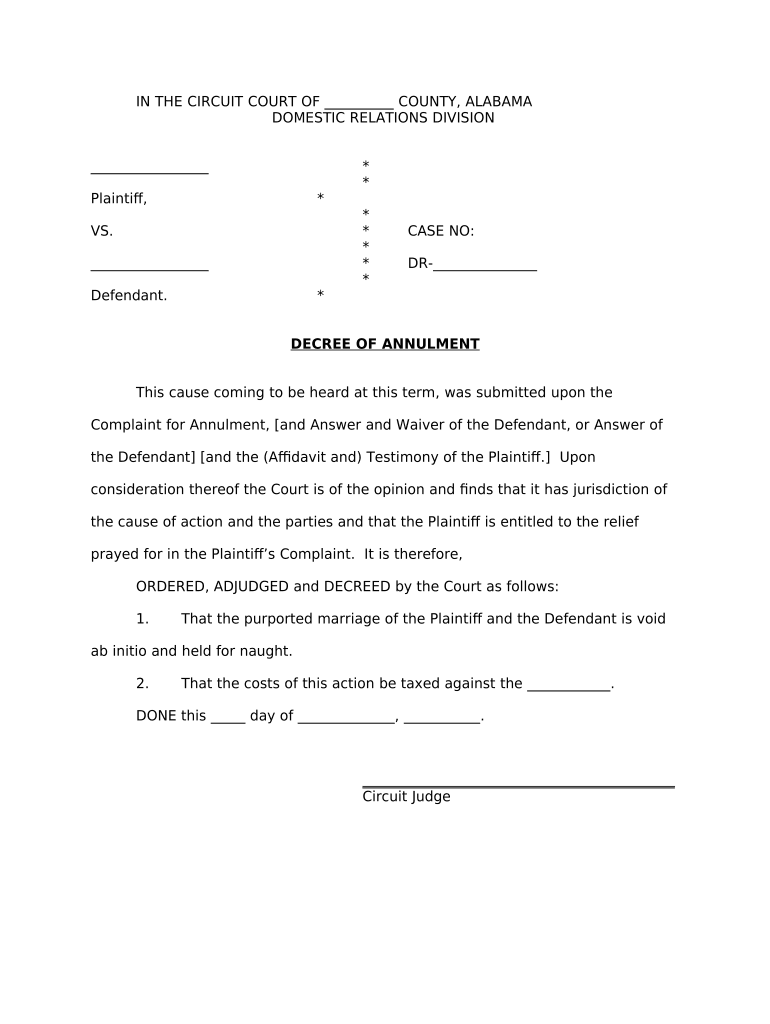
Al Annulment Form


What is the Alabama Annulment?
The Alabama annulment is a legal process that declares a marriage null and void, as if it never existed. This differs from divorce, which ends a valid marriage. Grounds for annulment in Alabama include fraud, coercion, mental incapacity, and underage marriage. Understanding the specific reasons that qualify for annulment is essential for individuals considering this option.
How to Obtain the Alabama Annulment
To initiate the annulment process in Alabama, individuals must file a petition with the appropriate court. This petition should include details about the marriage, the grounds for annulment, and any relevant supporting evidence. It is crucial to ensure that the petition is filed in the correct jurisdiction, typically where either spouse resides. After filing, a court hearing will be scheduled to review the case.
Steps to Complete the Alabama Annulment
Completing the annulment process involves several key steps:
- Gather necessary documentation, including marriage certificates and evidence supporting the grounds for annulment.
- File the annulment petition with the court, ensuring all required information is included.
- Attend the court hearing, where both parties can present their case.
- Receive the court's decision, which will either grant or deny the annulment.
Following these steps carefully can help ensure a smoother annulment process.
Legal Use of the Alabama Annulment
Legal recognition of an annulment in Alabama means that the marriage is treated as if it never occurred. This can have implications for property division, spousal support, and child custody. It is important to understand how an annulment affects legal rights and responsibilities, particularly in matters related to children and finances.
Required Documents for Alabama Annulment
When filing for an annulment in Alabama, certain documents are typically required. These may include:
- Marriage certificate
- Proof of grounds for annulment (e.g., evidence of fraud or coercion)
- Any relevant correspondence or documentation supporting the claims made in the petition
Having these documents prepared in advance can facilitate the filing process.
Eligibility Criteria for Alabama Annulment
Eligibility for annulment in Alabama is based on specific criteria, including the grounds for annulment and the circumstances surrounding the marriage. Common grounds include:
- Fraud or misrepresentation
- Lack of capacity to consent
- Underage marriage without parental consent
Individuals must meet these criteria to pursue an annulment successfully.
Form Submission Methods for Alabama Annulment
Individuals can submit the Alabama annulment form through various methods, including:
- Online submission via the court's electronic filing system, if available
- Mailing the completed form to the appropriate court
- In-person submission at the courthouse
Choosing the right submission method can depend on personal preference and the court's available resources.
Quick guide on how to complete al annulment
Prepare Al Annulment effortlessly on any device
Web-based document management has become increasingly common among businesses and individuals. It offers a perfect environmentally friendly substitute for traditional printed and signed documents, as you can obtain the necessary form and securely store it online. airSlate SignNow equips you with all the resources needed to create, modify, and electronically sign your documents promptly without delays. Handle Al Annulment on any platform with airSlate SignNow's Android or iOS applications and simplify any document-related procedure today.
The easiest way to alter and electronically sign Al Annulment without hassle
- Obtain Al Annulment and click Get Form to begin.
- Use the tools we provide to complete your form.
- Emphasize important sections of your documents or conceal sensitive information with tools that airSlate SignNow offers specifically for that purpose.
- Create your electronic signature using the Sign tool, which takes seconds and carries the same legal validity as a conventional wet ink signature.
- Review the details and click on the Done button to save your changes.
- Select how you wish to share your form, via email, SMS, or invitation link, or download it to your computer.
Eliminate concerns about lost or misplaced files, tedious form searches, or errors that necessitate printing new copies of documents. airSlate SignNow fulfills all your document management needs in just a few clicks from any device of your choice. Alter and electronically sign Al Annulment and ensure excellent communication at every stage of your form preparation with airSlate SignNow.
Create this form in 5 minutes or less
Create this form in 5 minutes!
People also ask
-
What is the AL annulment form and when should I use it?
The AL annulment form is a legal document used in Alabama to request the annulment of a marriage. It is typically used when the marriage is considered void or voidable under state law. This form helps individuals legally dissolve their marriage without a divorce. Using the AL annulment form can simplify the process and ensure all necessary legal requirements are met.
-
How do I fill out the AL annulment form?
Filling out the AL annulment form involves providing essential information such as the names of both parties, the date of marriage, and the grounds for annulment. It’s important to accurately complete each section and provide any supporting documentation as required. Using an easy-to-use platform like airSlate SignNow can simplify the process of filling out this form.
-
What are the benefits of using airSlate SignNow for the AL annulment form?
Using airSlate SignNow for the AL annulment form offers several benefits, including an intuitive user interface and streamlined eSigning capabilities. You can easily send, sign, and manage your documents online, ensuring that everything is processed quickly and securely. Plus, the ability to access your documents from anywhere simplifies the whole annulment process.
-
Is there a cost associated with the AL annulment form through airSlate SignNow?
While the AL annulment form itself may not have a direct cost, using airSlate SignNow to manage and eSign your documents can involve subscription fees. However, these costs are often outweighed by the time saved and the convenience offered. Many users find that the pricing is reasonable given the seamless integration of features provided.
-
What features does airSlate SignNow offer for managing the AL annulment form?
airSlate SignNow offers a variety of features that enhance the management of the AL annulment form, including document templates, eSignature capabilities, and audit trails. You can customize your documents, ensuring they meet your specific needs while maintaining compliance. Additionally, the platform supports collaboration, making it easy to work with legal advisors or partners.
-
How does airSlate SignNow ensure the security of the AL annulment form?
Security is a top priority at airSlate SignNow. The platform employs advanced encryption methods to protect your documents, including the AL annulment form, during transmission and storage. Regular security audits and compliance with industry standards provide further assurance that your sensitive information remains safe.
-
Can I integrate airSlate SignNow with other applications for the AL annulment form?
Yes, airSlate SignNow offers integration with several popular applications and platforms, allowing for seamless workflow management. You can connect it with tools such as Google Drive, Dropbox, and many others. This integration helps facilitate the management of your AL annulment form along with other related documents and processes.
Get more for Al Annulment
- Promissory note in connection with sale of vehicle or automobile louisiana form
- Bill of sale for watercraft or boat louisiana form
- Bill of sale of automobile and odometer statement for as is sale louisiana form
- Construction contract cost plus or fixed fee louisiana form
- Painting contract for contractor louisiana form
- Trim carpenter contract for contractor louisiana form
- Fence contract pdf form
- Hvac contract for contractor louisiana form
Find out other Al Annulment
- Sign Colorado Sports Lease Agreement Form Simple
- How To Sign Iowa Real Estate LLC Operating Agreement
- Sign Iowa Real Estate Quitclaim Deed Free
- How To Sign Iowa Real Estate Quitclaim Deed
- Sign Mississippi Orthodontists LLC Operating Agreement Safe
- Sign Delaware Sports Letter Of Intent Online
- How Can I Sign Kansas Real Estate Job Offer
- Sign Florida Sports Arbitration Agreement Secure
- How Can I Sign Kansas Real Estate Residential Lease Agreement
- Sign Hawaii Sports LLC Operating Agreement Free
- Sign Georgia Sports Lease Termination Letter Safe
- Sign Kentucky Real Estate Warranty Deed Myself
- Sign Louisiana Real Estate LLC Operating Agreement Myself
- Help Me With Sign Louisiana Real Estate Quitclaim Deed
- Sign Indiana Sports Rental Application Free
- Sign Kentucky Sports Stock Certificate Later
- How Can I Sign Maine Real Estate Separation Agreement
- How Do I Sign Massachusetts Real Estate LLC Operating Agreement
- Can I Sign Massachusetts Real Estate LLC Operating Agreement
- Sign Massachusetts Real Estate Quitclaim Deed Simple