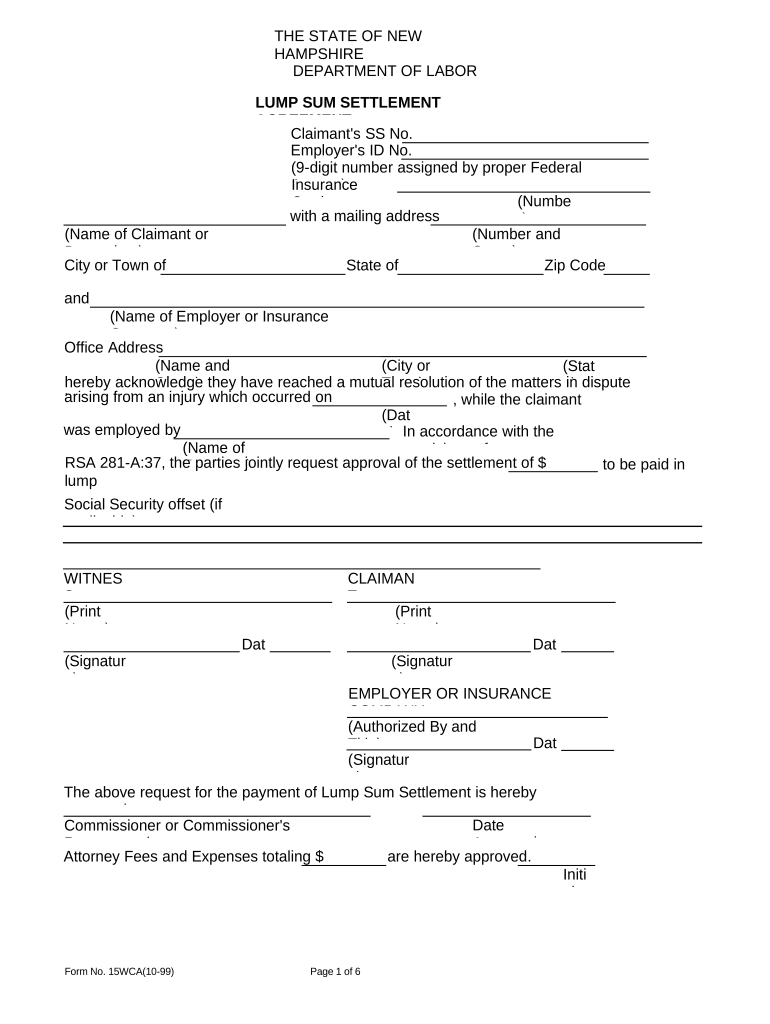
Lump Sum Settlement Form


What is the Lump Sum Settlement
A lump sum settlement is a one-time payment made to resolve a claim or dispute, often seen in legal contexts such as personal injury cases or workers' compensation claims. This type of settlement allows the recipient to receive a single payment rather than multiple payments over time. In the context of New Hampshire, these settlements can be part of a broader agreement, known as the New Hampshire settlement agreement, which outlines the terms and conditions of the settlement.
Steps to Complete the Lump Sum Settlement
Completing a lump sum settlement involves several key steps to ensure that the agreement is legally binding and properly executed. Here’s a simplified process:
- Review the Agreement: Carefully read the terms of the lump sum agreement to understand your rights and obligations.
- Gather Required Documents: Collect any necessary documentation that supports your claim or settlement.
- Fill Out the Form: Complete the lump sum settlement form accurately, ensuring all required fields are filled.
- eSign the Document: Use a secure eSignature solution to sign the document electronically, ensuring compliance with legal standards.
- Submit the Form: Send the completed form to the appropriate party, whether it be a legal representative or an insurance company.
Legal Use of the Lump Sum Settlement
To ensure the legal validity of a lump sum settlement, it must comply with relevant laws and regulations. In the United States, electronic signatures are recognized under the ESIGN Act and UETA, provided that specific criteria are met. This means that using a reliable eSignature platform can help ensure that your lump sum agreement is legally enforceable. Additionally, it is essential to keep a record of the agreement and any communications related to the settlement.
Key Elements of the Lump Sum Settlement
Several critical elements must be included in a lump sum settlement to make it effective:
- Parties Involved: Clearly identify all parties involved in the agreement.
- Settlement Amount: Specify the total amount being paid as part of the settlement.
- Release of Claims: Include a clause that releases the other party from any future claims related to the matter being settled.
- Payment Terms: Outline the payment method and timeline for the lump sum payment.
- Governing Law: State the jurisdiction under which the agreement will be interpreted.
How to Obtain the Lump Sum Settlement
Obtaining a lump sum settlement typically involves negotiating with the other party or their representatives. This process may include:
- Initial Discussions: Engage in discussions to express your desire for a lump sum settlement.
- Negotiation: Work through the terms, including the settlement amount and conditions.
- Formal Agreement: Once terms are agreed upon, draft a formal lump sum settlement agreement for review and signatures.
Filing Deadlines / Important Dates
It is crucial to be aware of any filing deadlines associated with lump sum settlements. These deadlines can vary based on the type of claim and jurisdiction. In New Hampshire, for instance, there may be specific timelines for submitting settlement agreements to ensure they are processed correctly. Always check with legal counsel or relevant authorities to confirm applicable deadlines to avoid complications.
Quick guide on how to complete lump sum settlement
Effortlessly Prepare Lump Sum Settlement on Any Device
Managing documents online has become increasingly popular among businesses and individuals. It serves as an ideal eco-friendly alternative to traditional printed and signed documents, allowing you to find the right form and securely store it online. airSlate SignNow equips you with all the tools you need to create, edit, and eSign your documents swiftly without delays. Handle Lump Sum Settlement on any device with airSlate SignNow's Android or iOS applications and simplify any document-focused task today.
The Easiest Way to Modify and eSign Lump Sum Settlement with Ease
- Obtain Lump Sum Settlement and click Get Form to begin.
- Utilize the tools we provide to fill out your form.
- Emphasize pertinent sections of the documents or obscure sensitive information with tools that airSlate SignNow provides specifically for that purpose.
- Create your eSignature using the Sign tool, which takes mere seconds and carries the same legal validity as a traditional wet ink signature.
- Review all the details and click on the Done button to save your modifications.
- Select how you want to send your form, whether by email, SMS, or invite link, or download it to your computer.
Say goodbye to lost or misplaced documents, tedious form searching, or errors that require printing new document copies. airSlate SignNow meets all your document management needs in just a few clicks from any device of your choice. Modify and eSign Lump Sum Settlement to ensure excellent communication at every stage of your form preparation process with airSlate SignNow.
Create this form in 5 minutes or less
Create this form in 5 minutes!
People also ask
-
What is a sum settlement and how can airSlate SignNow help?
A sum settlement refers to a financial arrangement where a lump sum is paid to settle a claim. airSlate SignNow streamlines this process by enabling businesses to send and eSign necessary documentation quickly and securely, ensuring that all parties can complete transactions efficiently.
-
Are there any pricing plans for using airSlate SignNow for sum settlements?
Yes, airSlate SignNow offers various pricing plans that cater to different business needs for sum settlements. Whether you're a small business or a large enterprise, you can find a plan that fits your budget while providing all the essential features for document management and eSigning.
-
What features does airSlate SignNow provide for handling sum settlements?
airSlate SignNow offers features such as customizable templates, in-app notifications, and real-time collaboration, which are particularly beneficial for managing sum settlements. These tools help ensure that all documents are precise and agreements are signNowed faster.
-
Can I integrate airSlate SignNow with other tools for sum settlements?
Absolutely! airSlate SignNow integrates seamlessly with a variety of third-party applications, allowing you to manage your sum settlements within your existing workflows. Popular integrations include CRM systems, accounting software, and cloud storage solutions.
-
How does eSigning via airSlate SignNow enhance the sum settlement process?
eSigning with airSlate SignNow signNowly enhances the sum settlement process by eliminating the need for physical signatures. This feature speeds up agreement finalization and increases efficiency while providing a secure and legally binding method of signing important documents.
-
What security measures does airSlate SignNow implement for sum settlements?
airSlate SignNow prioritizes security, implementing measures such as end-to-end encryption and secure data storage to protect all transactions related to sum settlements. These safeguards ensure that sensitive information remains confidential and secure throughout the process.
-
Is airSlate SignNow user-friendly for managing sum settlements?
Yes, airSlate SignNow is designed with user-friendliness in mind, making it easy for businesses of all sizes to manage sum settlements. The intuitive interface, coupled with comprehensive customer support, ensures that users can navigate the platform with ease and achieve their goals efficiently.
Get more for Lump Sum Settlement
- Unit 4 resources the american republic to 1877 oklahoma edition form
- Sponsorship certificate from pakistan form
- Bcal 1326 cc 66648021 form
- Certificate of occupancy california form
- Circuit court rules schedule b form 2n family law civil bill
- Blank personal financial statement 1st national bank of south form
- Adams county colorado initiate judgement to foreclose lien form
- Termination domestic partnership 495570097 form
Find out other Lump Sum Settlement
- How To eSign Hawaii Employee confidentiality agreement
- eSign Idaho Generic lease agreement Online
- eSign Pennsylvania Generic lease agreement Free
- eSign Kentucky Home rental agreement Free
- How Can I eSign Iowa House rental lease agreement
- eSign Florida Land lease agreement Fast
- eSign Louisiana Land lease agreement Secure
- How Do I eSign Mississippi Land lease agreement
- eSign Connecticut Landlord tenant lease agreement Now
- eSign Georgia Landlord tenant lease agreement Safe
- Can I eSign Utah Landlord lease agreement
- How Do I eSign Kansas Landlord tenant lease agreement
- How Can I eSign Massachusetts Landlord tenant lease agreement
- eSign Missouri Landlord tenant lease agreement Secure
- eSign Rhode Island Landlord tenant lease agreement Later
- How Can I eSign North Carolina lease agreement
- eSign Montana Lease agreement form Computer
- Can I eSign New Hampshire Lease agreement form
- How To eSign West Virginia Lease agreement contract
- Help Me With eSign New Mexico Lease agreement form