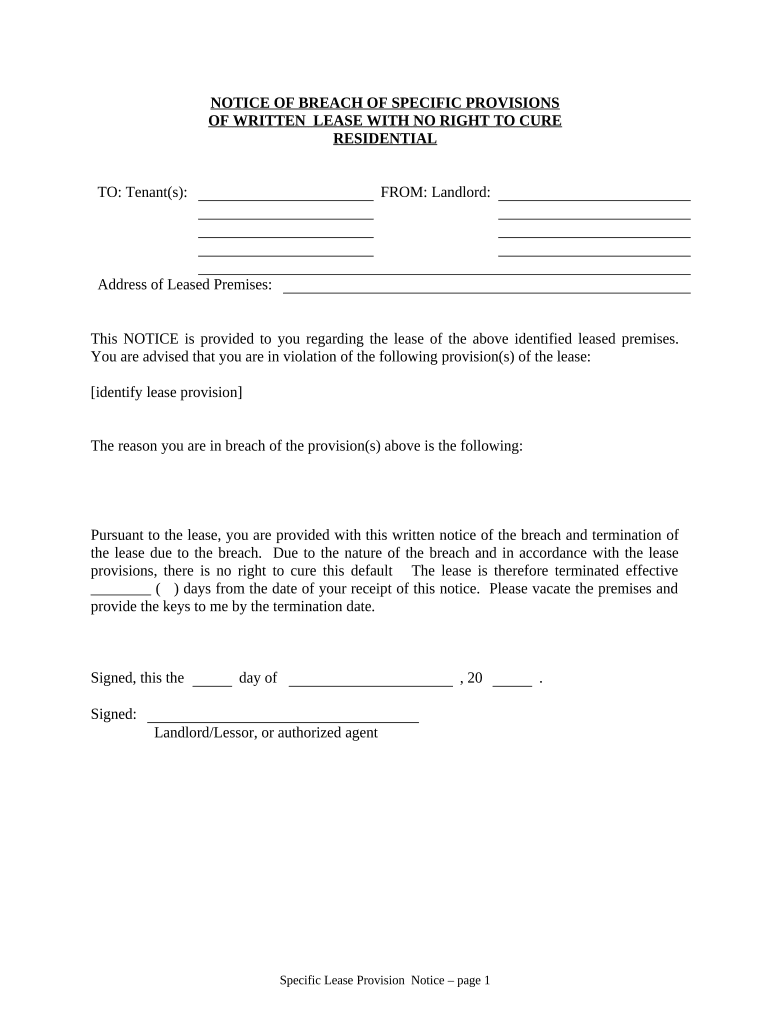
Nh Notice Form


What is the NH Notice Form
The NH Notice Form is a legal document used in New Hampshire to notify individuals or entities about specific actions or requirements. This form is essential for various legal and administrative processes, ensuring that all parties are informed and can respond appropriately. It serves multiple purposes, including notifying individuals of legal actions, deadlines, or obligations that may affect their rights or responsibilities.
How to Use the NH Notice Form
Using the NH Notice Form involves several steps to ensure that it is completed correctly and serves its intended purpose. First, identify the specific type of notice required for your situation. Next, fill out the form accurately, providing all necessary information, such as names, addresses, and relevant dates. After completing the form, it should be delivered to the appropriate parties, either through mail or in person, depending on the requirements. It is crucial to keep a copy of the completed form for your records.
Steps to Complete the NH Notice Form
Completing the NH Notice Form requires careful attention to detail. Follow these steps for a successful submission:
- Gather all necessary information, including names, addresses, and any relevant case numbers.
- Download the NH Notice Form from a reliable source or obtain a physical copy.
- Fill out the form clearly and legibly, ensuring all required fields are completed.
- Review the form for accuracy and completeness before submission.
- Submit the form to the designated recipient, ensuring you follow any specific submission guidelines.
Legal Use of the NH Notice Form
The NH Notice Form holds legal significance, as it serves as an official notification in various legal contexts. To be legally binding, the form must be completed accurately and delivered to the appropriate parties. Compliance with state laws and regulations is essential to ensure that the notice is valid. Additionally, retaining proof of delivery can be important in case of disputes regarding notification.
Key Elements of the NH Notice Form
Several key elements must be included in the NH Notice Form to ensure its effectiveness and legality. These elements typically include:
- Sender Information: Name and contact details of the individual or entity issuing the notice.
- Recipient Information: Name and address of the individual or entity receiving the notice.
- Subject Matter: A clear description of the purpose of the notice.
- Date: The date the notice is issued.
- Signature: Signature of the sender, confirming the authenticity of the notice.
Who Issues the Form
The NH Notice Form can be issued by various entities, including government agencies, legal professionals, and private individuals. Depending on the context, different authorities may be responsible for providing the form. For instance, a court may issue a notice related to legal proceedings, while a landlord may use the form to notify tenants of lease violations. Understanding who issues the form can help ensure that it is used correctly in the appropriate legal context.
Quick guide on how to complete nh notice form
Effortlessly Prepare Nh Notice Form on Any Device
Digital document management has become increasingly popular among businesses and individuals. It serves as an ideal environmentally friendly alternative to conventional printed and signed documents, allowing you to locate the necessary form and securely store it online. airSlate SignNow equips you with all the features required to create, modify, and electronically sign your documents quickly without delays. Manage Nh Notice Form on any device using the airSlate SignNow apps for Android or iOS and streamline any document-related process today.
The Easiest Method to Edit and eSign Nh Notice Form with Ease
- Obtain Nh Notice Form and click Get Form to begin.
- Utilize the tools we offer to complete your document.
- Emphasize important sections of the documents or obscure sensitive information with tools that airSlate SignNow specifically provides for that purpose.
- Generate your eSignature using the Sign tool, which takes just seconds and carries the same legal significance as a traditional wet ink signature.
- Review the information and click the Done button to save your modifications.
- Select how you wish to share your form, via email, text message (SMS), or invitation link, or download it to your computer.
Forget about lost or misfiled documents, tedious form searches, or mistakes that necessitate printing new document copies. airSlate SignNow meets your document management needs in just a few clicks from any device you choose. Edit and eSign Nh Notice Form and ensure excellent communication at every step of your form preparation process with airSlate SignNow.
Create this form in 5 minutes or less
Create this form in 5 minutes!
People also ask
-
What is an NH notice form and how is it used?
The NH notice form is a document required for specific legal notifications within New Hampshire. It serves to inform parties about essential actions or decisions that require a formal notice. By using the airSlate SignNow platform, businesses can easily create, fill out, and send NH notice forms electronically, simplifying the process.
-
What features does airSlate SignNow offer for NH notice forms?
airSlate SignNow provides numerous features to enhance your experience with NH notice forms, including customizable templates, eSigning capabilities, and secure storage options. These tools streamline your workflow, allowing you to efficiently manage and send NH notice forms while ensuring compliance with legal standards.
-
How much does it cost to use airSlate SignNow for NH notice forms?
The pricing for using airSlate SignNow varies based on the features and number of users. Whether you require basic functionalities for NH notice forms or advanced integrations, there are affordable plans tailored to meet different business needs. You can explore our pricing plans on our website for detailed information.
-
Can I integrate airSlate SignNow with other tools for easier NH notice form management?
Yes, airSlate SignNow seamlessly integrates with various third-party applications such as CRM systems and cloud storage solutions. This allows you to automate workflows related to NH notice forms and ensure that all documents are centrally managed for ease of access and improved efficiency.
-
What are the benefits of using airSlate SignNow for NH notice forms?
Using airSlate SignNow for NH notice forms brings several benefits, including time savings, increased accuracy, and enhanced security. The electronic signing process eliminates the need for physical paperwork, reducing errors and allowing for quick turnaround times while keeping your documents safe.
-
Is it easy to use airSlate SignNow for completing NH notice forms?
Absolutely! airSlate SignNow is designed with user-friendliness in mind, making it easy to create and complete NH notice forms. Its intuitive interface ensures that users of all tech levels can navigate the platform with ease, whether for drafting, signing, or sending documents.
-
What kind of support does airSlate SignNow offer for NH notice form users?
airSlate SignNow provides comprehensive support for users dealing with NH notice forms through various channels, including live chat, email, and extensive online documentation. Our customer service team is readily available to assist you with any questions or issues you may encounter while using the platform.
Get more for Nh Notice Form
Find out other Nh Notice Form
- eSign Nevada CV Form Template Online
- eSign New Hampshire CV Form Template Safe
- eSign Indiana New Hire Onboarding Online
- eSign Delaware Software Development Proposal Template Free
- eSign Nevada Software Development Proposal Template Mobile
- Can I eSign Colorado Mobile App Design Proposal Template
- How Can I eSignature California Cohabitation Agreement
- How Do I eSignature Colorado Cohabitation Agreement
- How Do I eSignature New Jersey Cohabitation Agreement
- Can I eSign Utah Mobile App Design Proposal Template
- eSign Arkansas IT Project Proposal Template Online
- eSign North Dakota IT Project Proposal Template Online
- eSignature New Jersey Last Will and Testament Online
- eSignature Pennsylvania Last Will and Testament Now
- eSign Arkansas Software Development Agreement Template Easy
- eSign Michigan Operating Agreement Free
- Help Me With eSign Nevada Software Development Agreement Template
- eSign Arkansas IT Consulting Agreement Computer
- How To eSignature Connecticut Living Will
- eSign Alaska Web Hosting Agreement Computer