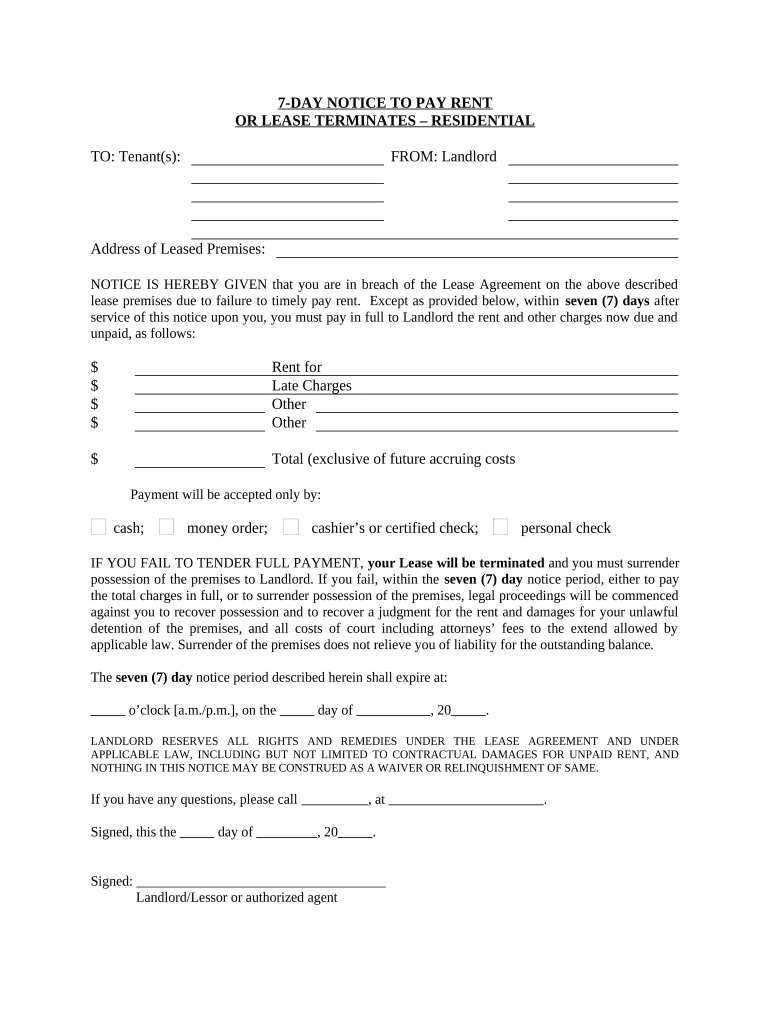
Alabama Pay Rent Form


What is the Alabama Pay Rent
The Alabama pay rent form is a legal document used by tenants to formally communicate their intention to pay rent to their landlords. This form outlines the terms of the rental agreement, including the amount due, payment method, and due date. It serves as a record of the tenant's commitment to fulfilling their financial obligations under the lease agreement. Understanding this form is essential for both tenants and landlords to ensure clear communication and compliance with rental laws in Alabama.
How to use the Alabama Pay Rent
Using the Alabama pay rent form involves a few straightforward steps. First, tenants should fill out the form with accurate details, including their name, address, and the rental property information. Next, they must specify the rent amount and the payment method, whether it be check, electronic transfer, or another method. Once completed, the form should be submitted to the landlord or property manager, ensuring that both parties retain a copy for their records. Utilizing a digital signature can enhance the process by providing a secure and legally binding method of signing the document.
Steps to complete the Alabama Pay Rent
Completing the Alabama pay rent form requires careful attention to detail. Follow these steps for a smooth process:
- Gather necessary information, including your rental agreement and payment details.
- Fill in your name, address, and the landlord's contact information.
- Clearly state the rent amount due and the payment method.
- Review the form for accuracy and completeness.
- Sign the form using a digital signature if possible, ensuring compliance with legal standards.
- Submit the form to your landlord and keep a copy for your records.
Legal use of the Alabama Pay Rent
The legal use of the Alabama pay rent form is governed by state laws regarding rental agreements and tenant rights. For the form to be considered valid, it must meet specific legal requirements, including proper identification of both parties and clear terms of payment. It is important for tenants to understand their rights and responsibilities under Alabama law, as well as any local regulations that may apply. Utilizing a reliable eSignature platform can help ensure that the document is executed in compliance with the Electronic Signatures in Global and National Commerce (ESIGN) Act and the Uniform Electronic Transactions Act (UETA).
Key elements of the Alabama Pay Rent
Several key elements must be included in the Alabama pay rent form to ensure its effectiveness and legality. These elements include:
- Tenant Information: Full name and address of the tenant.
- Landlord Information: Name and contact details of the landlord or property manager.
- Rental Property Address: The specific location of the rental unit.
- Rent Amount: The total rent due for the specified period.
- Payment Method: Options for how the rent will be paid.
- Due Date: The date by which the rent must be paid.
- Signatures: Signatures from both the tenant and landlord to validate the agreement.
State-specific rules for the Alabama Pay Rent
Alabama has specific rules governing the payment of rent that tenants and landlords must adhere to. These rules include guidelines on late fees, grace periods, and the process for handling disputes over non-payment. It is essential for tenants to familiarize themselves with these regulations to ensure compliance and protect their rights. Additionally, landlords must follow state laws regarding the proper handling of rent payments and any potential eviction processes that may arise from non-compliance.
Quick guide on how to complete alabama pay rent
Effortlessly Prepare Alabama Pay Rent on Any Gadget
Digital document management has become increasingly favored by businesses and individuals. It offers an ideal environmentally friendly alternative to traditional printed and signed documents, allowing you to access the right template and securely store it online. airSlate SignNow equips you with all the resources necessary to create, modify, and electronically sign your documents promptly without any holdups. Manage Alabama Pay Rent on any device with the airSlate SignNow Android or iOS applications and simplify any document-related task today.
The easiest way to edit and electronically sign Alabama Pay Rent without hassle
- Locate Alabama Pay Rent and click Get Form to begin.
- Make use of the tools we offer to fill out your form.
- Select important sections of your documents or obscure sensitive data using tools that airSlate SignNow has designed specifically for this purpose.
- Generate your signature with the Sign feature, which takes only seconds and holds the same legal validity as a conventional handwritten signature.
- Review the details and then click the Done button to save your changes.
- Choose how you wish to send your form, via email, SMS, or a shared link, or download it to your computer.
Say goodbye to lost or misplaced documents, tedious form searching, or mistakes that require reprinting new copies. airSlate SignNow meets all your document management needs in just a few clicks from any device you prefer. Modify and electronically sign Alabama Pay Rent and ensure excellent communication at every step of the form preparation process with airSlate SignNow.
Create this form in 5 minutes or less
Create this form in 5 minutes!
People also ask
-
What is airSlate SignNow and how can it help Alabama residents pay rent?
airSlate SignNow is an easy-to-use platform that enables users to send and eSign important documents, including rental agreements. For Alabama residents looking to pay rent, it simplifies the process by allowing users to sign leases and payment confirmations electronically, making transactions faster and more efficient.
-
How much does it cost to use airSlate SignNow for paying rent in Alabama?
airSlate SignNow offers a variety of pricing plans to fit your needs, including affordable options for individual users and businesses. Whether you're an Alabama landlord or tenant, you can find a plan that allows you to efficiently manage your documents and pay rent without breaking the bank.
-
Is airSlate SignNow secure for handling sensitive rental documents?
Yes, airSlate SignNow prioritizes security by employing advanced encryption methods to protect your data. When you use the platform to manage your Alabama pay rent documents, you can rest assured that your information is safe and confidential.
-
Can I integrate airSlate SignNow with my existing rental management software?
Absolutely! airSlate SignNow seamlessly integrates with various rental management software, allowing you to streamline the payment and document signing process. If you're looking to simplify how Alabama residents pay rent and manage rentals, integration can enhance your workflow.
-
What features does airSlate SignNow offer for landlords in Alabama?
airSlate SignNow offers several features tailored for landlords, including template creation for rental agreements, automated reminders for payments, and tracking capabilities. These tools help Alabama landlords to efficiently manage their properties and ensure timely rent payments.
-
How does airSlate SignNow enhance the tenant experience when paying rent in Alabama?
By using airSlate SignNow, tenants in Alabama can easily sign their rental agreements and payment confirmations from anywhere. The user-friendly mobile and web applications facilitate convenient and timely rent payments, creating a positive experience for tenants.
-
What types of payments can I facilitate using airSlate SignNow?
With airSlate SignNow, you can facilitate various types of payments related to your rental agreements, including security deposits, monthly rent, and late fees. This flexibility allows Alabama residents to manage their financial responsibilities seamlessly.
Get more for Alabama Pay Rent
- Lease movables form
- Quitclaim deed from individual to corporation louisiana form
- Warranty deed from individual to corporation louisiana form
- Movables form
- Notice of nonpayment seller of movables individual louisiana form
- Quitclaim deed from individual to llc louisiana form
- La llc company form
- Notice nonpayment template form
Find out other Alabama Pay Rent
- Electronic signature North Dakota Plumbing Emergency Contact Form Mobile
- Electronic signature North Dakota Plumbing Emergency Contact Form Easy
- Electronic signature Rhode Island Plumbing Business Plan Template Later
- Electronic signature Louisiana Real Estate Quitclaim Deed Now
- Electronic signature Louisiana Real Estate Quitclaim Deed Secure
- How Can I Electronic signature South Dakota Plumbing Emergency Contact Form
- Electronic signature South Dakota Plumbing Emergency Contact Form Myself
- Electronic signature Maryland Real Estate LLC Operating Agreement Free
- Electronic signature Texas Plumbing Quitclaim Deed Secure
- Electronic signature Utah Plumbing Last Will And Testament Free
- Electronic signature Washington Plumbing Business Plan Template Safe
- Can I Electronic signature Vermont Plumbing Affidavit Of Heirship
- Electronic signature Michigan Real Estate LLC Operating Agreement Easy
- Electronic signature West Virginia Plumbing Memorandum Of Understanding Simple
- Electronic signature Sports PDF Alaska Fast
- Electronic signature Mississippi Real Estate Contract Online
- Can I Electronic signature Missouri Real Estate Quitclaim Deed
- Electronic signature Arkansas Sports LLC Operating Agreement Myself
- How Do I Electronic signature Nevada Real Estate Quitclaim Deed
- How Can I Electronic signature New Jersey Real Estate Stock Certificate