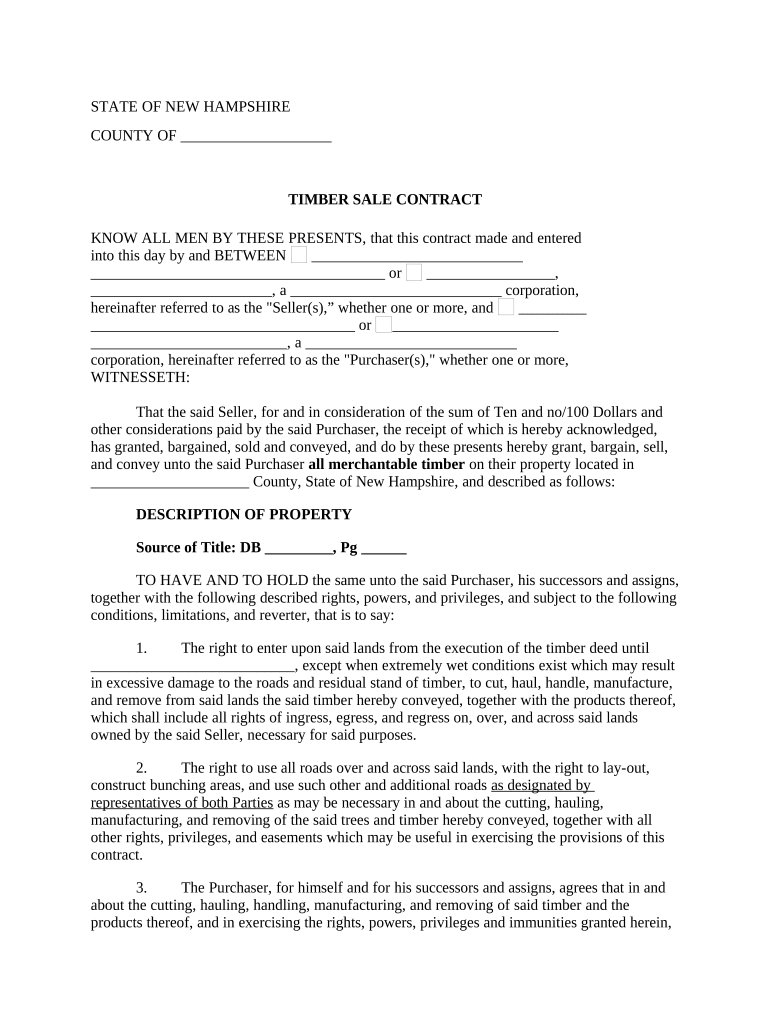
Nh Contract Form


What is the NH Contract?
The NH contract is a legal document used in various business and personal transactions in New Hampshire. It outlines the terms and conditions agreed upon by the parties involved, ensuring clarity and mutual understanding. This contract can cover a wide range of agreements, including real estate transactions, employment agreements, and service contracts. It is essential for protecting the rights of all parties and providing a framework for resolving disputes should they arise.
How to Use the NH Contract
Using the NH contract involves several key steps. First, identify the specific type of agreement you need to create. Next, gather all relevant information, including the names and addresses of all parties involved, the terms of the agreement, and any specific conditions that need to be included. Once you have this information, you can either draft the contract yourself or use a template to ensure all necessary elements are included. After drafting, all parties should review the document carefully before signing to ensure that it accurately reflects their intentions.
Steps to Complete the NH Contract
Completing the NH contract requires attention to detail and adherence to legal standards. Follow these steps:
- Gather necessary information, such as names, addresses, and the specific terms of the agreement.
- Draft the contract, ensuring it includes all essential elements such as the purpose, obligations, and rights of each party.
- Review the contract for clarity and completeness, making sure all parties understand their commitments.
- Have all parties sign the document, either in person or electronically, to ensure it is legally binding.
- Keep copies of the signed contract for all parties involved for future reference.
Legal Use of the NH Contract
The NH contract is legally binding when executed properly, meaning it must meet specific legal requirements. This includes having clear terms, mutual consent from all parties, and the capacity to enter into a contract. Additionally, it is important to comply with any state-specific regulations that may apply. Electronic signatures are acceptable under U.S. law, provided they meet the criteria set forth by the ESIGN Act and UETA, ensuring that the contract remains enforceable.
Key Elements of the NH Contract
Several key elements must be included in any NH contract to ensure its validity:
- Offer and Acceptance: Clearly define what is being offered and accepted by both parties.
- Consideration: Specify what each party will gain from the contract, whether it is payment, services, or goods.
- Mutual Consent: All parties must agree to the terms without coercion.
- Capacity: Ensure all parties have the legal ability to enter into the contract.
- Legality: The contract’s purpose must be lawful and not against public policy.
Examples of Using the NH Contract
The NH contract can be applied in various scenarios, including:
- Real estate transactions, where buyers and sellers outline the terms of sale.
- Employment agreements, detailing job responsibilities and compensation.
- Service contracts, where service providers and clients agree on the scope of work and payment terms.
Each of these examples demonstrates how the NH contract serves to protect the interests of all parties involved and provides a clear framework for the agreement.
Quick guide on how to complete nh contract 497318818
Effortlessly Prepare Nh Contract on Any Device
Digital document management has gained popularity among companies and individuals. It serves as an ideal eco-friendly alternative to conventional printed and signed papers, allowing you to obtain the correct form and securely store it online. airSlate SignNow equips you with all the necessary tools to swiftly create, edit, and eSign your documents without complications. Manage Nh Contract on any device using airSlate SignNow's Android or iOS applications and simplify any document-related task today.
How to Edit and eSign Nh Contract with Ease
- Locate Nh Contract and then click Get Form to begin.
- Utilize the features we provide to complete your document.
- Highlight essential sections of your files or obscure sensitive information with tools specifically designed for that purpose by airSlate SignNow.
- Create your signature using the Sign tool, which takes only seconds and carries the same legal validity as a conventional wet ink signature.
- Review all the details and click on the Done button to save your modifications.
- Choose your preferred method to send your form, whether by email, text message (SMS), invitation link, or download it to your computer.
Eliminate concerns about lost or misplaced documents, tedious form searches, or mistakes that necessitate printing new copies. airSlate SignNow meets your document management needs with just a few clicks from any device of your preference. Edit and eSign Nh Contract and guarantee smooth communication at every stage of your form preparation process with airSlate SignNow.
Create this form in 5 minutes or less
Create this form in 5 minutes!
People also ask
-
What is an NH contract and why do I need airSlate SignNow for it?
An NH contract refers to a contract that is essential for New Hampshire businesses, typically involving legal agreements or transactions. With airSlate SignNow, you can efficiently send, eSign, and manage these documents in a user-friendly and secure manner, ensuring compliance and quick turnaround.
-
How does airSlate SignNow enhance the eSigning process for NH contracts?
airSlate SignNow streamlines the eSigning process for NH contracts by allowing multiple users to sign documents electronically, reducing the need for physical signatures. This enhances efficiency and accelerates the contract execution timeline, benefiting your business operations.
-
What are the pricing options for using airSlate SignNow for NH contracts?
airSlate SignNow offers various pricing plans tailored to accommodate different business needs when managing NH contracts. Whether you are a small business or a large enterprise, you can find a plan that fits your budget, ensuring a cost-effective solution for your signing requirements.
-
Can I integrate airSlate SignNow with other tools for NH contract management?
Yes, airSlate SignNow allows seamless integration with various applications to enhance your NH contract management processes. You can connect it with CRM systems, cloud storage solutions, and other business tools, providing a comprehensive ecosystem for document handling.
-
What features does airSlate SignNow offer specifically for NH contracts?
airSlate SignNow provides several features for NH contracts, including customizable templates, secure cloud storage, and detailed tracking of document statuses. These features enable users to simplify contract management while maintaining security and compliance.
-
How is the security of NH contracts ensured in airSlate SignNow?
The security of NH contracts is paramount at airSlate SignNow, which uses advanced encryption methods to protect your documents. Additionally, the platform complies with industry standards and regulations, ensuring that sensitive information remains confidential and secure.
-
Is airSlate SignNow user-friendly for managing NH contracts?
Absolutely! airSlate SignNow is designed to be user-friendly so that even individuals without technical expertise can easily send and sign NH contracts. The intuitive interface simplifies the entire process, making it accessible for everyone in your organization.
Get more for Nh Contract
- Indigent form 268558000
- Ar4506 request for copies of arkansas tax returns dfa arkansas form
- Softball quick line up rotation form
- Iowa cacfp sample menu form for children ages 1 12 years
- 196501000373 form
- Irs form f 1120 florida corporate tax return
- Form 1 nrpy mass nonresidentpart year resident tax
- Florida annual resale certificate for sales t 701403194 form
Find out other Nh Contract
- Sign Mississippi Orthodontists LLC Operating Agreement Safe
- Sign Delaware Sports Letter Of Intent Online
- How Can I Sign Kansas Real Estate Job Offer
- Sign Florida Sports Arbitration Agreement Secure
- How Can I Sign Kansas Real Estate Residential Lease Agreement
- Sign Hawaii Sports LLC Operating Agreement Free
- Sign Georgia Sports Lease Termination Letter Safe
- Sign Kentucky Real Estate Warranty Deed Myself
- Sign Louisiana Real Estate LLC Operating Agreement Myself
- Help Me With Sign Louisiana Real Estate Quitclaim Deed
- Sign Indiana Sports Rental Application Free
- Sign Kentucky Sports Stock Certificate Later
- How Can I Sign Maine Real Estate Separation Agreement
- How Do I Sign Massachusetts Real Estate LLC Operating Agreement
- Can I Sign Massachusetts Real Estate LLC Operating Agreement
- Sign Massachusetts Real Estate Quitclaim Deed Simple
- Sign Massachusetts Sports NDA Mobile
- Sign Minnesota Real Estate Rental Lease Agreement Now
- How To Sign Minnesota Real Estate Residential Lease Agreement
- Sign Mississippi Sports Confidentiality Agreement Computer