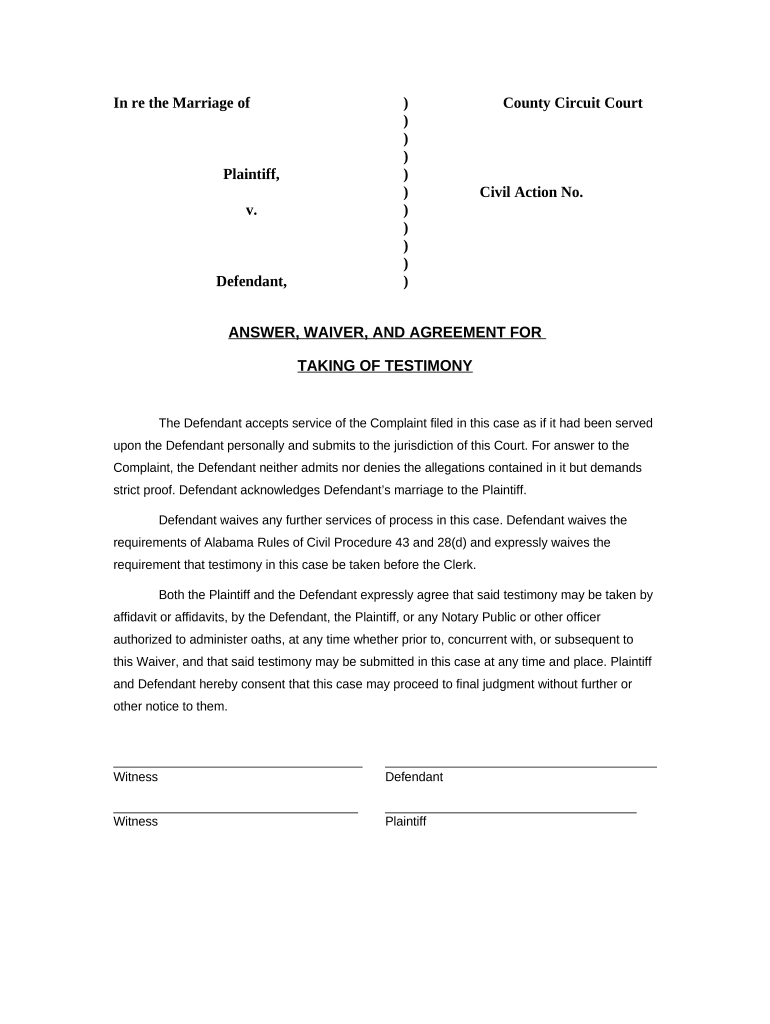
Alabama Divorce Answer and Waiver Form


What is the Alabama Divorce Answer and Waiver Form
The Alabama Divorce Answer and Waiver Form is a legal document used by individuals responding to a divorce complaint in Alabama. This form allows the respondent to formally acknowledge the divorce proceedings and waive their right to appear in court. By signing this document, the respondent indicates their agreement with the terms outlined in the divorce complaint, which can expedite the divorce process. It is essential for ensuring that both parties are on the same page regarding the divorce terms.
How to Use the Alabama Divorce Answer and Waiver Form
To use the Alabama Divorce Answer and Waiver Form effectively, the respondent must first read the divorce complaint thoroughly. After understanding the terms, they can fill out the form, providing necessary details such as their name, the case number, and any agreements related to the divorce. Once completed, the form should be signed and submitted to the appropriate court. It is advisable to keep a copy for personal records. Utilizing digital tools can simplify this process, allowing for secure eSigning and efficient submission.
Steps to Complete the Alabama Divorce Answer and Waiver Form
Completing the Alabama Divorce Answer and Waiver Form involves several steps:
- Review the divorce complaint to understand its contents.
- Obtain the Answer and Waiver Form from the court or a legal resource.
- Fill in the required information, including personal details and case specifics.
- Indicate your agreement to waive the right to appear in court.
- Sign the form, ensuring that your signature is clear and legible.
- Submit the completed form to the court by the specified deadline.
Legal Use of the Alabama Divorce Answer and Waiver Form
The legal use of the Alabama Divorce Answer and Waiver Form is crucial in the context of divorce proceedings. This form serves as a formal response to the divorce complaint and is recognized by the court as a valid legal document. By signing this form, the respondent waives their right to contest the divorce in court, which can lead to a more streamlined process. It is important to ensure that all information is accurate and that the form is submitted in accordance with Alabama state laws to avoid complications.
State-Specific Rules for the Alabama Divorce Answer and Waiver Form
Alabama has specific rules governing the use of the Divorce Answer and Waiver Form. These rules include deadlines for submission, requirements for signatures, and the necessity of filing the form with the correct court. Familiarity with these state-specific regulations is essential for ensuring compliance and avoiding delays in the divorce process. Additionally, the form must be completed in accordance with Alabama's legal standards to be considered valid by the court.
Examples of Using the Alabama Divorce Answer and Waiver Form
Examples of using the Alabama Divorce Answer and Waiver Form can illustrate its practical application. For instance, if a spouse receives a divorce complaint but agrees with the terms, they can fill out the form to expedite the process without appearing in court. Another example includes situations where both parties amicably decide on the terms of the divorce, allowing one spouse to file the waiver on behalf of the other. These examples highlight the form's utility in facilitating a smoother divorce process.
Quick guide on how to complete alabama divorce answer and waiver form
Effortlessly prepare Alabama Divorce Answer And Waiver Form on any device
Managing documents online has gained traction among businesses and individuals. It offers an ideal eco-friendly substitute for conventional printed and signed documents, allowing you to obtain the necessary form and securely store it online. airSlate SignNow equips you with all the tools needed to create, edit, and eSign your documents swiftly without delays. Manage Alabama Divorce Answer And Waiver Form on any device using airSlate SignNow's Android or iOS applications and enhance any document-driven process today.
How to edit and eSign Alabama Divorce Answer And Waiver Form with ease
- Find Alabama Divorce Answer And Waiver Form and click on Get Form to begin.
- Utilize the tools we provide to complete your form.
- Emphasize important sections of your documents or redact sensitive information with the tools specifically provided by airSlate SignNow for that purpose.
- Create your eSignature using the Sign tool, which takes moments and holds the same legal validity as a traditional wet ink signature.
- Review all the information and click on the Done button to save your changes.
- Select your preferred method to deliver your form, whether by email, text message (SMS), invitation link, or download it to your computer.
Eliminate worries about lost or misplaced files, tedious form hunts, or errors requiring reprinting new document copies. airSlate SignNow fulfills all your document management needs in just a few clicks from any device you choose. Edit and eSign Alabama Divorce Answer And Waiver Form while ensuring excellent communication throughout the form preparation process with airSlate SignNow.
Create this form in 5 minutes or less
Create this form in 5 minutes!
People also ask
-
What is an answer and waiver divorce in Alabama?
An answer and waiver divorce in Alabama is a legal process that allows one spouse to respond to a divorce filing while also agreeing to waive certain rights. This streamlined approach simplifies the dissolution of marriage, saving time and legal fees. Using airSlate SignNow can help you prepare the necessary documents with ease.
-
How can airSlate SignNow help with answer and waiver divorce forms?
airSlate SignNow offers an intuitive platform for preparing and signing answer and waiver divorce forms in Alabama. With our easy-to-use templates, you can fill out and customize documents quickly, streamlining your divorce process. You can also securely eSign your forms, ensuring they're legally binding and ready for submission.
-
What are the benefits of using airSlate SignNow for my divorce paperwork?
Using airSlate SignNow for your answer and waiver divorce paperwork offers numerous benefits including cost-effectiveness and time savings. Our efficient document management system ensures you can complete and sign all necessary forms online at your convenience. Additionally, our platform provides a secure and legally compliant environment for your sensitive information.
-
Is airSlate SignNow affordable for handling divorce documents?
Absolutely! airSlate SignNow offers competitive pricing options that make it affordable for managing your answer and waiver divorce documents in Alabama. You can choose from flexible subscription plans or pay-per-use options, ensuring you pay only for what you need. This pricing structure helps you save on legal fees while efficiently managing your divorce process.
-
Can I access airSlate SignNow from any device for my divorce documents?
Yes, airSlate SignNow is designed to be accessible from any device with an internet connection. Whether you're using a smartphone, tablet, or computer, you can conveniently prepare and eSign your answer and waiver divorce documents in Alabama anywhere, anytime. This flexibility is perfect for busy individuals managing their divorce paperwork.
-
Does airSlate SignNow integrate with other services for divorce processing?
airSlate SignNow seamlessly integrates with various cloud storage and workflow management systems to enhance your divorce processing experience. These integrations enable easy access to your documents and allow you to automate tasks related to your answer and waiver divorce in Alabama. This ensures that all your important information is readily accessible and organized.
-
Is my information safe with airSlate SignNow when signing divorce documents?
Your security is our priority at airSlate SignNow. We utilize robust encryption and security measures to protect your sensitive information while you prepare and eSign your answer and waiver divorce documents in Alabama. Our platform complies with legal standards, ensuring that your data remains confidential and secure.
Get more for Alabama Divorce Answer And Waiver Form
Find out other Alabama Divorce Answer And Waiver Form
- How To Integrate Sign in Banking
- How To Use Sign in Banking
- Help Me With Use Sign in Banking
- Can I Use Sign in Banking
- How Do I Install Sign in Banking
- How To Add Sign in Banking
- How Do I Add Sign in Banking
- How Can I Add Sign in Banking
- Can I Add Sign in Banking
- Help Me With Set Up Sign in Government
- How To Integrate eSign in Banking
- How To Use eSign in Banking
- How To Install eSign in Banking
- How To Add eSign in Banking
- How To Set Up eSign in Banking
- How To Save eSign in Banking
- How To Implement eSign in Banking
- How To Set Up eSign in Construction
- How To Integrate eSign in Doctors
- How To Use eSign in Doctors