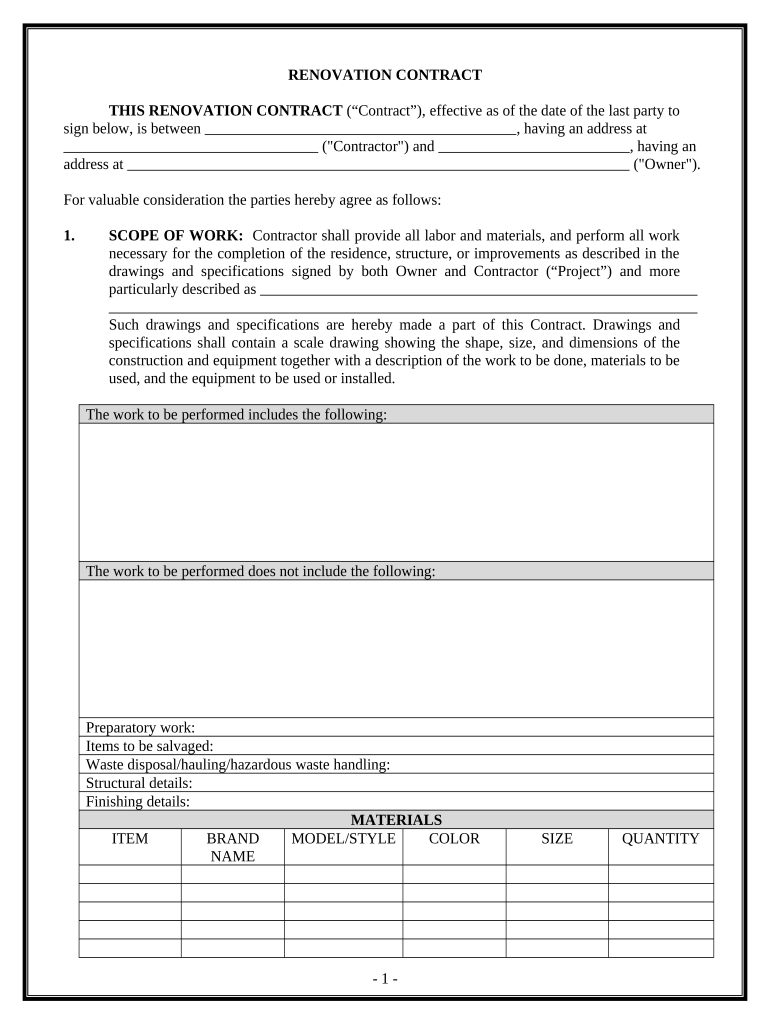
Renovation Contract for Contractor New Jersey Form


What is the Renovation Contract For Contractor New Jersey
The Renovation Contract for Contractor New Jersey is a legal document that outlines the terms and conditions between a contractor and a client for renovation projects. This contract serves to protect both parties by detailing the scope of work, payment schedules, and timelines. It also includes provisions for handling disputes, changes in project scope, and other essential elements that ensure clarity and mutual understanding throughout the renovation process.
Key Elements of the Renovation Contract For Contractor New Jersey
Several critical components make up the Renovation Contract for Contractor New Jersey. These include:
- Scope of Work: A detailed description of the tasks and responsibilities of the contractor.
- Payment Terms: Information on how and when payments will be made, including deposit requirements and final payment conditions.
- Timeline: An estimated schedule for project completion, including start and end dates.
- Change Orders: Procedures for making adjustments to the original contract, including additional costs or time extensions.
- Dispute Resolution: Methods for resolving conflicts, such as mediation or arbitration.
Steps to Complete the Renovation Contract For Contractor New Jersey
Completing the Renovation Contract for Contractor New Jersey involves several straightforward steps:
- Gather Information: Collect all necessary details about the renovation project, including plans, specifications, and budget.
- Draft the Contract: Use a template or create a document that includes all key elements and terms agreed upon by both parties.
- Review the Contract: Both the contractor and client should review the document thoroughly to ensure accuracy and completeness.
- Sign the Contract: Both parties should sign the contract, either physically or electronically, ensuring compliance with eSignature laws.
- Distribute Copies: Provide copies of the signed contract to all involved parties for their records.
Legal Use of the Renovation Contract For Contractor New Jersey
The Renovation Contract for Contractor New Jersey is legally binding when executed correctly. For it to be enforceable, it must meet certain legal requirements, such as mutual consent, a lawful purpose, and consideration. Additionally, electronic signatures are valid under the ESIGN Act and UETA, provided that both parties agree to use this method for signing. Ensuring compliance with these regulations enhances the contract's legality and protects the interests of both the contractor and the client.
How to Obtain the Renovation Contract For Contractor New Jersey
Obtaining the Renovation Contract for Contractor New Jersey can be done through various means:
- Online Templates: Many websites offer downloadable templates that can be customized to fit specific project needs.
- Legal Professionals: Consulting with an attorney who specializes in construction law can provide tailored contracts that meet legal standards.
- Industry Associations: Organizations related to construction and contracting often provide resources and templates for their members.
State-Specific Rules for the Renovation Contract For Contractor New Jersey
New Jersey has specific regulations that govern renovation contracts, including licensing requirements for contractors and stipulations regarding consumer protection. It is essential for contractors to be aware of these rules to ensure compliance. For instance, contractors must be licensed and insured, and they should provide clients with a written contract for projects exceeding a certain monetary threshold. Understanding these state-specific rules helps in crafting a valid and enforceable renovation contract.
Quick guide on how to complete renovation contract for contractor new jersey
Complete Renovation Contract For Contractor New Jersey effortlessly on any device
Digital document management has gained traction among businesses and individuals alike. It offers an ideal eco-friendly alternative to traditional printed and signed materials, allowing you to locate the correct form and securely save it online. airSlate SignNow provides all the tools you require to create, modify, and electronically sign your documents swiftly without interruptions. Manage Renovation Contract For Contractor New Jersey on any platform with airSlate SignNow's Android or iOS applications and enhance any document-related task today.
The easiest way to modify and eSign Renovation Contract For Contractor New Jersey with minimal effort
- Locate Renovation Contract For Contractor New Jersey and then click Get Form to begin.
- Utilize the tools we provide to complete your document.
- Emphasize pertinent sections of your documents or redact sensitive information using tools specifically offered by airSlate SignNow for that purpose.
- Generate your signature with the Sign tool, which takes mere seconds and carries the same legal validity as an old-fashioned wet ink signature.
- Verify all the details and then click on the Done button to save your modifications.
- Select how you wish to distribute your form, either via email, SMS, or an invitation link, or download it to your computer.
Forget about lost or misplaced documents, tedious form searches, or errors that necessitate printing new document copies. airSlate SignNow addresses all your document management needs in just a few clicks from any device you prefer. Alter and eSign Renovation Contract For Contractor New Jersey and guarantee exceptional communication at every phase of your form preparation process with airSlate SignNow.
Create this form in 5 minutes or less
Create this form in 5 minutes!
People also ask
-
What is a Renovation Contract For Contractor New Jersey?
A Renovation Contract For Contractor New Jersey is a legal agreement between a contractor and a client outlining the terms, scope, and payment for renovation work. It ensures both parties understand their responsibilities and helps to prevent disputes during the renovation process.
-
How can airSlate SignNow help me create a Renovation Contract For Contractor New Jersey?
airSlate SignNow offers an intuitive platform that allows you to create and customize a Renovation Contract For Contractor New Jersey efficiently. With easy-to-use templates and editing features, you can draft a contract that meets your specific needs while ensuring legal compliance.
-
What features should I look for in a Renovation Contract For Contractor New Jersey?
When drafting a Renovation Contract For Contractor New Jersey, essential features include detailed project descriptions, timelines, payment schedules, and warranty information. It's also important to include terms for dispute resolution and clauses for unexpected changes to the project scope.
-
Is there a cost associated with using airSlate SignNow for a Renovation Contract For Contractor New Jersey?
Using airSlate SignNow for a Renovation Contract For Contractor New Jersey is cost-effective, with different pricing plans to suit various business needs. You can choose a plan that fits your budget while benefiting from powerful features that streamline the document signing process.
-
What are the benefits of using airSlate SignNow for a Renovation Contract For Contractor New Jersey?
The benefits of using airSlate SignNow for a Renovation Contract For Contractor New Jersey include ease of use, time savings, and enhanced security. It allows contractors and clients to sign documents electronically, reducing paperwork and facilitating faster communication and workflow.
-
Can I integrate airSlate SignNow with other tools for my Renovation Contract For Contractor New Jersey?
Yes, airSlate SignNow offers integrations with various business tools, enhancing your workflow for managing a Renovation Contract For Contractor New Jersey. These integrations help streamline project management, from drafting the contract to processing payments and tracking project progress.
-
How secure is my Renovation Contract For Contractor New Jersey with airSlate SignNow?
Security is a top priority with airSlate SignNow. When you create and manage your Renovation Contract For Contractor New Jersey on our platform, your documents are protected by advanced encryption and security protocols, ensuring that sensitive information remains confidential and safe from unauthorized access.
Get more for Renovation Contract For Contractor New Jersey
Find out other Renovation Contract For Contractor New Jersey
- How To eSignature Massachusetts Government Form
- How Can I eSignature Oregon Government PDF
- How Can I eSignature Oklahoma Government Document
- How To eSignature Texas Government Document
- Can I eSignature Vermont Government Form
- How Do I eSignature West Virginia Government PPT
- How Do I eSignature Maryland Healthcare / Medical PDF
- Help Me With eSignature New Mexico Healthcare / Medical Form
- How Do I eSignature New York Healthcare / Medical Presentation
- How To eSignature Oklahoma Finance & Tax Accounting PPT
- Help Me With eSignature Connecticut High Tech Presentation
- How To eSignature Georgia High Tech Document
- How Can I eSignature Rhode Island Finance & Tax Accounting Word
- How Can I eSignature Colorado Insurance Presentation
- Help Me With eSignature Georgia Insurance Form
- How Do I eSignature Kansas Insurance Word
- How Do I eSignature Washington Insurance Form
- How Do I eSignature Alaska Life Sciences Presentation
- Help Me With eSignature Iowa Life Sciences Presentation
- How Can I eSignature Michigan Life Sciences Word