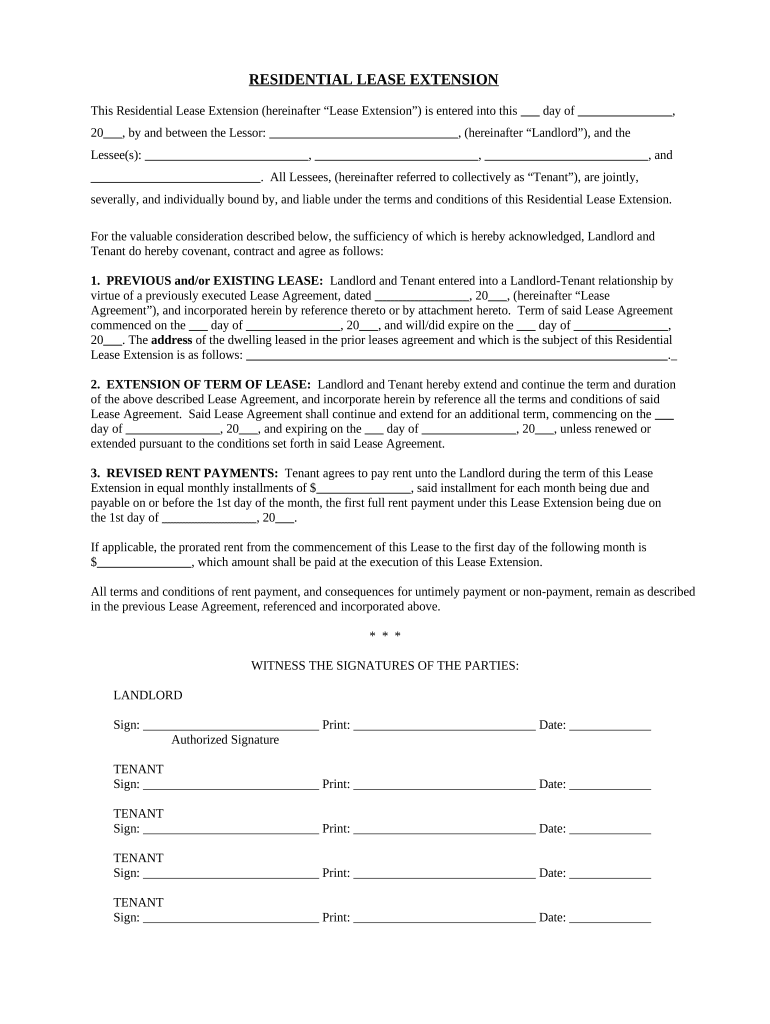
Residential or Rental Lease Extension Agreement Alabama Form


What is the Residential or Rental Lease Extension Agreement Alabama
The Alabama residential lease agreement is a legally binding document that outlines the terms and conditions between a landlord and tenant for renting a residential property. This agreement typically includes details such as the duration of the lease, rental amount, payment terms, and responsibilities of both parties. In the context of an extension agreement, it serves to prolong the existing lease under the same or modified terms, ensuring both parties are in agreement about the continuation of the tenancy.
Key Elements of the Residential or Rental Lease Extension Agreement Alabama
When creating an Alabama lease extension agreement, several key elements must be included to ensure its validity and clarity. These elements typically consist of:
- Parties Involved: Names and contact information of the landlord and tenant.
- Property Description: Address and details of the rental property.
- Lease Duration: Start and end dates of the extended lease period.
- Rental Amount: Monthly rent and payment due dates.
- Security Deposit: Information on the security deposit, if applicable.
- Terms of Use: Rules regarding property use, maintenance responsibilities, and any restrictions.
- Signatures: Signatures of both parties to validate the agreement.
Steps to Complete the Residential or Rental Lease Extension Agreement Alabama
Completing a residential lease extension agreement in Alabama involves several straightforward steps:
- Review the Current Lease: Examine the existing lease to understand the terms that may need to be extended or modified.
- Discuss Terms: Communicate with the tenant to agree on any changes to the lease terms, such as rent adjustments or maintenance responsibilities.
- Draft the Agreement: Use a template or create a new document that incorporates all agreed-upon terms and conditions.
- Review for Accuracy: Ensure all details are correct and reflect the intentions of both parties.
- Sign the Agreement: Both the landlord and tenant should sign the document to make it legally binding.
- Distribute Copies: Provide signed copies to both parties for their records.
Legal Use of the Residential or Rental Lease Extension Agreement Alabama
The legal use of a residential lease extension agreement in Alabama requires compliance with state laws governing rental agreements. This includes ensuring that the lease adheres to the Alabama Uniform Residential Landlord and Tenant Act, which outlines the rights and responsibilities of landlords and tenants. Additionally, the agreement must be signed by both parties and include all necessary elements to be enforceable in a court of law.
How to Use the Residential or Rental Lease Extension Agreement Alabama
Using the Alabama residential lease extension agreement effectively involves understanding its purpose and ensuring it is filled out correctly. Landlords should provide the document to tenants well in advance of the lease expiration to allow time for review and discussion. Once both parties agree on the terms, they can complete the document electronically or in print, ensuring that all signatures are obtained for it to be legally binding.
State-Specific Rules for the Residential or Rental Lease Extension Agreement Alabama
In Alabama, specific rules govern the execution and terms of residential lease agreements. These include regulations on notice periods for lease termination or renewal, security deposit limits, and the requirement for written agreements for leases longer than one year. Understanding these state-specific rules is essential for both landlords and tenants to ensure compliance and avoid potential disputes.
Quick guide on how to complete residential or rental lease extension agreement alabama
Complete Residential Or Rental Lease Extension Agreement Alabama with ease on any gadget
Web-based document management has gained traction among companies and individuals. It serves as an ideal environmentally friendly substitute for conventional printed and signed documents, allowing you to obtain the correct form and securely archive it online. airSlate SignNow equips you with all the resources necessary to generate, modify, and eSign your documents quickly without holdups. Handle Residential Or Rental Lease Extension Agreement Alabama on any device using airSlate SignNow's Android or iOS applications and enhance any document-related procedure today.
The simplest method to modify and eSign Residential Or Rental Lease Extension Agreement Alabama effortlessly
- Locate Residential Or Rental Lease Extension Agreement Alabama and click on Get Form to begin.
- Make use of the tools provided to complete your document.
- Emphasize pertinent sections of your documents or obscure sensitive details with tools specifically offered by airSlate SignNow for that task.
- Generate your eSignature using the Sign feature, which takes seconds and carries the same legal validity as a traditional ink signature.
- Verify all information and click the Done button to preserve your changes.
- Select your preferred method to send your form, whether by email, text message (SMS), invitation link, or download it to your computer.
Eliminate concerns about lost or mislaid documents, tedious form searching, or errors that necessitate printing new document copies. airSlate SignNow caters to your document management needs in just a few clicks from any device you choose. Modify and eSign Residential Or Rental Lease Extension Agreement Alabama while ensuring effective communication at every stage of the form preparation process with airSlate SignNow.
Create this form in 5 minutes or less
Create this form in 5 minutes!
People also ask
-
What is an Alabama rental agreement?
An Alabama rental agreement is a legal document that outlines the terms and conditions of renting a property in Alabama. This agreement defines the rights and responsibilities of both landlords and tenants, covering aspects like rent payments, maintenance obligations, and termination. Using an Alabama rental agreement helps ensure a clear understanding and can protect both parties legally.
-
How can airSlate SignNow help with Alabama rental agreements?
airSlate SignNow provides a seamless solution to create, send, and eSign Alabama rental agreements electronically. By using our platform, you can streamline the process, save time, and reduce paperwork. Additionally, our solutions can help ensure that your rental agreements are stored securely and accessible anytime.
-
What features does airSlate SignNow offer for managing Alabama rental agreements?
airSlate SignNow offers various features for managing Alabama rental agreements, including customizable templates, easy document sharing, and secure electronic signatures. Our user-friendly interface allows both landlords and tenants to complete documents conveniently online. Automated reminders help ensure timely execution of agreements.
-
Is airSlate SignNow affordable for creating Alabama rental agreements?
Yes, airSlate SignNow offers a cost-effective solution for creating and managing Alabama rental agreements. With flexible pricing plans, you can choose one that fits your needs without breaking the bank. This affordability makes it accessible for both individual landlords and property management companies.
-
Can I integrate airSlate SignNow with other applications for Alabama rental agreements?
Absolutely! airSlate SignNow can be easily integrated with various applications to enhance your workflow for Alabama rental agreements. Whether you use CRM systems, cloud storage platforms, or project management tools, our integrations ensure that you can manage your documents seamlessly across different platforms.
-
What are the legal requirements for an Alabama rental agreement?
In Alabama, a rental agreement must include basic details such as the names of the parties involved, property address, rent amount, and duration of the lease. It is essential to comply with state laws regarding security deposits and eviction procedures. airSlate SignNow can help ensure your Alabama rental agreement meets all legal requirements through its customizable templates.
-
Can I access my Alabama rental agreements from multiple devices?
Yes, with airSlate SignNow, you can access your Alabama rental agreements from any device with an internet connection. Our platform is designed to be mobile-friendly, making it easy for both landlords and tenants to review and sign documents on the go. This flexibility adds convenience to the entire rental process.
Get more for Residential Or Rental Lease Extension Agreement Alabama
- Nj workers compensation 497319695 form
- Nj workers compensation form 497319696
- New jersey social security form
- New jersey compensation form
- Nj workers compensation 497319699 form
- New jersey compensation 497319700 form
- New jersey workers compensation 497319701 form
- New jersey compensation 497319702 form
Find out other Residential Or Rental Lease Extension Agreement Alabama
- eSign Florida Legal Warranty Deed Safe
- Help Me With eSign North Dakota Insurance Residential Lease Agreement
- eSign Life Sciences Word Kansas Fast
- eSign Georgia Legal Last Will And Testament Fast
- eSign Oklahoma Insurance Business Associate Agreement Mobile
- eSign Louisiana Life Sciences Month To Month Lease Online
- eSign Legal Form Hawaii Secure
- eSign Hawaii Legal RFP Mobile
- How To eSign Hawaii Legal Agreement
- How Can I eSign Hawaii Legal Moving Checklist
- eSign Hawaii Legal Profit And Loss Statement Online
- eSign Hawaii Legal Profit And Loss Statement Computer
- eSign Hawaii Legal Profit And Loss Statement Now
- How Can I eSign Hawaii Legal Profit And Loss Statement
- Can I eSign Hawaii Legal Profit And Loss Statement
- How To eSign Idaho Legal Rental Application
- How To eSign Michigan Life Sciences LLC Operating Agreement
- eSign Minnesota Life Sciences Lease Template Later
- eSign South Carolina Insurance Job Description Template Now
- eSign Indiana Legal Rental Application Free