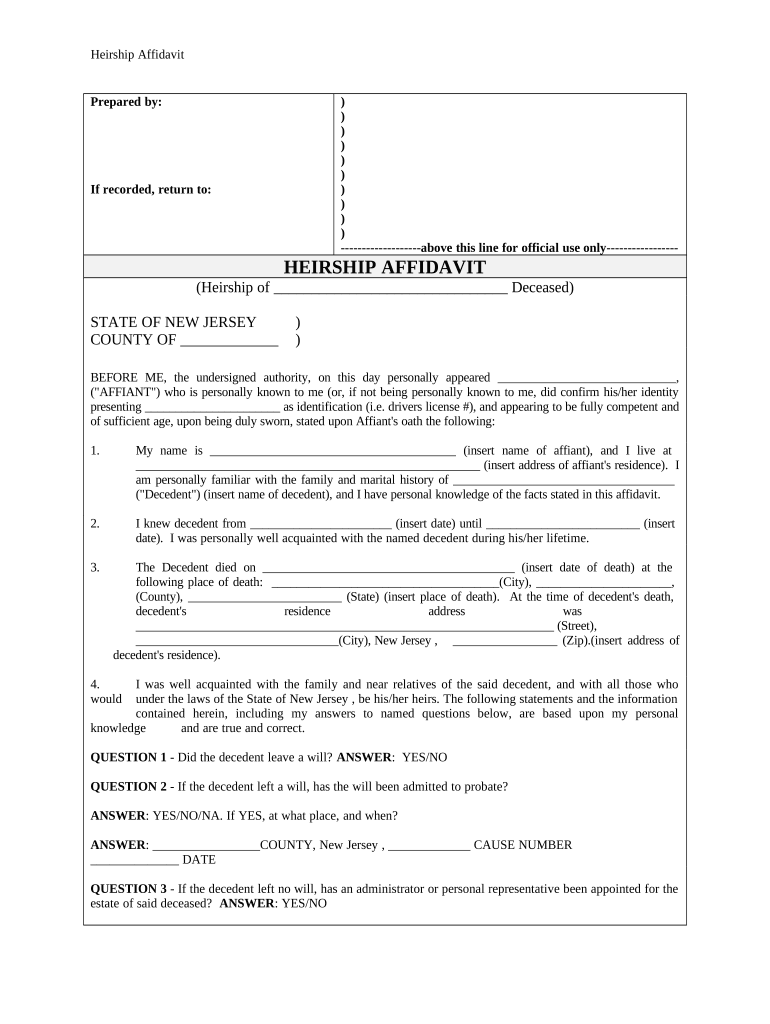
Nj Affidavit Form


What is the NJ Affidavit
The NJ affidavit is a legal document used to affirm the truth of certain statements or facts. It serves as a written declaration made under oath, often required in various legal proceedings or transactions. This form is particularly important in situations involving property, estate matters, or legal disputes. The NJ affidavit must be completed accurately to ensure its validity and effectiveness in legal contexts.
How to Use the NJ Affidavit
To use the NJ affidavit, individuals must first identify the specific purpose of the affidavit, such as proving identity, confirming the status of a deceased person, or attesting to facts in legal matters. Once the purpose is established, the individual should fill out the form with accurate information and ensure that all required details are included. After completing the form, it must be signed in the presence of a notary public to validate the affidavit.
Steps to Complete the NJ Affidavit
Completing the NJ affidavit involves several key steps:
- Identify the purpose of the affidavit.
- Obtain the correct form from a reliable source.
- Fill in all required fields with accurate information.
- Review the form for completeness and correctness.
- Sign the affidavit in front of a notary public.
- Keep a copy for your records.
Legal Use of the NJ Affidavit
The NJ affidavit is legally binding when executed correctly. It can be used in various legal situations, including court proceedings, property transactions, and estate matters. The affidavit must contain truthful statements and be signed under oath to be considered valid. Misrepresentation or false statements in an affidavit can lead to legal repercussions, including penalties or charges of perjury.
Key Elements of the NJ Affidavit
Essential elements of the NJ affidavit include:
- The title of the affidavit, indicating its purpose.
- The affiant's name and contact information.
- A clear statement of facts being attested to.
- The date and location of signing.
- The signature of the affiant and the notary public.
State-Specific Rules for the NJ Affidavit
New Jersey has specific rules governing the use of affidavits. These include requirements for notarization, the format of the affidavit, and the types of statements that can be included. It is important to adhere to these regulations to ensure the affidavit's legal standing. Individuals should consult legal resources or professionals to understand the specific requirements applicable to their situation.
Quick guide on how to complete nj affidavit
Effortlessly Prepare Nj Affidavit on Any Device
Digital document management has become increasingly favored by businesses and individuals alike. It offers an excellent eco-friendly alternative to traditional printed and signed materials, allowing you to locate the necessary form and securely store it online. airSlate SignNow equips you with all the tools required to create, modify, and electronically sign your documents promptly without delays. Manage Nj Affidavit on any device using the airSlate SignNow Android or iOS applications, and streamline any document-related procedure today.
How to Modify and Electronically Sign Nj Affidavit with Ease
- Locate Nj Affidavit and click Get Form to begin.
- Utilize the tools we offer to complete your form.
- Select important sections of the documents or redact sensitive information using the tools that airSlate SignNow provides specifically for that purpose.
- Create your signature using the Sign tool, which takes mere seconds and holds the same legal validity as a conventional wet ink signature.
- Verify the details and click the Done button to save your changes.
- Choose your preferred method to send your form: via email, text message (SMS), invite link, or download it to your computer.
Say goodbye to lost or misplaced documents, tedious form searches, or errors that require reprinting new document copies. airSlate SignNow meets your document management needs in just a few clicks from any device you prefer. Modify and electronically sign Nj Affidavit to ensure exceptional communication at every stage of the form preparation process with airSlate SignNow.
Create this form in 5 minutes or less
Create this form in 5 minutes!
People also ask
-
What is an NJ affidavit and how can airSlate SignNow help me create one?
An NJ affidavit is a legal document used in New Jersey to affirm the truth of certain statements. With airSlate SignNow, you can easily create professional NJ affidavits using customizable templates. Our platform simplifies the process, allowing you to eSign and send documents effortlessly.
-
How much does it cost to use airSlate SignNow for NJ affidavits?
airSlate SignNow offers a variety of pricing plans tailored for different needs. You can choose a plan that best fits your budget while allowing you to create and eSign NJ affidavits efficiently. We provide affordable options to ensure you get the best value for your document signing requirements.
-
What features does airSlate SignNow offer for NJ affidavit creation?
airSlate SignNow includes features like customizable templates, drag-and-drop editing, and real-time document tracking. These tools streamline the creation of NJ affidavits, making it easier for you to ensure accuracy and compliance. Our platform is designed to enhance productivity and simplify your document workflow.
-
Can I integrate airSlate SignNow with other applications while working on NJ affidavits?
Yes, airSlate SignNow provides seamless integrations with a wide range of applications, including CRMs, cloud storage services, and productivity tools. This allows you to access and manage your NJ affidavits alongside other critical business applications. Our integrations help streamline your workflow and enhance collaboration.
-
Is airSlate SignNow legally compliant for eSigning NJ affidavits?
Absolutely! airSlate SignNow adheres to all legal standards for electronic signatures, including those required for NJ affidavits. Our platform ensures that your eSigned documents are legally binding and compliant with state regulations, providing you with peace of mind.
-
How does airSlate SignNow improve the efficiency of handling NJ affidavits?
By utilizing airSlate SignNow, you signNowly reduce the time spent on creating and sending NJ affidavits. Our user-friendly interface allows for quick document preparation and instant eSigning, which enhances overall productivity. Additionally, you can easily track the status of your documents in real-time.
-
Can I customize NJ affidavits in airSlate SignNow?
Yes, airSlate SignNow offers extensive customization options for your NJ affidavits. You can modify templates to suit your specific needs, add fields for signatures, dates, and other relevant information. This feature ensures your affidavits are tailored to your requirements, saving you time and effort.
Get more for Nj Affidavit
- Kapolei family clinic providing medical services to adults and families in the ewa plain executive business plan form
- Ilwu pma coastwise provider phone number form
- For tax periods 5 1 13 and after state of south carolina 1350 department of revenue st 389 schedule for local taxes rev sctax form
- Ambassador contract form
- Rescheck example 76337107 form
- Pre contractual disclosure statement to the buyer form
- Medi cal forms ampamp documents
- Presbytarian intercommunity hospital whittier volunteer application adult form
Find out other Nj Affidavit
- Can I Electronic signature Hawaii Real Estate PPT
- How Can I Electronic signature Illinois Real Estate Document
- How Do I Electronic signature Indiana Real Estate Presentation
- How Can I Electronic signature Ohio Plumbing PPT
- Can I Electronic signature Texas Plumbing Document
- How To Electronic signature Michigan Real Estate Form
- How To Electronic signature Arizona Police PDF
- Help Me With Electronic signature New Hampshire Real Estate PDF
- Can I Electronic signature New Hampshire Real Estate Form
- Can I Electronic signature New Mexico Real Estate Form
- How Can I Electronic signature Ohio Real Estate Document
- How To Electronic signature Hawaii Sports Presentation
- How To Electronic signature Massachusetts Police Form
- Can I Electronic signature South Carolina Real Estate Document
- Help Me With Electronic signature Montana Police Word
- How To Electronic signature Tennessee Real Estate Document
- How Do I Electronic signature Utah Real Estate Form
- How To Electronic signature Utah Real Estate PPT
- How Can I Electronic signature Virginia Real Estate PPT
- How Can I Electronic signature Massachusetts Sports Presentation