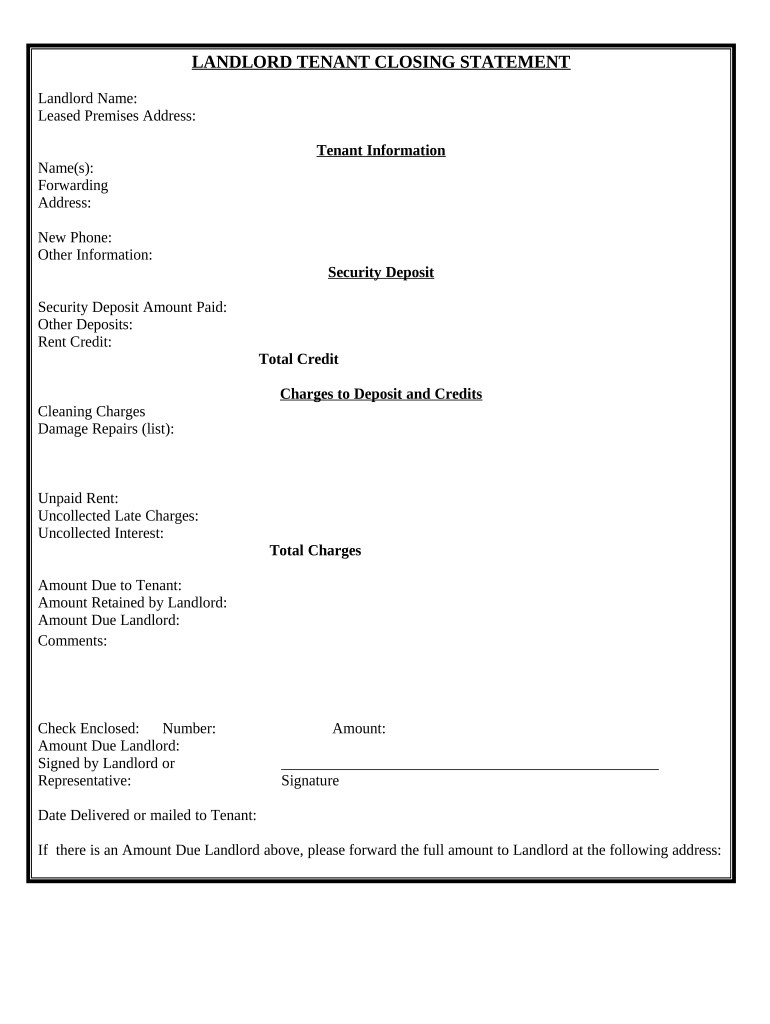
Landlord Tenant Closing Statement to Reconcile Security Deposit Alabama Form


What is the Landlord Tenant Closing Statement To Reconcile Security Deposit Alabama
The Landlord Tenant Closing Statement to Reconcile Security Deposit in Alabama is a formal document used to outline the financial details related to the return of a security deposit at the end of a tenancy. This statement provides a clear breakdown of any deductions made from the security deposit, such as unpaid rent or damages to the property. It serves as a legal record that both landlords and tenants can refer to, ensuring transparency and accountability in the handling of security deposits.
Key elements of the Landlord Tenant Closing Statement To Reconcile Security Deposit Alabama
Essential components of the closing statement include:
- Tenant Information: Name and contact details of the tenant.
- Property Details: Address and description of the rental property.
- Security Deposit Amount: The total amount of the security deposit initially paid.
- Deductions: A detailed list of any deductions from the security deposit, including reasons for each deduction.
- Final Amount: The total amount to be returned to the tenant after deductions.
- Signatures: Signatures of both the landlord and tenant to acknowledge agreement on the statement.
Steps to complete the Landlord Tenant Closing Statement To Reconcile Security Deposit Alabama
Completing the Landlord Tenant Closing Statement involves several important steps:
- Gather all necessary information, including the original lease agreement, security deposit amount, and any relevant receipts for repairs or cleaning.
- List the property details and tenant information accurately.
- Detail any deductions clearly, providing justification for each item.
- Calculate the final amount to be returned to the tenant.
- Review the document for accuracy and completeness.
- Obtain signatures from both parties to finalize the agreement.
Legal use of the Landlord Tenant Closing Statement To Reconcile Security Deposit Alabama
This closing statement is legally binding in Alabama, provided it meets specific requirements. Both parties must agree to the terms outlined in the document, and it should be signed by both the landlord and tenant. This agreement protects the rights of both parties and can be used in legal proceedings if disputes arise regarding the security deposit. It is essential to ensure that all information is accurate and that both parties retain a copy for their records.
How to use the Landlord Tenant Closing Statement To Reconcile Security Deposit Alabama
To use the Landlord Tenant Closing Statement effectively, follow these guidelines:
- Fill out the statement accurately with all required details.
- Provide a copy to the tenant upon completion.
- Keep a copy for your records to ensure compliance with Alabama rental laws.
- Use the document as a reference in case of disputes or misunderstandings regarding the security deposit.
State-specific rules for the Landlord Tenant Closing Statement To Reconcile Security Deposit Alabama
In Alabama, landlords are required to return the security deposit within a specified timeframe, typically within 60 days after the tenant vacates the property. Additionally, landlords must provide an itemized list of any deductions taken from the security deposit. Failure to comply with these regulations can result in legal consequences, including the potential for the landlord to forfeit the right to retain any portion of the security deposit.
Quick guide on how to complete landlord tenant closing statement to reconcile security deposit alabama
Accomplish Landlord Tenant Closing Statement To Reconcile Security Deposit Alabama seamlessly on any device
Digital document management has gained traction among businesses and individuals alike. It offers an exceptional environmentally friendly alternative to conventional printed and signed documents, allowing you to obtain the correct form and safely store it online. airSlate SignNow provides all the tools necessary to create, modify, and electronically sign your documents swiftly without any holdups. Handle Landlord Tenant Closing Statement To Reconcile Security Deposit Alabama on any device with airSlate SignNow Android or iOS applications and enhance any document-related process today.
How to modify and electronically sign Landlord Tenant Closing Statement To Reconcile Security Deposit Alabama easily
- Locate Landlord Tenant Closing Statement To Reconcile Security Deposit Alabama and click Get Form to begin.
- Utilize the tools we offer to complete your form.
- Emphasize essential parts of your documents or redact sensitive information with tools that airSlate SignNow offers specifically for that purpose.
- Create your eSignature with the Sign tool, which takes just seconds and carries the same legal authority as a classic wet ink signature.
- Review all the details and click on the Done button to save your modifications.
- Select how you wish to share your form, via email, SMS, or invitation link, or download it to your computer.
Forget about lost or misplaced documents, tedious form searches, or errors that necessitate printing new document copies. airSlate SignNow addresses your needs in document management with just a few clicks from any device you choose. Edit and electronically sign Landlord Tenant Closing Statement To Reconcile Security Deposit Alabama and guarantee excellent communication at every stage of the form preparation process with airSlate SignNow.
Create this form in 5 minutes or less
Create this form in 5 minutes!
People also ask
-
What is a Landlord Tenant Closing Statement To Reconcile Security Deposit Alabama?
A Landlord Tenant Closing Statement To Reconcile Security Deposit Alabama is a document that outlines the financial transactions between landlords and tenants at the end of a lease. It details amounts deducted from the security deposit for damages or unpaid rent. This document ensures transparency and helps both parties understand the distribution of the security deposit.
-
How does airSlate SignNow assist in creating a Landlord Tenant Closing Statement To Reconcile Security Deposit Alabama?
airSlate SignNow provides templates and easy-to-use features that simplify the creation of a Landlord Tenant Closing Statement To Reconcile Security Deposit Alabama. Users can customize documents quickly, enter all necessary details, and even add attachments like receipts. Our platform helps streamline the documentation process, making it efficient and legally compliant.
-
What are the key benefits of using airSlate SignNow for a Landlord Tenant Closing Statement To Reconcile Security Deposit Alabama?
Using airSlate SignNow for your Landlord Tenant Closing Statement To Reconcile Security Deposit Alabama offers numerous benefits including cost-effectiveness, ease of use, and time savings. Our platform is designed for quick document preparation and electronic signing, making the process seamless for both landlords and tenants. Additionally, you can easily store and access your documents digitally.
-
Is there a cost associated with using airSlate SignNow for a Landlord Tenant Closing Statement To Reconcile Security Deposit Alabama?
Yes, there is a subscription-based pricing model for airSlate SignNow, which is designed to be a cost-efficient solution for preparing a Landlord Tenant Closing Statement To Reconcile Security Deposit Alabama. The pricing varies based on features and usage levels, ensuring that you can select a plan that fits your needs. A free trial is also available for users to test our features before committing.
-
Can I use airSlate SignNow to automate my Landlord Tenant Closing Statement To Reconcile Security Deposit Alabama process?
Absolutely! airSlate SignNow allows you to automate the creation and signing of your Landlord Tenant Closing Statement To Reconcile Security Deposit Alabama. By leveraging our automation tools, you can set up workflows that reduce manual tasks and ensure timely completion of documents. This efficiency helps save valuable time while maintaining accuracy.
-
What integrations does airSlate SignNow offer for creating a Landlord Tenant Closing Statement To Reconcile Security Deposit Alabama?
airSlate SignNow integrates seamlessly with various applications such as cloud storage services, CRM systems, and other document management tools. These integrations allow users to easily pull information for their Landlord Tenant Closing Statement To Reconcile Security Deposit Alabama and simplify the document workflow. Streamlining these processes enhances productivity and ensures all data is easily accessible.
-
How secure is airSlate SignNow for handling Landlord Tenant Closing Statement To Reconcile Security Deposit Alabama documents?
Security is a top priority at airSlate SignNow. Our platform utilizes advanced encryption protocols to protect all documents, including the Landlord Tenant Closing Statement To Reconcile Security Deposit Alabama. We comply with industry standards and regulations, ensuring that sensitive information remains confidential and secure during the entire document lifecycle.
Get more for Landlord Tenant Closing Statement To Reconcile Security Deposit Alabama
- Nm tenant landlord 497319972 form
- New mexico codes form
- Letter from landlord to tenant where tenant complaint was caused by the deliberate or negligent act of tenant or tenants guest 497319974 form
- Letter from landlord to tenant for failure to keep premises as clean and safe as condition of premises permits remedy or lease 497319975 form
- New mexico in rules form
- Nm dwelling form
- Nm failure form
- Letter from landlord to tenant as notice to tenant of tenants disturbance of neighbors peaceful enjoyment to remedy or lease 497319979 form
Find out other Landlord Tenant Closing Statement To Reconcile Security Deposit Alabama
- Can I eSignature Alaska Orthodontists PDF
- How Do I eSignature New York Non-Profit Form
- How To eSignature Iowa Orthodontists Presentation
- Can I eSignature South Dakota Lawers Document
- Can I eSignature Oklahoma Orthodontists Document
- Can I eSignature Oklahoma Orthodontists Word
- How Can I eSignature Wisconsin Orthodontists Word
- How Do I eSignature Arizona Real Estate PDF
- How To eSignature Arkansas Real Estate Document
- How Do I eSignature Oregon Plumbing PPT
- How Do I eSignature Connecticut Real Estate Presentation
- Can I eSignature Arizona Sports PPT
- How Can I eSignature Wisconsin Plumbing Document
- Can I eSignature Massachusetts Real Estate PDF
- How Can I eSignature New Jersey Police Document
- How Can I eSignature New Jersey Real Estate Word
- Can I eSignature Tennessee Police Form
- How Can I eSignature Vermont Police Presentation
- How Do I eSignature Pennsylvania Real Estate Document
- How Do I eSignature Texas Real Estate Document