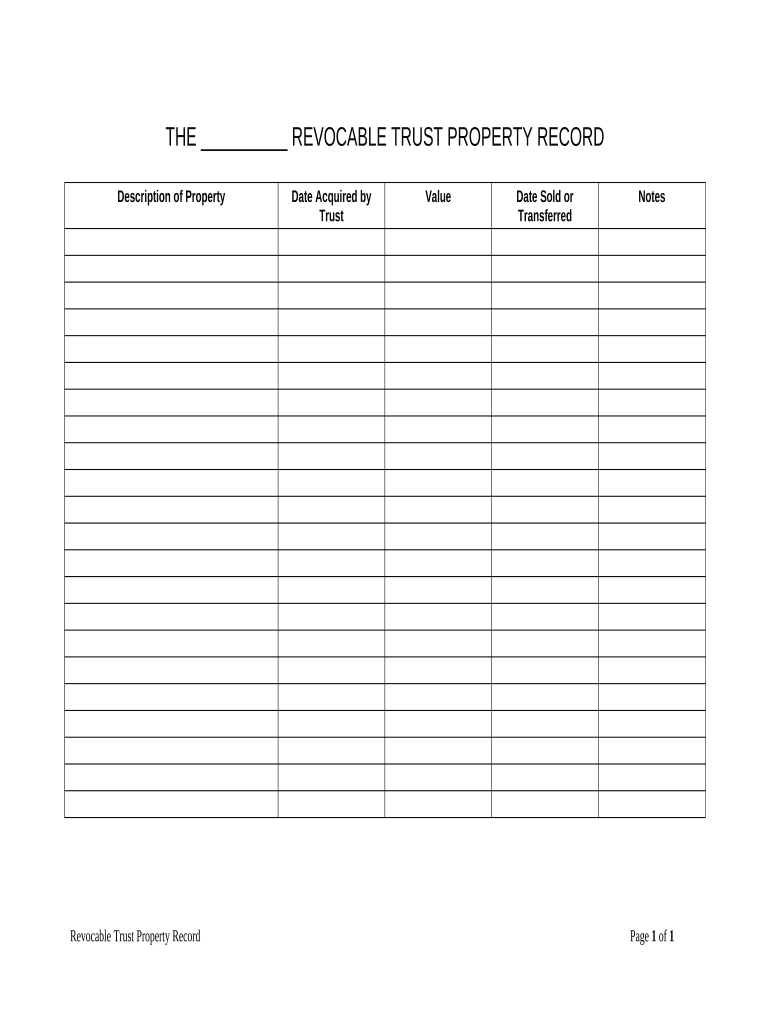
Living Trust Property Record New Jersey Form


What is the Living Trust Property Record New Jersey
The Living Trust Property Record in New Jersey is a legal document that outlines the assets held within a living trust. This record serves as a formal declaration of ownership and provides a clear understanding of how the assets are to be managed and distributed upon the trust creator's death. It is essential for ensuring that the trust's intentions are honored and that beneficiaries receive their designated shares without the need for probate. The document typically includes details about real estate, bank accounts, investments, and personal property included in the trust.
How to obtain the Living Trust Property Record New Jersey
To obtain the Living Trust Property Record in New Jersey, individuals can follow a straightforward process. First, consult with an estate planning attorney who can help draft the trust and ensure all necessary documents are prepared correctly. Once the trust is established, the attorney will typically provide a copy of the property record. It is also advisable to keep this document in a secure location, such as a safe deposit box or a secure digital format, to ensure it is accessible when needed.
Steps to complete the Living Trust Property Record New Jersey
Completing the Living Trust Property Record in New Jersey involves several key steps:
- Identify all assets to be included in the trust, such as real estate, bank accounts, and personal belongings.
- Gather supporting documentation for each asset, including titles, deeds, and account statements.
- Consult with an estate planning attorney to draft the living trust document, ensuring it complies with New Jersey laws.
- Review the completed document for accuracy and completeness before signing.
- Execute the trust document in the presence of a notary public, if required.
- Store the completed Living Trust Property Record securely.
Legal use of the Living Trust Property Record New Jersey
The Living Trust Property Record serves a vital legal purpose in New Jersey. It is recognized by courts and financial institutions as evidence of the trust's existence and the assets it holds. This record can be used to facilitate the transfer of assets to beneficiaries without the need for probate, which can be a lengthy and costly process. Additionally, having a well-documented property record can help avoid disputes among beneficiaries and ensure that the trust creator's wishes are followed.
State-specific rules for the Living Trust Property Record New Jersey
New Jersey has specific regulations governing living trusts that must be adhered to for the Living Trust Property Record to be valid. These include requirements for the trust document to be in writing, the necessity of a trustee to manage the trust, and the need for clear identification of beneficiaries. Furthermore, New Jersey law allows for both revocable and irrevocable trusts, which can affect how assets are treated during the trust creator's lifetime and after their passing. It is essential to consult legal counsel to ensure compliance with all state laws.
Examples of using the Living Trust Property Record New Jersey
There are various scenarios in which the Living Trust Property Record can be utilized effectively in New Jersey. For instance, a family may establish a living trust to manage their real estate holdings, ensuring that properties are passed down to children without probate delays. Another example includes individuals who want to designate specific assets for charitable organizations while retaining control of their assets during their lifetime. Each example highlights the flexibility and advantages of using a living trust to manage and distribute assets according to personal wishes.
Quick guide on how to complete living trust property record new jersey
Complete Living Trust Property Record New Jersey effortlessly on any device
Online document management has gained traction among businesses and individuals. It offers an ideal eco-friendly substitute to conventional printed and signed documents, allowing you to obtain the necessary form and securely store it online. airSlate SignNow provides all the resources you require to create, modify, and electronically sign your documents swiftly without interruptions. Manage Living Trust Property Record New Jersey on any device using airSlate SignNow's Android or iOS applications and enhance any document-driven process today.
How to modify and electronically sign Living Trust Property Record New Jersey effortlessly
- Obtain Living Trust Property Record New Jersey and click Get Form to begin.
- Leverage the tools we provide to finalize your document.
- Highlight pertinent sections of the documents or obscure sensitive information using tools that airSlate SignNow offers specifically for that purpose.
- Create your electronic signature using the Sign tool, which takes seconds and holds the same legal authority as a traditional wet ink signature.
- Review all the information and click on the Done button to save your modifications.
- Choose how you wish to deliver your form, via email, text message (SMS), invitation link, or download it to your computer.
Eliminate the worry of lost or misplaced files, the hassle of searching for forms, or errors that require printing new document copies. airSlate SignNow meets your document management needs in just a few clicks from any device you prefer. Modify and electronically sign Living Trust Property Record New Jersey and ensure effective communication at every stage of your document preparation process with airSlate SignNow.
Create this form in 5 minutes or less
Create this form in 5 minutes!
People also ask
-
What is a Living Trust Property Record in New Jersey?
A Living Trust Property Record in New Jersey is a legal document that outlines the assets held in a living trust. It serves to protect your property from probate and ensures easy transfer of assets upon your passing. By using this record, you ensure your estate is managed according to your wishes while maintaining privacy.
-
How do I create a Living Trust Property Record in New Jersey?
To create a Living Trust Property Record in New Jersey, you need to draft a formal trust document that outlines your assets and beneficiaries. You can use legal software or consult with an attorney for assistance. Once drafted, you’ll transfer titles of your assets into the trust, thus creating the Living Trust Property Record.
-
What are the benefits of having a Living Trust Property Record in New Jersey?
The benefits of having a Living Trust Property Record in New Jersey include avoiding probate, maintaining privacy of your estate, and ensuring future financial management. Additionally, it can provide faster asset distribution to your beneficiaries, reducing stress during a challenging time. Furthermore, it's a flexible tool for estate planning.
-
Is there a cost associated with establishing a Living Trust Property Record in New Jersey?
Yes, there is a cost associated with establishing a Living Trust Property Record in New Jersey. This can include fees for legal consultation, drafting the trust document, and any filing fees. However, the investment often saves money in the long run by avoiding probate costs and unnecessary taxes.
-
Can I update my Living Trust Property Record in New Jersey?
Yes, you can update your Living Trust Property Record in New Jersey whenever your circumstances change, such as a change in beneficiaries or asset value. It’s recommended to review your trust periodically and consult with a legal professional to ensure it reflects your current wishes. This flexibility is one of the many advantages of having a living trust.
-
What types of properties can be included in a Living Trust Property Record in New Jersey?
Various types of properties can be included in a Living Trust Property Record in New Jersey, such as real estate, bank accounts, stocks, and personal belongings. Essentially, you can place any asset that you own into the trust. This comprehensive coverage helps ensure all your assets are managed in accordance with your estate plan.
-
How does the Living Trust Property Record integrate with other estate planning tools in New Jersey?
The Living Trust Property Record integrates well with other estate planning tools in New Jersey, such as wills and powers of attorney. Using these tools together provides a comprehensive approach to managing your estate. It ensures that all your wishes are documented and can be effectively executed upon passing.
Get more for Living Trust Property Record New Jersey
- Ef 261 g r32 0522 31000111 1 form
- Arkansas voter registration application arkansas secretary of form
- Www uslegalforms comform library542243 uk formuk form an fill and sign printable template
- Cohesive instruktionpdfohje pdfinstruktiontyhjenn form
- Plain language security instrument freddie mac single family form
- Oregon police traffic crash report addition form
- Individual life insurance service forms
- Injectable medication precertification request form
Find out other Living Trust Property Record New Jersey
- Sign Maryland Non-Profit Business Plan Template Fast
- How To Sign Nevada Life Sciences LLC Operating Agreement
- Sign Montana Non-Profit Warranty Deed Mobile
- Sign Nebraska Non-Profit Residential Lease Agreement Easy
- Sign Nevada Non-Profit LLC Operating Agreement Free
- Sign Non-Profit Document New Mexico Mobile
- Sign Alaska Orthodontists Business Plan Template Free
- Sign North Carolina Life Sciences Purchase Order Template Computer
- Sign Ohio Non-Profit LLC Operating Agreement Secure
- Can I Sign Ohio Non-Profit LLC Operating Agreement
- Sign South Dakota Non-Profit Business Plan Template Myself
- Sign Rhode Island Non-Profit Residential Lease Agreement Computer
- Sign South Carolina Non-Profit Promissory Note Template Mobile
- Sign South Carolina Non-Profit Lease Agreement Template Online
- Sign Oregon Life Sciences LLC Operating Agreement Online
- Sign Texas Non-Profit LLC Operating Agreement Online
- Can I Sign Colorado Orthodontists Month To Month Lease
- How Do I Sign Utah Non-Profit Warranty Deed
- Help Me With Sign Colorado Orthodontists Purchase Order Template
- Sign Virginia Non-Profit Living Will Fast